-
 Bitcoin
Bitcoin $107,810.8710
-1.45% -
 Ethereum
Ethereum $2,531.4386
-1.75% -
 Tether USDt
Tether USDt $1.0000
-0.03% -
 XRP
XRP $2.2542
-0.99% -
 BNB
BNB $659.1350
-0.50% -
 Solana
Solana $148.5456
-2.40% -
 USDC
USDC $0.9999
-0.02% -
 TRON
TRON $0.2868
-0.44% -
 Dogecoin
Dogecoin $0.1666
-3.65% -
 Cardano
Cardano $0.5751
-2.36% -
 Hyperliquid
Hyperliquid $37.6845
-5.51% -
 Bitcoin Cash
Bitcoin Cash $494.9448
-0.65% -
 Sui
Sui $2.8396
-3.31% -
 Chainlink
Chainlink $13.2423
-2.59% -
 UNUS SED LEO
UNUS SED LEO $9.0482
0.02% -
 Stellar
Stellar $0.2467
-2.44% -
 Avalanche
Avalanche $17.8165
-3.63% -
 Shiba Inu
Shiba Inu $0.0...01158
-2.41% -
 Toncoin
Toncoin $2.7397
-3.42% -
 Hedera
Hedera $0.1560
-2.73% -
 Litecoin
Litecoin $85.8559
-2.34% -
 Monero
Monero $315.3710
-2.30% -
 Dai
Dai $1.0001
0.00% -
 Polkadot
Polkadot $3.3443
-2.03% -
 Ethena USDe
Ethena USDe $1.0001
0.01% -
 Bitget Token
Bitget Token $4.2888
-3.73% -
 Uniswap
Uniswap $7.3388
-1.57% -
 Aave
Aave $278.2986
-3.05% -
 Pepe
Pepe $0.0...09807
-3.67% -
 Pi
Pi $0.4563
-2.39%
Does OKX Exchange App support cross-chain transfer?
The OKX Exchange App supports cross-chain transfers, allowing users to move assets like BTC and ETH between different blockchains seamlessly.
Apr 17, 2025 at 05:42 pm

Introduction to OKX Exchange App
The OKX Exchange App is a comprehensive trading platform that supports a wide range of cryptocurrencies and trading features. One of the most sought-after functionalities in the crypto world is cross-chain transfer, which allows users to move assets between different blockchain networks seamlessly. This article delves into whether the OKX Exchange App supports cross-chain transfers and how users can utilize this feature.
What is Cross-Chain Transfer?
Cross-chain transfer refers to the process of transferring assets from one blockchain to another. This functionality is crucial for users who want to take advantage of different blockchain ecosystems without having to convert their assets into intermediate forms like stablecoins or fiat currencies. Cross-chain transfers enhance the liquidity and interoperability of cryptocurrencies, making it easier for users to engage in various decentralized finance (DeFi) activities.
Does OKX Exchange App Support Cross-Chain Transfer?
Yes, the OKX Exchange App does support cross-chain transfers. This feature is integrated into the platform to provide users with the flexibility to move their assets across different blockchains. The OKX Exchange App supports cross-chain transfers for a variety of cryptocurrencies, including Bitcoin (BTC), Ethereum (ETH), and several other popular tokens.
How to Perform a Cross-Chain Transfer on OKX Exchange App
To perform a cross-chain transfer on the OKX Exchange App, follow these steps:
- Open the OKX Exchange App: Launch the app on your mobile device or access the web version on your computer.
- Navigate to the Assets Section: Go to the "Assets" tab, which is usually located at the bottom of the app or on the left sidebar on the web version.
- Select the Cryptocurrency: Choose the cryptocurrency you want to transfer. For example, if you want to transfer Bitcoin from the Bitcoin blockchain to the Ethereum blockchain, select Bitcoin.
- Choose the Cross-Chain Transfer Option: Look for the "Cross-Chain Transfer" or "Cross-Chain Swap" option. This might be under a "More" or "Advanced" menu.
- Select the Destination Blockchain: Choose the blockchain to which you want to transfer your assets. In the example above, you would select Ethereum.
- Enter the Amount: Input the amount of cryptocurrency you want to transfer. Make sure to consider any fees associated with the transfer.
- Confirm the Transaction: Review the details of your transfer, including any fees, and confirm the transaction. You may need to enter your password or use two-factor authentication (2FA) to proceed.
- Wait for the Transaction to Complete: The transfer process may take some time depending on the blockchain networks involved. You can track the progress of your transaction within the app.
Fees and Considerations for Cross-Chain Transfers on OKX
When performing cross-chain transfers on the OKX Exchange App, users should be aware of the associated fees. Cross-chain transfer fees can vary depending on the specific cryptocurrencies and blockchains involved. OKX typically charges a small fee for facilitating the transfer, and there may also be network fees imposed by the blockchains themselves.
Additionally, users should consider the processing time for cross-chain transfers. Some transfers may be completed within minutes, while others could take several hours due to network congestion or other factors. It's important to check the estimated processing time before initiating a transfer, especially if you need the assets to be available quickly.
Security Measures for Cross-Chain Transfers
Security is a paramount concern when dealing with cross-chain transfers. The OKX Exchange App implements several security measures to ensure the safety of your assets during these transactions. These include:
- Two-Factor Authentication (2FA): Enabling 2FA adds an extra layer of security to your account, requiring a secondary verification method to confirm transactions.
- Address Whitelisting: You can whitelist specific addresses to which you want to send your assets, reducing the risk of sending funds to unauthorized addresses.
- Transaction Monitoring: OKX monitors transactions for any suspicious activity and can flag or halt transactions if necessary to protect users.
Troubleshooting Common Issues with Cross-Chain Transfers
While cross-chain transfers on the OKX Exchange App are generally straightforward, users may encounter some common issues. Here are some troubleshooting tips:
- Transaction Stuck: If your transaction appears to be stuck, check the status on the respective blockchain explorers. Sometimes, network congestion can cause delays.
- Insufficient Funds: Ensure you have enough funds in your account to cover both the transfer amount and any associated fees.
- Incorrect Address: Double-check the destination address before confirming the transfer. Sending assets to the wrong address can result in permanent loss.
- Technical Glitches: If you encounter any technical issues, try logging out and back into the app or clearing your cache. If the problem persists, contact OKX customer support for assistance.
Frequently Asked Questions
Q: Can I perform cross-chain transfers between any two blockchains on OKX?
A: The OKX Exchange App supports cross-chain transfers for a variety of blockchains, but not all combinations may be available. It's best to check the app for the specific cryptocurrencies and blockchains you are interested in.
Q: Are there any limits on the amount I can transfer via cross-chain transfers on OKX?
A: OKX may impose limits on the amount you can transfer via cross-chain transfers, which can vary depending on the cryptocurrency and the user's account status. Check the app or contact customer support for specific limits.
Q: How can I ensure the security of my cross-chain transfers on OKX?
A: To ensure the security of your cross-chain transfers, enable two-factor authentication, use address whitelisting, and regularly monitor your transaction history. Additionally, keep your app and device software up to date to protect against potential vulnerabilities.
Q: What should I do if my cross-chain transfer fails on OKX?
A: If your cross-chain transfer fails, first check the transaction status on the relevant blockchain explorers. If the transaction is not processing, contact OKX customer support with details of the transaction for further assistance.
Disclaimer:info@kdj.com
The information provided is not trading advice. kdj.com does not assume any responsibility for any investments made based on the information provided in this article. Cryptocurrencies are highly volatile and it is highly recommended that you invest with caution after thorough research!
If you believe that the content used on this website infringes your copyright, please contact us immediately (info@kdj.com) and we will delete it promptly.
- KuCoin, AI Incentives, and Gaming RWA: A New Era?
- 2025-07-08 14:30:12
- Meme Token Mania: SPX6900, TOKEN6900, and the Degens Driving Crypto's Brain Rot
- 2025-07-08 14:30:12
- Bitcoin Gains and Strategy Reports: What's the Haps?
- 2025-07-08 15:10:12
- Ripple, XRP ETF, Latest Data: Hopes Fade but Innovation Blooms?
- 2025-07-08 15:10:12
- Bitcoin Gains, Strategy Posts, and Weekly Buys: Decoding the Crypto Craze
- 2025-07-08 15:30:11
- Eric Trump, Bitcoin Asia, and Hong Kong: A Power Trio Shaping Crypto's Future
- 2025-07-08 14:50:12
Related knowledge
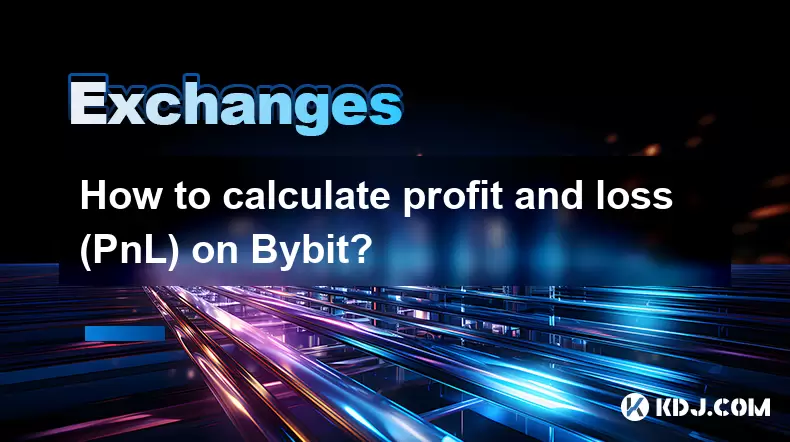
How to calculate profit and loss (PnL) on Bybit?
Jul 08,2025 at 04:35pm
Understanding Profit and Loss (PnL) Calculation on BybitProfit and Loss (PnL) is a crucial metric for traders on Bybit, especially those involved in spot trading or futures contracts. Accurately calculating PnL helps traders assess their performance, manage risk, and optimize strategies. Whether you're trading BTC/USDT or leveraging positions with 100x ...

Does Bybit require KYC verification?
Jul 08,2025 at 02:56pm
Understanding KYC Verification on BybitKYC, or Know Your Customer, is a regulatory requirement used by financial institutions to verify the identity of their clients. In the context of cryptocurrency exchanges, this process helps prevent fraud, money laundering, and other illegal activities. Bybit, as one of the leading crypto derivatives and spot tradi...

What is Bybit and how does it work?
Jul 08,2025 at 03:08pm
What is Bybit?Bybit is a global cryptocurrency exchange platform that allows users to trade various digital assets. Founded in 2018, it has rapidly grown into one of the most popular platforms for trading cryptocurrencies such as Bitcoin (BTC), Ethereum (ETH), and many altcoins. The platform primarily focuses on providing a secure, fast, and user-friend...

Kraken withdrawal to hardware wallet
Jul 08,2025 at 04:00pm
How to Withdraw from Kraken to a Hardware WalletWithdrawing funds from Kraken to a hardware wallet is a secure method of storing your cryptocurrency offline. This process involves several steps, each requiring careful attention to ensure the safety and accuracy of the transaction. The first step is to prepare your hardware wallet by ensuring it's update...

How to clear cache for the Kraken app?
Jul 08,2025 at 04:42pm
Understanding Cache and Its Role in the Kraken AppThe Kraken app, like most mobile applications, uses cache to store temporary data such as images, web pages, or API responses. This helps speed up the app’s performance by reducing load times for frequently accessed content. However, over time, this cached data can become outdated or corrupted, leading t...

How does Kraken's OTC desk work?
Jul 08,2025 at 04:07pm
What is Kraken's OTC Desk?Kraken’s Over-The-Counter (OTC) desk is a specialized service designed for high-net-worth individuals, institutional investors, and professional traders who wish to execute large cryptocurrency trades without significantly impacting the public market. Unlike standard exchange-based trading, which involves placing orders on a pu...
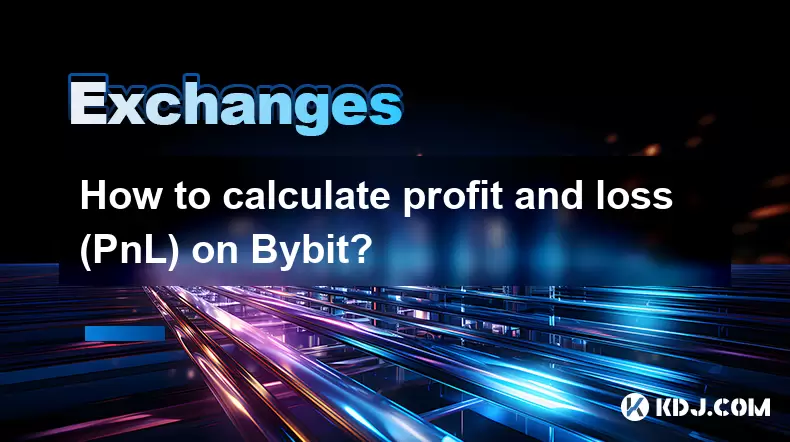
How to calculate profit and loss (PnL) on Bybit?
Jul 08,2025 at 04:35pm
Understanding Profit and Loss (PnL) Calculation on BybitProfit and Loss (PnL) is a crucial metric for traders on Bybit, especially those involved in spot trading or futures contracts. Accurately calculating PnL helps traders assess their performance, manage risk, and optimize strategies. Whether you're trading BTC/USDT or leveraging positions with 100x ...

Does Bybit require KYC verification?
Jul 08,2025 at 02:56pm
Understanding KYC Verification on BybitKYC, or Know Your Customer, is a regulatory requirement used by financial institutions to verify the identity of their clients. In the context of cryptocurrency exchanges, this process helps prevent fraud, money laundering, and other illegal activities. Bybit, as one of the leading crypto derivatives and spot tradi...

What is Bybit and how does it work?
Jul 08,2025 at 03:08pm
What is Bybit?Bybit is a global cryptocurrency exchange platform that allows users to trade various digital assets. Founded in 2018, it has rapidly grown into one of the most popular platforms for trading cryptocurrencies such as Bitcoin (BTC), Ethereum (ETH), and many altcoins. The platform primarily focuses on providing a secure, fast, and user-friend...

Kraken withdrawal to hardware wallet
Jul 08,2025 at 04:00pm
How to Withdraw from Kraken to a Hardware WalletWithdrawing funds from Kraken to a hardware wallet is a secure method of storing your cryptocurrency offline. This process involves several steps, each requiring careful attention to ensure the safety and accuracy of the transaction. The first step is to prepare your hardware wallet by ensuring it's update...

How to clear cache for the Kraken app?
Jul 08,2025 at 04:42pm
Understanding Cache and Its Role in the Kraken AppThe Kraken app, like most mobile applications, uses cache to store temporary data such as images, web pages, or API responses. This helps speed up the app’s performance by reducing load times for frequently accessed content. However, over time, this cached data can become outdated or corrupted, leading t...

How does Kraken's OTC desk work?
Jul 08,2025 at 04:07pm
What is Kraken's OTC Desk?Kraken’s Over-The-Counter (OTC) desk is a specialized service designed for high-net-worth individuals, institutional investors, and professional traders who wish to execute large cryptocurrency trades without significantly impacting the public market. Unlike standard exchange-based trading, which involves placing orders on a pu...
See all articles

























































































