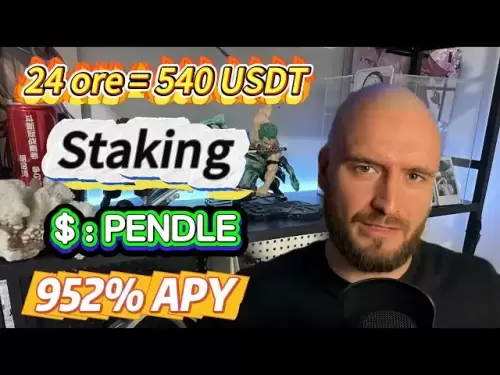-
 Bitcoin
Bitcoin $108,165.4587
0.78% -
 Ethereum
Ethereum $2,456.3517
1.15% -
 Tether USDt
Tether USDt $1.0003
0.00% -
 XRP
XRP $2.1934
0.05% -
 BNB
BNB $650.0935
0.52% -
 Solana
Solana $151.3905
2.69% -
 USDC
USDC $0.9998
0.00% -
 TRON
TRON $0.2751
-0.32% -
 Dogecoin
Dogecoin $0.1640
0.87% -
 Cardano
Cardano $0.5631
0.57% -
 Hyperliquid
Hyperliquid $38.7115
4.69% -
 Bitcoin Cash
Bitcoin Cash $493.1868
-0.39% -
 Sui
Sui $2.8217
3.61% -
 Chainlink
Chainlink $13.3994
2.08% -
 UNUS SED LEO
UNUS SED LEO $9.1632
0.94% -
 Avalanche
Avalanche $18.0318
1.97% -
 Stellar
Stellar $0.2388
0.35% -
 Toncoin
Toncoin $2.8763
1.41% -
 Shiba Inu
Shiba Inu $0.0...01160
1.59% -
 Litecoin
Litecoin $86.6393
1.29% -
 Hedera
Hedera $0.1485
0.16% -
 Monero
Monero $315.7948
1.56% -
 Polkadot
Polkadot $3.4240
1.88% -
 Bitget Token
Bitget Token $4.6314
-0.44% -
 Dai
Dai $0.9998
-0.01% -
 Ethena USDe
Ethena USDe $1.0002
-0.01% -
 Uniswap
Uniswap $7.2110
2.59% -
 Aave
Aave $270.6087
6.07% -
 Pi
Pi $0.5350
0.52% -
 Pepe
Pepe $0.0...09545
1.26%
What is OKX's deposit and withdrawal process?
OKX offers a user-friendly process for depositing and withdrawing funds, with security measures like 2FA and cold storage to protect your assets during transactions.
Apr 02, 2025 at 11:36 pm
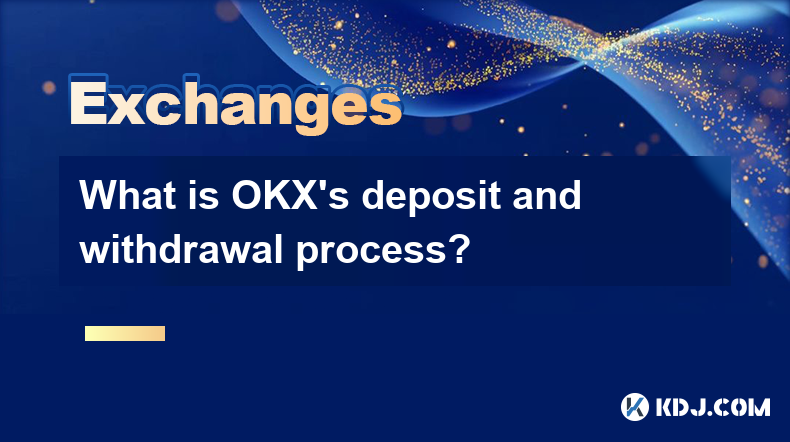
OKX, a leading cryptocurrency exchange, offers a straightforward process for depositing and withdrawing funds. Understanding how to navigate these processes is crucial for users looking to manage their assets efficiently on the platform. This article will delve into the specifics of OKX's deposit and withdrawal procedures, ensuring you have a comprehensive understanding of how to handle your cryptocurrency transactions.
Depositing Funds on OKX
To begin using OKX, you first need to deposit funds into your account. The process is designed to be user-friendly and secure, ensuring your assets are safe from the moment you transfer them.
- Log into your OKX account: Access your account using your credentials.
- Navigate to the deposit section: This can typically be found under the "Assets" or "Funds" section of the platform.
- Select the cryptocurrency: Choose the cryptocurrency you wish to deposit from the list provided.
- Generate a deposit address: OKX will generate a unique address for your chosen cryptocurrency. Copy this address carefully.
- Transfer funds from your external wallet: Use the generated address to send your cryptocurrency from your external wallet to your OKX account.
- Wait for confirmation: Once the transaction is confirmed on the blockchain, your funds will be credited to your OKX account.
It's important to double-check the deposit address before sending any funds to avoid errors. OKX also supports multiple networks for certain cryptocurrencies, so ensure you select the correct network to avoid any issues.
Withdrawing Funds from OKX
Withdrawing funds from OKX is equally straightforward but requires attention to detail to ensure a smooth transaction.
- Log into your OKX account: Use your credentials to access your account.
- Go to the withdrawal section: This is usually found under the "Assets" or "Funds" section.
- Select the cryptocurrency: Choose the cryptocurrency you wish to withdraw.
- Enter the withdrawal address: Input the address where you want to send your funds. This should be an address you control and trust.
- Specify the amount: Enter the amount of cryptocurrency you want to withdraw.
- Choose the network: For cryptocurrencies that support multiple networks, select the appropriate one.
- Confirm the transaction: Review all details carefully and confirm the withdrawal. You may be prompted to enter a 2FA code for added security.
- Wait for processing: OKX will process your withdrawal, and once it's confirmed on the blockchain, the funds will be transferred to your specified address.
Always ensure that the withdrawal address is correct, as transactions on the blockchain are irreversible. OKX may also have minimum withdrawal amounts and fees, so it's important to review these before proceeding.
Security Measures During Deposits and Withdrawals
OKX takes several security measures to protect your assets during the deposit and withdrawal process.
- Two-Factor Authentication (2FA): OKX requires 2FA for withdrawals, adding an extra layer of security to your account.
- Address Whitelisting: You can whitelist addresses to ensure funds are only sent to trusted destinations.
- Withdrawal Confirmation: OKX may send a confirmation email or SMS to verify withdrawal requests.
- Cold Storage: The majority of user funds are stored in cold wallets, reducing the risk of hacking.
- Transaction Monitoring: OKX monitors transactions for suspicious activity to prevent fraud.
By following these security practices, you can enhance the safety of your transactions on OKX.
Fees and Limits on OKX
Understanding the fees and limits associated with deposits and withdrawals is crucial for managing your transactions effectively.
- Deposit Fees: OKX typically does not charge fees for deposits, but network fees may apply depending on the cryptocurrency and the network used.
- Withdrawal Fees: OKX charges a fee for withdrawals, which varies by cryptocurrency. These fees are used to cover network costs.
- Minimum Withdrawal Amounts: There are minimum amounts required for withdrawals, which vary by cryptocurrency.
- Daily Withdrawal Limits: OKX may impose daily withdrawal limits to enhance security. These limits can be adjusted based on account verification levels.
Always check the current fee structure and limits on OKX's website or app before making transactions to avoid surprises.
Common Issues and Solutions
Despite the user-friendly nature of OKX's deposit and withdrawal processes, users may encounter issues. Here are some common problems and their solutions:
- Transaction Delays: If your deposit or withdrawal is delayed, check the blockchain explorer to see if the transaction is still pending. If it's confirmed but not credited, contact OKX support.
- Incorrect Address: If you accidentally send funds to the wrong address, contact OKX support immediately. However, note that blockchain transactions are irreversible.
- Insufficient Funds: Ensure you have enough funds in your OKX account to cover the withdrawal amount and any associated fees.
- Network Congestion: During times of high network congestion, transactions may take longer to process. Be patient and monitor the situation.
By understanding these common issues and their solutions, you can better navigate any challenges you might face on OKX.
Tips for Efficient Deposits and Withdrawals
To make your deposit and withdrawal experience on OKX as smooth as possible, consider the following tips:
- Verify Your Account: Complete the KYC process to increase your withdrawal limits and enhance account security.
- Use the Correct Network: Always select the correct network for your cryptocurrency to avoid losing funds.
- Monitor Transaction Fees: Keep an eye on network fees, especially during peak times, to minimize costs.
- Keep Records: Maintain a record of your transactions, including addresses and amounts, for easy reference and tax purposes.
- Stay Informed: Regularly check OKX's announcements and updates to stay informed about any changes to fees, limits, or processes.
By following these tips, you can optimize your experience on OKX and manage your cryptocurrency assets more effectively.
Frequently Asked Questions
Q: What should I do if my deposit doesn't show up in my OKX account?
A: First, check the blockchain explorer to see if the transaction has been confirmed. If it has, and the funds are still not showing in your OKX account, contact OKX support with the transaction details.
Q: How long do withdrawals take on OKX?
A: Withdrawal times vary depending on the cryptocurrency and network congestion. Typically, withdrawals are processed within a few minutes to a few hours, but can take longer during peak times.
Q: Are there any fees for depositing funds on OKX?
A: OKX generally does not charge deposit fees, but you may need to pay network fees depending on the cryptocurrency and the network used.
Q: Can I withdraw to any address on OKX?
A: You can withdraw to any address you control, but for added security, OKX recommends using address whitelisting and verifying the address before confirming the withdrawal.
Q: How can I increase my withdrawal limits on OKX?
A: To increase your withdrawal limits, you need to complete the KYC verification process. Higher verification levels often come with higher withdrawal limits.
Q: What happens if I send funds to the wrong network on OKX?
A: If you send funds to the wrong network, they may be lost permanently. Always double-check the network before sending any cryptocurrency.
Q: Is there a way to cancel a withdrawal on OKX?
A: Once a withdrawal is confirmed, it cannot be canceled as blockchain transactions are irreversible. However, if you notice an error immediately after initiating the withdrawal, contact OKX support quickly.
Q: How secure are deposits and withdrawals on OKX?
A: OKX employs multiple security measures, including 2FA, cold storage, and transaction monitoring, to ensure the safety of your deposits and withdrawals.
Q: What are the minimum withdrawal amounts on OKX?
A: Minimum withdrawal amounts vary by cryptocurrency. You can find the specific minimum amounts on OKX's fee schedule page.
Q: Can I deposit and withdraw fiat currency on OKX?
A: OKX primarily focuses on cryptocurrency transactions, but in some regions, it may offer fiat deposit and withdrawal options through partnered services. Check OKX's website for the latest information on fiat support.
Disclaimer:info@kdj.com
The information provided is not trading advice. kdj.com does not assume any responsibility for any investments made based on the information provided in this article. Cryptocurrencies are highly volatile and it is highly recommended that you invest with caution after thorough research!
If you believe that the content used on this website infringes your copyright, please contact us immediately (info@kdj.com) and we will delete it promptly.
- Bitcoin: A Lifeline Against Authoritarian Regimes and a Strategic Asset?
- 2025-06-29 22:30:12
- Elementary, My Dear Collector: Sherlock Holmes 50p Coins on eBay!
- 2025-06-29 22:30:12
- New Coin Disappearing Fast: The Price Impact of Angry Pepe Fork
- 2025-06-29 22:35:12
- Tron vs. Dogecoin: A Cryptocurrency Showdown in 2025
- 2025-06-29 22:50:12
- Ethereum, DeFi, and Cryptocurrency: Navigating the Evolving Landscape
- 2025-06-29 23:07:14
- Bitcoin Acquisition Strategy: From Saylor's Playbook to London's Crypto Craze
- 2025-06-29 23:30:12
Related knowledge

Binance spot market analysis: seize the best time to buy and sell
Jun 19,2025 at 04:56pm
Understanding the Binance Spot MarketThe Binance spot market is one of the most popular platforms for cryptocurrency trading globally. It allows users to trade digital assets at current market prices, making it essential for traders aiming to buy low and sell high. Unlike futures or margin trading, spot trading involves direct ownership of the asset aft...

Binance fund management secrets: reasonable allocation to increase income
Jun 22,2025 at 02:29pm
Understanding Binance Fund ManagementBinance fund management involves strategic allocation of your cryptocurrency assets to optimize returns while managing risk. The key to successful fund management lies in understanding how different investment options on the Binance platform can be utilized to create a diversified portfolio. This includes spot tradin...

Binance trading pair selection skills: find the best buying and selling combination
Jun 23,2025 at 02:49am
Understanding the Basics of Trading Pairs on BinanceBefore diving into trading pair selection skills, it's essential to understand what a trading pair is. On Binance, a trading pair refers to two cryptocurrencies that can be traded against each other. For example, BTC/USDT means Bitcoin is being traded against Tether. Each trading pair has its own liqui...

Binance new coin mining strategy: participate in Launchpool to earn income
Jun 23,2025 at 11:56am
What is Binance Launchpool and how does it work?Binance Launchpool is a feature introduced by the world’s largest cryptocurrency exchange, Binance, to allow users to earn new tokens through staking. This platform enables users to stake their existing cryptocurrencies (such as BNB, BUSD, or other supported assets) in exchange for newly launched tokens. T...

Binance financial management guide: ways to increase the value of idle assets
Jun 19,2025 at 11:22pm
Understanding Idle Assets in the Cryptocurrency SpaceIn the fast-paced world of cryptocurrency, idle assets refer to digital currencies that are not actively being used for trading, staking, or yield farming. Holding these funds in a wallet without utilizing them means missing out on potential growth opportunities. Binance, as one of the leading platfor...

Binance flash exchange function guide: quick exchange of digital currencies
Jun 23,2025 at 12:29pm
What is the Binance Flash Exchange Function?The Binance Flash Exchange function is a powerful tool designed to allow users to instantly swap between supported cryptocurrencies without the need for placing traditional buy/sell orders. This feature simplifies the trading process by offering a direct exchange mechanism, eliminating the requirement to conve...

Binance spot market analysis: seize the best time to buy and sell
Jun 19,2025 at 04:56pm
Understanding the Binance Spot MarketThe Binance spot market is one of the most popular platforms for cryptocurrency trading globally. It allows users to trade digital assets at current market prices, making it essential for traders aiming to buy low and sell high. Unlike futures or margin trading, spot trading involves direct ownership of the asset aft...

Binance fund management secrets: reasonable allocation to increase income
Jun 22,2025 at 02:29pm
Understanding Binance Fund ManagementBinance fund management involves strategic allocation of your cryptocurrency assets to optimize returns while managing risk. The key to successful fund management lies in understanding how different investment options on the Binance platform can be utilized to create a diversified portfolio. This includes spot tradin...

Binance trading pair selection skills: find the best buying and selling combination
Jun 23,2025 at 02:49am
Understanding the Basics of Trading Pairs on BinanceBefore diving into trading pair selection skills, it's essential to understand what a trading pair is. On Binance, a trading pair refers to two cryptocurrencies that can be traded against each other. For example, BTC/USDT means Bitcoin is being traded against Tether. Each trading pair has its own liqui...

Binance new coin mining strategy: participate in Launchpool to earn income
Jun 23,2025 at 11:56am
What is Binance Launchpool and how does it work?Binance Launchpool is a feature introduced by the world’s largest cryptocurrency exchange, Binance, to allow users to earn new tokens through staking. This platform enables users to stake their existing cryptocurrencies (such as BNB, BUSD, or other supported assets) in exchange for newly launched tokens. T...

Binance financial management guide: ways to increase the value of idle assets
Jun 19,2025 at 11:22pm
Understanding Idle Assets in the Cryptocurrency SpaceIn the fast-paced world of cryptocurrency, idle assets refer to digital currencies that are not actively being used for trading, staking, or yield farming. Holding these funds in a wallet without utilizing them means missing out on potential growth opportunities. Binance, as one of the leading platfor...

Binance flash exchange function guide: quick exchange of digital currencies
Jun 23,2025 at 12:29pm
What is the Binance Flash Exchange Function?The Binance Flash Exchange function is a powerful tool designed to allow users to instantly swap between supported cryptocurrencies without the need for placing traditional buy/sell orders. This feature simplifies the trading process by offering a direct exchange mechanism, eliminating the requirement to conve...
See all articles