-
 Bitcoin
Bitcoin $115000
0.12% -
 Ethereum
Ethereum $3701
4.50% -
 XRP
XRP $3.081
2.99% -
 Tether USDt
Tether USDt $0.0000
-0.01% -
 BNB
BNB $767.9
1.45% -
 Solana
Solana $169.5
3.13% -
 USDC
USDC $0.9999
0.01% -
 Dogecoin
Dogecoin $0.2106
4.30% -
 TRON
TRON $0.3334
1.62% -
 Cardano
Cardano $0.7564
2.54% -
 Stellar
Stellar $0.4165
0.76% -
 Hyperliquid
Hyperliquid $38.75
0.25% -
 Sui
Sui $3.593
3.00% -
 Chainlink
Chainlink $17.08
3.59% -
 Bitcoin Cash
Bitcoin Cash $573.6
4.35% -
 Hedera
Hedera $0.2508
-0.84% -
 Avalanche
Avalanche $23.07
6.46% -
 Ethena USDe
Ethena USDe $1.001
-0.02% -
 Litecoin
Litecoin $120.8
8.17% -
 UNUS SED LEO
UNUS SED LEO $8.943
-0.32% -
 Toncoin
Toncoin $3.400
-5.60% -
 Shiba Inu
Shiba Inu $0.00001255
1.54% -
 Uniswap
Uniswap $9.908
6.32% -
 Polkadot
Polkadot $3.718
2.10% -
 Monero
Monero $303.0
-0.74% -
 Dai
Dai $0.9999
-0.02% -
 Bitget Token
Bitget Token $4.392
0.91% -
 Cronos
Cronos $0.1403
6.31% -
 Pepe
Pepe $0.00001076
1.13% -
 Aave
Aave $267.2
1.80%
What are the network fees on Coinbase?
Coinbase charges network fees when you send crypto externally, which go to miners and vary based on blockchain congestion, transaction size, and gas prices.
Aug 05, 2025 at 07:56 am
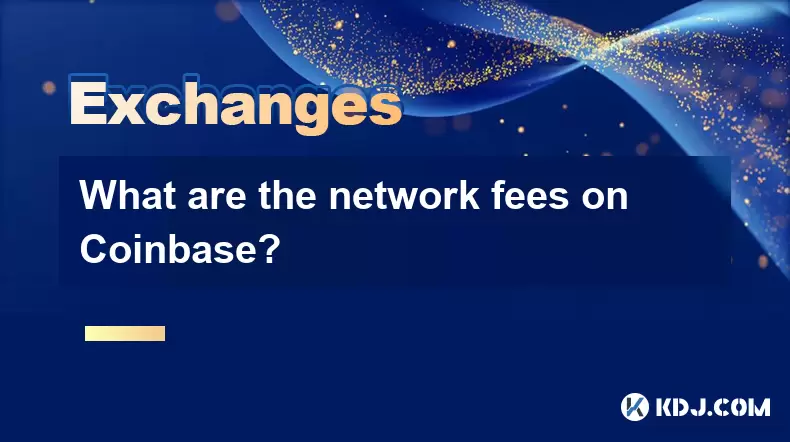
Understanding Network Fees on Coinbase
When using Coinbase to send or receive cryptocurrencies, users often encounter network fees, which are essential for processing transactions on blockchain networks. These fees are not set by Coinbase but are determined by the underlying blockchain, such as Bitcoin (BTC) or Ethereum (ETH). The purpose of these fees is to compensate miners or validators who confirm and add transactions to the blockchain. Coinbase acts as an intermediary, estimating and collecting these fees on behalf of users to ensure timely transaction processing.
It is crucial to distinguish between network fees and Coinbase transaction fees. While network fees go directly to the blockchain miners, Coinbase transaction fees are service charges imposed by the platform for facilitating trades or withdrawals. These are separate costs, and both may appear during a single transaction.
How Coinbase Estimates Network Fees
Coinbase uses real-time data from the blockchain to estimate appropriate network fees before a transaction is sent. The platform analyzes current network congestion, transaction size, and priority level to suggest a fee that ensures timely confirmation. Users are shown this estimated fee before confirming any transaction.
- Dynamic fee calculation adjusts based on how busy the network is. During high-traffic periods, such as major market movements, network fees increase because more users are competing for limited block space.
- For Bitcoin transactions, fees are typically measured in satoshis per byte (sat/vB). Coinbase calculates the transaction size in bytes and multiplies it by the current market rate.
- On Ethereum, fees are calculated in gwei, a denomination of ETH. The total fee is the gas price multiplied by the gas limit required for the transaction.
Users cannot manually adjust network fees on Coinbase like they might on a self-custody wallet. The platform automatically selects what it considers an optimal fee to balance speed and cost.
When Are Network Fees Charged on Coinbase?
Network fees are charged specifically when you send cryptocurrency from your Coinbase account to an external wallet or another user. These fees do not apply when buying, selling, or holding crypto within the Coinbase platform.
- Sending BTC to an external address incurs a Bitcoin network fee.
- Transferring ETH or ERC-20 tokens requires an Ethereum network fee.
- Receiving crypto into your Coinbase wallet does not incur a network fee charged by Coinbase, though the sender pays the fee on their end.
Even within Coinbase, moving funds between your Coinbase.com account and Coinbase Wallet (a separate self-custody product) may involve a network fee if the transfer exits the internal system and enters the blockchain.
Viewing and Confirming Network Fees Before Sending
Before completing a cryptocurrency withdrawal, Coinbase displays a detailed breakdown of all associated costs. This includes both the network fee and any Coinbase service fee.
To view these fees:
- Navigate to the Send/Receive section in your Coinbase account.
- Enter the recipient’s wallet address and the amount of crypto you wish to send.
- Select the cryptocurrency and review the estimated network fee shown below.
- A pop-up or confirmation screen will display the total cost, separating the amount being sent from the network fee.
The network fee is deducted from your available balance in addition to the amount you are sending. For example, sending 0.1 BTC with a 0.0005 BTC network fee will reduce your balance by 0.1005 BTC.
Why Network Fees Vary Across Transactions
The network fee for a transaction is not fixed and can vary significantly depending on multiple factors. Understanding these helps explain why fees might be higher at certain times.
- Blockchain congestion: When many users are sending transactions, miners prioritize those with higher fees. Coinbase must increase the suggested fee to ensure your transaction is processed quickly.
- Transaction size (in bytes): More complex transactions, such as those with multiple inputs or outputs, require more data and thus incur higher fees on networks like Bitcoin.
- Gas price fluctuations on Ethereum: Ethereum’s gas price changes rapidly based on demand. During NFT mints or DeFi interactions, gas prices can spike, and Coinbase reflects this in its fee estimates.
- Cryptocurrency type: Different blockchains have different fee structures. For example, Litecoin (LTC) generally has lower fees than Bitcoin, while Solana (SOL) transactions are typically much cheaper due to its high throughput.
Even two transactions of the same cryptocurrency sent minutes apart can have different network fees due to changing conditions on the blockchain.
Minimizing Network Fees on Coinbase
While users cannot directly control the network fee on Coinbase, there are strategies to reduce the impact of these costs.
- Send during low-traffic periods: Network fees on Bitcoin and Ethereum tend to be lower during weekends or off-peak hours in major time zones.
- Use stablecoins on low-fee networks: Consider using USDC on the Polygon or Arbitrum networks if supported, as these often have significantly lower fees compared to Ethereum mainnet.
- Batch transactions: Instead of making multiple small transfers, consolidate them into a single larger transaction to reduce the number of fees paid.
- Monitor fee trends: Use blockchain explorers like mempool.space for Bitcoin or Etherscan for Ethereum to observe current fee levels before initiating a transfer on Coinbase.
Keep in mind that choosing a slower confirmation time is not an option on Coinbase, as the platform automatically selects the fee based on current network conditions.
Frequently Asked Questions
Why did I pay a high network fee when sending ETH?
High network fees for ETH occur when the Ethereum network is congested. Activities like NFT sales, token launches, or large DeFi transactions increase demand for block space, driving up gas prices. Coinbase reflects these real-time conditions in its fee estimates.
Can I get a refund if my transaction fails but the network fee was charged?
Yes, even if a transaction fails, the network fee is still paid to miners for processing the attempt. Coinbase cannot refund this fee because it is sent directly to the blockchain network. Failed transactions consume gas, and this cost is non-refundable.
Does Coinbase charge network fees for internal transfers?
No, transferring funds between Coinbase accounts (e.g., from your Coinbase.com wallet to another Coinbase user) does not incur a network fee because the transaction stays within Coinbase’s internal system and does not touch the blockchain.
Are network fees the same for all cryptocurrencies on Coinbase?
No, network fees vary by cryptocurrency. For example, Bitcoin fees depend on transaction size and congestion, while Ethereum fees depend on gas price and contract complexity. Stablecoins like USDC may have different fees depending on the network they are sent over (e.g., Ethereum vs. Solana).
Disclaimer:info@kdj.com
The information provided is not trading advice. kdj.com does not assume any responsibility for any investments made based on the information provided in this article. Cryptocurrencies are highly volatile and it is highly recommended that you invest with caution after thorough research!
If you believe that the content used on this website infringes your copyright, please contact us immediately (info@kdj.com) and we will delete it promptly.
- Velo Universe, DEX, and DeFi Security: Navigating the Future of Decentralized Trading
- 2025-08-05 09:25:13
- Bitget Wallet Revolutionizes Solana with Gas-Free Transactions: A New Era for DeFi
- 2025-08-05 09:25:13
- Ozak AI, Crypto Boom, and ROI Potential: Is This the Next Big Thing?
- 2025-08-05 09:25:24
- Solana's ETF Hopes & the All-Time High Chase: Is SOL Set to Soar?
- 2025-08-05 09:25:24
- Coinbase's Brian Armstrong and the Art of Focused Work: A Deep Dive
- 2025-08-05 09:25:30
- Uniswap Price Prediction: Bullish Reversal on the Horizon?
- 2025-08-05 09:25:30
Related knowledge

How to set and manage alerts on the Gemini app?
Aug 03,2025 at 11:00am
Understanding the Gemini App Alert SystemThe Gemini app offers users a powerful way to stay informed about their cryptocurrency holdings, price moveme...

How to use the Gemini mobile app to trade on the go?
Aug 04,2025 at 09:14am
Setting Up the Gemini Mobile AppTo begin trading on the go using the Gemini mobile app, the first step is installing the application on your smartphon...

What to do if you forgot your Gemini password?
Aug 04,2025 at 03:42am
Understanding the Role of Passwords in Gemini AccountsWhen using Gemini, a regulated cryptocurrency exchange platform, your password serves as one of ...

What are the websocket feeds available from the Gemini API?
Aug 03,2025 at 07:43pm
Overview of Gemini WebSocket FeedsThe Gemini API provides real-time market data through its WebSocket feeds, enabling developers and traders to receiv...

How to get started with the Gemini API?
Aug 05,2025 at 12:35pm
Understanding the Gemini API and Its PurposeThe Gemini API is a powerful interface provided by the cryptocurrency exchange Gemini, enabling developers...

How to withdraw USD from Gemini to your bank account?
Aug 04,2025 at 11:01am
Understanding Gemini and USD WithdrawalsGemini is a regulated cryptocurrency exchange platform that allows users to buy, sell, trade, and store digita...

How to set and manage alerts on the Gemini app?
Aug 03,2025 at 11:00am
Understanding the Gemini App Alert SystemThe Gemini app offers users a powerful way to stay informed about their cryptocurrency holdings, price moveme...

How to use the Gemini mobile app to trade on the go?
Aug 04,2025 at 09:14am
Setting Up the Gemini Mobile AppTo begin trading on the go using the Gemini mobile app, the first step is installing the application on your smartphon...

What to do if you forgot your Gemini password?
Aug 04,2025 at 03:42am
Understanding the Role of Passwords in Gemini AccountsWhen using Gemini, a regulated cryptocurrency exchange platform, your password serves as one of ...

What are the websocket feeds available from the Gemini API?
Aug 03,2025 at 07:43pm
Overview of Gemini WebSocket FeedsThe Gemini API provides real-time market data through its WebSocket feeds, enabling developers and traders to receiv...

How to get started with the Gemini API?
Aug 05,2025 at 12:35pm
Understanding the Gemini API and Its PurposeThe Gemini API is a powerful interface provided by the cryptocurrency exchange Gemini, enabling developers...

How to withdraw USD from Gemini to your bank account?
Aug 04,2025 at 11:01am
Understanding Gemini and USD WithdrawalsGemini is a regulated cryptocurrency exchange platform that allows users to buy, sell, trade, and store digita...
See all articles

























































































