-
 Bitcoin
Bitcoin $108,562.4295
0.46% -
 Ethereum
Ethereum $2,533.9553
1.52% -
 Tether USDt
Tether USDt $1.0002
-0.01% -
 XRP
XRP $2.2542
2.23% -
 BNB
BNB $662.4567
1.48% -
 Solana
Solana $151.4114
3.48% -
 USDC
USDC $0.9999
0.00% -
 TRON
TRON $0.2860
0.91% -
 Dogecoin
Dogecoin $0.1685
3.72% -
 Cardano
Cardano $0.5809
1.63% -
 Hyperliquid
Hyperliquid $39.2916
1.85% -
 Sui
Sui $2.8874
0.85% -
 Bitcoin Cash
Bitcoin Cash $496.5801
2.72% -
 Chainlink
Chainlink $13.3582
2.48% -
 UNUS SED LEO
UNUS SED LEO $9.0279
0.07% -
 Avalanche
Avalanche $18.0773
2.30% -
 Stellar
Stellar $0.2426
3.05% -
 Toncoin
Toncoin $2.9086
6.01% -
 Shiba Inu
Shiba Inu $0.0...01170
2.97% -
 Hedera
Hedera $0.1587
3.47% -
 Litecoin
Litecoin $87.4596
1.13% -
 Monero
Monero $317.0425
0.73% -
 Polkadot
Polkadot $3.3778
1.90% -
 Dai
Dai $0.9999
-0.01% -
 Ethena USDe
Ethena USDe $1.0001
-0.01% -
 Bitget Token
Bitget Token $4.4095
0.63% -
 Uniswap
Uniswap $7.3593
6.80% -
 Pepe
Pepe $0.0...09910
3.64% -
 Aave
Aave $274.7388
2.68% -
 Pi
Pi $0.4607
0.48%
What are the multi-factor authentication of Kraken's account?
Kraken enhances account security with multi-factor authentication options like email, Google Authenticator, YubiKey, and Duo Mobile, crucial for safeguarding digital assets.
Apr 26, 2025 at 07:28 am
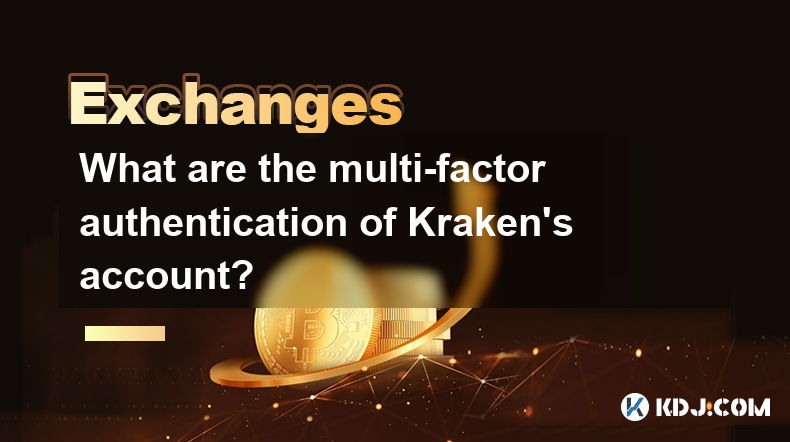
Kraken, one of the leading cryptocurrency exchanges, prioritizes the security of its users' accounts through a robust system of multi-factor authentication (MFA). Multi-factor authentication adds additional layers of security to the traditional username and password method by requiring users to provide two or more verification factors to gain access to their accounts. This article delves into the various multi-factor authentication methods available on Kraken, how to set them up, and their importance in safeguarding your digital assets.
Understanding Multi-Factor Authentication
Multi-factor authentication (MFA) is a security system that requires more than one method of verification from independent categories of credentials to verify the user's identity for a login or other transaction. The three general categories of authentication factors are something you know (like a password), something you have (like a physical token), and something you are (like a biometric scan). Kraken utilizes these categories to provide a comprehensive security framework for its users.
Types of Multi-Factor Authentication on Kraken
Kraken offers several types of MFA to cater to different user preferences and security needs. These include:
- Email Authentication: This is the most basic form of MFA on Kraken. When you log in, Kraken sends a verification code to your registered email address, which you must enter to proceed.
- Google Authenticator: This method uses the Google Authenticator app on your smartphone to generate time-based one-time passwords (TOTPs). These codes change every 30 seconds, adding an extra layer of security.
- YubiKey: YubiKey is a hardware security token that you can use for two-factor authentication. It generates a unique code when plugged into your computer, ensuring that only you can access your account.
- Duo Mobile: Similar to Google Authenticator, Duo Mobile generates time-based one-time passwords. However, it also supports push notifications, allowing you to approve login attempts directly from your smartphone.
Setting Up Email Authentication on Kraken
To set up email authentication on Kraken, follow these steps:
- Log in to your Kraken account.
- Navigate to the Security tab.
- Under the Two-Factor Authentication section, select Email.
- Click on Enable Email Authentication.
- You will receive a confirmation email. Click on the link in the email to complete the setup.
Setting Up Google Authenticator on Kraken
To set up Google Authenticator on Kraken, follow these steps:
- Download and install the Google Authenticator app on your smartphone.
- Log in to your Kraken account.
- Navigate to the Security tab.
- Under the Two-Factor Authentication section, select Google Authenticator.
- Click on Enable Google Authenticator.
- You will see a QR code on the screen. Use the Google Authenticator app to scan this QR code.
- Enter the six-digit code generated by the app into the field on Kraken's website.
- Click Enable to complete the setup.
Setting Up YubiKey on Kraken
To set up YubiKey on Kraken, follow these steps:
- Purchase a YubiKey device.
- Log in to your Kraken account.
- Navigate to the Security tab.
- Under the Two-Factor Authentication section, select YubiKey.
- Click on Enable YubiKey.
- Insert your YubiKey into your computer's USB port.
- Click on the YubiKey to generate a unique code.
- Enter the code into the field on Kraken's website.
- Click Enable to complete the setup.
Setting Up Duo Mobile on Kraken
To set up Duo Mobile on Kraken, follow these steps:
- Download and install the Duo Mobile app on your smartphone.
- Log in to your Kraken account.
- Navigate to the Security tab.
- Under the Two-Factor Authentication section, select Duo Mobile.
- Click on Enable Duo Mobile.
- You will see a QR code on the screen. Use the Duo Mobile app to scan this QR code.
- Enter the six-digit code generated by the app into the field on Kraken's website.
- Click Enable to complete the setup.
Importance of Multi-Factor Authentication
Multi-factor authentication is crucial for protecting your Kraken account from unauthorized access. By requiring multiple forms of verification, MFA significantly reduces the risk of account compromise, even if your password is stolen. This is particularly important in the cryptocurrency space, where the potential for financial loss due to hacking is high.
Best Practices for Using Multi-Factor Authentication
To maximize the security benefits of MFA on Kraken, consider the following best practices:
- Use a combination of MFA methods: Combining different types of MFA, such as Google Authenticator and YubiKey, can provide an additional layer of security.
- Keep your MFA devices secure: Ensure that your smartphone or YubiKey is kept in a safe place and not accessible to unauthorized individuals.
- Regularly update your MFA settings: If you lose your MFA device or suspect it has been compromised, immediately disable the old MFA method and set up a new one.
FAQs
Q: Can I use multiple types of MFA on my Kraken account at the same time?
A: Yes, Kraken allows you to enable multiple types of MFA simultaneously. This can enhance your account's security by requiring multiple forms of verification.
Q: What should I do if I lose access to my MFA device?
A: If you lose access to your MFA device, you can use the Master Key feature on Kraken to regain access to your account. It's crucial to keep your Master Key in a secure location.
Q: Is it possible to disable MFA on Kraken?
A: Yes, you can disable MFA on Kraken by navigating to the Security tab and selecting the MFA method you wish to disable. However, it is highly recommended to keep at least one form of MFA enabled for enhanced security.
Q: How often should I update my MFA settings?
A: It's a good practice to review and update your MFA settings periodically, especially if you change devices or suspect any security breaches. A quarterly review is a reasonable approach.
Disclaimer:info@kdj.com
The information provided is not trading advice. kdj.com does not assume any responsibility for any investments made based on the information provided in this article. Cryptocurrencies are highly volatile and it is highly recommended that you invest with caution after thorough research!
If you believe that the content used on this website infringes your copyright, please contact us immediately (info@kdj.com) and we will delete it promptly.
- Elon Musk, Andrew Yang, and Polymarket: What's the Buzz?
- 2025-07-07 10:30:12
- Lightchain AI's Bonus Round: The Final Chance Before Mainnet & Ecosystem Tools
- 2025-07-07 10:30:12
- TON Foundation, UAE Golden Visa, and Toncoin Staking: A New Chapter in Crypto Residency?
- 2025-07-07 10:50:12
- Altcoin Prices, Institutional Investors, and the Ethereum Rotation: What's the Deal?
- 2025-07-07 10:50:12
- TON Coin, Golden Visa, and UAE Denial: What's the Real Deal?
- 2025-07-07 10:55:12
- PEPE's Bullish Trend: Riding the 50% Gain Wave?
- 2025-07-07 10:55:12
Related knowledge

How to get API keys from OKX for trading bots?
Jul 03,2025 at 07:07am
Understanding API Keys on OKXTo interact with the OKX exchange programmatically, especially for building or running trading bots, you need to obtain an API key. An API (Application Programming Interface) key acts as a secure token that allows your bot to communicate with the exchange's servers. On OKX, these keys come with customizable permissions such ...

What is OKX Signal Bot?
Jul 02,2025 at 11:01pm
Understanding the Basics of OKX Signal BotThe OKX Signal Bot is a feature within the OKX ecosystem that provides users with automated trading signals and execution capabilities. Designed for both novice and experienced traders, this bot helps identify potential trading opportunities by analyzing market trends, technical indicators, and historical data. ...

How to change the email address associated with my OKX account?
Jul 07,2025 at 08:07am
How to Change the Email Address Associated with My OKX Account?Changing the email address associated with your OKX account is a crucial process that ensures you maintain control over your digital assets and account security. Many users may find themselves needing to update their registered email due to various personal or technical reasons, such as swit...

Is OKX a good exchange for beginners?
Jul 03,2025 at 05:00pm
What Is OKX and Why Is It Popular?OKX is one of the leading cryptocurrency exchanges globally, known for its robust trading infrastructure and a wide variety of digital assets available for trading. It supports over 300 cryptocurrencies, including major ones like Bitcoin (BTC), Ethereum (ETH), and Solana (SOL). The platform has gained popularity not onl...

How to find my deposit address on OKX?
Jul 06,2025 at 02:28am
What is a Deposit Address on OKX?A deposit address on OKX is a unique alphanumeric identifier that allows users to receive cryptocurrencies into their OKX wallet. Each cryptocurrency has its own distinct deposit address, and using the correct one is crucial to ensure funds are received properly. If you're looking to transfer digital assets from another ...

Can I use a credit card to buy crypto on OKX?
Jul 04,2025 at 04:28am
Understanding OKX and Credit Card PaymentsOKX is one of the leading cryptocurrency exchanges globally, offering a wide range of services including spot trading, derivatives, staking, and more. Users often wonder whether they can use a credit card to buy crypto on OKX, especially if they are new to the platform or looking for quick ways to enter the mark...

How to get API keys from OKX for trading bots?
Jul 03,2025 at 07:07am
Understanding API Keys on OKXTo interact with the OKX exchange programmatically, especially for building or running trading bots, you need to obtain an API key. An API (Application Programming Interface) key acts as a secure token that allows your bot to communicate with the exchange's servers. On OKX, these keys come with customizable permissions such ...

What is OKX Signal Bot?
Jul 02,2025 at 11:01pm
Understanding the Basics of OKX Signal BotThe OKX Signal Bot is a feature within the OKX ecosystem that provides users with automated trading signals and execution capabilities. Designed for both novice and experienced traders, this bot helps identify potential trading opportunities by analyzing market trends, technical indicators, and historical data. ...

How to change the email address associated with my OKX account?
Jul 07,2025 at 08:07am
How to Change the Email Address Associated with My OKX Account?Changing the email address associated with your OKX account is a crucial process that ensures you maintain control over your digital assets and account security. Many users may find themselves needing to update their registered email due to various personal or technical reasons, such as swit...

Is OKX a good exchange for beginners?
Jul 03,2025 at 05:00pm
What Is OKX and Why Is It Popular?OKX is one of the leading cryptocurrency exchanges globally, known for its robust trading infrastructure and a wide variety of digital assets available for trading. It supports over 300 cryptocurrencies, including major ones like Bitcoin (BTC), Ethereum (ETH), and Solana (SOL). The platform has gained popularity not onl...

How to find my deposit address on OKX?
Jul 06,2025 at 02:28am
What is a Deposit Address on OKX?A deposit address on OKX is a unique alphanumeric identifier that allows users to receive cryptocurrencies into their OKX wallet. Each cryptocurrency has its own distinct deposit address, and using the correct one is crucial to ensure funds are received properly. If you're looking to transfer digital assets from another ...

Can I use a credit card to buy crypto on OKX?
Jul 04,2025 at 04:28am
Understanding OKX and Credit Card PaymentsOKX is one of the leading cryptocurrency exchanges globally, offering a wide range of services including spot trading, derivatives, staking, and more. Users often wonder whether they can use a credit card to buy crypto on OKX, especially if they are new to the platform or looking for quick ways to enter the mark...
See all articles

























































































