-
 Bitcoin
Bitcoin $112400
-1.07% -
 Ethereum
Ethereum $3409
-3.27% -
 XRP
XRP $2.784
-6.60% -
 Tether USDt
Tether USDt $0.9997
-0.03% -
 BNB
BNB $739.3
-2.09% -
 Solana
Solana $158.0
-2.90% -
 USDC
USDC $0.9998
-0.02% -
 TRON
TRON $0.3213
-0.94% -
 Dogecoin
Dogecoin $0.1929
-5.01% -
 Cardano
Cardano $0.6974
-2.82% -
 Hyperliquid
Hyperliquid $36.69
-2.31% -
 Sui
Sui $3.327
-4.80% -
 Stellar
Stellar $0.3672
-5.18% -
 Chainlink
Chainlink $15.65
-3.07% -
 Bitcoin Cash
Bitcoin Cash $525.0
-1.68% -
 Hedera
Hedera $0.2291
-6.00% -
 Avalanche
Avalanche $20.91
-2.96% -
 Ethena USDe
Ethena USDe $1.000
0.00% -
 Toncoin
Toncoin $3.520
-1.12% -
 UNUS SED LEO
UNUS SED LEO $8.968
0.14% -
 Litecoin
Litecoin $105.7
0.26% -
 Shiba Inu
Shiba Inu $0.00001181
-1.79% -
 Polkadot
Polkadot $3.492
-2.08% -
 Uniswap
Uniswap $8.800
-3.10% -
 Dai
Dai $0.9999
-0.01% -
 Monero
Monero $289.9
-3.17% -
 Bitget Token
Bitget Token $4.243
-1.27% -
 Pepe
Pepe $0.00001006
-3.67% -
 Cronos
Cronos $0.1248
-5.68% -
 Aave
Aave $249.7
-2.50%
How to monitor abnormal logins on Bitfinex?
To secure your Bitfinex account, enable 2FA, monitor login history, set up alerts, and conduct regular security audits to detect and respond to abnormal logins promptly.
Apr 23, 2025 at 03:35 am
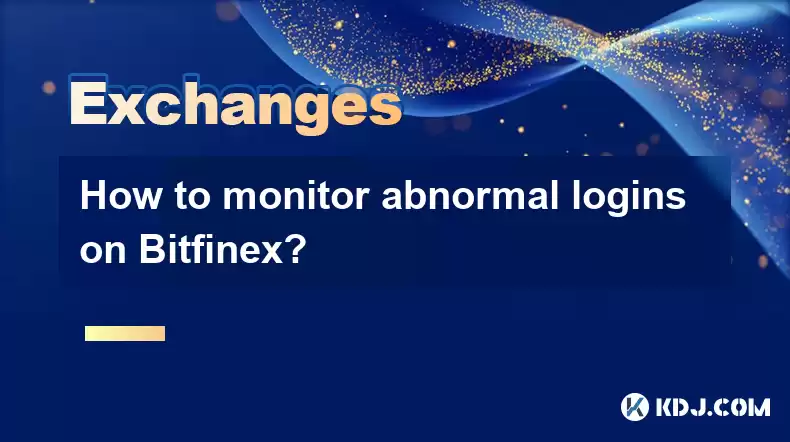
Monitoring abnormal logins on Bitfinex is crucial for safeguarding your cryptocurrency assets. Bitfinex, like other cryptocurrency exchanges, can be a target for hackers, and unusual login activities often signal potential security breaches. This article will guide you through the steps to effectively monitor and respond to abnormal logins on Bitfinex, ensuring your account remains secure.
Understanding Abnormal Logins
Before diving into the monitoring process, it's essential to understand what constitutes an abnormal login. Abnormal logins on Bitfinex can include logins from unknown devices, unfamiliar IP addresses, or multiple failed login attempts. Recognizing these signs early can help prevent unauthorized access to your account.
Enabling Two-Factor Authentication (2FA)
The first line of defense against abnormal logins is enabling two-factor authentication (2FA) on your Bitfinex account. 2FA adds an additional layer of security by requiring a second form of verification during the login process. Here's how to enable 2FA on Bitfinex:
- Log into your Bitfinex account.
- Navigate to the Account section.
- Click on Security.
- Select Enable Two-Factor Authentication.
- Follow the on-screen instructions to set up 2FA using an authenticator app like Google Authenticator or Authy.
Monitoring Login Activity
Bitfinex provides tools to monitor your login activity, which is crucial for detecting abnormal logins. Here's how to check your login history:
- Log into your Bitfinex account.
- Go to the Account section.
- Click on Security.
- Scroll down to Login History. Here, you can see a list of all recent logins, including the date, time, IP address, and device information.
Regularly reviewing this login history can help you spot any unusual activity. If you notice logins from unfamiliar IP addresses or devices, it's a red flag that your account might be compromised.
Setting Up Login Alerts
To enhance your monitoring capabilities, Bitfinex allows you to set up login alerts. These notifications can be sent to your email or mobile device whenever someone logs into your account. Here's how to set up login alerts:
- Log into your Bitfinex account.
- Navigate to the Account section.
- Click on Security.
- Scroll down to Login Alerts.
- Toggle the switch to enable login alerts for your preferred method (email or mobile).
By setting up these alerts, you'll be immediately notified of any login attempts, allowing you to take swift action if you detect anything suspicious.
Responding to Abnormal Logins
If you detect an abnormal login, it's crucial to respond quickly to protect your account. Here are the steps to take if you notice suspicious activity:
- Change your password immediately. Go to the Account section, then Security, and select Change Password. Use a strong, unique password that you haven't used before.
- Review and revoke access to any unfamiliar devices. In the Security section, under Authorized Devices, you can see all devices linked to your account. Revoke access to any devices you don't recognize.
- Contact Bitfinex support. If you believe your account has been compromised, reach out to Bitfinex customer support immediately. They can help you secure your account and investigate any unauthorized access.
Using Bitfinex's Security Features
Bitfinex offers several additional security features that can help you monitor and prevent abnormal logins. Here are some key features to consider:
- IP Access List: You can restrict logins to specific IP addresses, adding an extra layer of security. To set this up, go to the Security section and select IP Access List.
- Withdrawal Whitelist: This feature allows you to specify which addresses can receive withdrawals from your account, reducing the risk of unauthorized withdrawals. Navigate to the Security section and choose Withdrawal Whitelist to set it up.
- API Key Management: If you use API keys for trading, ensure you manage them carefully. You can view and revoke API keys in the API section of your account settings.
Regular Security Audits
Conducting regular security audits of your Bitfinex account is a proactive way to monitor for abnormal logins and other security issues. Here's how to perform a security audit:
- Check Login History: Regularly review your login history as described earlier to ensure no unauthorized access has occurred.
- Verify Authorized Devices: Go to the Security section and check the Authorized Devices list to ensure only your devices are listed.
- Review API Keys: If you use API keys, go to the API section and review all active keys. Revoke any keys you no longer need or recognize.
- Update Security Settings: Ensure all your security settings, including 2FA, IP Access List, and Withdrawal Whitelist, are up to date and functioning correctly.
By following these steps, you can maintain a high level of security on your Bitfinex account and quickly identify and respond to any abnormal logins.
Frequently Asked Questions
Q: Can I monitor abnormal logins on Bitfinex from a mobile app?
A: Yes, you can monitor abnormal logins on Bitfinex using their mobile app. The app provides access to your account's security settings, including login history and the ability to set up login alerts. Simply log into the Bitfinex app, navigate to the Account section, and then to Security to access these features.
Q: What should I do if I lose access to my 2FA device?
A: If you lose access to your 2FA device, you can use the 2FA Recovery Codes provided when you initially set up 2FA. These codes can be used to regain access to your account. If you don't have these codes, you'll need to contact Bitfinex support for assistance.
Q: How often should I change my Bitfinex password?
A: It's recommended to change your Bitfinex password at least every three months or immediately if you suspect any unauthorized access. Regularly updating your password helps maintain the security of your account.
Q: Can I set up multiple 2FA methods on Bitfinex?
A: Bitfinex currently supports one 2FA method per account. You can choose between using an authenticator app or an SMS-based 2FA, but you cannot have both active simultaneously.
Disclaimer:info@kdj.com
The information provided is not trading advice. kdj.com does not assume any responsibility for any investments made based on the information provided in this article. Cryptocurrencies are highly volatile and it is highly recommended that you invest with caution after thorough research!
If you believe that the content used on this website infringes your copyright, please contact us immediately (info@kdj.com) and we will delete it promptly.
- Crypto, Phishing, and Your Wallet: A New Yorker's Guide to Staying Safe
- 2025-08-03 10:30:16
- Troller Cat Meme Coin Presale Soars: A New King in the Crypto Jungle?
- 2025-08-03 10:30:16
- Grayscale, Altcoin Trust, and Mid-Cap Mania: What's the Deal?
- 2025-08-03 08:50:16
- XRP, ADA, and the Altcoin Evolution: What's Hot and What's Next
- 2025-08-03 08:30:16
- Altcoins, Bitcoin, and Inflows: Decoding the Crypto Current
- 2025-08-03 09:30:16
- HBAR Price Check: Will Monthly Gains Hold at This Resistance Level?
- 2025-08-03 08:30:16
Related knowledge

How to set and manage alerts on the Gemini app?
Aug 03,2025 at 11:00am
Understanding the Gemini App Alert SystemThe Gemini app offers users a powerful way to stay informed about their cryptocurrency holdings, price moveme...

How to manage your portfolio on Gemini?
Aug 03,2025 at 10:36am
Accessing Your Gemini Portfolio DashboardTo begin managing your portfolio on Gemini, you must first log in to your account through the official websit...

How to understand the Gemini order book?
Aug 02,2025 at 03:35pm
What Is the Gemini Order Book?The Gemini order book is a real-time ledger that displays all open buy and sell orders for a specific cryptocurrency tra...

Is Gemini a safe and secure cryptocurrency exchange?
Aug 02,2025 at 10:42pm
Understanding Gemini’s Regulatory ComplianceGemini is a New York State-chartered trust company, which places it under the supervision of the New York ...

How to download your Gemini transaction history for taxes?
Aug 03,2025 at 09:15am
Understanding Gemini Transaction History for Tax PurposesWhen preparing your cryptocurrency tax filings, having a complete and accurate record of all ...

How to transfer crypto from another exchange to Gemini?
Aug 02,2025 at 07:28pm
Understanding the Basics of Crypto Transfers to GeminiTransferring cryptocurrency from another exchange to Gemini involves moving digital assets from ...

How to set and manage alerts on the Gemini app?
Aug 03,2025 at 11:00am
Understanding the Gemini App Alert SystemThe Gemini app offers users a powerful way to stay informed about their cryptocurrency holdings, price moveme...

How to manage your portfolio on Gemini?
Aug 03,2025 at 10:36am
Accessing Your Gemini Portfolio DashboardTo begin managing your portfolio on Gemini, you must first log in to your account through the official websit...

How to understand the Gemini order book?
Aug 02,2025 at 03:35pm
What Is the Gemini Order Book?The Gemini order book is a real-time ledger that displays all open buy and sell orders for a specific cryptocurrency tra...

Is Gemini a safe and secure cryptocurrency exchange?
Aug 02,2025 at 10:42pm
Understanding Gemini’s Regulatory ComplianceGemini is a New York State-chartered trust company, which places it under the supervision of the New York ...

How to download your Gemini transaction history for taxes?
Aug 03,2025 at 09:15am
Understanding Gemini Transaction History for Tax PurposesWhen preparing your cryptocurrency tax filings, having a complete and accurate record of all ...

How to transfer crypto from another exchange to Gemini?
Aug 02,2025 at 07:28pm
Understanding the Basics of Crypto Transfers to GeminiTransferring cryptocurrency from another exchange to Gemini involves moving digital assets from ...
See all articles

























































































