-
 bitcoin
bitcoin $87959.907984 USD
1.34% -
 ethereum
ethereum $2920.497338 USD
3.04% -
 tether
tether $0.999775 USD
0.00% -
 xrp
xrp $2.237324 USD
8.12% -
 bnb
bnb $860.243768 USD
0.90% -
 solana
solana $138.089498 USD
5.43% -
 usd-coin
usd-coin $0.999807 USD
0.01% -
 tron
tron $0.272801 USD
-1.53% -
 dogecoin
dogecoin $0.150904 USD
2.96% -
 cardano
cardano $0.421635 USD
1.97% -
 hyperliquid
hyperliquid $32.152445 USD
2.23% -
 bitcoin-cash
bitcoin-cash $533.301069 USD
-1.94% -
 chainlink
chainlink $12.953417 USD
2.68% -
 unus-sed-leo
unus-sed-leo $9.535951 USD
0.73% -
 zcash
zcash $521.483386 USD
-2.87%
What is the maker vs taker fee on Binance?
Binance uses a maker-taker fee model where makers pay lower fees (0.02%) for adding liquidity, while takers pay higher fees (0.04%) for removing it, with discounts available for BNB holders and high-volume traders.
Jul 03, 2025 at 03:28 am
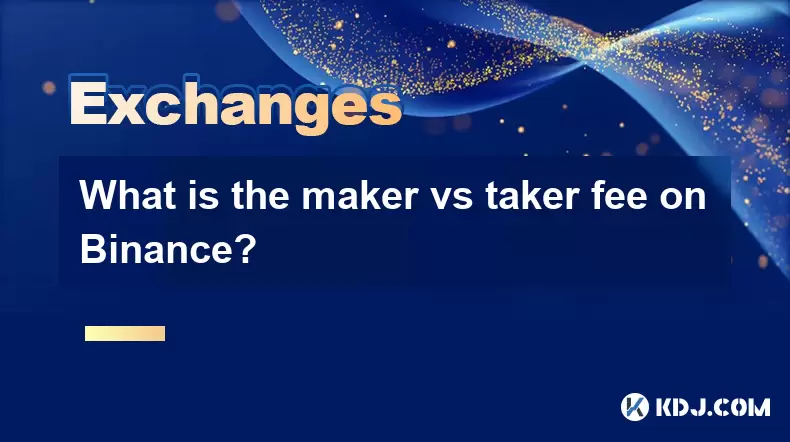
Understanding the Maker vs Taker Fee Concept
The maker vs taker fee structure is a pricing model used by many cryptocurrency exchanges, including Binance, to determine how much users pay when they trade. This model depends on whether the user adds liquidity to the market (maker) or removes it (taker). Understanding this distinction is crucial for traders who want to optimize their trading costs.
A maker is someone who places an order that does not get filled immediately — in other words, they are adding liquidity to the order book. These orders typically include limit orders set at specific prices. Since makers help maintain market depth and provide opportunities for others to trade, they usually enjoy lower fees.
On the other hand, a taker is someone who executes a trade by matching an existing order in the order book. Market orders and limit orders that are filled instantly count as taker trades. Takers remove liquidity from the market, which is why they are charged slightly higher fees compared to makers.
Detailed Breakdown of Fees on Binance
Binance applies different fee rates depending on whether the trade qualifies as a maker or taker. As of the latest updates, the standard maker fee rate on Binance is approximately 0.02%, while the taker fee is around 0.04%. These percentages may vary based on your account's trading volume over the past 30 days and whether you hold BNB (Binance Coin) to pay for fees.
If you choose to use BNB for paying fees, you receive a discount on both maker and taker fees. The exact percentage of the discount depends on the platform's current policy and whether you're using BNB in your spot wallet or through auto-conversion features.
Additionally, Binance offers a fee tier system where users with higher trading volumes qualify for reduced fee rates. For example, if your trading volume is high enough, you might be placed in Tier 1, Tier 2, etc., each offering progressively better rates. This tiered system applies to both maker and taker fees.
How to Identify Whether You Are a Maker or Taker
Identifying whether your trade will be classified as a maker or taker can be done by understanding the nature of your order:
- If you place a limit order that does not get filled immediately, you are considered a maker.
- If you place a market order or a limit order that matches existing orders instantly, you are considered a taker.
On the Binance platform, this information is typically displayed after the trade has been executed. In your transaction history or under the 'Orders' section, you’ll see a label indicating whether the trade was a maker or taker. This helps users track their fee structures and understand how their trading behavior affects costs.
For API traders or those using bots, Binance also provides clear indicators in the response data for each trade, such as the 'isMaker' boolean field in the API output.
Practical Examples of Maker vs Taker Trades
Let’s look at a few examples to clarify how maker and taker classifications work in real-world scenarios.
Suppose the current market price of BTC is $30,000. If you place a buy limit order at $29,500, which doesn’t match any existing sell orders, your order sits in the order book. You are adding liquidity, so this is a maker trade.
Now, imagine you place a sell market order for ETH. This order gets matched instantly with existing buy orders. Since you’re removing liquidity from the order book, this is a taker trade.
Another example: You attempt to buy SOL with a limit order at $100, but there are already several sell orders at that price. Your order gets filled immediately because it matches existing offers. This means you are a taker.
These distinctions matter because they directly affect how much you pay in fees. Traders aiming to reduce costs often adjust their strategies to increase the number of maker trades.
Strategies to Minimize Trading Fees Using Maker Orders
Traders can adopt several strategies to benefit from the lower maker fees on Binance:
- Use limit orders instead of market orders whenever possible. By setting your own price slightly away from the current market price, you allow your order to sit in the order book and qualify as a maker.
- Consider placing orders near the bid-ask spread. If you're buying, place just above the current bid; if selling, place just below the current ask. This increases the likelihood of your order being filled while still qualifying as a maker.
- Monitor the order book depth before placing trades. If the order book is shallow, placing a large market order could result in multiple matches, increasing your taker fees.
- Utilize hidden orders or iceberg orders if available. These types of orders do not display your full size, allowing you to remain a maker even when large volumes are involved.
- Hold BNB to further reduce fees. Even if you are a taker, using BNB can significantly lower your overall cost per trade.
By implementing these tactics, traders can substantially reduce their cumulative trading costs over time.
Frequently Asked Questions
Q: Can I change my trade type from taker to maker after execution?No, once a trade is executed, its classification as either maker or taker is final. It depends entirely on whether your order added or removed liquidity at the time of execution.
Q: Does Binance apply maker/taker fees to all trading pairs?Yes, the maker vs taker fee model applies to all spot trading pairs on Binance. However, some newer or less popular trading pairs may have different fee structures temporarily due to promotional campaigns.
Q: Do futures contracts follow the same maker/taker fee rules?Yes, Binance Futures also uses a maker vs taker fee model, though the rates may differ from those in the spot market. Users should check the specific fee schedule for futures trading separately.
Q: Is there a way to view historical maker/taker activity on Binance?Yes, within your trade history, Binance clearly labels each trade as maker or taker. You can access this information via the 'Orders' tab on the web or app interface.
Disclaimer:info@kdj.com
The information provided is not trading advice. kdj.com does not assume any responsibility for any investments made based on the information provided in this article. Cryptocurrencies are highly volatile and it is highly recommended that you invest with caution after thorough research!
If you believe that the content used on this website infringes your copyright, please contact us immediately (info@kdj.com) and we will delete it promptly.
- IREN Stock Takes a Wall Street Hit After Earnings Miss, But AI Pivot Sparks Fierce Debate
- 2026-02-07 01:05:02
- Wall Street, Tech Stocks, and Bitcoin: Navigating Volatility and Shifting Sands
- 2026-02-07 01:00:01
- Meme Coins Redux: Maxi Doge Flexes for 2026, Rewriting the Playbook for Digital Gold Rush
- 2026-02-07 00:55:01
- Bitcoin's Bearish Rebound: Crypto Fear Grips Market Amidst ETF Outflows and Meme Coin Frenzy
- 2026-02-06 22:30:02
- Ms. Rachel Controversy Highlights Complexities of Antisemitism, Anti-Zionism, and Bigotry Online
- 2026-02-06 22:30:02
- A Royal Ruckus Down Under: Queen Elizabeth II Coin Portrait Stirs Debate in Australia
- 2026-02-06 22:25:01
Related knowledge

How to contact Bybit customer support for urgent help?
Feb 05,2026 at 11:40pm
Accessing Bybit Support via Live Chat1. Log in to your Bybit account using the official website or mobile application. 2. Navigate to the Help Center ...

How to use Bybit Dual Asset investment for high yield?
Feb 06,2026 at 12:20am
Understanding Bybit Dual Asset Investment Mechanics1. Dual Asset Investment is a structured product offered by Bybit that combines a stablecoin deposi...

How to buy Aptos (APT) on Bybit today?
Feb 06,2026 at 07:40am
Creating a Bybit Account1. Navigate to the official Bybit website and click the “Sign Up” button located at the top right corner of the homepage. Ente...

How to use Bybit Shark Fin for principal-protected returns?
Feb 06,2026 at 03:40pm
Understanding Shark Fin Structure1. Shark Fin products on Bybit are structured derivatives designed to offer capital protection while enabling exposur...

How to buy Worldcoin (WLD) on Bybit exchange?
Feb 05,2026 at 04:39pm
Account Registration and Verification1. Navigate to the official Bybit website and click the 'Sign Up' button located in the top-right corner. 2. Ente...

How to buy Render (RNDR) on Bybit exchange?
Feb 05,2026 at 01:39pm
Creating and Verifying Your Bybit Account1. Visit the official Bybit website and click the “Sign Up” button located at the top right corner of the hom...

How to contact Bybit customer support for urgent help?
Feb 05,2026 at 11:40pm
Accessing Bybit Support via Live Chat1. Log in to your Bybit account using the official website or mobile application. 2. Navigate to the Help Center ...

How to use Bybit Dual Asset investment for high yield?
Feb 06,2026 at 12:20am
Understanding Bybit Dual Asset Investment Mechanics1. Dual Asset Investment is a structured product offered by Bybit that combines a stablecoin deposi...

How to buy Aptos (APT) on Bybit today?
Feb 06,2026 at 07:40am
Creating a Bybit Account1. Navigate to the official Bybit website and click the “Sign Up” button located at the top right corner of the homepage. Ente...

How to use Bybit Shark Fin for principal-protected returns?
Feb 06,2026 at 03:40pm
Understanding Shark Fin Structure1. Shark Fin products on Bybit are structured derivatives designed to offer capital protection while enabling exposur...

How to buy Worldcoin (WLD) on Bybit exchange?
Feb 05,2026 at 04:39pm
Account Registration and Verification1. Navigate to the official Bybit website and click the 'Sign Up' button located in the top-right corner. 2. Ente...

How to buy Render (RNDR) on Bybit exchange?
Feb 05,2026 at 01:39pm
Creating and Verifying Your Bybit Account1. Visit the official Bybit website and click the “Sign Up” button located at the top right corner of the hom...
See all articles










































































