-
 Bitcoin
Bitcoin $108,017.2353
-0.81% -
 Ethereum
Ethereum $2,512.4118
-1.58% -
 Tether USDt
Tether USDt $1.0002
-0.03% -
 XRP
XRP $2.2174
-1.03% -
 BNB
BNB $654.8304
-0.79% -
 Solana
Solana $147.9384
-1.76% -
 USDC
USDC $1.0000
-0.01% -
 TRON
TRON $0.2841
-0.76% -
 Dogecoin
Dogecoin $0.1636
-2.09% -
 Cardano
Cardano $0.5726
-1.72% -
 Hyperliquid
Hyperliquid $39.1934
1.09% -
 Sui
Sui $2.9091
-0.59% -
 Bitcoin Cash
Bitcoin Cash $482.1305
0.00% -
 Chainlink
Chainlink $13.1729
-1.54% -
 UNUS SED LEO
UNUS SED LEO $9.0243
-0.18% -
 Avalanche
Avalanche $17.8018
-1.90% -
 Stellar
Stellar $0.2363
-1.69% -
 Toncoin
Toncoin $2.7388
-3.03% -
 Shiba Inu
Shiba Inu $0.0...01141
-1.71% -
 Litecoin
Litecoin $86.3646
-1.98% -
 Hedera
Hedera $0.1546
-0.80% -
 Monero
Monero $311.8554
-1.96% -
 Dai
Dai $1.0000
-0.01% -
 Polkadot
Polkadot $3.3473
-2.69% -
 Ethena USDe
Ethena USDe $1.0001
-0.01% -
 Bitget Token
Bitget Token $4.3982
-1.56% -
 Uniswap
Uniswap $6.9541
-5.35% -
 Aave
Aave $271.7716
0.96% -
 Pepe
Pepe $0.0...09662
-1.44% -
 Pi
Pi $0.4609
-4.93%
How to use leverage trading on Coinbase? How to choose the safest leverage ratio?
Leverage trading on Coinbase Pro allows borrowing to amplify gains but increases risk; start with low leverage and use stop-loss orders for safety.
May 09, 2025 at 04:57 am
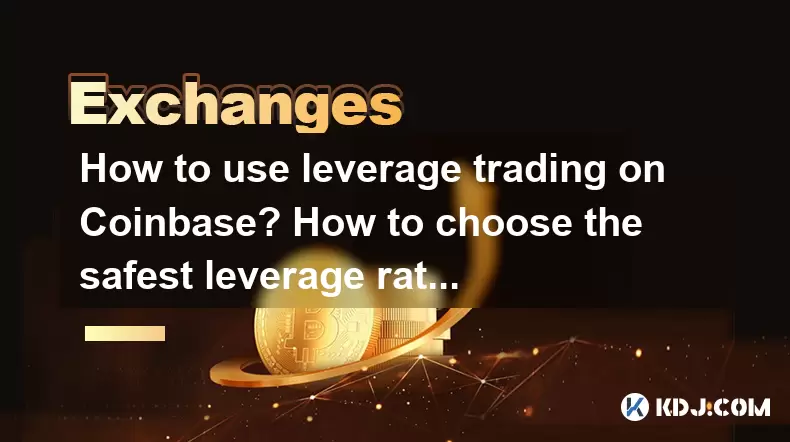
Leverage trading on Coinbase can be an exciting way to potentially increase your returns, but it also comes with increased risks. In this article, we will guide you through the process of using leverage trading on Coinbase, and help you understand how to choose the safest leverage ratio for your trading strategy.
Understanding Leverage Trading on Coinbase
Leverage trading on Coinbase allows you to borrow funds to increase your trading position beyond what you could achieve with your existing capital. This means you can potentially amplify your profits, but it also means that losses can be magnified. It is crucial to understand this concept before engaging in leverage trading.
Coinbase offers leverage trading through its advanced trading platform, Coinbase Pro. To start using leverage trading, you need to have a Coinbase Pro account. If you don't have one, you can easily create one by signing up on the Coinbase website and then upgrading to Coinbase Pro.
Setting Up Leverage Trading on Coinbase Pro
To begin leverage trading on Coinbase Pro, follow these steps:
- Log into your Coinbase Pro account. Navigate to the Coinbase Pro platform by clicking on the "Pro" tab on the Coinbase website or by directly accessing the Coinbase Pro site.
- Navigate to the trading interface. Once logged in, you will see the trading interface. Here, you can select the cryptocurrency pair you wish to trade.
- Enable margin trading. To use leverage, you need to enable margin trading. Go to the "Portfolio" tab, and then click on "Enable Margin" to start the process. You will be prompted to read and accept the margin agreement.
- Deposit funds. After enabling margin trading, you need to deposit funds into your margin account. Click on "Deposit" and select the cryptocurrency you want to deposit. Follow the instructions to complete the deposit.
- Place a leveraged order. Once your margin account is funded, you can place a leveraged order. Go to the trading interface, select your cryptocurrency pair, and choose the type of order you want to place (market, limit, or stop). In the order form, you will see an option to set the leverage level. Choose the leverage ratio you want to use and submit the order.
Choosing the Safest Leverage Ratio
Selecting the right leverage ratio is crucial for managing risk in leverage trading. The safest leverage ratio depends on your risk tolerance, trading experience, and market conditions. Here are some guidelines to help you choose a safe leverage ratio:
- Understand the risks. Higher leverage ratios increase both potential profits and potential losses. A 10x leverage means that a 1% move in the market can result in a 10% change in your position value.
- Start with low leverage. If you are new to leverage trading, it is advisable to start with a low leverage ratio, such as 2x or 3x. This allows you to get accustomed to the mechanics of leverage trading without exposing yourself to excessive risk.
- Assess your risk tolerance. Consider how much risk you are willing to take. If you are conservative, a leverage ratio of 2x to 5x might be suitable. If you are more aggressive, you might consider higher ratios, but be aware of the increased risk.
- Monitor market volatility. The volatility of the cryptocurrency market can significantly impact the safety of your leverage ratio. During periods of high volatility, it is safer to use lower leverage to avoid large, sudden losses.
- Use stop-loss orders. Implementing stop-loss orders can help manage risk by automatically closing your position if the market moves against you. This can be particularly useful when using higher leverage ratios.
Managing Your Leverage Trading Position
Once you have placed a leveraged order, it is important to actively manage your position to mitigate risks. Here are some tips for managing your leverage trading position:
- Monitor your position regularly. Keep an eye on your open positions and the market conditions. Cryptocurrency markets can be highly volatile, and staying informed can help you make timely decisions.
- Adjust your leverage. If the market moves in your favor, you might consider reducing your leverage to lock in profits. Conversely, if the market moves against you, you might need to increase your margin to avoid a margin call.
- Be prepared for margin calls. A margin call occurs when the value of your position falls below the required margin level. If you receive a margin call, you will need to deposit more funds or close part of your position to meet the margin requirements.
- Use risk management tools. Coinbase Pro offers various risk management tools, such as stop-loss and take-profit orders. Utilize these tools to protect your capital and manage your risk exposure.
Understanding Margin Calls and Liquidation
Margin calls and liquidation are critical aspects of leverage trading that you need to understand. A margin call happens when the value of your position falls below the maintenance margin level. If you fail to meet a margin call by depositing more funds or closing part of your position, your position may be liquidated.
Liquidation occurs when Coinbase Pro automatically closes your position to cover the borrowed funds. This can result in significant losses, especially if the market moves rapidly against your position. To avoid liquidation, always keep an eye on your margin levels and be prepared to act quickly if necessary.
Frequently Asked Questions
Q: Can I use leverage trading on the regular Coinbase platform?
A: No, leverage trading is only available on Coinbase Pro. You need to upgrade to Coinbase Pro to access margin trading features.
Q: What happens if I can't meet a margin call?
A: If you cannot meet a margin call, your position may be liquidated. This means Coinbase Pro will automatically close your position to cover the borrowed funds, which can result in significant losses.
Q: Is there a maximum leverage ratio on Coinbase Pro?
A: Yes, Coinbase Pro has a maximum leverage ratio of 3x for most cryptocurrency pairs. However, the available leverage can vary depending on the specific pair and market conditions.
Q: Can I change my leverage ratio after placing an order?
A: Yes, you can adjust your leverage ratio after placing an order. To do this, go to the "Open Orders" tab, find your order, and click on "Edit" to change the leverage level. Keep in mind that changing the leverage ratio may affect your position's value and margin requirements.
Disclaimer:info@kdj.com
The information provided is not trading advice. kdj.com does not assume any responsibility for any investments made based on the information provided in this article. Cryptocurrencies are highly volatile and it is highly recommended that you invest with caution after thorough research!
If you believe that the content used on this website infringes your copyright, please contact us immediately (info@kdj.com) and we will delete it promptly.
- Cryptos in July 2025: Massive Gains or Just Hype?
- 2025-07-05 20:30:13
- Pepe's EVM Layer 2 Meme Coin Mania: What's the Hype?
- 2025-07-05 20:50:12
- Shiba Inu, Dogecoin, and the Crypto Skyrocket: What's Making These Memes Soar?
- 2025-07-05 21:10:12
- Tokenized Stocks: Robinhood, Gemini, and the NYSE Threat
- 2025-07-05 21:10:12
- Altcoin Adventures: Navigating the Pepe Fork Frenzy and Solana's Summer Swings
- 2025-07-05 21:15:12
- Hong Kong's Tokenised Bond Leap: Zero Stamp Duty Sparks Web3 Ambitions
- 2025-07-05 20:30:13
Related knowledge

How to get API keys from OKX for trading bots?
Jul 03,2025 at 07:07am
Understanding API Keys on OKXTo interact with the OKX exchange programmatically, especially for building or running trading bots, you need to obtain an API key. An API (Application Programming Interface) key acts as a secure token that allows your bot to communicate with the exchange's servers. On OKX, these keys come with customizable permissions such ...

What is OKX Signal Bot?
Jul 02,2025 at 11:01pm
Understanding the Basics of OKX Signal BotThe OKX Signal Bot is a feature within the OKX ecosystem that provides users with automated trading signals and execution capabilities. Designed for both novice and experienced traders, this bot helps identify potential trading opportunities by analyzing market trends, technical indicators, and historical data. ...

Is OKX a good exchange for beginners?
Jul 03,2025 at 05:00pm
What Is OKX and Why Is It Popular?OKX is one of the leading cryptocurrency exchanges globally, known for its robust trading infrastructure and a wide variety of digital assets available for trading. It supports over 300 cryptocurrencies, including major ones like Bitcoin (BTC), Ethereum (ETH), and Solana (SOL). The platform has gained popularity not onl...

Can I use a credit card to buy crypto on OKX?
Jul 04,2025 at 04:28am
Understanding OKX and Credit Card PaymentsOKX is one of the leading cryptocurrency exchanges globally, offering a wide range of services including spot trading, derivatives, staking, and more. Users often wonder whether they can use a credit card to buy crypto on OKX, especially if they are new to the platform or looking for quick ways to enter the mark...

How to check the status of OKX services?
Jul 02,2025 at 11:14pm
What is OKX, and Why Checking Service Status Matters?OKX is one of the world’s leading cryptocurrency exchanges, offering services such as spot trading, futures trading, staking, and more. With millions of users relying on its platform for daily transactions, it's crucial to know how to check the status of OKX services. Downtime or maintenance can affec...

Does OKX report to tax authorities like the IRS?
Jul 03,2025 at 03:14pm
Understanding the Role of Cryptocurrency Exchanges in Tax ReportingCryptocurrency exchanges play a crucial role in facilitating digital asset transactions, but their responsibilities extend beyond trading and custody. As regulatory scrutiny intensifies globally, users are increasingly concerned about whether platforms like OKX report to tax authorities ...

How to get API keys from OKX for trading bots?
Jul 03,2025 at 07:07am
Understanding API Keys on OKXTo interact with the OKX exchange programmatically, especially for building or running trading bots, you need to obtain an API key. An API (Application Programming Interface) key acts as a secure token that allows your bot to communicate with the exchange's servers. On OKX, these keys come with customizable permissions such ...

What is OKX Signal Bot?
Jul 02,2025 at 11:01pm
Understanding the Basics of OKX Signal BotThe OKX Signal Bot is a feature within the OKX ecosystem that provides users with automated trading signals and execution capabilities. Designed for both novice and experienced traders, this bot helps identify potential trading opportunities by analyzing market trends, technical indicators, and historical data. ...

Is OKX a good exchange for beginners?
Jul 03,2025 at 05:00pm
What Is OKX and Why Is It Popular?OKX is one of the leading cryptocurrency exchanges globally, known for its robust trading infrastructure and a wide variety of digital assets available for trading. It supports over 300 cryptocurrencies, including major ones like Bitcoin (BTC), Ethereum (ETH), and Solana (SOL). The platform has gained popularity not onl...

Can I use a credit card to buy crypto on OKX?
Jul 04,2025 at 04:28am
Understanding OKX and Credit Card PaymentsOKX is one of the leading cryptocurrency exchanges globally, offering a wide range of services including spot trading, derivatives, staking, and more. Users often wonder whether they can use a credit card to buy crypto on OKX, especially if they are new to the platform or looking for quick ways to enter the mark...

How to check the status of OKX services?
Jul 02,2025 at 11:14pm
What is OKX, and Why Checking Service Status Matters?OKX is one of the world’s leading cryptocurrency exchanges, offering services such as spot trading, futures trading, staking, and more. With millions of users relying on its platform for daily transactions, it's crucial to know how to check the status of OKX services. Downtime or maintenance can affec...

Does OKX report to tax authorities like the IRS?
Jul 03,2025 at 03:14pm
Understanding the Role of Cryptocurrency Exchanges in Tax ReportingCryptocurrency exchanges play a crucial role in facilitating digital asset transactions, but their responsibilities extend beyond trading and custody. As regulatory scrutiny intensifies globally, users are increasingly concerned about whether platforms like OKX report to tax authorities ...
See all articles

























































































