-
 Bitcoin
Bitcoin $107,810.8710
-1.45% -
 Ethereum
Ethereum $2,531.4386
-1.75% -
 Tether USDt
Tether USDt $1.0000
-0.03% -
 XRP
XRP $2.2542
-0.99% -
 BNB
BNB $659.1350
-0.50% -
 Solana
Solana $148.5456
-2.40% -
 USDC
USDC $0.9999
-0.02% -
 TRON
TRON $0.2868
-0.44% -
 Dogecoin
Dogecoin $0.1666
-3.65% -
 Cardano
Cardano $0.5751
-2.36% -
 Hyperliquid
Hyperliquid $37.6845
-5.51% -
 Bitcoin Cash
Bitcoin Cash $494.9448
-0.65% -
 Sui
Sui $2.8396
-3.31% -
 Chainlink
Chainlink $13.2423
-2.59% -
 UNUS SED LEO
UNUS SED LEO $9.0482
0.02% -
 Stellar
Stellar $0.2467
-2.44% -
 Avalanche
Avalanche $17.8165
-3.63% -
 Shiba Inu
Shiba Inu $0.0...01158
-2.41% -
 Toncoin
Toncoin $2.7397
-3.42% -
 Hedera
Hedera $0.1560
-2.73% -
 Litecoin
Litecoin $85.8559
-2.34% -
 Monero
Monero $315.3710
-2.30% -
 Dai
Dai $1.0001
0.00% -
 Polkadot
Polkadot $3.3443
-2.03% -
 Ethena USDe
Ethena USDe $1.0001
0.01% -
 Bitget Token
Bitget Token $4.2888
-3.73% -
 Uniswap
Uniswap $7.3388
-1.57% -
 Aave
Aave $278.2986
-3.05% -
 Pepe
Pepe $0.0...09807
-3.67% -
 Pi
Pi $0.4563
-2.39%
What are LBank's account security settings?
LBank offers robust security settings like strong passwords, 2FA, anti-phishing codes, and withdrawal whitelists to protect users' assets effectively.
Apr 23, 2025 at 02:28 am

LBank, as a reputable cryptocurrency exchange, places a high emphasis on the security of its users' accounts. Understanding and properly configuring the account security settings is crucial for safeguarding your assets. This article will delve into the various security settings available on LBank, explaining their functionalities and how to configure them.
Account Password
The first line of defense for any account is the password. LBank encourages users to use strong, unique passwords to protect their accounts.
- To change your password on LBank:
- Log into your LBank account.
- Navigate to the "Security Settings" section.
- Click on "Change Password."
- Enter your current password, then your new password twice for confirmation.
- Click "Confirm" to update your password.
It's advisable to use a password manager and to update your password periodically to enhance security.
Two-Factor Authentication (2FA)
Two-Factor Authentication adds an additional layer of security by requiring a secondary form of verification. LBank supports 2FA through mobile apps like Google Authenticator and SMS verification.
- To enable 2FA on LBank:
- Log into your LBank account.
- Go to "Security Settings."
- Select "Enable 2FA."
- Choose your preferred method (Google Authenticator or SMS).
- Follow the on-screen instructions to complete the setup.
Using Google Authenticator is generally considered more secure than SMS due to potential vulnerabilities in SMS-based systems.
Anti-Phishing Code
An anti-phishing code is a unique code that LBank adds to emails sent to your registered email address. This helps you verify that the email is genuinely from LBank.
- To set up an anti-phishing code:
- Log into your LBank account.
- Navigate to "Security Settings."
- Click on "Anti-Phishing Code."
- Enter a unique code that you can remember easily.
- Click "Confirm" to set it up.
Always check for this code in emails from LBank to ensure they are legitimate.
Login Verification
Login verification adds an extra step during the login process to confirm that it's you accessing your account. This can be set to trigger for every login or only for logins from new devices or locations.
- To enable login verification:
- Log into your LBank account.
- Go to "Security Settings."
- Select "Login Verification."
- Choose your preferred settings (e.g., every login or only new devices).
- Follow the on-screen instructions to complete the setup.
This feature helps prevent unauthorized access to your account.
Withdrawal Address Management
Managing your withdrawal addresses carefully is crucial to prevent unauthorized withdrawals. LBank allows you to add, edit, and remove withdrawal addresses.
- To manage withdrawal addresses:
- Log into your LBank account.
- Navigate to "Funds" and then "Withdrawal."
- Click on "Manage Addresses."
- You can add a new address by clicking "Add New Address" and filling in the required information.
- To edit or remove an existing address, select the address and click the appropriate action.
Always double-check the addresses before confirming a withdrawal to avoid sending funds to the wrong place.
Withdrawal Whitelist
A withdrawal whitelist is a feature that allows you to specify which addresses are permitted to receive withdrawals from your account. This adds an additional layer of security by ensuring that funds can only be sent to pre-approved addresses.
- To set up a withdrawal whitelist:
- Log into your LBank account.
- Go to "Security Settings."
- Click on "Withdrawal Whitelist."
- Add the addresses you want to whitelist.
- Confirm the addition.
This feature significantly reduces the risk of unauthorized withdrawals.
Login History and Device Management
Monitoring your login history and managing the devices that have access to your account can help you detect and respond to suspicious activity.
To check your login history:
- Log into your LBank account.
- Navigate to "Security Settings."
- Click on "Login History."
- Review the list of recent logins to ensure they are all legitimate.
To manage devices:
- Log into your LBank account.
- Go to "Security Settings."
- Select "Device Management."
- You can view and remove any devices that you no longer use or recognize.
Regularly reviewing this information can help you stay on top of your account's security.
Frequently Asked Questions
Q: Can I use the same password for LBank that I use for other services?
A: It is highly recommended not to reuse passwords across different services. Using the same password increases the risk of your account being compromised if one service is breached. Always use unique passwords for each service, and consider using a password manager to keep track of them.
Q: What should I do if I lose my 2FA device?
A: If you lose your 2FA device, you should immediately contact LBank's customer support. They can help you regain access to your account, but you may need to provide additional verification to prove your identity. It's a good practice to have backup codes or a secondary 2FA method set up in advance.
Q: How often should I update my security settings on LBank?
A: It's a good practice to review and update your security settings on LBank at least once every three months. This includes changing your password, reviewing your 2FA setup, and checking your withdrawal addresses and whitelist. Regular updates help maintain the highest level of security for your account.
Q: Is it safe to enable all security features on LBank?
A: Yes, enabling all available security features on LBank can significantly enhance the security of your account. While it may add a few extra steps to your login and withdrawal processes, the added protection is well worth the effort. Always prioritize security when dealing with cryptocurrency.
Disclaimer:info@kdj.com
The information provided is not trading advice. kdj.com does not assume any responsibility for any investments made based on the information provided in this article. Cryptocurrencies are highly volatile and it is highly recommended that you invest with caution after thorough research!
If you believe that the content used on this website infringes your copyright, please contact us immediately (info@kdj.com) and we will delete it promptly.
- Bitcoin's Bullish Volatility: Traders Bet on a Q3 Surge
- 2025-07-08 13:10:12
- Meme Coins 2025: Presale Surge and ETF Hopes?
- 2025-07-08 12:30:11
- Gate.io, Pump.fun, and the Mysterious Token Sale: What's the Deal?
- 2025-07-08 12:30:11
- Bitcoin Price Decline: Navigating Support Levels Amid Market Uncertainty
- 2025-07-08 13:15:12
- Pi Coin Price Prediction Today: Is a Breakout Imminent?
- 2025-07-08 12:50:11
- XRP, Breakout, and Altcoins: Navigating the Crypto Rollercoaster
- 2025-07-08 12:50:11
Related knowledge

Kraken withdrawal fees
Jul 08,2025 at 01:07pm
Understanding Kraken Withdrawal FeesKraken is one of the most trusted cryptocurrency exchanges in the world, offering a wide range of digital assets and services. One key aspect users often focus on when using Kraken is withdrawal fees. These fees can vary depending on the cryptocurrency, network congestion, and the method used to withdraw funds. It’s e...
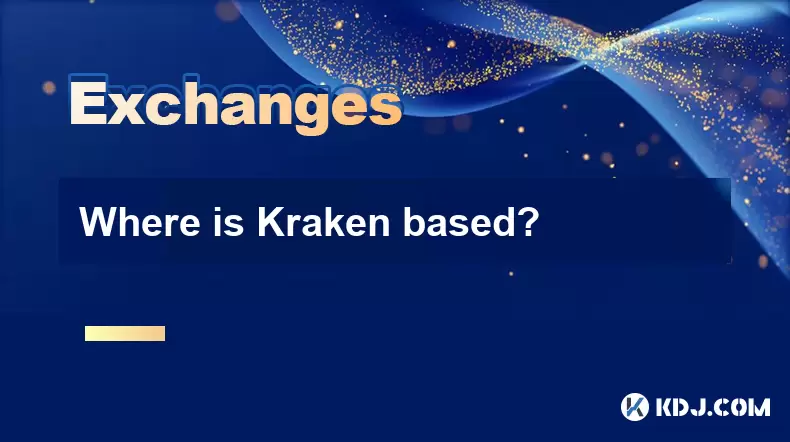
Where is Kraken based?
Jul 08,2025 at 12:00pm
What is Kraken?Kraken is one of the most established and trusted cryptocurrency exchanges in the world. Founded in 2011, it has grown to become a go-to platform for traders seeking reliability, security, and advanced trading tools. The exchange supports a wide variety of cryptocurrencies, including Bitcoin (BTC), Ethereum (ETH), Litecoin (LTC), and many...

How to gift crypto on Coinbase?
Jul 08,2025 at 01:49pm
Understanding the Basics of Gifting Crypto on CoinbaseGifting cryptocurrency through Coinbase is a unique and modern way to share digital assets with friends or family. Before diving into the process, it's essential to understand what gifting crypto entails. When you gift crypto, you're essentially sending a specific amount of digital currency to anothe...
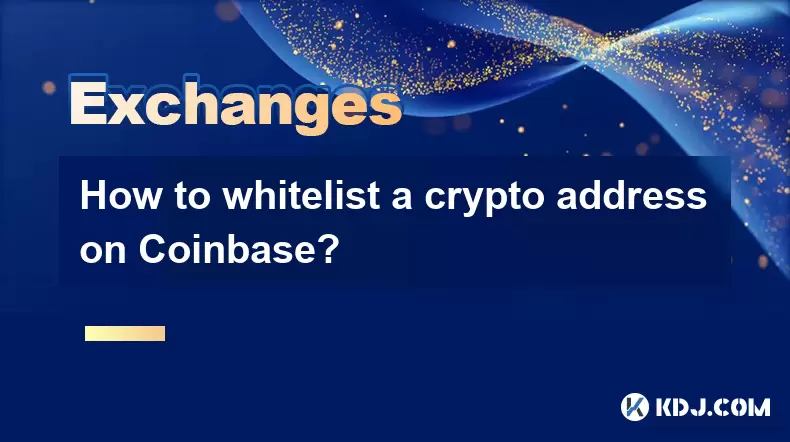
How to whitelist a crypto address on Coinbase?
Jul 08,2025 at 01:21pm
Understanding the Concept of Whitelisting a Crypto AddressWhitelisting a crypto address refers to the process of allowing specific wallet addresses to interact with your account or platform. In the context of Coinbase, this feature is primarily used for enhancing security and controlling which external wallets can receive funds from your Coinbase accoun...

How to buy NFTs on the Coinbase marketplace?
Jul 08,2025 at 12:28pm
Understanding the Basics of NFTs and Coinbase MarketplaceBefore diving into how to buy NFTs on the Coinbase marketplace, it's crucial to understand what NFTs are. Non-fungible tokens (NFTs) are unique digital assets that represent ownership of a specific item or content, often linked to digital art, collectibles, music, or virtual real estate. The Coinb...

Why is my deposit to Coinbase still pending?
Jul 08,2025 at 11:14am
Understanding Pending Deposits on CoinbaseIf you've initiated a deposit to your Coinbase account and it's showing as pending, there could be several reasons behind this status. A pending deposit typically means that the transaction has been broadcasted or initiated but hasn't yet received enough confirmations from the blockchain network to be finalized....

Kraken withdrawal fees
Jul 08,2025 at 01:07pm
Understanding Kraken Withdrawal FeesKraken is one of the most trusted cryptocurrency exchanges in the world, offering a wide range of digital assets and services. One key aspect users often focus on when using Kraken is withdrawal fees. These fees can vary depending on the cryptocurrency, network congestion, and the method used to withdraw funds. It’s e...
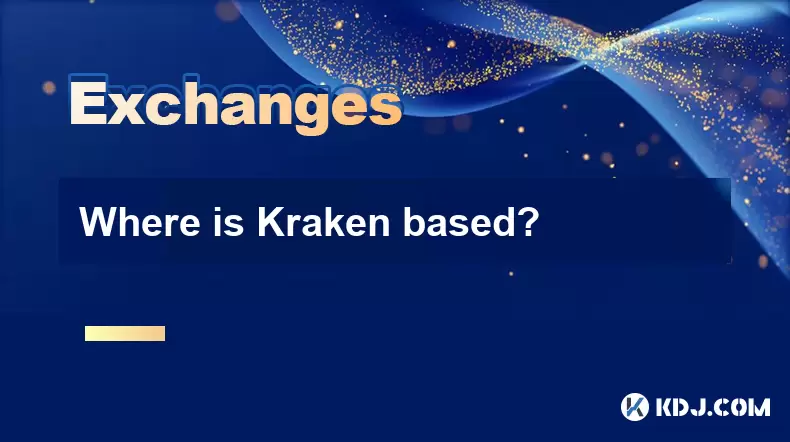
Where is Kraken based?
Jul 08,2025 at 12:00pm
What is Kraken?Kraken is one of the most established and trusted cryptocurrency exchanges in the world. Founded in 2011, it has grown to become a go-to platform for traders seeking reliability, security, and advanced trading tools. The exchange supports a wide variety of cryptocurrencies, including Bitcoin (BTC), Ethereum (ETH), Litecoin (LTC), and many...

How to gift crypto on Coinbase?
Jul 08,2025 at 01:49pm
Understanding the Basics of Gifting Crypto on CoinbaseGifting cryptocurrency through Coinbase is a unique and modern way to share digital assets with friends or family. Before diving into the process, it's essential to understand what gifting crypto entails. When you gift crypto, you're essentially sending a specific amount of digital currency to anothe...
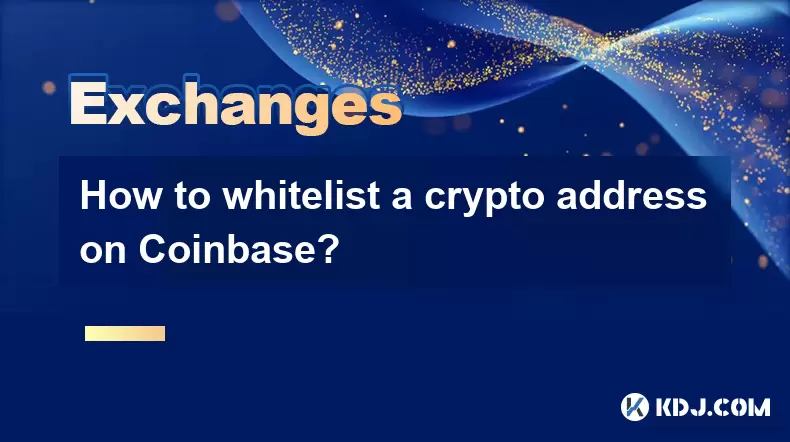
How to whitelist a crypto address on Coinbase?
Jul 08,2025 at 01:21pm
Understanding the Concept of Whitelisting a Crypto AddressWhitelisting a crypto address refers to the process of allowing specific wallet addresses to interact with your account or platform. In the context of Coinbase, this feature is primarily used for enhancing security and controlling which external wallets can receive funds from your Coinbase accoun...

How to buy NFTs on the Coinbase marketplace?
Jul 08,2025 at 12:28pm
Understanding the Basics of NFTs and Coinbase MarketplaceBefore diving into how to buy NFTs on the Coinbase marketplace, it's crucial to understand what NFTs are. Non-fungible tokens (NFTs) are unique digital assets that represent ownership of a specific item or content, often linked to digital art, collectibles, music, or virtual real estate. The Coinb...

Why is my deposit to Coinbase still pending?
Jul 08,2025 at 11:14am
Understanding Pending Deposits on CoinbaseIf you've initiated a deposit to your Coinbase account and it's showing as pending, there could be several reasons behind this status. A pending deposit typically means that the transaction has been broadcasted or initiated but hasn't yet received enough confirmations from the blockchain network to be finalized....
See all articles

























































































