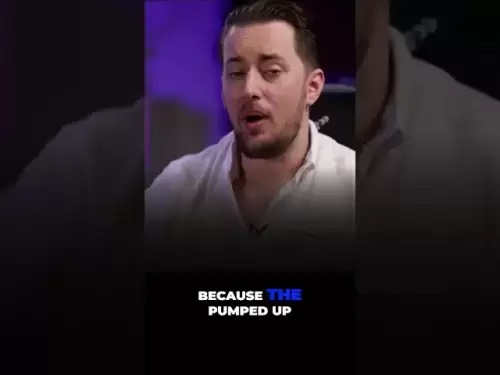-
 Bitcoin
Bitcoin $118000
-0.23% -
 Ethereum
Ethereum $3651
1.66% -
 XRP
XRP $3.423
-1.58% -
 Tether USDt
Tether USDt $1.001
-0.02% -
 BNB
BNB $742.8
0.69% -
 Solana
Solana $177.8
0.30% -
 USDC
USDC $0.9999
0.01% -
 Dogecoin
Dogecoin $0.2539
0.03% -
 TRON
TRON $0.3199
-1.74% -
 Cardano
Cardano $0.8382
0.59% -
 Hyperliquid
Hyperliquid $44.83
0.05% -
 Stellar
Stellar $0.4602
-1.49% -
 Sui
Sui $3.850
0.58% -
 Chainlink
Chainlink $18.62
2.56% -
 Hedera
Hedera $0.2681
0.97% -
 Avalanche
Avalanche $24.63
3.07% -
 Bitcoin Cash
Bitcoin Cash $522.5
0.96% -
 Shiba Inu
Shiba Inu $0.00001507
-0.80% -
 Litecoin
Litecoin $113.6
9.75% -
 UNUS SED LEO
UNUS SED LEO $8.994
0.24% -
 Toncoin
Toncoin $3.197
-0.43% -
 Polkadot
Polkadot $4.361
1.13% -
 Uniswap
Uniswap $10.45
1.41% -
 Monero
Monero $327.5
0.65% -
 Ethena USDe
Ethena USDe $1.001
-0.03% -
 Bitget Token
Bitget Token $4.992
-1.12% -
 Pepe
Pepe $0.00001355
0.67% -
 Dai
Dai $1.000
0.01% -
 Aave
Aave $322.6
0.15% -
 Bittensor
Bittensor $415.5
0.88%
how to use kucoin for beginners
For aspiring cryptocurrency traders, KuCoin simplifies the journey with its user-friendly platform, low trading fees, and comprehensive trading options, making it an ideal choice for beginners seeking entry into the crypto market.
Oct 28, 2024 at 11:10 am

How to Use KuCoin for Beginners
KuCoin is a cryptocurrency exchange that offers a wide variety of trading options, including spot trading, margin trading, and futures trading. It is a popular choice for beginners due to its user-friendly interface and low trading fees.
1. Create an account
To create an account on KuCoin, you will need to provide your email address and create a password. You will also need to verify your email address by clicking on the link that is sent to you.
2. Deposit funds
Once you have created an account, you will need to deposit funds into it in order to start trading. KuCoin supports a variety of deposit methods, including bank transfers, credit cards, and debit cards.
3. Choose a trading pair
Once you have deposited funds into your account, you will need to choose a trading pair. A trading pair is two different cryptocurrencies that are traded against each other. For example, you could trade Bitcoin (BTC) against Ethereum (ETH).
4. Place an order
Once you have chosen a trading pair, you can place an order. There are two main types of orders: market orders and limit orders. Market orders are executed immediately at the current market price, while limit orders are only executed if the price reaches a certain level.
5. Monitor your order
Once you have placed an order, you can monitor its status in the "Orders" tab. You can also cancel your order at any time if you change your mind.
6. Withdraw funds
Once you have made a profit, you can withdraw your funds from KuCoin. To withdraw funds, you will need to provide your bank account information or your cryptocurrency wallet address.
Tips for using KuCoin
- Use a strong password and enable two-factor authentication to protect your account.
- Start with small trades to get a feel for the platform.
- Use the charts and technical indicators to make informed trading decisions.
- Don't trade with more money than you can afford to lose.
- Be aware of the risks involved in cryptocurrency trading.
KuCoin is a great choice for beginners who want to trade cryptocurrencies. It offers a user-friendly interface, low trading fees, and a variety of trading options. By following these steps, you can get started with KuCoin and start trading cryptocurrencies today.
Disclaimer:info@kdj.com
The information provided is not trading advice. kdj.com does not assume any responsibility for any investments made based on the information provided in this article. Cryptocurrencies are highly volatile and it is highly recommended that you invest with caution after thorough research!
If you believe that the content used on this website infringes your copyright, please contact us immediately (info@kdj.com) and we will delete it promptly.
- Labubu Memecoin Mania: When Collectibles Craze Meets Cryptocurrency
- 2025-07-20 16:30:13
- Crypto Traders Pivot: Is BlockchainFX the New PEPE, BONK, or Dogecoin?
- 2025-07-20 17:15:12
- Bitcoin Downturn Strategy: Navigating the Crypto Storm
- 2025-07-20 14:30:12
- Floki's Technical Breakout: Ready to Pounce or About to Bounce?
- 2025-07-20 14:50:12
- Toncoin (TON) Technical Analysis: Riding the Bullish Momentum Wave
- 2025-07-20 14:50:12
- Whale Deposits, Bybit, and SPX Worth: Decoding the Crypto Signals
- 2025-07-20 14:30:12
Related knowledge

KuCoin mobile app vs desktop
Jul 19,2025 at 08:35am
Overview of KuCoin Mobile App and Desktop PlatformThe KuCoin ecosystem offers both a mobile app and a desktop platform, each designed to cater to diff...

Is KuCoin a decentralized exchange?
Jul 18,2025 at 03:15pm
Understanding Decentralized Exchanges (DEXs)To determine whether KuCoin is a decentralized exchange, it's essential to first understand what defines a...

How to trade options on KuCoin?
Jul 19,2025 at 03:42am
Understanding Options Trading on KuCoinOptions trading on KuCoin allows users to speculate on the future price movements of cryptocurrencies without o...

What are KuCoin trading password rules?
Jul 20,2025 at 07:56am
Understanding the Purpose of a Trading Password on KuCoinOn KuCoin, a trading password serves as an additional layer of security beyond the standard l...

Who is the CEO of KuCoin?
Jul 20,2025 at 09:35am
Background of KuCoinKuCoin is one of the largest cryptocurrency exchanges globally, known for its diverse range of trading pairs and user-friendly int...

Lost Google Authenticator for KuCoin
Jul 19,2025 at 02:35am
Understanding the Importance of Google Authenticator in KuCoin SecurityGoogle Authenticator is a critical tool used by KuCoin users to enable two-fact...

KuCoin mobile app vs desktop
Jul 19,2025 at 08:35am
Overview of KuCoin Mobile App and Desktop PlatformThe KuCoin ecosystem offers both a mobile app and a desktop platform, each designed to cater to diff...

Is KuCoin a decentralized exchange?
Jul 18,2025 at 03:15pm
Understanding Decentralized Exchanges (DEXs)To determine whether KuCoin is a decentralized exchange, it's essential to first understand what defines a...

How to trade options on KuCoin?
Jul 19,2025 at 03:42am
Understanding Options Trading on KuCoinOptions trading on KuCoin allows users to speculate on the future price movements of cryptocurrencies without o...

What are KuCoin trading password rules?
Jul 20,2025 at 07:56am
Understanding the Purpose of a Trading Password on KuCoinOn KuCoin, a trading password serves as an additional layer of security beyond the standard l...

Who is the CEO of KuCoin?
Jul 20,2025 at 09:35am
Background of KuCoinKuCoin is one of the largest cryptocurrency exchanges globally, known for its diverse range of trading pairs and user-friendly int...

Lost Google Authenticator for KuCoin
Jul 19,2025 at 02:35am
Understanding the Importance of Google Authenticator in KuCoin SecurityGoogle Authenticator is a critical tool used by KuCoin users to enable two-fact...
See all articles