-
 Bitcoin
Bitcoin $106,754.6083
1.33% -
 Ethereum
Ethereum $2,625.8249
3.80% -
 Tether USDt
Tether USDt $1.0001
-0.03% -
 XRP
XRP $2.1891
1.67% -
 BNB
BNB $654.5220
0.66% -
 Solana
Solana $156.9428
7.28% -
 USDC
USDC $0.9998
0.00% -
 Dogecoin
Dogecoin $0.1780
1.14% -
 TRON
TRON $0.2706
-0.16% -
 Cardano
Cardano $0.6470
2.77% -
 Hyperliquid
Hyperliquid $44.6467
10.24% -
 Sui
Sui $3.1128
3.86% -
 Bitcoin Cash
Bitcoin Cash $455.7646
3.00% -
 Chainlink
Chainlink $13.6858
4.08% -
 UNUS SED LEO
UNUS SED LEO $9.2682
0.21% -
 Avalanche
Avalanche $19.7433
3.79% -
 Stellar
Stellar $0.2616
1.64% -
 Toncoin
Toncoin $3.0222
2.19% -
 Shiba Inu
Shiba Inu $0.0...01220
1.49% -
 Hedera
Hedera $0.1580
2.75% -
 Litecoin
Litecoin $87.4964
2.29% -
 Polkadot
Polkadot $3.8958
3.05% -
 Ethena USDe
Ethena USDe $1.0000
-0.04% -
 Monero
Monero $317.2263
0.26% -
 Bitget Token
Bitget Token $4.5985
1.68% -
 Dai
Dai $0.9999
0.00% -
 Pepe
Pepe $0.0...01140
2.44% -
 Uniswap
Uniswap $7.6065
5.29% -
 Pi
Pi $0.6042
-2.00% -
 Aave
Aave $289.6343
6.02%
What should I do if the Kraken account funds are not displayed correctly?
To fix incorrect Kraken balances, check for pending transactions, verify the correct cryptocurrency network was used, and review your transaction history for discrepancies. Contact Kraken support if the problem persists.
Mar 16, 2025 at 07:56 pm
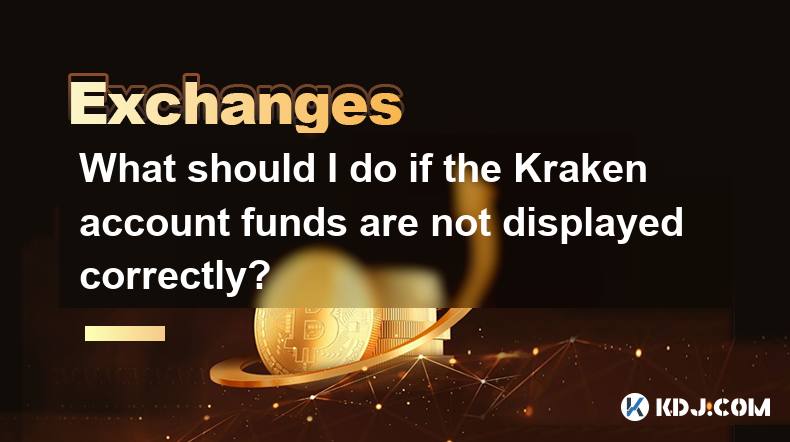
Key Points:
- Verify account balance across multiple devices and browsers.
- Check for pending transactions or deposits still processing.
- Ensure correct network selection for cryptocurrency deposits.
- Contact Kraken support directly for personalized assistance.
- Review transaction history for any discrepancies.
- Understand potential delays due to network congestion.
What should I do if the Kraken account funds are not displayed correctly?
Inaccurate fund displays on Kraken can be frustrating, but several troubleshooting steps can help resolve the issue. First, confirm the balance displayed is incorrect. Check your account balance on multiple devices and browsers. A discrepancy might indicate a caching issue on one particular device. Clearing your browser's cache and cookies could help.
Next, investigate pending transactions. Kraken processes transactions asynchronously. A recent deposit or withdrawal may still be pending, preventing the updated balance from reflecting immediately. Check your transaction history for any pending operations. The status should indicate whether the transaction is still processing. Allow sufficient time for the transaction to complete before concluding there's a problem.
Incorrect network selection is a common cause of delayed or missing cryptocurrency deposits. Ensure you used the correct network when sending funds to your Kraken account. Using the wrong network (e.g., sending ETH on the ERC-20 network to a BEP-20 address) can result in irreversible loss of funds and inaccurate balance display. Double-check the network details provided by Kraken before sending any cryptocurrencies.
If you've ruled out pending transactions and network issues, your next step should be to thoroughly review your transaction history. Compare your records with Kraken's transaction history. Look for any discrepancies in amounts, timestamps, or transaction IDs. This detailed comparison may reveal the source of the discrepancy. Be sure to note any unusual activity or transactions you don't recognize.
Network congestion on the blockchain can significantly impact transaction processing times. Cryptocurrency networks, like Bitcoin or Ethereum, experience periods of high congestion, leading to delays in transaction confirmations and updates on your Kraken account. This delay is not indicative of a Kraken problem but rather a network limitation. Check the status of the relevant blockchain network for any known issues or congestion.
If you've exhausted all self-help options and the problem persists, contacting Kraken's customer support is crucial. Their support team can investigate the issue more deeply and provide personalized assistance. Before contacting them, gather all relevant information: transaction IDs, timestamps, screenshots, and any other details related to the inaccurate balance. Be prepared to provide this information to expedite the resolution process.
Remember to always be cautious and verify information before taking action. Never share your private keys or seed phrases with anyone, including Kraken support. Kraken will never request this information directly. Legitimate support channels will identify themselves clearly and never pressure you into revealing sensitive data.
Consider reviewing Kraken's security practices and ensuring your account is properly secured. Enable two-factor authentication (2FA) for enhanced security. Regularly review your account activity and report any suspicious behavior promptly. This proactive approach will help prevent future issues and maintain the integrity of your funds.
Understanding the intricacies of cryptocurrency transactions is vital to avoiding potential problems. Familiarize yourself with the specific characteristics of the cryptocurrencies you're using, including transaction fees, confirmation times, and network specifics. This knowledge will significantly reduce the likelihood of encountering balance discrepancies.
Furthermore, be aware of potential scams. If you receive unsolicited messages promising to help resolve your account issues, be extremely cautious. Legitimate Kraken support will never initiate contact outside of official channels. Always access Kraken through its official website or app to avoid phishing attempts.
Frequently Asked Questions:
Q: My Kraken balance is showing zero, but I recently deposited funds. What should I do?
A: First, check for pending transactions. If it’s a cryptocurrency deposit, verify you used the correct network. If neither of these applies, contact Kraken support immediately, providing transaction details.
Q: My Kraken account shows a different balance than my wallet. Why?
A: This discrepancy could be due to pending transactions, network delays, or incorrect network selection during the deposit. Double-check your transaction history on both Kraken and your wallet.
Q: How long does it take for a deposit to reflect in my Kraken account?
A: The time varies depending on the cryptocurrency and network congestion. Check the transaction status on the blockchain explorer. If it's been significantly longer than usual, contact Kraken support.
Q: I suspect a security breach. What steps should I take?
A: Immediately contact Kraken support. Change your password and enable 2FA. Review your transaction history for unauthorized activity. Report the incident to the relevant authorities.
Q: Can I recover funds if I sent them to the wrong network?
A: It's unlikely. This is a common irreversible error. The best course of action is to contact Kraken support to determine if any recovery options exist, though this is rarely successful.
Disclaimer:info@kdj.com
The information provided is not trading advice. kdj.com does not assume any responsibility for any investments made based on the information provided in this article. Cryptocurrencies are highly volatile and it is highly recommended that you invest with caution after thorough research!
If you believe that the content used on this website infringes your copyright, please contact us immediately (info@kdj.com) and we will delete it promptly.
- Bitcoin Cash (BCH) on a Roll: Trading Volumes Surge!
- 2025-06-21 01:05:12
- PEPE Coin's Wild Ride: Market Drop or Buying Opportunity?
- 2025-06-21 00:25:13
- Bitcoin Price, Open Interest, and Liquidation Exhaustion: What's Next?
- 2025-06-21 01:25:12
- Navi Mumbai Lottery Scam: An Elderly Man's 45 Lakh Rupee Loss
- 2025-06-21 00:25:13
- Blockchain Buzz: XRP, Solana, and the Institutional Wave
- 2025-06-21 01:05:12
- XRP ETF Momentum: Teucrium's AUM Growth Signals Bullish Future
- 2025-06-21 01:25:12
Related knowledge

Binance spot market analysis: seize the best time to buy and sell
Jun 19,2025 at 04:56pm
Understanding the Binance Spot MarketThe Binance spot market is one of the most popular platforms for cryptocurrency trading globally. It allows users to trade digital assets at current market prices, making it essential for traders aiming to buy low and sell high. Unlike futures or margin trading, spot trading involves direct ownership of the asset aft...

Binance financial management guide: ways to increase the value of idle assets
Jun 19,2025 at 11:22pm
Understanding Idle Assets in the Cryptocurrency SpaceIn the fast-paced world of cryptocurrency, idle assets refer to digital currencies that are not actively being used for trading, staking, or yield farming. Holding these funds in a wallet without utilizing them means missing out on potential growth opportunities. Binance, as one of the leading platfor...

Binance API access tutorial: easy to achieve automated trading
Jun 20,2025 at 08:21am
Introduction to Binance APIThe Binance API provides a powerful interface that allows developers and traders to interact with the Binance exchange programmatically. This includes retrieving market data, placing trades, checking account balances, and much more. The API is especially useful for those interested in automated trading strategies, as it enable...

Binance currency trading details: efficient buying and selling of cryptocurrencies
Jun 19,2025 at 10:28pm
Understanding Binance as a Cryptocurrency Trading PlatformBinance is one of the largest and most popular cryptocurrency exchanges globally, offering users a robust platform for trading various digital assets. The platform supports a wide range of cryptocurrencies, including Bitcoin (BTC), Ethereum (ETH), Binance Coin (BNB), and many altcoins. Efficient ...

Binance grid trading tutorial: easy to get started with automated strategies
Jun 21,2025 at 12:42am
Understanding the Basics of Grid Trading on BinanceGrid trading is a popular algorithmic trading strategy used in cryptocurrency markets, especially for traders who want to automate their trades and benefit from market volatility. On Binance, this approach can be implemented using the grid bot feature, which allows users to set up a price range within w...
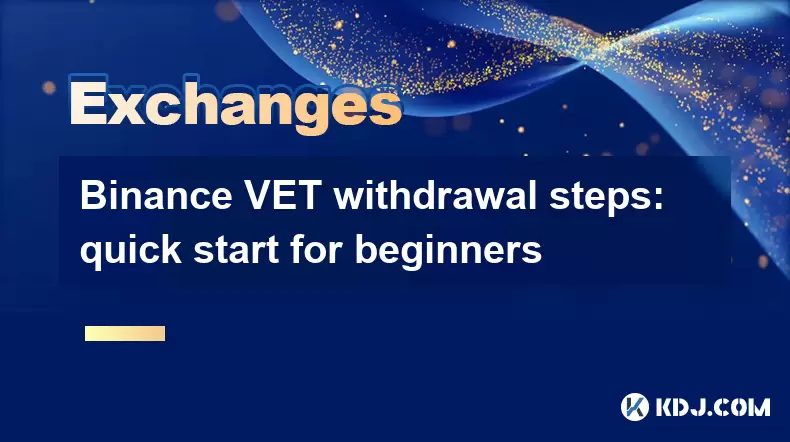
Binance VET withdrawal steps: quick start for beginners
Jun 19,2025 at 04:49pm
Understanding VET and BinanceVET (VeChain Token) is the native cryptocurrency of the VeChain blockchain, which focuses on supply chain management and enterprise solutions. Binance, one of the world’s largest cryptocurrency exchanges, allows users to trade and withdraw various cryptocurrencies, including VET. For beginners, understanding how to securely ...

Binance spot market analysis: seize the best time to buy and sell
Jun 19,2025 at 04:56pm
Understanding the Binance Spot MarketThe Binance spot market is one of the most popular platforms for cryptocurrency trading globally. It allows users to trade digital assets at current market prices, making it essential for traders aiming to buy low and sell high. Unlike futures or margin trading, spot trading involves direct ownership of the asset aft...

Binance financial management guide: ways to increase the value of idle assets
Jun 19,2025 at 11:22pm
Understanding Idle Assets in the Cryptocurrency SpaceIn the fast-paced world of cryptocurrency, idle assets refer to digital currencies that are not actively being used for trading, staking, or yield farming. Holding these funds in a wallet without utilizing them means missing out on potential growth opportunities. Binance, as one of the leading platfor...

Binance API access tutorial: easy to achieve automated trading
Jun 20,2025 at 08:21am
Introduction to Binance APIThe Binance API provides a powerful interface that allows developers and traders to interact with the Binance exchange programmatically. This includes retrieving market data, placing trades, checking account balances, and much more. The API is especially useful for those interested in automated trading strategies, as it enable...

Binance currency trading details: efficient buying and selling of cryptocurrencies
Jun 19,2025 at 10:28pm
Understanding Binance as a Cryptocurrency Trading PlatformBinance is one of the largest and most popular cryptocurrency exchanges globally, offering users a robust platform for trading various digital assets. The platform supports a wide range of cryptocurrencies, including Bitcoin (BTC), Ethereum (ETH), Binance Coin (BNB), and many altcoins. Efficient ...

Binance grid trading tutorial: easy to get started with automated strategies
Jun 21,2025 at 12:42am
Understanding the Basics of Grid Trading on BinanceGrid trading is a popular algorithmic trading strategy used in cryptocurrency markets, especially for traders who want to automate their trades and benefit from market volatility. On Binance, this approach can be implemented using the grid bot feature, which allows users to set up a price range within w...
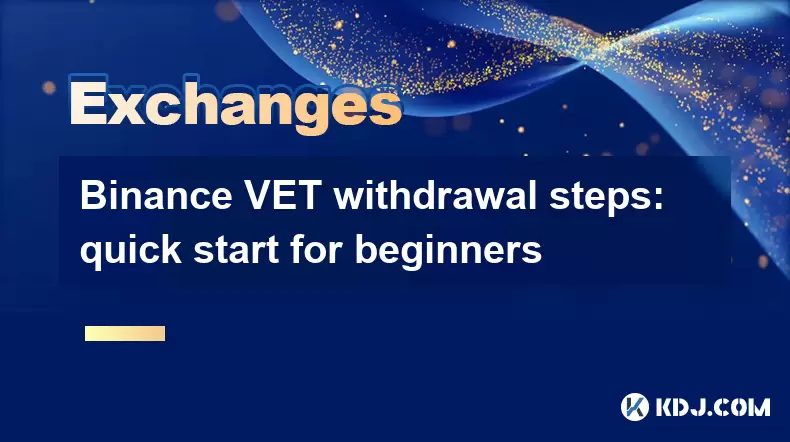
Binance VET withdrawal steps: quick start for beginners
Jun 19,2025 at 04:49pm
Understanding VET and BinanceVET (VeChain Token) is the native cryptocurrency of the VeChain blockchain, which focuses on supply chain management and enterprise solutions. Binance, one of the world’s largest cryptocurrency exchanges, allows users to trade and withdraw various cryptocurrencies, including VET. For beginners, understanding how to securely ...
See all articles

























































































