-
 Bitcoin
Bitcoin $114400
1.32% -
 Ethereum
Ethereum $3499
2.20% -
 XRP
XRP $2.922
4.26% -
 Tether USDt
Tether USDt $0.0000
0.03% -
 BNB
BNB $752.6
1.53% -
 Solana
Solana $161.8
1.64% -
 USDC
USDC $0.9999
0.01% -
 TRON
TRON $0.3267
1.32% -
 Dogecoin
Dogecoin $0.1991
3.02% -
 Cardano
Cardano $0.7251
3.29% -
 Hyperliquid
Hyperliquid $38.32
3.36% -
 Stellar
Stellar $0.3972
7.58% -
 Sui
Sui $3.437
2.74% -
 Chainlink
Chainlink $16.29
3.65% -
 Bitcoin Cash
Bitcoin Cash $545.3
3.70% -
 Hedera
Hedera $0.2482
7.49% -
 Ethena USDe
Ethena USDe $1.001
0.03% -
 Avalanche
Avalanche $21.40
2.02% -
 Toncoin
Toncoin $3.579
1.56% -
 Litecoin
Litecoin $109.3
2.20% -
 UNUS SED LEO
UNUS SED LEO $8.951
-0.18% -
 Shiba Inu
Shiba Inu $0.00001220
2.75% -
 Polkadot
Polkadot $3.613
2.99% -
 Uniswap
Uniswap $9.173
3.78% -
 Monero
Monero $302.6
2.62% -
 Dai
Dai $0.0000
0.00% -
 Bitget Token
Bitget Token $4.320
1.52% -
 Pepe
Pepe $0.00001048
3.40% -
 Cronos
Cronos $0.1314
4.33% -
 Aave
Aave $259.4
3.54%
How to interpret the charts on Kraken Pro?
Kraken Pro's customizable TradingView-powered charts offer advanced tools like candlestick patterns, volume indicators, and technical overlays to help traders analyze cryptocurrency price movements and make informed decisions.
Jul 08, 2025 at 07:42 pm
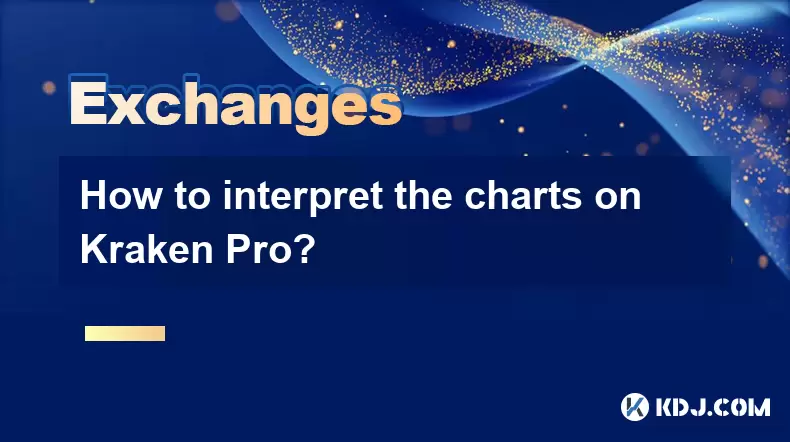
Understanding the Basics of Kraken Pro Charts
Kraken Pro is a professional trading platform offered by Kraken, designed for advanced traders and investors who want to analyze and trade cryptocurrencies with more depth. One of its core features is the interactive and customizable charting interface, which allows users to monitor price movements, volume, and various technical indicators in real time.
The charts on Kraken Pro are powered by TradingView, a widely used financial data visualization tool. These charts support multiple timeframes ranging from 1 minute to 1 month. Understanding how to interpret these charts starts with recognizing the basic elements: price axis, time axis, candlesticks or bars, volume bars, and technical indicators. Each candlestick represents a specific time period and shows the open, high, low, and close prices for that interval.
Reading Candlestick Patterns
Candlestick charts are the most commonly used type of chart on Kraken Pro. Each candlestick provides information about the price movement within a given timeframe. The body of the candlestick reflects the open and close prices, while the wicks (or shadows) indicate the high and low prices during that period.
A green candlestick indicates that the closing price was higher than the opening price, suggesting buying pressure. Conversely, a red candlestick means the closing price was lower than the opening price, indicating selling pressure. Interpreting these patterns helps traders identify potential reversals, continuations, or consolidation phases in the market.
Common candlestick formations such as doji, hammer, engulfing patterns, and shooting stars can provide valuable insights into market sentiment. For instance, a doji may signal indecision between buyers and sellers, often preceding a significant price move.
Using Volume Indicators to Confirm Price Action
Volume plays a crucial role in confirming price trends and reversals. On Kraken Pro, volume is displayed as a histogram at the bottom of the chart. High volume during a price increase typically confirms an uptrend, while rising prices with declining volume may suggest weakness.
Traders can also use overlays like the Volume Weighted Average Price (VWAP) to assess whether the current price is overvalued or undervalued relative to the average transaction price weighted by volume. A price above VWAP might indicate bullish strength, while a price below could signal bearish dominance.
Another key feature is the Order Book Depth Chart, which displays the cumulative buy and sell orders at different price levels. This helps traders visualize liquidity concentrations and anticipate potential support and resistance zones.
Applying Technical Indicators for Market Analysis
Kraken Pro offers a wide array of technical indicators that can be added to the chart to enhance analysis. Some of the most commonly used ones include:
- Moving Averages (MA) – These smooth out price data to help identify trends. The Simple Moving Average (SMA) and Exponential Moving Average (EMA) are popular choices.
- Relative Strength Index (RSI) – An oscillator that measures the speed and change of price movements, helping detect overbought (>70) or oversold (<30) conditions.
- Bollinger Bands – These show volatility by plotting two standard deviations away from a moving average, highlighting potential breakouts or consolidations.
- MACD (Moving Average Convergence Divergence) – Useful for identifying changes in momentum, direction, and duration of a trend.
Customizing your chart with combinations of these indicators allows you to build a robust analytical framework tailored to your trading strategy.
Navigating Timeframes and Drawing Tools
Kraken Pro enables traders to switch between various timeframes seamlessly. Short-term traders might focus on 5-minute or 15-minute charts for scalping, while swing traders could analyze 4-hour or daily charts to capture broader moves.
The platform also includes a set of drawing tools such as:
- Trendlines – To connect highs or lows and identify support/resistance levels
- Fibonacci Retracement Levels – To gauge potential reversal points after a price movement
- Channels – To define price ranges and assess breakout opportunities
- Horizontal Lines – For marking key psychological or historical price levels
These tools help traders visualize patterns and make informed decisions based on historical price behavior and expected future movements.
Frequently Asked Questions
Q: Can I customize the color scheme of the charts on Kraken Pro?
Yes, Kraken Pro allows users to adjust the color palette of the charts. You can access this feature under the settings menu on the chart interface, where you can choose from predefined themes or create a custom look.
Q: How do I save my preferred chart setup on Kraken Pro?
You can save your chart layout by clicking on the “Save” icon once you’ve configured your indicators, timeframes, and other preferences. This layout will be stored under your account and can be accessed later from the same charting interface.
Q: Is it possible to view multiple cryptocurrency pairs simultaneously on one screen?
Kraken Pro supports multi-chart layouts. You can open multiple tabs or split the screen to display different assets side by side. This is particularly useful for comparing correlated or competing cryptocurrencies.
Q: Does Kraken Pro offer alerts based on chart conditions?
Yes, you can set up price alerts directly from the chart. Simply right-click on a specific price level and select “Add Alert.” You’ll receive notifications via email or in-app messages when the price reaches your specified threshold.
Disclaimer:info@kdj.com
The information provided is not trading advice. kdj.com does not assume any responsibility for any investments made based on the information provided in this article. Cryptocurrencies are highly volatile and it is highly recommended that you invest with caution after thorough research!
If you believe that the content used on this website infringes your copyright, please contact us immediately (info@kdj.com) and we will delete it promptly.
- BCUT: Support Holds, Accumulation Hints at Potential Reversal
- 2025-08-04 10:50:12
- Bitcoin's Bullish Expansion: Decoding Bollinger Bands and Whale Bets
- 2025-08-04 10:55:12
- XRP, Solana, and Whales: Decoding the Crypto Tides
- 2025-08-04 11:10:11
- BlockDAG's Grand Finale: Auction Fever and the Dawn of a New Era
- 2025-08-04 10:30:12
- Kaia Files: Will South Korea Embrace a KRW-Pegged Stablecoin?
- 2025-08-04 10:30:12
- Kaspa, HBAR, and Cold Wallet: A New York Minute on Crypto's Latest Moves
- 2025-08-04 09:11:54
Related knowledge

How to set and manage alerts on the Gemini app?
Aug 03,2025 at 11:00am
Understanding the Gemini App Alert SystemThe Gemini app offers users a powerful way to stay informed about their cryptocurrency holdings, price moveme...

How to use the Gemini mobile app to trade on the go?
Aug 04,2025 at 09:14am
Setting Up the Gemini Mobile AppTo begin trading on the go using the Gemini mobile app, the first step is installing the application on your smartphon...

What to do if you forgot your Gemini password?
Aug 04,2025 at 03:42am
Understanding the Role of Passwords in Gemini AccountsWhen using Gemini, a regulated cryptocurrency exchange platform, your password serves as one of ...

What are the websocket feeds available from the Gemini API?
Aug 03,2025 at 07:43pm
Overview of Gemini WebSocket FeedsThe Gemini API provides real-time market data through its WebSocket feeds, enabling developers and traders to receiv...

How to withdraw USD from Gemini to your bank account?
Aug 04,2025 at 11:01am
Understanding Gemini and USD WithdrawalsGemini is a regulated cryptocurrency exchange platform that allows users to buy, sell, trade, and store digita...

How to manage your portfolio on Gemini?
Aug 03,2025 at 10:36am
Accessing Your Gemini Portfolio DashboardTo begin managing your portfolio on Gemini, you must first log in to your account through the official websit...

How to set and manage alerts on the Gemini app?
Aug 03,2025 at 11:00am
Understanding the Gemini App Alert SystemThe Gemini app offers users a powerful way to stay informed about their cryptocurrency holdings, price moveme...

How to use the Gemini mobile app to trade on the go?
Aug 04,2025 at 09:14am
Setting Up the Gemini Mobile AppTo begin trading on the go using the Gemini mobile app, the first step is installing the application on your smartphon...

What to do if you forgot your Gemini password?
Aug 04,2025 at 03:42am
Understanding the Role of Passwords in Gemini AccountsWhen using Gemini, a regulated cryptocurrency exchange platform, your password serves as one of ...

What are the websocket feeds available from the Gemini API?
Aug 03,2025 at 07:43pm
Overview of Gemini WebSocket FeedsThe Gemini API provides real-time market data through its WebSocket feeds, enabling developers and traders to receiv...

How to withdraw USD from Gemini to your bank account?
Aug 04,2025 at 11:01am
Understanding Gemini and USD WithdrawalsGemini is a regulated cryptocurrency exchange platform that allows users to buy, sell, trade, and store digita...

How to manage your portfolio on Gemini?
Aug 03,2025 at 10:36am
Accessing Your Gemini Portfolio DashboardTo begin managing your portfolio on Gemini, you must first log in to your account through the official websit...
See all articles

























































































