-
 bitcoin
bitcoin $112195.049338 USD
2.42% -
 ethereum
ethereum $4124.915858 USD
2.81% -
 tether
tether $1.000570 USD
0.02% -
 xrp
xrp $2.861568 USD
2.25% -
 bnb
bnb $1000.346670 USD
3.04% -
 solana
solana $209.070819 USD
3.38% -
 usd-coin
usd-coin $0.999870 USD
0.02% -
 dogecoin
dogecoin $0.235379 USD
2.65% -
 tron
tron $0.335681 USD
-0.20% -
 cardano
cardano $0.803501 USD
3.38% -
 hyperliquid
hyperliquid $47.120881 USD
3.56% -
 chainlink
chainlink $21.501300 USD
3.44% -
 ethena-usde
ethena-usde $1.000571 USD
0.02% -
 avalanche
avalanche $29.793378 USD
3.62% -
 stellar
stellar $0.366964 USD
2.42%
Hotcoin account opening and registration steps for beginners
To open an account with Hotcoin, aspiring traders must visit the website, choose their account type, enter personal details, verify their phone number, undergo identity verification, deposit funds, and start trading.
Sep 30, 2024 at 08:30 pm

Hotcoin Account Opening and Registration Steps for Beginners
Hotcoin is a leading cryptocurrency exchange that offers a wide range of digital assets and trading pairs. Opening an account with Hotcoin is a simple and straightforward process that can be completed in just a few minutes.
Step 1: Visit the Hotcoin Website
Open your web browser and visit the Hotcoin website at https://www.hotcoin.com/.
Step 2: Click "Sign Up"
In the top right corner of the homepage, click on the "Sign Up" button.
Step 3: Choose an Account Type
Select either the "Individual" or "Corporate" account type, depending on your needs.
Step 4: Enter Your Information
Fill in the required information, including your email address, phone number, and password. Ensure that the phone number you provide is active as you will need to verify it via SMS.
Step 5: Agree to the Terms and Conditions
Read and agree to the Hotcoin Terms of Service and Privacy Policy.
Step 6: Verify Your Phone Number
Enter the verification code sent to your phone number, then click "Verify."
Step 7: Complete Identity Verification
To enhance your account security and enable all trading functions, complete the identity verification process. This involves providing your name, date of birth, address, and a government-issued ID. The verification process may take some time to complete.
Step 8: Deposit Funds
Once your account has been verified, you can deposit funds into it by transferring cryptocurrency or fiat currency. To make a deposit, click on "Deposit" in the top right corner of the homepage, select the asset you wish to deposit, and follow the instructions provided.
Step 9: Start Trading
After you have successfully deposited funds, you can begin trading on Hotcoin. Click on "Trading" in the top navigation menu, select the trading pair you want to trade, and follow the order interface to place your trades.
Additional Tips
- Use a strong and unique password for your Hotcoin account.
- Enable two-factor authentication (2FA) for added security.
- Familiarize yourself with the trading platform and features before placing your first trade.
- Remember that cryptocurrency trading involves risks. Only invest what you can afford to lose.
Disclaimer:info@kdj.com
The information provided is not trading advice. kdj.com does not assume any responsibility for any investments made based on the information provided in this article. Cryptocurrencies are highly volatile and it is highly recommended that you invest with caution after thorough research!
If you believe that the content used on this website infringes your copyright, please contact us immediately (info@kdj.com) and we will delete it promptly.
- Citi's Token Services: Clearing the Path for 24/7 Global Payments
- 2025-09-30 04:45:16
- ADA, Mutuum Finance, and Cardano Pattern: Navigating Crypto Opportunities Like a New Yorker
- 2025-09-30 04:45:16
- Bitcoin, XRP, and 250x Gains: Is MAGACOIN FINANCE the Next Big Thing?
- 2025-09-30 04:50:01
- Heada, Shiba inu, and Blockddddddded Faucet: A Crypto Trifecta
- 2025-09-30 05:05:11
- Citi's Token Services and 24/7 USD Clearing: A New Era for Global Payments
- 2025-09-30 04:50:01
- Uniswap (UNI) Price Check: Navigating Channel Targets and Market Sentiment
- 2025-09-30 05:05:11
Related knowledge

How can I get the latest cryptocurrency updates on Crypto.com?
Sep 26,2025 at 07:54am
Accessing Real-Time Crypto Market Data on Crypto.com1. Navigate to the Crypto.com website or open the mobile application to access live price charts a...

How can I use Crypto.com's market analysis tools?
Sep 23,2025 at 01:54am
Understanding Crypto.com’s Market Analysis Dashboard1. Accessing the market analysis tools begins with logging into your Crypto.com account through th...

Where can I view my Crypto.com asset transfer history?
Sep 27,2025 at 08:54pm
Accessing Your Crypto.com Asset Transfer History1. Log in to your Crypto.com app or web platform using your registered credentials. Once authenticated...
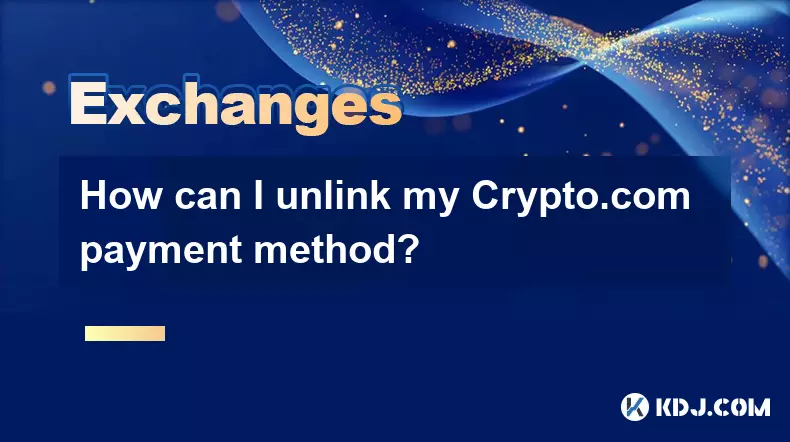
How can I unlink my Crypto.com payment method?
Sep 23,2025 at 12:54am
Understanding Payment Methods on Crypto.com1. Crypto.com allows users to link various payment methods including credit cards, debit cards, and bank ac...

How can I whitelist withdrawal addresses on Crypto.com?
Sep 28,2025 at 03:19pm
Understanding Address Whitelisting on Crypto.comWhitelisting withdrawal addresses on Crypto.com is a security feature designed to protect users from u...

How does futures trading work on Crypto.com?
Sep 27,2025 at 06:37am
Futures Trading Mechanics on Crypto.com1. Futures trading on Crypto.com allows users to speculate on the future price of cryptocurrencies without owni...

How can I get the latest cryptocurrency updates on Crypto.com?
Sep 26,2025 at 07:54am
Accessing Real-Time Crypto Market Data on Crypto.com1. Navigate to the Crypto.com website or open the mobile application to access live price charts a...

How can I use Crypto.com's market analysis tools?
Sep 23,2025 at 01:54am
Understanding Crypto.com’s Market Analysis Dashboard1. Accessing the market analysis tools begins with logging into your Crypto.com account through th...

Where can I view my Crypto.com asset transfer history?
Sep 27,2025 at 08:54pm
Accessing Your Crypto.com Asset Transfer History1. Log in to your Crypto.com app or web platform using your registered credentials. Once authenticated...
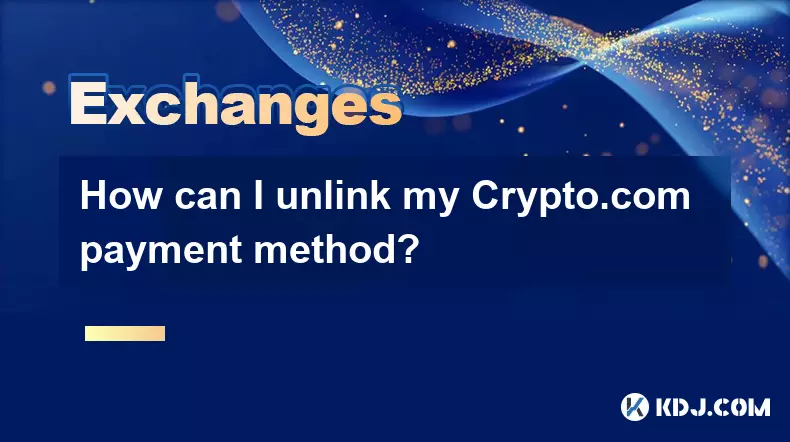
How can I unlink my Crypto.com payment method?
Sep 23,2025 at 12:54am
Understanding Payment Methods on Crypto.com1. Crypto.com allows users to link various payment methods including credit cards, debit cards, and bank ac...

How can I whitelist withdrawal addresses on Crypto.com?
Sep 28,2025 at 03:19pm
Understanding Address Whitelisting on Crypto.comWhitelisting withdrawal addresses on Crypto.com is a security feature designed to protect users from u...

How does futures trading work on Crypto.com?
Sep 27,2025 at 06:37am
Futures Trading Mechanics on Crypto.com1. Futures trading on Crypto.com allows users to speculate on the future price of cryptocurrencies without owni...
See all articles
























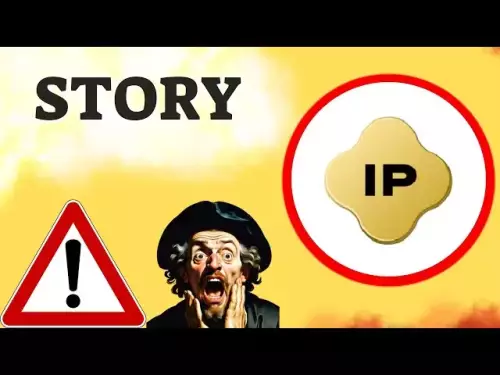

![[Pycoin] PI Coin -Shocking Listance of Pycoin?! 'Rebellion' This time ... Pay attention to #paikoin [Pycoin] PI Coin -Shocking Listance of Pycoin?! 'Rebellion' This time ... Pay attention to #paikoin](/uploads/2025/09/29/cryptocurrencies-news/videos/pycoin-pi-coin-shocking-listance-pycoin-rebellion-time-pay-attention-paikoin/68da82f23cec1_image_500_375.webp)















































