-
 Bitcoin
Bitcoin $114400
1.32% -
 Ethereum
Ethereum $3499
2.20% -
 XRP
XRP $2.922
4.26% -
 Tether USDt
Tether USDt $0.0000
0.03% -
 BNB
BNB $752.6
1.53% -
 Solana
Solana $161.8
1.64% -
 USDC
USDC $0.9999
0.01% -
 TRON
TRON $0.3267
1.32% -
 Dogecoin
Dogecoin $0.1991
3.02% -
 Cardano
Cardano $0.7251
3.29% -
 Hyperliquid
Hyperliquid $38.32
3.36% -
 Stellar
Stellar $0.3972
7.58% -
 Sui
Sui $3.437
2.74% -
 Chainlink
Chainlink $16.29
3.65% -
 Bitcoin Cash
Bitcoin Cash $545.3
3.70% -
 Hedera
Hedera $0.2482
7.49% -
 Ethena USDe
Ethena USDe $1.001
0.03% -
 Avalanche
Avalanche $21.40
2.02% -
 Toncoin
Toncoin $3.579
1.56% -
 Litecoin
Litecoin $109.3
2.20% -
 UNUS SED LEO
UNUS SED LEO $8.951
-0.18% -
 Shiba Inu
Shiba Inu $0.00001220
2.75% -
 Polkadot
Polkadot $3.613
2.99% -
 Uniswap
Uniswap $9.173
3.78% -
 Monero
Monero $302.6
2.62% -
 Dai
Dai $0.0000
0.00% -
 Bitget Token
Bitget Token $4.320
1.52% -
 Pepe
Pepe $0.00001048
3.40% -
 Cronos
Cronos $0.1314
4.33% -
 Aave
Aave $259.4
3.54%
Gate.io transaction fee explanation: Detailed explanation of fee calculation and preferential methods
Gate.io uses a maker-taker fee model with rates from 0.06% (taker) and 0.03% (maker) for top VIPs, reducible further with GT token holdings.
Jun 16, 2025 at 01:42 am
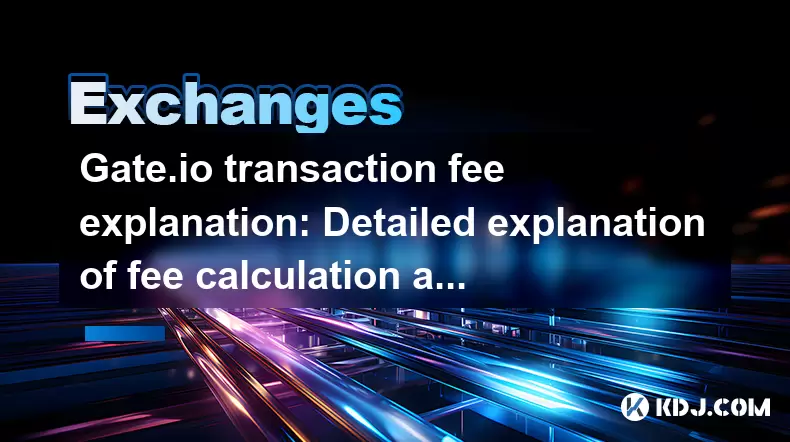
Gate.io Transaction Fee Overview
Understanding transaction fees on Gate.io is crucial for traders who wish to maximize profits and minimize unnecessary costs. Gate.io, one of the leading cryptocurrency exchanges globally, offers a variety of trading pairs and services with a transparent fee structure. The platform employs a maker-taker model, which means the fees you pay depend on whether your order adds liquidity (maker) or removes it (taker). This distinction plays a significant role in how much you ultimately pay per trade.
Making Sense of Maker and Taker Fees
On Gate.io, maker orders are those that do not execute immediately but instead wait in the order book to be matched. These orders contribute to market liquidity, hence they are rewarded with lower fees. In contrast, taker orders are executed instantly against existing orders in the book, removing liquidity from the market and therefore incurring higher fees.
Currently, Gate.io applies a standard taker fee of 0.2%, while maker orders are charged at 0.1%. However, these rates can vary depending on several factors including user VIP level and whether the user holds GT tokens, which offer additional discounts. It's important to note that fees are typically applied to the base currency of the trading pair unless otherwise specified.
VIP Levels and Their Impact on Trading Costs
Gate.io has implemented a tiered VIP system based on 30-day trading volume. As users increase their trading activity, they unlock access to reduced transaction fees. Each VIP tier comes with its own set of maker and taker fees, offering progressively better rates.
- VIP 0: Standard fees apply — 0.2% for takers, 0.1% for makers.
- VIP 1–VIP 7: Gradual reductions in both maker and taker fees.
- VIP 8: Lowest fees available — 0.06% for takers, 0.03% for makers.
To qualify for a specific VIP level, users must meet certain trading volume thresholds over a rolling 30-day period. For instance, reaching VIP 1 requires $500,000 in trading volume, while VIP 8 demands over $100 million. Higher VIP levels also grant benefits beyond fee reductions, such as increased withdrawal limits and customer support priority.
GT Token Benefits: Discounting Transaction Fees
Gate.io’s native token, GT, serves multiple purposes, one of which is reducing transaction fees. Users who hold GT can enjoy further discounts on top of their VIP-level fees. The amount of discount depends on the number of GT tokens held and locked.
The discount tiers are structured as follows:
- Holding ≥ 50 GT grants a 10% discount
- Holding ≥ 100 GT grants a 20% discount
- Holding ≥ 500 GT grants a 30% discount
- Holding ≥ 1,000 GT grants a 40% discount
- Holding ≥ 2,000 GT grants a 50% discount
These discounts apply cumulatively after applying VIP-based fee reductions. To activate this benefit, users need to lock their GT tokens in the "Fee Sharing" section under the account settings. Locked GT cannot be traded or withdrawn during the locking period, but users continue to receive daily fee-sharing rewards.
How to Check and Calculate Your Transaction Fees
Gate.io provides tools to help users monitor and calculate their fees effectively. To check your current maker/taker fees:
- Log into your Gate.io account
- Navigate to the [User Center] > [Fee Rate] page
- Review your applicable maker/taker fees based on VIP status and GT holdings
For calculating fees before placing a trade:
- Multiply the trade value by the applicable fee rate
- Example: A $10,000 BTC/USDT trade with a 0.2% taker fee would incur a $20 fee
Additionally, users can utilize third-party calculators or Gate.io’s API to track historical fees and project future costs based on trading strategies.
Frequently Asked Questions
Q: Are there any hidden fees on Gate.io?
No, Gate.io maintains a transparent fee policy. All fees related to trading, deposits, and withdrawals are clearly listed on the official website.
Q: How often are VIP levels updated?
VIP levels are calculated based on the previous 30 days of trading volume and are updated every hour. Users can see real-time updates in their account dashboard.
Q: Can I use other tokens besides GT to reduce fees?
Currently, only GT tokens provide direct fee discounts on Gate.io. Other tokens may offer utility elsewhere on the platform but not in terms of transaction fee reduction.
Q: Do fees differ across trading pairs?
While most spot trading pairs follow the same fee structure, some derivative markets or special trading pairs may have different rates. Always verify the fee details for each specific trading pair before executing a trade.
Disclaimer:info@kdj.com
The information provided is not trading advice. kdj.com does not assume any responsibility for any investments made based on the information provided in this article. Cryptocurrencies are highly volatile and it is highly recommended that you invest with caution after thorough research!
If you believe that the content used on this website infringes your copyright, please contact us immediately (info@kdj.com) and we will delete it promptly.
- Altcoin Rotation, Smart Money, and Investment Trends: What's the Deal?
- 2025-08-04 12:30:11
- Crypto, Pi Network, Movement: Is Pi Coin the Next Big Thing?
- 2025-08-04 12:30:11
- Bitcoin, Metaplanet, and Institutional Confidence: A New Era?
- 2025-08-04 12:50:12
- XRP Price, Ripple CTO, and Tokenized Finance: A New York Minute on Crypto
- 2025-08-04 12:50:12
- Pi Coin: Future Access or Early Adoption Blues?
- 2025-08-04 12:55:11
- Ethereum Liquidations Rock Crypto Market: What's a New Yorker to Do?
- 2025-08-04 13:00:17
Related knowledge

How to set and manage alerts on the Gemini app?
Aug 03,2025 at 11:00am
Understanding the Gemini App Alert SystemThe Gemini app offers users a powerful way to stay informed about their cryptocurrency holdings, price moveme...

How to use the Gemini mobile app to trade on the go?
Aug 04,2025 at 09:14am
Setting Up the Gemini Mobile AppTo begin trading on the go using the Gemini mobile app, the first step is installing the application on your smartphon...

What to do if you forgot your Gemini password?
Aug 04,2025 at 03:42am
Understanding the Role of Passwords in Gemini AccountsWhen using Gemini, a regulated cryptocurrency exchange platform, your password serves as one of ...

What are the websocket feeds available from the Gemini API?
Aug 03,2025 at 07:43pm
Overview of Gemini WebSocket FeedsThe Gemini API provides real-time market data through its WebSocket feeds, enabling developers and traders to receiv...

How to withdraw USD from Gemini to your bank account?
Aug 04,2025 at 11:01am
Understanding Gemini and USD WithdrawalsGemini is a regulated cryptocurrency exchange platform that allows users to buy, sell, trade, and store digita...

How to manage your portfolio on Gemini?
Aug 03,2025 at 10:36am
Accessing Your Gemini Portfolio DashboardTo begin managing your portfolio on Gemini, you must first log in to your account through the official websit...

How to set and manage alerts on the Gemini app?
Aug 03,2025 at 11:00am
Understanding the Gemini App Alert SystemThe Gemini app offers users a powerful way to stay informed about their cryptocurrency holdings, price moveme...

How to use the Gemini mobile app to trade on the go?
Aug 04,2025 at 09:14am
Setting Up the Gemini Mobile AppTo begin trading on the go using the Gemini mobile app, the first step is installing the application on your smartphon...

What to do if you forgot your Gemini password?
Aug 04,2025 at 03:42am
Understanding the Role of Passwords in Gemini AccountsWhen using Gemini, a regulated cryptocurrency exchange platform, your password serves as one of ...

What are the websocket feeds available from the Gemini API?
Aug 03,2025 at 07:43pm
Overview of Gemini WebSocket FeedsThe Gemini API provides real-time market data through its WebSocket feeds, enabling developers and traders to receiv...

How to withdraw USD from Gemini to your bank account?
Aug 04,2025 at 11:01am
Understanding Gemini and USD WithdrawalsGemini is a regulated cryptocurrency exchange platform that allows users to buy, sell, trade, and store digita...

How to manage your portfolio on Gemini?
Aug 03,2025 at 10:36am
Accessing Your Gemini Portfolio DashboardTo begin managing your portfolio on Gemini, you must first log in to your account through the official websit...
See all articles

























































































