-
 Bitcoin
Bitcoin $115200
0.84% -
 Ethereum
Ethereum $3716
6.14% -
 XRP
XRP $3.073
4.30% -
 Tether USDt
Tether USDt $1.000
0.01% -
 BNB
BNB $768.8
2.24% -
 Solana
Solana $169.2
4.51% -
 USDC
USDC $0.9999
0.02% -
 Dogecoin
Dogecoin $0.2106
5.86% -
 TRON
TRON $0.3330
1.66% -
 Cardano
Cardano $0.7550
3.93% -
 Hyperliquid
Hyperliquid $38.79
1.50% -
 Stellar
Stellar $0.4139
3.58% -
 Sui
Sui $3.592
4.32% -
 Chainlink
Chainlink $17.10
4.88% -
 Bitcoin Cash
Bitcoin Cash $575.7
5.78% -
 Hedera
Hedera $0.2505
0.85% -
 Avalanche
Avalanche $23.00
7.61% -
 Ethena USDe
Ethena USDe $1.001
-0.01% -
 Litecoin
Litecoin $121.3
9.72% -
 Toncoin
Toncoin $3.409
-4.39% -
 UNUS SED LEO
UNUS SED LEO $8.922
-0.47% -
 Shiba Inu
Shiba Inu $0.00001252
2.54% -
 Uniswap
Uniswap $9.935
8.62% -
 Polkadot
Polkadot $3.721
3.19% -
 Monero
Monero $305.9
0.61% -
 Dai
Dai $0.9998
-0.02% -
 Bitget Token
Bitget Token $4.389
1.41% -
 Cronos
Cronos $0.1401
7.61% -
 Pepe
Pepe $0.00001077
2.99% -
 Aave
Aave $268.1
3.05%
Gate.io Getting Started Tutorial: Detailed steps for registration and login
To secure your Gate.io account, enable two-factor authentication using Google Authenticator for an added layer of protection.
Jun 18, 2025 at 10:35 am
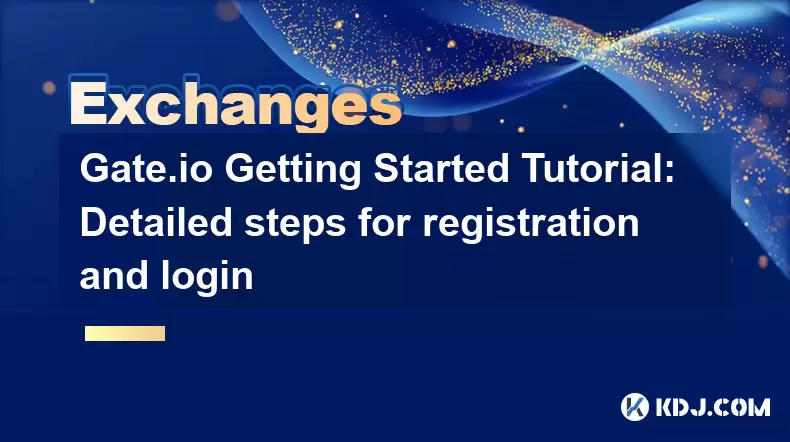
Creating Your Gate.io Account
To begin your journey on Gate.io, the first step is to create an account. Visit the official website at https://www.gate.io and locate the “Register” button, usually found in the top-right corner of the homepage. Clicking this will open a registration form where you are required to provide a valid email address or mobile number.
Once you’ve selected your preferred method of registration—email or phone—you must fill out the corresponding fields. For email registration, enter your email address and click “Send Verification Code.” You’ll receive a code via email that you need to input into the designated box. After verification, set a strong password for your account. Make sure it includes uppercase letters, lowercase letters, numbers, and special characters for maximum security.
For users registering via mobile number, the process is similar. Enter your country code and phone number, then request an SMS verification code. Once received, input it into the field provided and proceed to set your password.
Important: Do not use easily guessable passwords like “123456” or “password.” Also, never share your verification codes with anyone.
Completing Email and Mobile Verification
After successfully setting up your account, the next critical step is completing both email and mobile verification. While one method might have been used during registration, Gate.io strongly encourages users to verify both their email and phone number for added account protection.
To verify your email, navigate to your account settings under the profile icon in the upper right-hand corner. From there, select “Security Settings” and look for the “Email” section. Click “Bind,” and Gate.io will send a verification link to your inbox. Open the email and click the link to complete binding.
For mobile verification, follow a similar process. In the same Security Settings menu, find the “Phone” section and click “Bind.” Enter your country code and phone number, then request an SMS code. Input the code when prompted to finalize the binding process.
Note: Completing both verifications increases your account’s trust level and enables additional features such as higher withdrawal limits and two-factor authentication (2FA).
Enabling Two-Factor Authentication (2FA)
Securing your Gate.io account goes beyond just having a strong password. Enabling Two-Factor Authentication (2FA) adds a crucial second layer of security. Gate.io supports Google Authenticator, which generates time-based codes for login verification.
Go to Security Settings and locate the 2FA section. Click “Enable” and scan the QR code displayed using the Google Authenticator app. If you don’t have the app installed, download it from your device’s app store and follow the setup instructions.
Once scanned, the app will generate a six-digit code that changes every 30 seconds. Enter the current code from the app into Gate.io to confirm activation. You’ll also be given a set of backup recovery codes—store these securely, preferably offline or in a password manager.
Reminder: Losing access to your 2FA device without recovery codes can result in permanent account lockout.
Logging Into Your Gate.io Account
With your account created and secured, logging in becomes straightforward. Return to the Gate.io homepage and click the “Login” button located near the top-right corner.
Enter the email or mobile number you used during registration along with your password. If you’ve enabled 2FA, you’ll be prompted to enter the current code generated by your authenticator app. Input the digits accurately before they expire.
If you’re logging in from a new device or location, Gate.io may ask for additional verification steps, such as confirming your registered email or receiving an SMS code. These extra precautions help protect your account from unauthorized access.
Tip: Consider saving your login credentials only on trusted devices and always log out after each session, especially on shared computers.
Recovering a Forgotten Password
In the event you forget your password, Gate.io provides a secure recovery process. On the login page, click the “Forgot Password?” link beneath the password field.
You’ll be asked to enter the email or mobile number associated with your account. Choose your preferred verification method—email or SMS—and request a reset code. Enter the code once received, then create a new password following the platform’s strength requirements.
If you’ve previously set up 2FA and email/mobile verification, the recovery process should be smooth. However, if multiple verification methods are unavailable, Gate.io may require further identity confirmation before allowing password resets.
Caution: Never attempt to recover your account through unofficial links or third-party services. Always use Gate.io’s official recovery tools.
Frequently Asked Questions
Can I change my registered email or phone number on Gate.io?
Yes, you can update both your email and mobile number through the Security Settings section. However, changing either requires verification of the new contact method and may involve additional security checks.
Is it safe to log in using social media accounts on Gate.io?
Gate.io allows login via some third-party platforms, but for enhanced security, it’s recommended to use your own email or phone number instead of linking external accounts unless necessary.
What should I do if I didn’t receive the verification email or SMS?
Check your spam/junk folder for the email or wait a few minutes before requesting another code. If issues persist, try switching between email and SMS verification or contact Gate.io support for assistance.
Why am I unable to enable 2FA on my Gate.io account?
Ensure that your email and mobile number are already verified, as those are prerequisites for enabling 2FA. Also, confirm that your device has accurate time settings, as Google Authenticator relies on synchronized clocks.
Disclaimer:info@kdj.com
The information provided is not trading advice. kdj.com does not assume any responsibility for any investments made based on the information provided in this article. Cryptocurrencies are highly volatile and it is highly recommended that you invest with caution after thorough research!
If you believe that the content used on this website infringes your copyright, please contact us immediately (info@kdj.com) and we will delete it promptly.
- Cryptocurrency, Altcoins, and Profit Potential: Navigating the Wild West
- 2025-08-04 14:50:11
- Blue Gold & Crypto: Investing Disruption in Precious Metals
- 2025-08-04 14:30:11
- Japan, Metaplanet, and Bitcoin Acquisition: A New Era of Corporate Treasury?
- 2025-08-04 14:30:11
- Coinbase's Buy Rating & Bitcoin's Bold Future: A Canaccord Genuity Perspective
- 2025-08-04 14:50:11
- Coinbase's Buy Rating Maintained by Rosenblatt Securities: A Deep Dive
- 2025-08-04 14:55:11
- Cryptos, Strategic Choices, High Returns: Navigating the Meme Coin Mania
- 2025-08-04 14:55:11
Related knowledge

How to set and manage alerts on the Gemini app?
Aug 03,2025 at 11:00am
Understanding the Gemini App Alert SystemThe Gemini app offers users a powerful way to stay informed about their cryptocurrency holdings, price moveme...

How to use the Gemini mobile app to trade on the go?
Aug 04,2025 at 09:14am
Setting Up the Gemini Mobile AppTo begin trading on the go using the Gemini mobile app, the first step is installing the application on your smartphon...

What to do if you forgot your Gemini password?
Aug 04,2025 at 03:42am
Understanding the Role of Passwords in Gemini AccountsWhen using Gemini, a regulated cryptocurrency exchange platform, your password serves as one of ...

What are the websocket feeds available from the Gemini API?
Aug 03,2025 at 07:43pm
Overview of Gemini WebSocket FeedsThe Gemini API provides real-time market data through its WebSocket feeds, enabling developers and traders to receiv...

How to withdraw USD from Gemini to your bank account?
Aug 04,2025 at 11:01am
Understanding Gemini and USD WithdrawalsGemini is a regulated cryptocurrency exchange platform that allows users to buy, sell, trade, and store digita...

How to manage your portfolio on Gemini?
Aug 03,2025 at 10:36am
Accessing Your Gemini Portfolio DashboardTo begin managing your portfolio on Gemini, you must first log in to your account through the official websit...

How to set and manage alerts on the Gemini app?
Aug 03,2025 at 11:00am
Understanding the Gemini App Alert SystemThe Gemini app offers users a powerful way to stay informed about their cryptocurrency holdings, price moveme...

How to use the Gemini mobile app to trade on the go?
Aug 04,2025 at 09:14am
Setting Up the Gemini Mobile AppTo begin trading on the go using the Gemini mobile app, the first step is installing the application on your smartphon...

What to do if you forgot your Gemini password?
Aug 04,2025 at 03:42am
Understanding the Role of Passwords in Gemini AccountsWhen using Gemini, a regulated cryptocurrency exchange platform, your password serves as one of ...

What are the websocket feeds available from the Gemini API?
Aug 03,2025 at 07:43pm
Overview of Gemini WebSocket FeedsThe Gemini API provides real-time market data through its WebSocket feeds, enabling developers and traders to receiv...

How to withdraw USD from Gemini to your bank account?
Aug 04,2025 at 11:01am
Understanding Gemini and USD WithdrawalsGemini is a regulated cryptocurrency exchange platform that allows users to buy, sell, trade, and store digita...

How to manage your portfolio on Gemini?
Aug 03,2025 at 10:36am
Accessing Your Gemini Portfolio DashboardTo begin managing your portfolio on Gemini, you must first log in to your account through the official websit...
See all articles

























































































