-
 Bitcoin
Bitcoin $115000
0.12% -
 Ethereum
Ethereum $3701
4.50% -
 XRP
XRP $3.081
2.99% -
 Tether USDt
Tether USDt $0.0000
-0.01% -
 BNB
BNB $767.9
1.45% -
 Solana
Solana $169.5
3.13% -
 USDC
USDC $0.9999
0.01% -
 Dogecoin
Dogecoin $0.2106
4.30% -
 TRON
TRON $0.3334
1.62% -
 Cardano
Cardano $0.7564
2.54% -
 Stellar
Stellar $0.4165
0.76% -
 Hyperliquid
Hyperliquid $38.75
0.25% -
 Sui
Sui $3.593
3.00% -
 Chainlink
Chainlink $17.08
3.59% -
 Bitcoin Cash
Bitcoin Cash $573.6
4.35% -
 Hedera
Hedera $0.2508
-0.84% -
 Avalanche
Avalanche $23.07
6.46% -
 Ethena USDe
Ethena USDe $1.001
-0.02% -
 Litecoin
Litecoin $120.8
8.17% -
 UNUS SED LEO
UNUS SED LEO $8.943
-0.32% -
 Toncoin
Toncoin $3.400
-5.60% -
 Shiba Inu
Shiba Inu $0.00001255
1.54% -
 Uniswap
Uniswap $9.908
6.32% -
 Polkadot
Polkadot $3.718
2.10% -
 Monero
Monero $303.0
-0.74% -
 Dai
Dai $0.9999
-0.02% -
 Bitget Token
Bitget Token $4.392
0.91% -
 Cronos
Cronos $0.1403
6.31% -
 Pepe
Pepe $0.00001076
1.13% -
 Aave
Aave $267.2
1.80%
Gate.io Copy Trading Tutorial: How to follow the master to automatically copy the strategy
Copy trading on Gate.io lets users automatically replicate expert traders' moves, offering a hands-off way to potentially boost crypto returns.
Jun 16, 2025 at 09:29 am
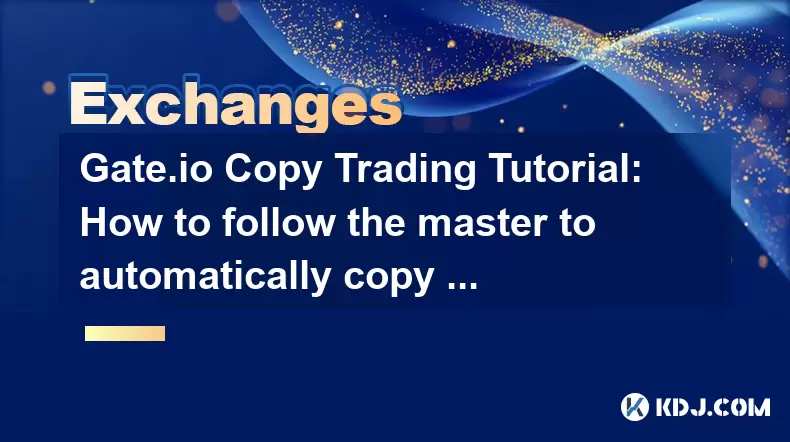
What is Copy Trading on Gate.io?
Copy trading on Gate.io refers to a feature that allows novice traders or those with limited time to automatically replicate the trades of experienced and successful traders. This functionality enables users to benefit from expert strategies without needing to analyze the market themselves. On Gate.io, this system is designed to be user-friendly, allowing both followers and masters to engage in a transparent and secure environment.
The process involves linking your trading account to a master trader's account, enabling automatic execution of trades based on the actions taken by the master. This mechanism is especially popular among cryptocurrency investors who want to optimize their returns through proven strategies.
Important: Before initiating copy trading, ensure you fully understand the risks involved and set appropriate parameters to manage your investment.
Setting Up Your Gate.io Account for Copy Trading
Before you can begin copying trades, you must first have a verified account on Gate.io. Once registered and verified, navigate to the Copy Trading section under the "Trade" menu.
- Log into your Gate.io account
- Complete identity verification if not already done
- Deposit funds into your trading wallet (ensure sufficient balance in USDT or other supported currencies)
- Go to the Copy Trading page via the main navigation bar
After accessing the Copy Trading interface, you will see a list of available master traders along with performance metrics such as ROI, risk level, and number of followers.
Tip: Always review the master’s trading history and risk profile before committing funds.
Selecting the Right Master Trader to Follow
Choosing the right master trader is crucial to achieving favorable results. Gate.io provides detailed analytics for each master, including:
- Daily/weekly/monthly returns
- Win rate percentage
- Risk score
- Total assets under management (AUM)
- Number of active followers
You should consider diversifying your investments by following multiple master traders with varying strategies — some may focus on short-term gains, while others may adopt long-term positions.
Important: Avoid blindly following high-return accounts without assessing their drawdowns and consistency over time.
Configuring Copy Trading Parameters
Once you've selected a master trader, the next step is to configure your copy settings. These include:
- Investment amount per trade
- Maximum number of simultaneous copied trades
- Stop-loss and take-profit thresholds
- Percentage of the master’s trade volume to replicate
These settings allow you to control how aggressively or conservatively your account follows the master's strategy.
Note: You can adjust these settings at any time, even after copying has started.
To activate copy trading:
- Click the “Follow” button next to the chosen master trader
- Set your preferred parameters
- Confirm and authorize the connection
Your account will now automatically execute trades based on the master’s activities.
Monitoring and Managing Your Copy Trading Activity
After setting up copy trading, it's essential to monitor your portfolio regularly. Gate.io offers a dashboard where you can track:
- Real-time profit and loss (PnL)
- Current open positions
- Historical trade records
- Performance comparison between different masters
You can also pause or stop copying a trader at any time if their performance declines or if your investment goals change.
Tip: Review your follower fee structure to ensure transparency in earnings distribution to the master trader.
Additionally, Gate.io allows you to set alerts for significant changes in performance or risk levels, helping you stay informed without constant manual checks.
Frequently Asked Questions (FAQs)
Q1: Can I follow more than one master trader simultaneously?
Yes, Gate.io allows users to follow multiple master traders at the same time. Each trader operates independently, and your allocated funds are managed separately for each.
Q2: Is there a fee for using the copy trading feature?
Gate.io charges a small commission known as the follower fee, which is typically a percentage of the profits generated by the master trader. The exact percentage varies depending on the master's settings.
Q3: What happens if a master trader incurs losses?
If a master experiences losses, your account will reflect proportional losses based on your investment and the copy ratio you've set. It is crucial to use risk management tools like stop-loss and position sizing to mitigate potential losses.
Q4: Can I manually close a copied trade?
Yes, Gate.io gives you full control over your positions. You can manually close any copied trade even if the master hasn't exited the position yet.
Disclaimer:info@kdj.com
The information provided is not trading advice. kdj.com does not assume any responsibility for any investments made based on the information provided in this article. Cryptocurrencies are highly volatile and it is highly recommended that you invest with caution after thorough research!
If you believe that the content used on this website infringes your copyright, please contact us immediately (info@kdj.com) and we will delete it promptly.
- Cryptocurrency, Altcoins, and Profit Potential: Navigating the Wild West
- 2025-08-04 14:50:11
- Blue Gold & Crypto: Investing Disruption in Precious Metals
- 2025-08-04 14:30:11
- Japan, Metaplanet, and Bitcoin Acquisition: A New Era of Corporate Treasury?
- 2025-08-04 14:30:11
- Coinbase's Buy Rating & Bitcoin's Bold Future: A Canaccord Genuity Perspective
- 2025-08-04 14:50:11
- Coinbase's Buy Rating Maintained by Rosenblatt Securities: A Deep Dive
- 2025-08-04 14:55:11
- Cryptos, Strategic Choices, High Returns: Navigating the Meme Coin Mania
- 2025-08-04 14:55:11
Related knowledge

How to set and manage alerts on the Gemini app?
Aug 03,2025 at 11:00am
Understanding the Gemini App Alert SystemThe Gemini app offers users a powerful way to stay informed about their cryptocurrency holdings, price moveme...

How to use the Gemini mobile app to trade on the go?
Aug 04,2025 at 09:14am
Setting Up the Gemini Mobile AppTo begin trading on the go using the Gemini mobile app, the first step is installing the application on your smartphon...

What to do if you forgot your Gemini password?
Aug 04,2025 at 03:42am
Understanding the Role of Passwords in Gemini AccountsWhen using Gemini, a regulated cryptocurrency exchange platform, your password serves as one of ...

What are the websocket feeds available from the Gemini API?
Aug 03,2025 at 07:43pm
Overview of Gemini WebSocket FeedsThe Gemini API provides real-time market data through its WebSocket feeds, enabling developers and traders to receiv...

How to withdraw USD from Gemini to your bank account?
Aug 04,2025 at 11:01am
Understanding Gemini and USD WithdrawalsGemini is a regulated cryptocurrency exchange platform that allows users to buy, sell, trade, and store digita...

How to manage your portfolio on Gemini?
Aug 03,2025 at 10:36am
Accessing Your Gemini Portfolio DashboardTo begin managing your portfolio on Gemini, you must first log in to your account through the official websit...

How to set and manage alerts on the Gemini app?
Aug 03,2025 at 11:00am
Understanding the Gemini App Alert SystemThe Gemini app offers users a powerful way to stay informed about their cryptocurrency holdings, price moveme...

How to use the Gemini mobile app to trade on the go?
Aug 04,2025 at 09:14am
Setting Up the Gemini Mobile AppTo begin trading on the go using the Gemini mobile app, the first step is installing the application on your smartphon...

What to do if you forgot your Gemini password?
Aug 04,2025 at 03:42am
Understanding the Role of Passwords in Gemini AccountsWhen using Gemini, a regulated cryptocurrency exchange platform, your password serves as one of ...

What are the websocket feeds available from the Gemini API?
Aug 03,2025 at 07:43pm
Overview of Gemini WebSocket FeedsThe Gemini API provides real-time market data through its WebSocket feeds, enabling developers and traders to receiv...

How to withdraw USD from Gemini to your bank account?
Aug 04,2025 at 11:01am
Understanding Gemini and USD WithdrawalsGemini is a regulated cryptocurrency exchange platform that allows users to buy, sell, trade, and store digita...

How to manage your portfolio on Gemini?
Aug 03,2025 at 10:36am
Accessing Your Gemini Portfolio DashboardTo begin managing your portfolio on Gemini, you must first log in to your account through the official websit...
See all articles

























































































