-
 Bitcoin
Bitcoin $115000
0.12% -
 Ethereum
Ethereum $3701
4.50% -
 XRP
XRP $3.081
2.99% -
 Tether USDt
Tether USDt $0.0000
-0.01% -
 BNB
BNB $767.9
1.45% -
 Solana
Solana $169.5
3.13% -
 USDC
USDC $0.9999
0.01% -
 Dogecoin
Dogecoin $0.2106
4.30% -
 TRON
TRON $0.3334
1.62% -
 Cardano
Cardano $0.7564
2.54% -
 Stellar
Stellar $0.4165
0.76% -
 Hyperliquid
Hyperliquid $38.75
0.25% -
 Sui
Sui $3.593
3.00% -
 Chainlink
Chainlink $17.08
3.59% -
 Bitcoin Cash
Bitcoin Cash $573.6
4.35% -
 Hedera
Hedera $0.2508
-0.84% -
 Avalanche
Avalanche $23.07
6.46% -
 Ethena USDe
Ethena USDe $1.001
-0.02% -
 Litecoin
Litecoin $120.8
8.17% -
 UNUS SED LEO
UNUS SED LEO $8.943
-0.32% -
 Toncoin
Toncoin $3.400
-5.60% -
 Shiba Inu
Shiba Inu $0.00001255
1.54% -
 Uniswap
Uniswap $9.908
6.32% -
 Polkadot
Polkadot $3.718
2.10% -
 Monero
Monero $303.0
-0.74% -
 Dai
Dai $0.9999
-0.02% -
 Bitget Token
Bitget Token $4.392
0.91% -
 Cronos
Cronos $0.1403
6.31% -
 Pepe
Pepe $0.00001076
1.13% -
 Aave
Aave $267.2
1.80%
How to use the flash exchange function on an exchange? Analysis of exchange rate calculation rules
The flash exchange function allows instant cryptocurrency swaps, offering convenience but with risks like slippage and fees.
Jun 15, 2025 at 11:43 pm
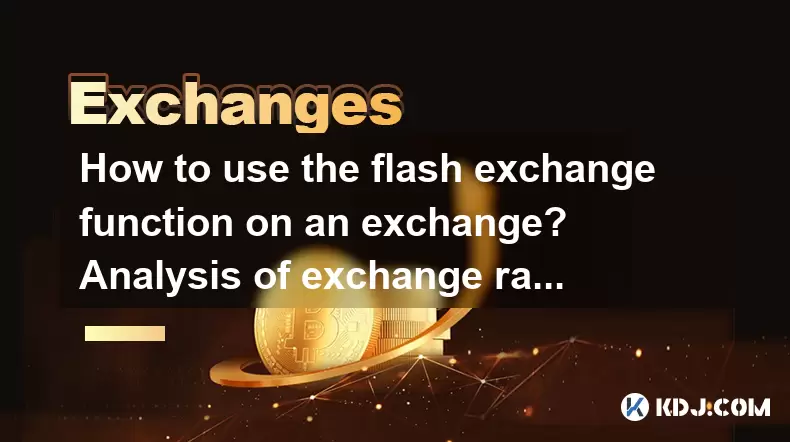
What is the Flash Exchange Function?
The flash exchange function is a feature commonly found on cryptocurrency exchanges that allows users to instantly swap one digital asset for another. This functionality is designed to streamline trading, especially for those who do not want to manually place orders or wait for order book matches. It's particularly useful when traders aim to quickly take advantage of market conditions or rebalance their portfolios.
On many platforms, flash exchange is accessible directly from the wallet or trading dashboard. Users simply select the token they wish to convert and specify the token they want to receive. The system then provides an estimated exchange rate based on real-time market data. However, due to the volatile nature of cryptocurrencies, the final exchange rate may differ slightly from the displayed estimate.
How to Access Flash Exchange on Your Exchange Platform
To use the flash exchange feature, you must first ensure that your chosen exchange supports it. Major platforms such as Binance, KuCoin, and OKX typically include this option in their interface. Here’s how to access it:
- Log into your account and navigate to the "Wallet" section.
- Locate the token you want to exchange and click on the "Swap" or "Flash Exchange" button.
- Choose the target token you wish to receive.
- Confirm that both tokens are supported by the flash exchange function.
Once these steps are completed, you can proceed to the next stage, which involves reviewing the exchange rate and transaction fees.
Understanding Exchange Rate Calculation Rules
The exchange rate in a flash swap is calculated using a combination of factors, including the current market price, liquidity pool depth (if the exchange uses AMM mechanisms), and platform-specific algorithms. Unlike traditional order-book trading, where buyers and sellers match, flash exchanges often rely on automated market makers (AMMs) or internal liquidity providers to facilitate swaps.
Key elements affecting the exchange rate include:
- Market Price: Real-time data sourced from various exchanges to determine the base value.
- Liquidity Depth: The availability of the target token within the platform's reserves impacts slippage and execution price.
- Transaction Fees: Some exchanges deduct a small fee from the swapped amount, which affects the final output.
It’s important to note that the displayed rate is usually indicative, and actual results may vary slightly depending on network congestion and execution speed.
Step-by-Step Guide to Performing a Flash Exchange
Now that you understand how the rates are calculated, let’s walk through the actual process of performing a flash exchange:
- Open the exchange app or website and log in.
- Go to the "Wallet" or "Assets" section.
- Select the token you wish to swap and click on the "Flash Exchange" or "Swap" option.
- Choose the token you want to receive from the available list.
- Enter the amount you want to exchange.
- Review the estimated amount you will receive along with any applicable fees.
- Confirm the transaction and wait for the blockchain confirmation.
During this process, the system will automatically calculate and display the expected outcome before you confirm. If you're satisfied with the terms, proceed with the swap.
Potential Risks and Considerations
While flash exchange offers convenience, there are certain risks and limitations to be aware of:
- Slippage: Due to rapid price movements, the actual amount received might differ from the quoted amount. Exchanges typically indicate this with a percentage range.
- Fees: Some platforms charge a small fee for using the flash exchange function. These fees can vary depending on the token pair and network conditions.
- Minimum Trade Amounts: Certain exchanges enforce minimum trade limits to prevent micro-transactions.
- Token Availability: Not all tokens are eligible for flash exchange. You should check the supported pairs before initiating a swap.
Understanding these nuances helps users make informed decisions and avoid unexpected outcomes during trades.
Frequently Asked Questions
Q: Can I cancel a flash exchange after confirming?
No, once a flash exchange is confirmed, the transaction cannot be canceled. It is processed almost instantly, and the assets are transferred immediately upon execution.
Q: Why does the actual amount received sometimes differ from the initial quote?
This discrepancy occurs due to market volatility and slippage. Flash exchange systems provide estimates based on current prices, but if the market moves quickly, the final amount may change slightly.
Q: Are flash exchanges available for fiat-to-crypto conversions?
Some exchanges support flash exchange between fiat currencies and cryptocurrencies, though this depends on the platform’s capabilities and regulatory compliance in your region.
Q: Is flash exchange available on mobile apps?
Yes, most major exchanges offer flash exchange functionality on their mobile applications, allowing users to perform quick swaps while on the go.
Disclaimer:info@kdj.com
The information provided is not trading advice. kdj.com does not assume any responsibility for any investments made based on the information provided in this article. Cryptocurrencies are highly volatile and it is highly recommended that you invest with caution after thorough research!
If you believe that the content used on this website infringes your copyright, please contact us immediately (info@kdj.com) and we will delete it promptly.
- Velo Universe, DEX, and DeFi Security: Navigating the Future of Decentralized Trading
- 2025-08-05 09:25:13
- Bitget Wallet Revolutionizes Solana with Gas-Free Transactions: A New Era for DeFi
- 2025-08-05 09:25:13
- Cryptocurrency, Altcoins, and Profit Potential: Navigating the Wild West
- 2025-08-04 14:50:11
- Blue Gold & Crypto: Investing Disruption in Precious Metals
- 2025-08-04 14:30:11
- Japan, Metaplanet, and Bitcoin Acquisition: A New Era of Corporate Treasury?
- 2025-08-04 14:30:11
- Coinbase's Buy Rating & Bitcoin's Bold Future: A Canaccord Genuity Perspective
- 2025-08-04 14:50:11
Related knowledge

How to set and manage alerts on the Gemini app?
Aug 03,2025 at 11:00am
Understanding the Gemini App Alert SystemThe Gemini app offers users a powerful way to stay informed about their cryptocurrency holdings, price moveme...

How to use the Gemini mobile app to trade on the go?
Aug 04,2025 at 09:14am
Setting Up the Gemini Mobile AppTo begin trading on the go using the Gemini mobile app, the first step is installing the application on your smartphon...

What to do if you forgot your Gemini password?
Aug 04,2025 at 03:42am
Understanding the Role of Passwords in Gemini AccountsWhen using Gemini, a regulated cryptocurrency exchange platform, your password serves as one of ...

What are the websocket feeds available from the Gemini API?
Aug 03,2025 at 07:43pm
Overview of Gemini WebSocket FeedsThe Gemini API provides real-time market data through its WebSocket feeds, enabling developers and traders to receiv...

How to withdraw USD from Gemini to your bank account?
Aug 04,2025 at 11:01am
Understanding Gemini and USD WithdrawalsGemini is a regulated cryptocurrency exchange platform that allows users to buy, sell, trade, and store digita...

How to manage your portfolio on Gemini?
Aug 03,2025 at 10:36am
Accessing Your Gemini Portfolio DashboardTo begin managing your portfolio on Gemini, you must first log in to your account through the official websit...

How to set and manage alerts on the Gemini app?
Aug 03,2025 at 11:00am
Understanding the Gemini App Alert SystemThe Gemini app offers users a powerful way to stay informed about their cryptocurrency holdings, price moveme...

How to use the Gemini mobile app to trade on the go?
Aug 04,2025 at 09:14am
Setting Up the Gemini Mobile AppTo begin trading on the go using the Gemini mobile app, the first step is installing the application on your smartphon...

What to do if you forgot your Gemini password?
Aug 04,2025 at 03:42am
Understanding the Role of Passwords in Gemini AccountsWhen using Gemini, a regulated cryptocurrency exchange platform, your password serves as one of ...

What are the websocket feeds available from the Gemini API?
Aug 03,2025 at 07:43pm
Overview of Gemini WebSocket FeedsThe Gemini API provides real-time market data through its WebSocket feeds, enabling developers and traders to receiv...

How to withdraw USD from Gemini to your bank account?
Aug 04,2025 at 11:01am
Understanding Gemini and USD WithdrawalsGemini is a regulated cryptocurrency exchange platform that allows users to buy, sell, trade, and store digita...

How to manage your portfolio on Gemini?
Aug 03,2025 at 10:36am
Accessing Your Gemini Portfolio DashboardTo begin managing your portfolio on Gemini, you must first log in to your account through the official websit...
See all articles

























































































