-
 Bitcoin
Bitcoin $107,810.8710
-1.45% -
 Ethereum
Ethereum $2,531.4386
-1.75% -
 Tether USDt
Tether USDt $1.0000
-0.03% -
 XRP
XRP $2.2542
-0.99% -
 BNB
BNB $659.1350
-0.50% -
 Solana
Solana $148.5456
-2.40% -
 USDC
USDC $0.9999
-0.02% -
 TRON
TRON $0.2868
-0.44% -
 Dogecoin
Dogecoin $0.1666
-3.65% -
 Cardano
Cardano $0.5751
-2.36% -
 Hyperliquid
Hyperliquid $37.6845
-5.51% -
 Bitcoin Cash
Bitcoin Cash $494.9448
-0.65% -
 Sui
Sui $2.8396
-3.31% -
 Chainlink
Chainlink $13.2423
-2.59% -
 UNUS SED LEO
UNUS SED LEO $9.0482
0.02% -
 Stellar
Stellar $0.2467
-2.44% -
 Avalanche
Avalanche $17.8165
-3.63% -
 Shiba Inu
Shiba Inu $0.0...01158
-2.41% -
 Toncoin
Toncoin $2.7397
-3.42% -
 Hedera
Hedera $0.1560
-2.73% -
 Litecoin
Litecoin $85.8559
-2.34% -
 Monero
Monero $315.3710
-2.30% -
 Dai
Dai $1.0001
0.00% -
 Polkadot
Polkadot $3.3443
-2.03% -
 Ethena USDe
Ethena USDe $1.0001
0.01% -
 Bitget Token
Bitget Token $4.2888
-3.73% -
 Uniswap
Uniswap $7.3388
-1.57% -
 Aave
Aave $278.2986
-3.05% -
 Pepe
Pepe $0.0...09807
-3.67% -
 Pi
Pi $0.4563
-2.39%
How to fill in Upbit's deposit label (Memo)?
To ensure smooth transactions on Upbit, always use the correct Memo when depositing cryptocurrencies like XRP, XLM, and EOS, as it's crucial for crediting funds accurately.
Apr 17, 2025 at 05:00 pm

When using Upbit, one of the most important aspects of managing your cryptocurrency transactions is correctly filling out the deposit label, also known as the Memo. This guide will walk you through the steps and explain the importance of the deposit label to ensure your transactions are processed smoothly and securely.
Understanding the Importance of the Deposit Label
The deposit label, or Memo, is a unique identifier that accompanies your deposit transaction. It is crucial for ensuring that your funds are credited to the correct account on Upbit. Without the correct Memo, your deposit may be delayed or lost. Upbit requires a Memo for certain cryptocurrencies like XRP, XLM, and EOS, as these blockchains support multiple accounts within a single address.
How to Find Your Deposit Address and Memo on Upbit
To start the process of depositing cryptocurrency into your Upbit account, you need to find your deposit address and the corresponding Memo. Here’s how you can do it:
- Log into your Upbit account.
- Navigate to the "Wallet" section.
- Select the cryptocurrency you want to deposit.
- Click on "Deposit".
- You will see your deposit address and the Memo field. Make sure to copy both accurately.
Steps to Fill in the Deposit Label (Memo)
Once you have your deposit address and Memo, you need to fill in the Memo correctly when sending cryptocurrency to Upbit. Here are the steps to follow:
- Open your external wallet from which you will be sending the cryptocurrency.
- Select the option to send or transfer funds.
- Enter the Upbit deposit address in the recipient address field.
- Locate the Memo or Tag field in your external wallet. This field might be labeled differently depending on the wallet, but it is essential for the transaction.
- Enter the Memo you copied from Upbit into this field.
- Double-check both the address and the Memo to ensure they are correct.
- Confirm and send the transaction.
Common Mistakes to Avoid
Filling in the deposit label correctly is crucial, and there are several common mistakes that users should avoid:
- Not using a Memo when required: Some cryptocurrencies on Upbit require a Memo. Failing to include it can result in lost funds.
- Entering the wrong Memo: Even a small typo can cause your deposit to be misrouted.
- Mixing up the address and Memo: Ensure you are entering the correct information in the correct fields.
- Using an old or incorrect address: Always use the most recent deposit address provided by Upbit.
What to Do If You Enter the Wrong Memo
If you realize you have entered the wrong Memo after sending the transaction, it is important to act quickly:
- Contact Upbit support immediately. Provide them with the transaction details, including the correct and incorrect Memos.
- Do not send another transaction with the correct Memo, as this could complicate the situation further.
- Wait for Upbit’s response. They will guide you on the next steps to recover your funds.
Verifying Your Deposit on Upbit
After sending your cryptocurrency to Upbit, you should verify that the deposit has been credited to your account:
- Return to the "Wallet" section on Upbit.
- Check the transaction history for the cryptocurrency you deposited.
- Look for the transaction with the correct Memo and ensure the amount matches what you sent.
- If the deposit is not reflected, wait for the blockchain confirmation time and then contact Upbit support if necessary.
Frequently Asked Questions
Q: Can I reuse the same Memo for multiple deposits?
A: No, you should use a new Memo for each deposit. Upbit generates a unique Memo for each transaction to ensure accurate tracking and crediting of funds.
Q: What happens if I send a cryptocurrency to Upbit without a Memo when it is required?
A: If you send a cryptocurrency that requires a Memo without including it, your funds may be lost or delayed. It is crucial to always include the Memo when required.
Q: How long does it take for a deposit to be credited to my Upbit account?
A: The time it takes for a deposit to be credited depends on the blockchain confirmation time of the cryptocurrency you are depositing. Typically, it can take anywhere from a few minutes to several hours.
Q: Can I change the Memo after sending the transaction?
A: No, once a transaction is sent, the Memo cannot be changed. If you enter the wrong Memo, you should contact Upbit support immediately for assistance.
Disclaimer:info@kdj.com
The information provided is not trading advice. kdj.com does not assume any responsibility for any investments made based on the information provided in this article. Cryptocurrencies are highly volatile and it is highly recommended that you invest with caution after thorough research!
If you believe that the content used on this website infringes your copyright, please contact us immediately (info@kdj.com) and we will delete it promptly.
- KuCoin, AI Incentives, and Gaming RWA: A New Era?
- 2025-07-08 14:30:12
- Meme Token Mania: SPX6900, TOKEN6900, and the Degens Driving Crypto's Brain Rot
- 2025-07-08 14:30:12
- Bitcoin Gains and Strategy Reports: What's the Haps?
- 2025-07-08 15:10:12
- Ripple, XRP ETF, Latest Data: Hopes Fade but Innovation Blooms?
- 2025-07-08 15:10:12
- Eric Trump, Bitcoin Asia, and Hong Kong: A Power Trio Shaping Crypto's Future
- 2025-07-08 14:50:12
- Pumpfun, Token Sale, and Gate Exchange: What's the Deal?
- 2025-07-08 14:50:12
Related knowledge

Does Bybit require KYC verification?
Jul 08,2025 at 02:56pm
Understanding KYC Verification on BybitKYC, or Know Your Customer, is a regulatory requirement used by financial institutions to verify the identity of their clients. In the context of cryptocurrency exchanges, this process helps prevent fraud, money laundering, and other illegal activities. Bybit, as one of the leading crypto derivatives and spot tradi...

What is Bybit and how does it work?
Jul 08,2025 at 03:08pm
What is Bybit?Bybit is a global cryptocurrency exchange platform that allows users to trade various digital assets. Founded in 2018, it has rapidly grown into one of the most popular platforms for trading cryptocurrencies such as Bitcoin (BTC), Ethereum (ETH), and many altcoins. The platform primarily focuses on providing a secure, fast, and user-friend...

Kraken withdrawal fees
Jul 08,2025 at 01:07pm
Understanding Kraken Withdrawal FeesKraken is one of the most trusted cryptocurrency exchanges in the world, offering a wide range of digital assets and services. One key aspect users often focus on when using Kraken is withdrawal fees. These fees can vary depending on the cryptocurrency, network congestion, and the method used to withdraw funds. It’s e...
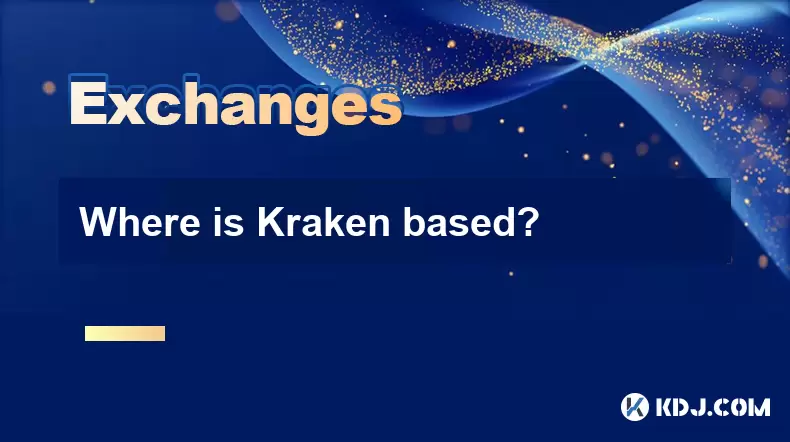
Where is Kraken based?
Jul 08,2025 at 12:00pm
What is Kraken?Kraken is one of the most established and trusted cryptocurrency exchanges in the world. Founded in 2011, it has grown to become a go-to platform for traders seeking reliability, security, and advanced trading tools. The exchange supports a wide variety of cryptocurrencies, including Bitcoin (BTC), Ethereum (ETH), Litecoin (LTC), and many...

What are the fees on Kraken?
Jul 08,2025 at 02:49pm
Overview of Kraken Trading FeesKraken, one of the oldest and most reputable cryptocurrency exchanges in the United States, offers a transparent fee structure for its users. The trading fees on Kraken are based on a tiered system that depends on your 30-day trading volume. These fees apply to both maker and taker orders, with makers typically paying lowe...

How to gift crypto on Coinbase?
Jul 08,2025 at 01:49pm
Understanding the Basics of Gifting Crypto on CoinbaseGifting cryptocurrency through Coinbase is a unique and modern way to share digital assets with friends or family. Before diving into the process, it's essential to understand what gifting crypto entails. When you gift crypto, you're essentially sending a specific amount of digital currency to anothe...

Does Bybit require KYC verification?
Jul 08,2025 at 02:56pm
Understanding KYC Verification on BybitKYC, or Know Your Customer, is a regulatory requirement used by financial institutions to verify the identity of their clients. In the context of cryptocurrency exchanges, this process helps prevent fraud, money laundering, and other illegal activities. Bybit, as one of the leading crypto derivatives and spot tradi...

What is Bybit and how does it work?
Jul 08,2025 at 03:08pm
What is Bybit?Bybit is a global cryptocurrency exchange platform that allows users to trade various digital assets. Founded in 2018, it has rapidly grown into one of the most popular platforms for trading cryptocurrencies such as Bitcoin (BTC), Ethereum (ETH), and many altcoins. The platform primarily focuses on providing a secure, fast, and user-friend...

Kraken withdrawal fees
Jul 08,2025 at 01:07pm
Understanding Kraken Withdrawal FeesKraken is one of the most trusted cryptocurrency exchanges in the world, offering a wide range of digital assets and services. One key aspect users often focus on when using Kraken is withdrawal fees. These fees can vary depending on the cryptocurrency, network congestion, and the method used to withdraw funds. It’s e...
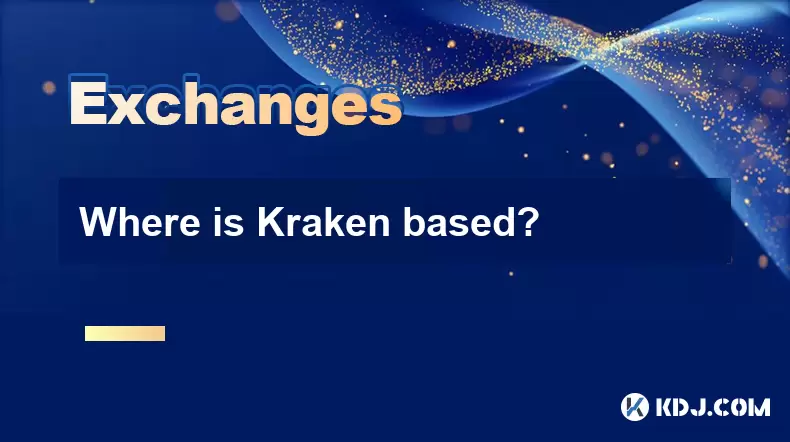
Where is Kraken based?
Jul 08,2025 at 12:00pm
What is Kraken?Kraken is one of the most established and trusted cryptocurrency exchanges in the world. Founded in 2011, it has grown to become a go-to platform for traders seeking reliability, security, and advanced trading tools. The exchange supports a wide variety of cryptocurrencies, including Bitcoin (BTC), Ethereum (ETH), Litecoin (LTC), and many...

What are the fees on Kraken?
Jul 08,2025 at 02:49pm
Overview of Kraken Trading FeesKraken, one of the oldest and most reputable cryptocurrency exchanges in the United States, offers a transparent fee structure for its users. The trading fees on Kraken are based on a tiered system that depends on your 30-day trading volume. These fees apply to both maker and taker orders, with makers typically paying lowe...

How to gift crypto on Coinbase?
Jul 08,2025 at 01:49pm
Understanding the Basics of Gifting Crypto on CoinbaseGifting cryptocurrency through Coinbase is a unique and modern way to share digital assets with friends or family. Before diving into the process, it's essential to understand what gifting crypto entails. When you gift crypto, you're essentially sending a specific amount of digital currency to anothe...
See all articles

























































































