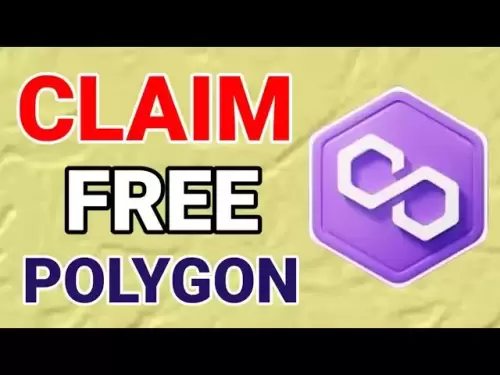-
 Bitcoin
Bitcoin $106,754.6083
1.33% -
 Ethereum
Ethereum $2,625.8249
3.80% -
 Tether USDt
Tether USDt $1.0001
-0.03% -
 XRP
XRP $2.1891
1.67% -
 BNB
BNB $654.5220
0.66% -
 Solana
Solana $156.9428
7.28% -
 USDC
USDC $0.9998
0.00% -
 Dogecoin
Dogecoin $0.1780
1.14% -
 TRON
TRON $0.2706
-0.16% -
 Cardano
Cardano $0.6470
2.77% -
 Hyperliquid
Hyperliquid $44.6467
10.24% -
 Sui
Sui $3.1128
3.86% -
 Bitcoin Cash
Bitcoin Cash $455.7646
3.00% -
 Chainlink
Chainlink $13.6858
4.08% -
 UNUS SED LEO
UNUS SED LEO $9.2682
0.21% -
 Avalanche
Avalanche $19.7433
3.79% -
 Stellar
Stellar $0.2616
1.64% -
 Toncoin
Toncoin $3.0222
2.19% -
 Shiba Inu
Shiba Inu $0.0...01220
1.49% -
 Hedera
Hedera $0.1580
2.75% -
 Litecoin
Litecoin $87.4964
2.29% -
 Polkadot
Polkadot $3.8958
3.05% -
 Ethena USDe
Ethena USDe $1.0000
-0.04% -
 Monero
Monero $317.2263
0.26% -
 Bitget Token
Bitget Token $4.5985
1.68% -
 Dai
Dai $0.9999
0.00% -
 Pepe
Pepe $0.0...01140
2.44% -
 Uniswap
Uniswap $7.6065
5.29% -
 Pi
Pi $0.6042
-2.00% -
 Aave
Aave $289.6343
6.02%
How to export transaction data from a Gate.io account?
Gate.io lacks a CSV export for transaction history; users must manually copy data from the website's "Financial Records" section, a process varying slightly depending on transaction type (spot, futures, etc.). Third-party tools may help, but aren't officially supported.
Mar 16, 2025 at 07:35 am

Key Points:
- Gate.io doesn't offer a direct, single-click export of all transaction history in a universally compatible format like a CSV file.
- Data retrieval requires navigating the platform's interface and manually compiling information.
- The process involves multiple steps, varying slightly depending on the type of transaction (spot trading, futures, etc.).
- Third-party tools might assist in consolidating data but aren't officially supported by Gate.io.
- Understanding the limitations and potential challenges is crucial before attempting data export.
How to Export Transaction Data from a Gate.io Account?
Gate.io, like many cryptocurrency exchanges, doesn't provide a single button to download your complete transaction history in a readily usable format. Instead, you'll need to manually collect the data through their website interface. This process can be time-consuming, especially if you have a large trading history.
Exporting Spot Trading Transaction Data:
To access your spot trading history on Gate.io, begin by logging into your account. Navigate to your "Financial Records" section. This section usually provides a detailed breakdown of all your spot trading activities. You'll find information such as trade date, time, asset pair, quantity traded, and price.
- Find the "Spot" tab within your financial records.
- The interface will likely display your transactions in a table format.
- You can usually filter by date range to narrow down the data you need.
- Manually copy the relevant data into a spreadsheet program like Microsoft Excel or Google Sheets. This is the most straightforward, albeit tedious, method.
Exporting Futures Trading Transaction Data:
Futures trading history is handled separately on Gate.io. The process is similar to spot trading, but you need to locate the appropriate section for futures transactions within your "Financial Records."
- Locate the "Futures" tab within your financial records.
- The data presented will show details specific to futures contracts, including contract type, leverage, and liquidation details (if applicable).
- Again, you'll likely need to copy and paste the data into a spreadsheet for organization and analysis.
Exporting Other Transaction Data (Deposits and Withdrawals):
Gate.io keeps track of your deposits and withdrawals separately. These records are usually accessible through a dedicated section within your account. The information included will cover the date, time, amount, and transaction ID for each deposit and withdrawal.
- Find the dedicated section for "Deposits" and "Withdrawals" in your account.
- This section typically provides a clear table format showing all your transaction details.
- Similarly, copy and paste the data into a spreadsheet for later analysis.
Limitations and Considerations:
Remember, there is no automated export function. The manual process is prone to errors if you're not careful. Always double-check your copied data for accuracy. The data you export may not include all the information you might want, such as order IDs for cancelled orders.
Using Third-Party Tools:
While Gate.io doesn't officially support it, some third-party tools might help you streamline the process of gathering and organizing your transaction data. However, use such tools with caution, ensuring they are reputable and secure to protect your sensitive information.
API Access (Advanced Users):
For users with programming experience, Gate.io provides an API. This API allows for programmatic access to your transaction history. This is the most efficient method for large datasets, but requires technical knowledge and understanding of APIs.
Frequently Asked Questions:
Q: Can I download my Gate.io transaction history as a CSV file?
A: No, Gate.io does not directly offer a CSV download for your transaction history. You must manually copy and paste the data.
Q: What information is included in the transaction data?
A: The information varies slightly depending on the transaction type, but generally includes date, time, asset pair, quantity, price, fees, and transaction IDs.
Q: Is there a limit to how much transaction history I can access?
A: Gate.io typically keeps a record of your transaction history for an extended period, but the exact timeframe isn't explicitly specified.
Q: What if I made a mistake while copying the data?
A: There's no undo function for manual data export. Double-checking your work is crucial. If a significant error occurs, you may need to re-copy the relevant data.
Q: Are there any risks associated with using third-party tools to access my transaction history?
A: Yes, always carefully vet any third-party tools before use. Ensure they are reputable and secure to avoid risks to your account and data. Gate.io is not responsible for issues arising from third-party tools.
Disclaimer:info@kdj.com
The information provided is not trading advice. kdj.com does not assume any responsibility for any investments made based on the information provided in this article. Cryptocurrencies are highly volatile and it is highly recommended that you invest with caution after thorough research!
If you believe that the content used on this website infringes your copyright, please contact us immediately (info@kdj.com) and we will delete it promptly.
- Cardano, Dogecoin, and the Altcoin Shift: What's Next?
- 2025-06-20 22:45:12
- Gold Coin, Rare, Horses: A Numismatic Roundup
- 2025-06-20 22:45:13
- Dogecoin, Shiba Inu, and the Meme Coin Mania: What's Next?
- 2025-06-20 22:25:12
- GateToken (GT) Price Prediction: Navigating 2025-2030 with a New Yorker's Sass
- 2025-06-20 23:05:13
- Pepe, Price Prediction, and Elon Musk: A NYC Take on the Frog Coin Frenzy
- 2025-06-20 23:05:13
- Polkadot's DOT: Navigating the Triple Bottom and Bullish Reversals
- 2025-06-20 23:25:12
Related knowledge

Binance spot market analysis: seize the best time to buy and sell
Jun 19,2025 at 04:56pm
Understanding the Binance Spot MarketThe Binance spot market is one of the most popular platforms for cryptocurrency trading globally. It allows users to trade digital assets at current market prices, making it essential for traders aiming to buy low and sell high. Unlike futures or margin trading, spot trading involves direct ownership of the asset aft...

Binance financial management guide: ways to increase the value of idle assets
Jun 19,2025 at 11:22pm
Understanding Idle Assets in the Cryptocurrency SpaceIn the fast-paced world of cryptocurrency, idle assets refer to digital currencies that are not actively being used for trading, staking, or yield farming. Holding these funds in a wallet without utilizing them means missing out on potential growth opportunities. Binance, as one of the leading platfor...

Binance API access tutorial: easy to achieve automated trading
Jun 20,2025 at 08:21am
Introduction to Binance APIThe Binance API provides a powerful interface that allows developers and traders to interact with the Binance exchange programmatically. This includes retrieving market data, placing trades, checking account balances, and much more. The API is especially useful for those interested in automated trading strategies, as it enable...

Binance currency trading details: efficient buying and selling of cryptocurrencies
Jun 19,2025 at 10:28pm
Understanding Binance as a Cryptocurrency Trading PlatformBinance is one of the largest and most popular cryptocurrency exchanges globally, offering users a robust platform for trading various digital assets. The platform supports a wide range of cryptocurrencies, including Bitcoin (BTC), Ethereum (ETH), Binance Coin (BNB), and many altcoins. Efficient ...

Binance grid trading tutorial: easy to get started with automated strategies
Jun 21,2025 at 12:42am
Understanding the Basics of Grid Trading on BinanceGrid trading is a popular algorithmic trading strategy used in cryptocurrency markets, especially for traders who want to automate their trades and benefit from market volatility. On Binance, this approach can be implemented using the grid bot feature, which allows users to set up a price range within w...
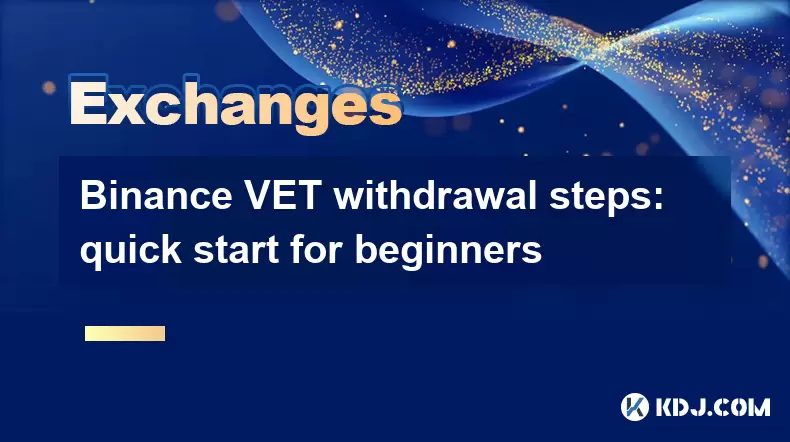
Binance VET withdrawal steps: quick start for beginners
Jun 19,2025 at 04:49pm
Understanding VET and BinanceVET (VeChain Token) is the native cryptocurrency of the VeChain blockchain, which focuses on supply chain management and enterprise solutions. Binance, one of the world’s largest cryptocurrency exchanges, allows users to trade and withdraw various cryptocurrencies, including VET. For beginners, understanding how to securely ...

Binance spot market analysis: seize the best time to buy and sell
Jun 19,2025 at 04:56pm
Understanding the Binance Spot MarketThe Binance spot market is one of the most popular platforms for cryptocurrency trading globally. It allows users to trade digital assets at current market prices, making it essential for traders aiming to buy low and sell high. Unlike futures or margin trading, spot trading involves direct ownership of the asset aft...

Binance financial management guide: ways to increase the value of idle assets
Jun 19,2025 at 11:22pm
Understanding Idle Assets in the Cryptocurrency SpaceIn the fast-paced world of cryptocurrency, idle assets refer to digital currencies that are not actively being used for trading, staking, or yield farming. Holding these funds in a wallet without utilizing them means missing out on potential growth opportunities. Binance, as one of the leading platfor...

Binance API access tutorial: easy to achieve automated trading
Jun 20,2025 at 08:21am
Introduction to Binance APIThe Binance API provides a powerful interface that allows developers and traders to interact with the Binance exchange programmatically. This includes retrieving market data, placing trades, checking account balances, and much more. The API is especially useful for those interested in automated trading strategies, as it enable...

Binance currency trading details: efficient buying and selling of cryptocurrencies
Jun 19,2025 at 10:28pm
Understanding Binance as a Cryptocurrency Trading PlatformBinance is one of the largest and most popular cryptocurrency exchanges globally, offering users a robust platform for trading various digital assets. The platform supports a wide range of cryptocurrencies, including Bitcoin (BTC), Ethereum (ETH), Binance Coin (BNB), and many altcoins. Efficient ...

Binance grid trading tutorial: easy to get started with automated strategies
Jun 21,2025 at 12:42am
Understanding the Basics of Grid Trading on BinanceGrid trading is a popular algorithmic trading strategy used in cryptocurrency markets, especially for traders who want to automate their trades and benefit from market volatility. On Binance, this approach can be implemented using the grid bot feature, which allows users to set up a price range within w...
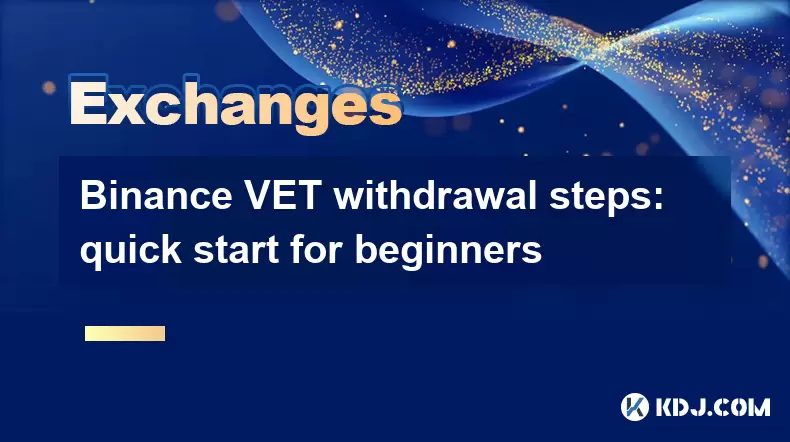
Binance VET withdrawal steps: quick start for beginners
Jun 19,2025 at 04:49pm
Understanding VET and BinanceVET (VeChain Token) is the native cryptocurrency of the VeChain blockchain, which focuses on supply chain management and enterprise solutions. Binance, one of the world’s largest cryptocurrency exchanges, allows users to trade and withdraw various cryptocurrencies, including VET. For beginners, understanding how to securely ...
See all articles