-
 Bitcoin
Bitcoin $108,228.4534
-0.75% -
 Ethereum
Ethereum $2,524.8743
-1.10% -
 Tether USDt
Tether USDt $1.0003
-0.01% -
 XRP
XRP $2.2250
-0.63% -
 BNB
BNB $656.0016
-0.57% -
 Solana
Solana $148.4911
-1.36% -
 USDC
USDC $1.0000
0.00% -
 TRON
TRON $0.2846
-0.95% -
 Dogecoin
Dogecoin $0.1646
-1.38% -
 Cardano
Cardano $0.5767
-1.03% -
 Hyperliquid
Hyperliquid $39.3026
0.80% -
 Sui
Sui $2.9291
0.05% -
 Bitcoin Cash
Bitcoin Cash $483.6554
0.19% -
 Chainlink
Chainlink $13.2526
-1.01% -
 UNUS SED LEO
UNUS SED LEO $9.0390
-0.17% -
 Avalanche
Avalanche $17.9293
-1.10% -
 Stellar
Stellar $0.2376
-1.15% -
 Toncoin
Toncoin $2.7533
-1.89% -
 Shiba Inu
Shiba Inu $0.0...01149
-0.80% -
 Hedera
Hedera $0.1563
0.26% -
 Litecoin
Litecoin $86.7275
-1.92% -
 Monero
Monero $311.5944
-2.47% -
 Polkadot
Polkadot $3.3741
-1.97% -
 Dai
Dai $1.0000
0.01% -
 Ethena USDe
Ethena USDe $1.0002
0.00% -
 Bitget Token
Bitget Token $4.4043
-1.32% -
 Uniswap
Uniswap $7.0131
-4.90% -
 Aave
Aave $274.3481
1.75% -
 Pepe
Pepe $0.0...09808
0.11% -
 Pi
Pi $0.4677
-3.26%
How to ensure the security of Gate.io account? Two-step verification settings
To secure your Gate.io account, set up two-step verification using SMS, Google Authenticator, or Authy for an added layer of protection against unauthorized access.
Apr 29, 2025 at 04:08 am
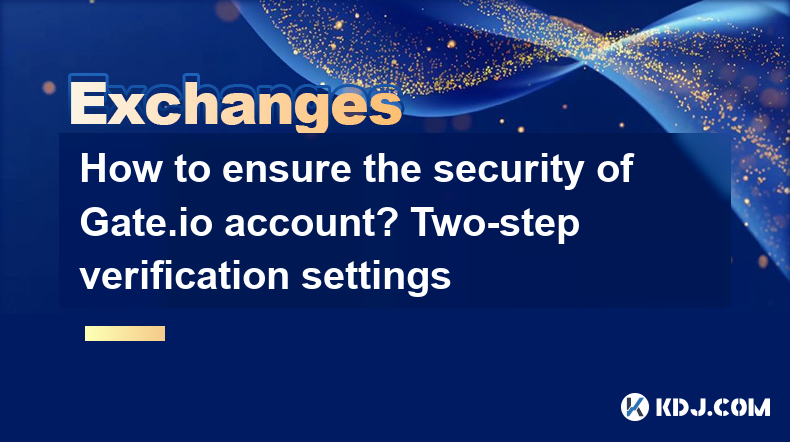
Ensuring the security of your Gate.io account is paramount in the world of cryptocurrency trading. One of the most effective methods to enhance the security of your account is by setting up two-step verification (2SV). This article will guide you through the process of configuring 2SV on Gate.io, providing detailed steps and tips to keep your account safe.
Understanding Two-Step Verification on Gate.io
Two-step verification (2SV) adds an additional layer of security to your Gate.io account. By requiring a secondary form of authentication, 2SV makes it significantly harder for unauthorized users to access your account. Gate.io supports several methods for 2SV, including SMS, Google Authenticator, and Authy. Each method has its own set of advantages and considerations, which we will explore in detail.
Setting Up SMS Two-Step Verification
To set up SMS-based 2SV on Gate.io, follow these steps:
- Log into your Gate.io account and navigate to the Security Settings section.
- Click on Two-Step Verification and select SMS Verification.
- Enter your mobile phone number and click Send Code. You will receive a verification code via SMS.
- Enter the received code in the designated field and click Confirm.
- Once confirmed, your SMS-based 2SV is set up. You will need to enter a code sent to your phone each time you log in.
Setting Up Google Authenticator Two-Step Verification
Google Authenticator is a popular choice for 2SV due to its offline functionality and ease of use. Here’s how to set it up on Gate.io:
- Download and install the Google Authenticator app on your smartphone.
- On Gate.io, go to Security Settings and select Two-Step Verification.
- Choose Google Authenticator and follow the instructions to scan the QR code displayed on the screen using the Google Authenticator app.
- After scanning, the app will generate a time-based one-time password (TOTP). Enter this code into the field on Gate.io and click Confirm.
- Your Google Authenticator 2SV is now active. You will need to enter the TOTP generated by the app each time you log in.
Setting Up Authy Two-Step Verification
Authy offers similar functionality to Google Authenticator but with the added benefit of cloud backup. To set up Authy on Gate.io:
- Download and install the Authy app on your smartphone.
- On Gate.io, go to Security Settings and select Two-Step Verification.
- Choose Authy and follow the instructions to scan the QR code using the Authy app.
- Once scanned, Authy will generate a TOTP. Enter this code into the field on Gate.io and click Confirm.
- Your Authy 2SV is now active. You will need to enter the TOTP generated by the app each time you log in.
Best Practices for Two-Step Verification
While setting up 2SV is crucial, following best practices can further enhance your account’s security:
- Use a strong, unique password for your Gate.io account. Avoid using easily guessable passwords and never reuse passwords across different platforms.
- Regularly update your mobile phone number used for SMS verification to ensure it remains current and secure.
- Backup your 2SV codes. For Google Authenticator and Authy, ensure you have backup codes stored in a secure location. This will help you regain access to your account if you lose your device.
- Enable withdrawal whitelist. This feature allows you to specify which addresses are allowed to withdraw funds from your account, adding an extra layer of protection.
- Monitor your account activity. Regularly check your account for any suspicious activity and report it immediately to Gate.io support.
Troubleshooting Common Issues
Setting up 2SV can sometimes lead to issues. Here are some common problems and solutions:
- Not receiving SMS codes: Ensure your mobile phone number is correct and has a strong signal. If the issue persists, contact your mobile service provider.
- Google Authenticator/Authy not working: Ensure your device’s time is set correctly, as TOTP relies on accurate time synchronization. If the app is not generating codes, try reinstalling it.
- Losing access to 2SV: If you lose your device or can’t access your 2SV method, use your backup codes to regain access. If you don’t have backup codes, contact Gate.io support with proof of identity.
Additional Security Measures
In addition to 2SV, consider implementing these additional security measures:
- Enable login alerts. Gate.io offers the option to receive notifications whenever someone logs into your account from a new device.
- Use a VPN. A Virtual Private Network can mask your IP address and add an extra layer of security when accessing your account.
- Regularly update your software. Keep your operating system, browser, and any apps used for trading up to date to protect against vulnerabilities.
Frequently Asked Questions
Q: Can I use multiple 2SV methods simultaneously on Gate.io?
A: No, Gate.io allows you to use only one 2SV method at a time. You can switch between methods, but you cannot have multiple active simultaneously.
Q: What should I do if I suspect my Gate.io account has been compromised?
A: Immediately change your password, enable 2SV if not already done, and contact Gate.io support. Monitor your account closely for any unauthorized transactions and report them.
Q: How often should I change my 2SV settings?
A: There is no need to change your 2SV settings frequently unless you suspect a security breach or if you change your phone number or device.
Q: Is it safe to use SMS for 2SV on Gate.io?
A: While SMS 2SV is better than no 2SV, it is less secure than app-based methods like Google Authenticator or Authy due to potential vulnerabilities in SMS transmission. If possible, opt for app-based 2SV for enhanced security.
Disclaimer:info@kdj.com
The information provided is not trading advice. kdj.com does not assume any responsibility for any investments made based on the information provided in this article. Cryptocurrencies are highly volatile and it is highly recommended that you invest with caution after thorough research!
If you believe that the content used on this website infringes your copyright, please contact us immediately (info@kdj.com) and we will delete it promptly.
- Cryptos in July 2025: Massive Gains or Just Hype?
- 2025-07-05 20:30:13
- Hong Kong's Tokenised Bond Leap: Zero Stamp Duty Sparks Web3 Ambitions
- 2025-07-05 20:30:13
- Bitcoin, Ripple, and TPS: A New Sheriff in Town?
- 2025-07-05 19:16:07
- XRP, Dogecoin, and Meme Coins: Navigating the Crypto Landscape
- 2025-07-05 20:10:13
- Bitcoin Investment: Will You 10x by 2030?
- 2025-07-05 19:16:07
- BONK on Solana: Meme Coin Mania or the Real Deal?
- 2025-07-05 19:16:08
Related knowledge

How to get API keys from OKX for trading bots?
Jul 03,2025 at 07:07am
Understanding API Keys on OKXTo interact with the OKX exchange programmatically, especially for building or running trading bots, you need to obtain an API key. An API (Application Programming Interface) key acts as a secure token that allows your bot to communicate with the exchange's servers. On OKX, these keys come with customizable permissions such ...

What is OKX Signal Bot?
Jul 02,2025 at 11:01pm
Understanding the Basics of OKX Signal BotThe OKX Signal Bot is a feature within the OKX ecosystem that provides users with automated trading signals and execution capabilities. Designed for both novice and experienced traders, this bot helps identify potential trading opportunities by analyzing market trends, technical indicators, and historical data. ...

Is OKX a good exchange for beginners?
Jul 03,2025 at 05:00pm
What Is OKX and Why Is It Popular?OKX is one of the leading cryptocurrency exchanges globally, known for its robust trading infrastructure and a wide variety of digital assets available for trading. It supports over 300 cryptocurrencies, including major ones like Bitcoin (BTC), Ethereum (ETH), and Solana (SOL). The platform has gained popularity not onl...

Can I use a credit card to buy crypto on OKX?
Jul 04,2025 at 04:28am
Understanding OKX and Credit Card PaymentsOKX is one of the leading cryptocurrency exchanges globally, offering a wide range of services including spot trading, derivatives, staking, and more. Users often wonder whether they can use a credit card to buy crypto on OKX, especially if they are new to the platform or looking for quick ways to enter the mark...

How to check the status of OKX services?
Jul 02,2025 at 11:14pm
What is OKX, and Why Checking Service Status Matters?OKX is one of the world’s leading cryptocurrency exchanges, offering services such as spot trading, futures trading, staking, and more. With millions of users relying on its platform for daily transactions, it's crucial to know how to check the status of OKX services. Downtime or maintenance can affec...

Does OKX report to tax authorities like the IRS?
Jul 03,2025 at 03:14pm
Understanding the Role of Cryptocurrency Exchanges in Tax ReportingCryptocurrency exchanges play a crucial role in facilitating digital asset transactions, but their responsibilities extend beyond trading and custody. As regulatory scrutiny intensifies globally, users are increasingly concerned about whether platforms like OKX report to tax authorities ...

How to get API keys from OKX for trading bots?
Jul 03,2025 at 07:07am
Understanding API Keys on OKXTo interact with the OKX exchange programmatically, especially for building or running trading bots, you need to obtain an API key. An API (Application Programming Interface) key acts as a secure token that allows your bot to communicate with the exchange's servers. On OKX, these keys come with customizable permissions such ...

What is OKX Signal Bot?
Jul 02,2025 at 11:01pm
Understanding the Basics of OKX Signal BotThe OKX Signal Bot is a feature within the OKX ecosystem that provides users with automated trading signals and execution capabilities. Designed for both novice and experienced traders, this bot helps identify potential trading opportunities by analyzing market trends, technical indicators, and historical data. ...

Is OKX a good exchange for beginners?
Jul 03,2025 at 05:00pm
What Is OKX and Why Is It Popular?OKX is one of the leading cryptocurrency exchanges globally, known for its robust trading infrastructure and a wide variety of digital assets available for trading. It supports over 300 cryptocurrencies, including major ones like Bitcoin (BTC), Ethereum (ETH), and Solana (SOL). The platform has gained popularity not onl...

Can I use a credit card to buy crypto on OKX?
Jul 04,2025 at 04:28am
Understanding OKX and Credit Card PaymentsOKX is one of the leading cryptocurrency exchanges globally, offering a wide range of services including spot trading, derivatives, staking, and more. Users often wonder whether they can use a credit card to buy crypto on OKX, especially if they are new to the platform or looking for quick ways to enter the mark...

How to check the status of OKX services?
Jul 02,2025 at 11:14pm
What is OKX, and Why Checking Service Status Matters?OKX is one of the world’s leading cryptocurrency exchanges, offering services such as spot trading, futures trading, staking, and more. With millions of users relying on its platform for daily transactions, it's crucial to know how to check the status of OKX services. Downtime or maintenance can affec...

Does OKX report to tax authorities like the IRS?
Jul 03,2025 at 03:14pm
Understanding the Role of Cryptocurrency Exchanges in Tax ReportingCryptocurrency exchanges play a crucial role in facilitating digital asset transactions, but their responsibilities extend beyond trading and custody. As regulatory scrutiny intensifies globally, users are increasingly concerned about whether platforms like OKX report to tax authorities ...
See all articles

























































































