-
 bitcoin
bitcoin $115692.075601 USD
5.13% -
 ethereum
ethereum $4162.931611 USD
11.68% -
 bnb
bnb $1310.063287 USD
17.56% -
 tether
tether $1.000983 USD
0.00% -
 xrp
xrp $2.534505 USD
8.16% -
 solana
solana $198.235737 USD
13.49% -
 usd-coin
usd-coin $1.000236 USD
0.02% -
 dogecoin
dogecoin $0.207352 USD
12.89% -
 tron
tron $0.323043 USD
3.62% -
 cardano
cardano $0.701559 USD
11.88% -
 hyperliquid
hyperliquid $39.924597 USD
8.30% -
 chainlink
chainlink $18.934457 USD
11.56% -
 ethena-usde
ethena-usde $1.000552 USD
0.02% -
 stellar
stellar $0.340575 USD
7.05% -
 bitcoin-cash
bitcoin-cash $545.011757 USD
8.86%
How do I enable instant card purchases on Bitstamp?
Bitstamp allows instant crypto purchases via debit/credit card, requiring verification, with fees from 3.99%, daily limits from $500, and instant wallet deposits.
Oct 12, 2025 at 11:36 pm
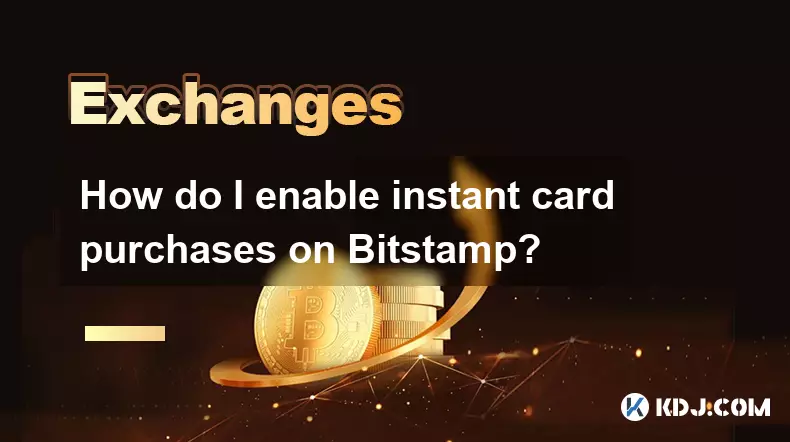
Understanding Instant Card Purchases on Bitstamp
Bitstamp allows users to buy cryptocurrencies quickly using a debit or credit card. This feature, known as instant card purchases, enables immediate fund transfers and fast execution of trades. Enabling this option requires account verification and proper setup within the platform’s interface.
- Log into your Bitstamp account through the official website or mobile application. Ensure you are using a secure network connection to protect your credentials.
- Navigate to the 'Buy/Sell' section located in the main menu. Select the cryptocurrency you wish to purchase, such as Bitcoin or Ethereum.
- Choose 'Card' as your payment method. The system will prompt you to confirm eligibility and may display transaction fees associated with card usage.
- Enter the amount you intend to purchase. The platform calculates the total cost, including any applicable fees, in real time.
- Confirm your card details and complete the purchase using 3D Secure authentication if required by your bank.
Instant purchases via card are subject to daily limits based on your verification level and regional regulations.
Account Verification Requirements
To use card-based transactions on Bitstamp, users must complete identity verification. This process ensures compliance with anti-money laundering (AML) policies and enhances platform security.
- Access the 'Verification' tab under your account settings. Submit clear images or scans of a government-issued ID, such as a passport or driver’s license.
- Provide proof of residence dated within the last three months. Acceptable documents include utility bills or bank statements displaying your name and address.
- Wait for Bitstamp’s review team to process your documents. This typically takes between 24 to 72 hours, depending on volume.
- Receive confirmation via email once your verification is approved. At this stage, card functionality becomes available in the trading interface.
- Re-attempt the card purchase flow to ensure all restrictions have been lifted.
Higher verification tiers unlock increased purchase limits and additional features across the platform.
Troubleshooting Common Issues
Some users encounter obstacles when trying to activate or use instant card purchases. These issues often stem from technical, regulatory, or financial institution-related causes.
- Check that your card is enabled for international transactions, especially if your bank is located outside Bitstamp’s supported regions.
- Confirm that your card type is accepted—Bitstamp supports Visa and Mastercard but does not accept prepaid cards or third-party wallets like PayPal for direct purchases.
- Review your bank’s fraud protection settings. Some institutions block cryptocurrency-related charges by default.
- Clear browser cache or restart the mobile app if the card option fails to load during checkout.
- Contact Bitstamp support with specific error messages, timestamps, and screenshots for faster resolution.
Transaction failures due to bank rejection do not result in deductions from your account, though temporary holds may appear.
Fees and Limits Associated with Card Transactions
Using a card on Bitstamp involves service fees and predefined transaction caps. These parameters vary based on user tier, location, and market conditions.
- Standard fee rates range from 3.99% to 4.99% per transaction, applied automatically during checkout.
- Daily purchase limits start at $500 for basic accounts and can exceed $10,000 for fully verified institutional users.
- Fees are non-refundable even if the transaction fails after processing begins.
- Limits reset according to UTC time, so timing affects available headroom for repeated purchases.
- Corporate accounts may negotiate custom terms through dedicated account managers.
Always review the fee breakdown before confirming a card-based trade to avoid unexpected costs.
Frequently Asked Questions
Can I use multiple cards on one Bitstamp account?Yes, users can register more than one card. Each card must go through individual validation, and only one can be used per transaction.
Why was my card purchase declined even with sufficient funds?Declines can occur due to issuer-level restrictions on crypto purchases, expired cards, incorrect CVV entries, or exceeding single-transaction limits set by Bitstamp.
Do instant card purchases support stablecoins?Yes, eligible users can buy stablecoins such as USD Coin (USDC) and Tether (USDT) directly using a supported card.
How long does it take for purchased crypto to appear in my wallet?Funds from successful card purchases are credited instantly, usually within seconds after payment confirmation and exchange execution.
Disclaimer:info@kdj.com
The information provided is not trading advice. kdj.com does not assume any responsibility for any investments made based on the information provided in this article. Cryptocurrencies are highly volatile and it is highly recommended that you invest with caution after thorough research!
If you believe that the content used on this website infringes your copyright, please contact us immediately (info@kdj.com) and we will delete it promptly.
- XRP Price Prediction: Weekend Rollercoaster or Rally?
- 2025-10-12 08:45:16
- Bittensor (TAO): Super Bullish Signals Point to Potential 2x Rally
- 2025-10-11 10:25:12
- Silver Price Correction: Navigating the Dip & Identifying Key SEO Keywords
- 2025-10-11 10:25:12
- Decoding Crypto Trends: Bittensor's Bull Run, Cardano's Dip, and LivLive's Presale Buzz in 'Uptober 2025'
- 2025-10-12 08:45:16
- MoonBull: The Crypto Meme Coin Promising 1000x Gains?
- 2025-10-11 10:30:01
- Crypto Payroll Revolution: Stablecoins, Altcoins, and the Future of Salary Payments
- 2025-10-11 10:30:01
Related knowledge

How do I change the currency display in the Binance app?
Oct 10,2025 at 11:36am
Changing Currency Display in the Binance App1. Open the Binance app on your mobile device and log into your account. Navigate to the home screen where...

How to clear the cache for the Binance app?
Oct 12,2025 at 02:55pm
Understanding Decentralized Exchanges in the Crypto Ecosystem1. Decentralized exchanges (DEXs) operate without a central authority, allowing users to ...
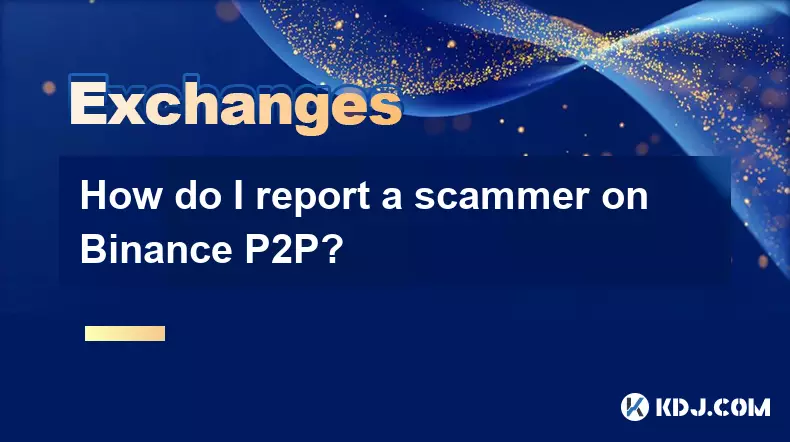
How do I report a scammer on Binance P2P?
Oct 12,2025 at 10:19am
Understanding the Binance P2P Reporting Mechanism1. When engaging in peer-to-peer transactions on Binance, users are exposed to various counterparties...

How to check if Binance is down or having issues?
Oct 12,2025 at 07:54am
Check Binance Server Status Using Official Channels1. Visit the official Binance status page to view real-time updates on platform operations. This si...

What is the Trust Wallet and how does it connect to Binance?
Oct 10,2025 at 02:01am
Trust Wallet is a secure, decentralized cryptocurrency wallet that allows users to store, manage, and interact with various blockchain assets. Origina...

How do I delete my Binance account?
Oct 11,2025 at 04:54pm
Understanding the Process of Removing Your Binance Account1. Binance does not offer a direct self-service option for permanently deleting your account...

How do I change the currency display in the Binance app?
Oct 10,2025 at 11:36am
Changing Currency Display in the Binance App1. Open the Binance app on your mobile device and log into your account. Navigate to the home screen where...

How to clear the cache for the Binance app?
Oct 12,2025 at 02:55pm
Understanding Decentralized Exchanges in the Crypto Ecosystem1. Decentralized exchanges (DEXs) operate without a central authority, allowing users to ...
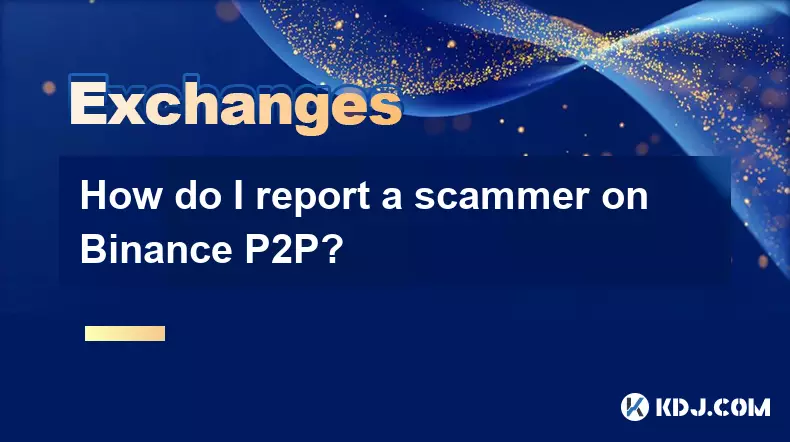
How do I report a scammer on Binance P2P?
Oct 12,2025 at 10:19am
Understanding the Binance P2P Reporting Mechanism1. When engaging in peer-to-peer transactions on Binance, users are exposed to various counterparties...

How to check if Binance is down or having issues?
Oct 12,2025 at 07:54am
Check Binance Server Status Using Official Channels1. Visit the official Binance status page to view real-time updates on platform operations. This si...

What is the Trust Wallet and how does it connect to Binance?
Oct 10,2025 at 02:01am
Trust Wallet is a secure, decentralized cryptocurrency wallet that allows users to store, manage, and interact with various blockchain assets. Origina...

How do I delete my Binance account?
Oct 11,2025 at 04:54pm
Understanding the Process of Removing Your Binance Account1. Binance does not offer a direct self-service option for permanently deleting your account...
See all articles























![[4K 60fps] Anyway by Retropt (1 Coin) [4K 60fps] Anyway by Retropt (1 Coin)](/uploads/2025/10/13/cryptocurrencies-news/videos/k-fps-retropt-coin/68ec4f42a41d0_image_500_375.webp)


















































