-
 Bitcoin
Bitcoin $107,810.8710
-1.45% -
 Ethereum
Ethereum $2,531.4386
-1.75% -
 Tether USDt
Tether USDt $1.0000
-0.03% -
 XRP
XRP $2.2542
-0.99% -
 BNB
BNB $659.1350
-0.50% -
 Solana
Solana $148.5456
-2.40% -
 USDC
USDC $0.9999
-0.02% -
 TRON
TRON $0.2868
-0.44% -
 Dogecoin
Dogecoin $0.1666
-3.65% -
 Cardano
Cardano $0.5751
-2.36% -
 Hyperliquid
Hyperliquid $37.6845
-5.51% -
 Bitcoin Cash
Bitcoin Cash $494.9448
-0.65% -
 Sui
Sui $2.8396
-3.31% -
 Chainlink
Chainlink $13.2423
-2.59% -
 UNUS SED LEO
UNUS SED LEO $9.0482
0.02% -
 Stellar
Stellar $0.2467
-2.44% -
 Avalanche
Avalanche $17.8165
-3.63% -
 Shiba Inu
Shiba Inu $0.0...01158
-2.41% -
 Toncoin
Toncoin $2.7397
-3.42% -
 Hedera
Hedera $0.1560
-2.73% -
 Litecoin
Litecoin $85.8559
-2.34% -
 Monero
Monero $315.3710
-2.30% -
 Dai
Dai $1.0001
0.00% -
 Polkadot
Polkadot $3.3443
-2.03% -
 Ethena USDe
Ethena USDe $1.0001
0.01% -
 Bitget Token
Bitget Token $4.2888
-3.73% -
 Uniswap
Uniswap $7.3388
-1.57% -
 Aave
Aave $278.2986
-3.05% -
 Pepe
Pepe $0.0...09807
-3.67% -
 Pi
Pi $0.4563
-2.39%
How to download the Bitfinex mobile app?
Download Bitfinex on Android via Google Play or iOS via App Store; follow simple steps to install, set up, and start trading securely with real-time data and more.
Apr 23, 2025 at 04:28 am

To download the Bitfinex mobile app, you'll need to follow a few straightforward steps depending on your device's operating system. Whether you're using an Android or iOS device, the process is designed to be user-friendly and quick. Let's dive into the detailed steps for each platform.
Downloading Bitfinex on Android Devices
If you're an Android user, you can easily download the Bitfinex app from the Google Play Store. Here's how you can do it:
- Open the Google Play Store on your Android device. You can find the app icon on your home screen or in the app drawer.
- Search for "Bitfinex" using the search bar at the top of the Google Play Store. Type "Bitfinex" and hit enter.
- Locate the Bitfinex app in the search results. The official app should have the Bitfinex logo and be listed as developed by Bitfinex.
- Tap on the "Install" button to begin the download and installation process. Make sure you have enough storage space on your device.
- Wait for the app to download and install. Once the installation is complete, you will see an "Open" button.
- Tap "Open" to launch the Bitfinex app and start using it.
Downloading Bitfinex on iOS Devices
For iOS users, the process is just as simple but through the Apple App Store. Follow these steps to get the Bitfinex app on your iPhone or iPad:
- Open the App Store on your iOS device. You can find the App Store icon on your home screen.
- Search for "Bitfinex" using the search bar at the bottom of the App Store. Type "Bitfinex" and hit search.
- Find the Bitfinex app in the search results. The official app should have the Bitfinex logo and be listed as developed by Bitfinex.
- Tap on the "Get" button to start the download and installation process. If you've downloaded the app before, you might see a cloud icon with an arrow instead.
- Authenticate the download if prompted. This might require you to use Face ID, Touch ID, or enter your Apple ID password.
- Wait for the app to download and install. Once it's done, the "Get" button will change to "Open."
- Tap "Open" to launch the Bitfinex app and begin using it.
Setting Up the Bitfinex App
Once you've downloaded the Bitfinex app, you'll need to set it up to start trading. Here's a quick guide on how to do that:
- Launch the Bitfinex app after installation.
- Log in if you already have an account, or create a new account if you're a new user. You'll need to provide an email address and set up a password.
- Verify your email by clicking on the verification link sent to your email address.
- Complete the KYC (Know Your Customer) process if you want to deposit and withdraw funds. This involves submitting identification documents as per Bitfinex's requirements.
- Set up two-factor authentication (2FA) for added security. You can use apps like Google Authenticator or Authy for this purpose.
- Fund your account by depositing cryptocurrency or fiat currency, depending on your trading needs.
Troubleshooting Common Issues
Sometimes, you might encounter issues while downloading or using the Bitfinex app. Here are some common problems and their solutions:
- App not available in your region: Bitfinex might not be available in all regions due to regulatory restrictions. You can try using a VPN to access the app, but be aware of the legal implications in your country.
- Installation fails: Ensure you have enough storage space on your device. If the problem persists, try restarting your device and attempting the download again.
- App crashes or freezes: Update the app to the latest version. If the issue continues, try uninstalling and reinstalling the app.
Security Tips for Using the Bitfinex App
Security is paramount when dealing with cryptocurrency. Here are some tips to keep your Bitfinex app and account secure:
- Use a strong, unique password for your Bitfinex account. Avoid using easily guessable passwords.
- Enable two-factor authentication (2FA). This adds an extra layer of security to your account.
- Keep your app updated to the latest version to benefit from the latest security patches.
- Be cautious of phishing attempts. Always download the app from official stores and never share your login details with anyone.
Additional Features of the Bitfinex App
The Bitfinex app offers a range of features that make it a powerful tool for cryptocurrency trading. Here are some of the key features you can explore:
- Real-time market data: Access up-to-date prices and charts for various cryptocurrencies.
- Trading capabilities: Buy, sell, and trade a wide range of cryptocurrencies directly from your mobile device.
- Portfolio management: Keep track of your investments and monitor your portfolio's performance.
- Notifications: Set up alerts for price changes, order executions, and other important events.
Frequently Asked Questions
Q: Can I use the Bitfinex app on multiple devices?
A: Yes, you can use the Bitfinex app on multiple devices as long as you log in with the same account credentials. However, for security reasons, it's recommended to log out of your account on devices you no longer use.
Q: Is there a fee for using the Bitfinex mobile app?
A: No, there is no fee for downloading and using the Bitfinex mobile app. However, trading fees may apply when you buy or sell cryptocurrencies on the platform.
Q: Can I deposit and withdraw fiat currency through the Bitfinex app?
A: Yes, you can deposit and withdraw fiat currency through the Bitfinex app, but this feature may be subject to regional availability and KYC requirements.
Q: How do I contact Bitfinex support if I encounter issues with the app?
A: You can contact Bitfinex support through the app by navigating to the "Support" section, or you can reach out via email at support@bitfinex.com.
Disclaimer:info@kdj.com
The information provided is not trading advice. kdj.com does not assume any responsibility for any investments made based on the information provided in this article. Cryptocurrencies are highly volatile and it is highly recommended that you invest with caution after thorough research!
If you believe that the content used on this website infringes your copyright, please contact us immediately (info@kdj.com) and we will delete it promptly.
- Bitcoin's Bullish Volatility: Traders Bet on a Q3 Surge
- 2025-07-08 13:10:12
- Meme Coins 2025: Presale Surge and ETF Hopes?
- 2025-07-08 12:30:11
- Gate.io, Pump.fun, and the Mysterious Token Sale: What's the Deal?
- 2025-07-08 12:30:11
- Bitcoin Price Decline: Navigating Support Levels Amid Market Uncertainty
- 2025-07-08 13:15:12
- Pi Coin Price Prediction Today: Is a Breakout Imminent?
- 2025-07-08 12:50:11
- XRP, Breakout, and Altcoins: Navigating the Crypto Rollercoaster
- 2025-07-08 12:50:11
Related knowledge

Kraken withdrawal fees
Jul 08,2025 at 01:07pm
Understanding Kraken Withdrawal FeesKraken is one of the most trusted cryptocurrency exchanges in the world, offering a wide range of digital assets and services. One key aspect users often focus on when using Kraken is withdrawal fees. These fees can vary depending on the cryptocurrency, network congestion, and the method used to withdraw funds. It’s e...
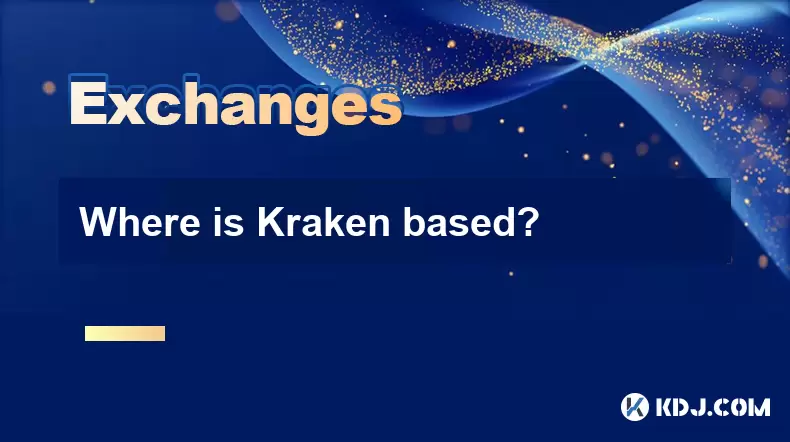
Where is Kraken based?
Jul 08,2025 at 12:00pm
What is Kraken?Kraken is one of the most established and trusted cryptocurrency exchanges in the world. Founded in 2011, it has grown to become a go-to platform for traders seeking reliability, security, and advanced trading tools. The exchange supports a wide variety of cryptocurrencies, including Bitcoin (BTC), Ethereum (ETH), Litecoin (LTC), and many...

What are the fees on Kraken?
Jul 08,2025 at 02:49pm
Overview of Kraken Trading FeesKraken, one of the oldest and most reputable cryptocurrency exchanges in the United States, offers a transparent fee structure for its users. The trading fees on Kraken are based on a tiered system that depends on your 30-day trading volume. These fees apply to both maker and taker orders, with makers typically paying lowe...

How to gift crypto on Coinbase?
Jul 08,2025 at 01:49pm
Understanding the Basics of Gifting Crypto on CoinbaseGifting cryptocurrency through Coinbase is a unique and modern way to share digital assets with friends or family. Before diving into the process, it's essential to understand what gifting crypto entails. When you gift crypto, you're essentially sending a specific amount of digital currency to anothe...
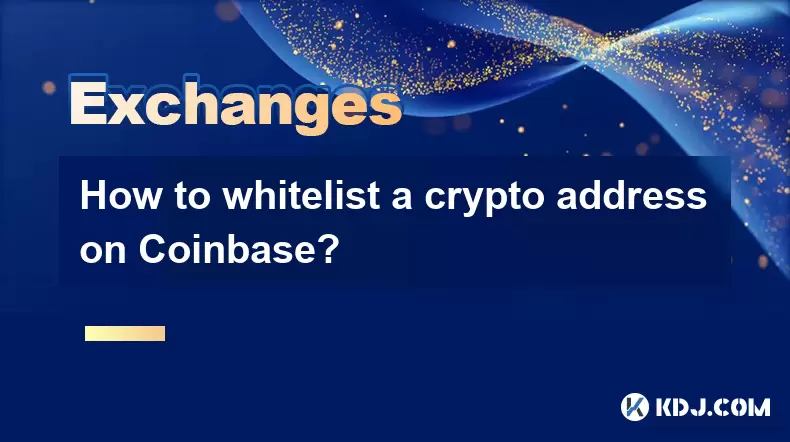
How to whitelist a crypto address on Coinbase?
Jul 08,2025 at 01:21pm
Understanding the Concept of Whitelisting a Crypto AddressWhitelisting a crypto address refers to the process of allowing specific wallet addresses to interact with your account or platform. In the context of Coinbase, this feature is primarily used for enhancing security and controlling which external wallets can receive funds from your Coinbase accoun...

How to buy NFTs on the Coinbase marketplace?
Jul 08,2025 at 12:28pm
Understanding the Basics of NFTs and Coinbase MarketplaceBefore diving into how to buy NFTs on the Coinbase marketplace, it's crucial to understand what NFTs are. Non-fungible tokens (NFTs) are unique digital assets that represent ownership of a specific item or content, often linked to digital art, collectibles, music, or virtual real estate. The Coinb...

Kraken withdrawal fees
Jul 08,2025 at 01:07pm
Understanding Kraken Withdrawal FeesKraken is one of the most trusted cryptocurrency exchanges in the world, offering a wide range of digital assets and services. One key aspect users often focus on when using Kraken is withdrawal fees. These fees can vary depending on the cryptocurrency, network congestion, and the method used to withdraw funds. It’s e...
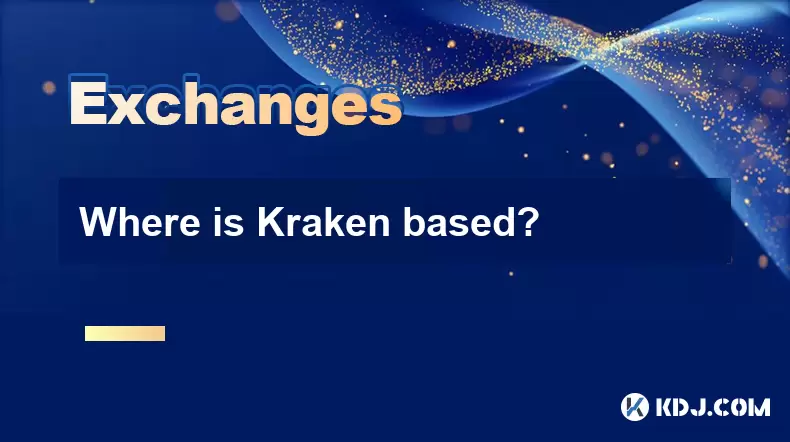
Where is Kraken based?
Jul 08,2025 at 12:00pm
What is Kraken?Kraken is one of the most established and trusted cryptocurrency exchanges in the world. Founded in 2011, it has grown to become a go-to platform for traders seeking reliability, security, and advanced trading tools. The exchange supports a wide variety of cryptocurrencies, including Bitcoin (BTC), Ethereum (ETH), Litecoin (LTC), and many...

What are the fees on Kraken?
Jul 08,2025 at 02:49pm
Overview of Kraken Trading FeesKraken, one of the oldest and most reputable cryptocurrency exchanges in the United States, offers a transparent fee structure for its users. The trading fees on Kraken are based on a tiered system that depends on your 30-day trading volume. These fees apply to both maker and taker orders, with makers typically paying lowe...

How to gift crypto on Coinbase?
Jul 08,2025 at 01:49pm
Understanding the Basics of Gifting Crypto on CoinbaseGifting cryptocurrency through Coinbase is a unique and modern way to share digital assets with friends or family. Before diving into the process, it's essential to understand what gifting crypto entails. When you gift crypto, you're essentially sending a specific amount of digital currency to anothe...
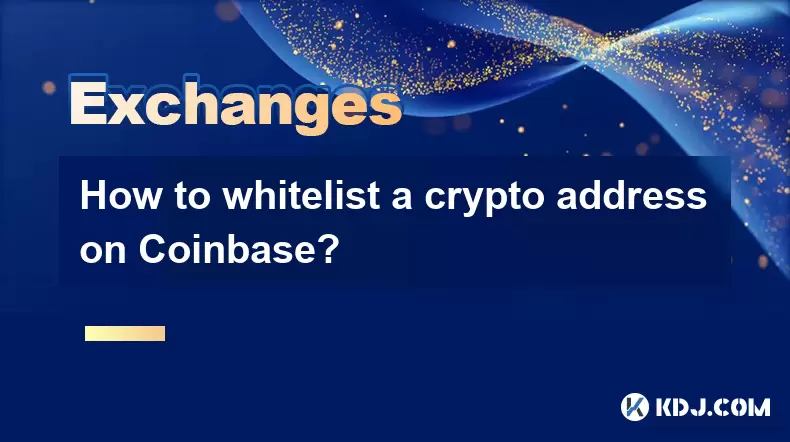
How to whitelist a crypto address on Coinbase?
Jul 08,2025 at 01:21pm
Understanding the Concept of Whitelisting a Crypto AddressWhitelisting a crypto address refers to the process of allowing specific wallet addresses to interact with your account or platform. In the context of Coinbase, this feature is primarily used for enhancing security and controlling which external wallets can receive funds from your Coinbase accoun...

How to buy NFTs on the Coinbase marketplace?
Jul 08,2025 at 12:28pm
Understanding the Basics of NFTs and Coinbase MarketplaceBefore diving into how to buy NFTs on the Coinbase marketplace, it's crucial to understand what NFTs are. Non-fungible tokens (NFTs) are unique digital assets that represent ownership of a specific item or content, often linked to digital art, collectibles, music, or virtual real estate. The Coinb...
See all articles

























































































