-
 Bitcoin
Bitcoin $108,562.4295
0.46% -
 Ethereum
Ethereum $2,533.9553
1.52% -
 Tether USDt
Tether USDt $1.0002
-0.01% -
 XRP
XRP $2.2542
2.23% -
 BNB
BNB $662.4567
1.48% -
 Solana
Solana $151.4114
3.48% -
 USDC
USDC $0.9999
0.00% -
 TRON
TRON $0.2860
0.91% -
 Dogecoin
Dogecoin $0.1685
3.72% -
 Cardano
Cardano $0.5809
1.63% -
 Hyperliquid
Hyperliquid $39.2916
1.85% -
 Sui
Sui $2.8874
0.85% -
 Bitcoin Cash
Bitcoin Cash $496.5801
2.72% -
 Chainlink
Chainlink $13.3582
2.48% -
 UNUS SED LEO
UNUS SED LEO $9.0279
0.07% -
 Avalanche
Avalanche $18.0773
2.30% -
 Stellar
Stellar $0.2426
3.05% -
 Toncoin
Toncoin $2.9086
6.01% -
 Shiba Inu
Shiba Inu $0.0...01170
2.97% -
 Hedera
Hedera $0.1587
3.47% -
 Litecoin
Litecoin $87.4596
1.13% -
 Monero
Monero $317.0425
0.73% -
 Polkadot
Polkadot $3.3778
1.90% -
 Dai
Dai $0.9999
-0.01% -
 Ethena USDe
Ethena USDe $1.0001
-0.01% -
 Bitget Token
Bitget Token $4.4095
0.63% -
 Uniswap
Uniswap $7.3593
6.80% -
 Pepe
Pepe $0.0...09910
3.64% -
 Aave
Aave $274.7388
2.68% -
 Pi
Pi $0.4607
0.48%
How can I download Bitfinex's historical data?
Bitfinex offers historical data for various trading pairs, which can be downloaded via their API, third-party providers, their data export tool, or command line tools like ccxt.
Apr 26, 2025 at 10:07 pm
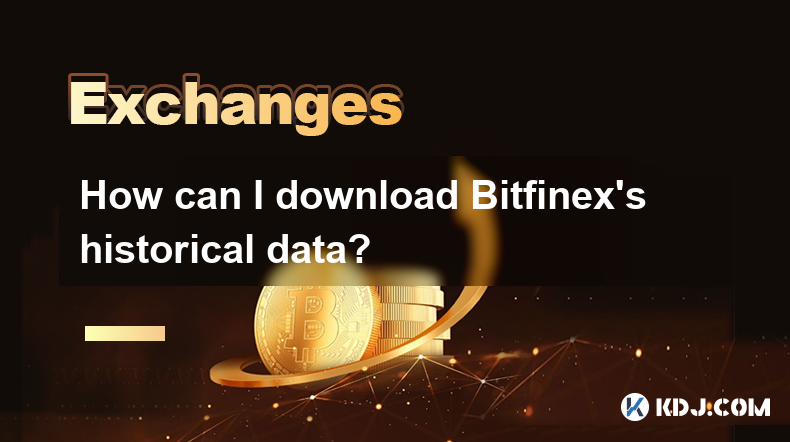
How can I download Bitfinex's historical data?
Bitfinex is one of the leading cryptocurrency exchanges that offers a wide range of trading options and tools for its users. One of the most valuable resources for traders and analysts is the historical data provided by the exchange. This data can be used for backtesting trading strategies, analyzing market trends, and making informed trading decisions. In this article, we will explore the various methods available for downloading Bitfinex's historical data, ensuring that you have all the information you need to make the most of this valuable resource.
Understanding Bitfinex's Historical Data
Before diving into the methods of downloading the data, it's important to understand what Bitfinex's historical data entails. Bitfinex provides historical data for various trading pairs, including cryptocurrencies like Bitcoin (BTC), Ethereum (ETH), and others against fiat currencies like USD and EUR. The data includes information such as trade timestamps, prices, volumes, and other relevant metrics. This data is crucial for anyone looking to perform detailed market analysis or develop trading algorithms.
Method 1: Using Bitfinex's Public API
One of the most straightforward ways to access Bitfinex's historical data is through their public API. The API allows users to retrieve data programmatically, making it ideal for developers and those comfortable with coding.
- Navigate to the Bitfinex API documentation on their official website.
- Register for an API key if you haven't already. While the public API does not require authentication for some endpoints, having an API key can provide access to more detailed data.
- Choose the appropriate endpoint for historical data. For example, the
/trades/{symbol}/histendpoint can be used to retrieve historical trade data for a specific trading pair. - Use a programming language of your choice (such as Python or JavaScript) to send requests to the API and handle the responses. Below is a simple example using Python and the
requestslibrary:
import requestssymbol = 'tBTCUSD'
limit = 1000 # Number of trades to retrieve
url = f'https://api-pub.bitfinex.com/v2/trades/{symbol}/hist?limit={limit}'
response = requests.get(url)
if response.status_code == 200:
data = response.json()
print(data)
else:
print(f'Failed to retrieve data. Status code: {response.status_code}')
- Parse the JSON response to extract the relevant data points such as timestamps, prices, and volumes.
- Store the data in a format that suits your needs, such as a CSV file or a database.
Method 2: Using Third-Party Data Providers
If you prefer not to deal with APIs directly, there are several third-party data providers that offer Bitfinex's historical data in a more user-friendly format. These services often provide data through web interfaces or downloadable files.
- Research reputable data providers such as CryptoCompare, CoinAPI, or Kaiko, which offer historical data from Bitfinex.
- Sign up for an account on the chosen provider's website.
- Navigate to the section where Bitfinex data is available. This might be under a category like "Exchanges" or "Cryptocurrency Data."
- Select the trading pair and the time range for which you need the data.
- Download the data in your preferred format, such as CSV or JSON. Most providers allow you to download data directly from their website.
Method 3: Using Bitfinex's Data Export Tool
Bitfinex also offers a data export tool for its users, which can be used to download historical data directly from their platform.
- Log in to your Bitfinex account.
- Navigate to the "Data" section in the user dashboard.
- Select the trading pair for which you want to download data.
- Choose the time range and the type of data you need (e.g., trades, order books).
- Initiate the data export by clicking on the appropriate button. The platform will prepare the data for download.
- Download the exported data once it is ready. The data will typically be provided in a CSV format.
Method 4: Using Command Line Tools
For those comfortable with command line interfaces, there are tools available that can automate the process of downloading Bitfinex's historical data.
- Install a tool like
ccxt, which is a popular JavaScript / Python / PHP library for cryptocurrency trading and e-commerce. You can install it using npm for JavaScript or pip for Python. - Configure the tool to connect to Bitfinex's API. Here's an example using Python:
import ccxt
exchange = ccxt.bitfinex()
symbol = 'BTC/USD'
since = exchange.milliseconds() - 86400000 # 24 hours ago
ohlcv = exchange.fetch_ohlcv(symbol, '1h', since)
for candlestick in ohlcv:
print(candlestick)
- Run the command to fetch and download the historical data. The tool will handle the API requests and save the data in a format you specify.
Ensuring Data Integrity and Accuracy
When downloading historical data, it's crucial to ensure that the data is accurate and complete. Here are some tips to help you verify the integrity of the data:
- Cross-check data from multiple sources to ensure consistency. For example, compare data from Bitfinex's API with data from a third-party provider.
- Check for missing data points by verifying that the timestamps are continuous and that there are no gaps in the data.
- Validate data against known market events to ensure that the data reflects real market conditions. For instance, check if the data accurately captures significant price movements or trading volumes during known events.
Handling Large Datasets
Downloading and managing large datasets can be challenging. Here are some strategies to help you handle large volumes of historical data:
- Use data compression to reduce the size of the files you download. Most data providers offer compressed formats like ZIP or GZIP.
- Utilize cloud storage solutions like Amazon S3 or Google Cloud Storage to store and manage large datasets. These services offer scalable storage options and can be integrated with your data processing workflows.
- Implement data streaming techniques to process data in real-time rather than downloading it all at once. This can be particularly useful for ongoing analysis and monitoring.
Frequently Asked Questions
Q: Can I download historical data for all trading pairs available on Bitfinex?
A: Yes, you can download historical data for all trading pairs available on Bitfinex, provided that the data is accessible through the method you choose. The public API, third-party data providers, and Bitfinex's data export tool all offer data for various trading pairs.
Q: Is there a cost associated with downloading Bitfinex's historical data?
A: The cost depends on the method you use. Bitfinex's public API is free to use for basic data, but some third-party providers may charge for access to their data services. Always check the pricing details of the service you choose.
Q: How far back does Bitfinex's historical data go?
A: The availability of historical data varies depending on the trading pair and the method of access. Generally, Bitfinex provides data going back several years, but the exact timeframe can be confirmed through their API documentation or by contacting their support.
Q: Can I automate the process of downloading historical data from Bitfinex?
A: Yes, you can automate the process using tools like ccxt or by writing scripts that interact with Bitfinex's API. Automation can help you regularly update your datasets and streamline your data collection process.
Disclaimer:info@kdj.com
The information provided is not trading advice. kdj.com does not assume any responsibility for any investments made based on the information provided in this article. Cryptocurrencies are highly volatile and it is highly recommended that you invest with caution after thorough research!
If you believe that the content used on this website infringes your copyright, please contact us immediately (info@kdj.com) and we will delete it promptly.
- Altcoins in the Spotlight: What's Trending Now?
- 2025-07-07 02:45:12
- Pepe Coin's Plunge: Is the Frog Coin Ready to Bounce Back, or is Little Pepe the New Big Bet?
- 2025-07-07 02:47:22
- Sports Tokens: Market Cap Predictions for July 2025
- 2025-07-07 02:45:12
- DeFi, AI, and Crypto Resilience: Navigating the Future of Finance
- 2025-07-07 02:45:14
- Dogwifhat, Shiba Inu, and the Crypto Scene: What's Hot and What's Not?
- 2025-07-07 02:47:08
- Whales, Fartcoin, and Price Dips: What's the Deal?
- 2025-07-07 02:47:09
Related knowledge

How to get API keys from OKX for trading bots?
Jul 03,2025 at 07:07am
Understanding API Keys on OKXTo interact with the OKX exchange programmatically, especially for building or running trading bots, you need to obtain an API key. An API (Application Programming Interface) key acts as a secure token that allows your bot to communicate with the exchange's servers. On OKX, these keys come with customizable permissions such ...

What is OKX Signal Bot?
Jul 02,2025 at 11:01pm
Understanding the Basics of OKX Signal BotThe OKX Signal Bot is a feature within the OKX ecosystem that provides users with automated trading signals and execution capabilities. Designed for both novice and experienced traders, this bot helps identify potential trading opportunities by analyzing market trends, technical indicators, and historical data. ...

Is OKX a good exchange for beginners?
Jul 03,2025 at 05:00pm
What Is OKX and Why Is It Popular?OKX is one of the leading cryptocurrency exchanges globally, known for its robust trading infrastructure and a wide variety of digital assets available for trading. It supports over 300 cryptocurrencies, including major ones like Bitcoin (BTC), Ethereum (ETH), and Solana (SOL). The platform has gained popularity not onl...

How to find my deposit address on OKX?
Jul 06,2025 at 02:28am
What is a Deposit Address on OKX?A deposit address on OKX is a unique alphanumeric identifier that allows users to receive cryptocurrencies into their OKX wallet. Each cryptocurrency has its own distinct deposit address, and using the correct one is crucial to ensure funds are received properly. If you're looking to transfer digital assets from another ...

Can I use a credit card to buy crypto on OKX?
Jul 04,2025 at 04:28am
Understanding OKX and Credit Card PaymentsOKX is one of the leading cryptocurrency exchanges globally, offering a wide range of services including spot trading, derivatives, staking, and more. Users often wonder whether they can use a credit card to buy crypto on OKX, especially if they are new to the platform or looking for quick ways to enter the mark...

How to check the status of OKX services?
Jul 02,2025 at 11:14pm
What is OKX, and Why Checking Service Status Matters?OKX is one of the world’s leading cryptocurrency exchanges, offering services such as spot trading, futures trading, staking, and more. With millions of users relying on its platform for daily transactions, it's crucial to know how to check the status of OKX services. Downtime or maintenance can affec...

How to get API keys from OKX for trading bots?
Jul 03,2025 at 07:07am
Understanding API Keys on OKXTo interact with the OKX exchange programmatically, especially for building or running trading bots, you need to obtain an API key. An API (Application Programming Interface) key acts as a secure token that allows your bot to communicate with the exchange's servers. On OKX, these keys come with customizable permissions such ...

What is OKX Signal Bot?
Jul 02,2025 at 11:01pm
Understanding the Basics of OKX Signal BotThe OKX Signal Bot is a feature within the OKX ecosystem that provides users with automated trading signals and execution capabilities. Designed for both novice and experienced traders, this bot helps identify potential trading opportunities by analyzing market trends, technical indicators, and historical data. ...

Is OKX a good exchange for beginners?
Jul 03,2025 at 05:00pm
What Is OKX and Why Is It Popular?OKX is one of the leading cryptocurrency exchanges globally, known for its robust trading infrastructure and a wide variety of digital assets available for trading. It supports over 300 cryptocurrencies, including major ones like Bitcoin (BTC), Ethereum (ETH), and Solana (SOL). The platform has gained popularity not onl...

How to find my deposit address on OKX?
Jul 06,2025 at 02:28am
What is a Deposit Address on OKX?A deposit address on OKX is a unique alphanumeric identifier that allows users to receive cryptocurrencies into their OKX wallet. Each cryptocurrency has its own distinct deposit address, and using the correct one is crucial to ensure funds are received properly. If you're looking to transfer digital assets from another ...

Can I use a credit card to buy crypto on OKX?
Jul 04,2025 at 04:28am
Understanding OKX and Credit Card PaymentsOKX is one of the leading cryptocurrency exchanges globally, offering a wide range of services including spot trading, derivatives, staking, and more. Users often wonder whether they can use a credit card to buy crypto on OKX, especially if they are new to the platform or looking for quick ways to enter the mark...

How to check the status of OKX services?
Jul 02,2025 at 11:14pm
What is OKX, and Why Checking Service Status Matters?OKX is one of the world’s leading cryptocurrency exchanges, offering services such as spot trading, futures trading, staking, and more. With millions of users relying on its platform for daily transactions, it's crucial to know how to check the status of OKX services. Downtime or maintenance can affec...
See all articles

























































































