-
 Bitcoin
Bitcoin $113600
0.08% -
 Ethereum
Ethereum $3464
-0.62% -
 XRP
XRP $2.859
-3.36% -
 Tether USDt
Tether USDt $0.9999
0.03% -
 BNB
BNB $746.7
-0.69% -
 Solana
Solana $161.1
-1.47% -
 USDC
USDC $0.0000
0.03% -
 TRON
TRON $0.3264
0.03% -
 Dogecoin
Dogecoin $0.1965
-1.08% -
 Cardano
Cardano $0.7232
1.37% -
 Hyperliquid
Hyperliquid $38.56
0.67% -
 Sui
Sui $3.428
-0.53% -
 Stellar
Stellar $0.3804
-0.38% -
 Chainlink
Chainlink $16.05
0.99% -
 Bitcoin Cash
Bitcoin Cash $538.9
0.92% -
 Hedera
Hedera $0.2391
1.17% -
 Ethena USDe
Ethena USDe $1.001
0.03% -
 Avalanche
Avalanche $21.22
-0.76% -
 Toncoin
Toncoin $3.668
2.69% -
 Litecoin
Litecoin $109.8
2.60% -
 UNUS SED LEO
UNUS SED LEO $8.967
0.06% -
 Shiba Inu
Shiba Inu $0.00001210
0.19% -
 Polkadot
Polkadot $3.582
1.35% -
 Uniswap
Uniswap $9.048
1.27% -
 Monero
Monero $300.1
1.23% -
 Dai
Dai $0.0000
0.01% -
 Bitget Token
Bitget Token $4.301
0.18% -
 Pepe
Pepe $0.00001036
-0.51% -
 Cronos
Cronos $0.1305
-0.82% -
 Aave
Aave $256.6
1.47%
DigiFinex Account Opening and Registration Steps Novice Tutorial
DigiFinex, established in 2018, has risen to prominence in the cryptocurrency industry, catering to a global clientele with its diverse range of services, including spot trading, margin trading, and futures trading.
Nov 22, 2024 at 05:50 pm

Step 1: Understanding DigiFinex
DigiFinex, established in 2018, has emerged as a reputable cryptocurrency exchange, solidifying its position among the top players in the industry. It caters to a worldwide clientele, providing a diverse range of crypto-related services, such as spot trading, margin trading, futures trading, and over-the-counter (OTC) services, addressing the multifaceted demands of its users.
Step 2: Visiting DigiFinex Official Website
Commence the account opening process by navigating to the official DigiFinex website (https://www.digifinex.com). Upon landing on the homepage, promptly locate the "Register" button prominently displayed in the top-right corner. Clicking this button will initiate the registration process.
Step 3: Selecting Registration Method
DigiFinex offers two primary avenues for registration: email and mobile phone. Choosing either option will seamlessly guide you through the subsequent steps.
Step 4: Email Registration
- Enter Email Address: Provide your primary email address to receive updates and important notifications from DigiFinex.
- Set Password: Create a secure and unique password that adheres to the platform's security standards. It should comprise a combination of uppercase and lowercase letters, numbers, and special characters.
- Verify Email Address: After completing the previous steps, check your email inbox for a verification email from DigiFinex. Click on the designated link within the email to verify your account.
- Complete Security Verification: Enhance account security by completing the Google Authenticator (2FA) setup. This safeguards your account from unauthorized access.
Step 5: Mobile Registration
- Input Mobile Number: Enter your mobile phone number to receive a verification code via SMS.
- Enter Verification Code: Once you receive the verification code, promptly input it into the designated field.
- Set Password: Establish a secure password as detailed in the Email Registration process.
- Complete Security Verification: Reinforce account security by activating 2FA via the Google Authenticator app.
Step 6: Personal Information
Subsequent to completing the initial registration, provide personal information to complete your account setup. This includes:
- Full Name: Input your full legal name as it appears on your government-issued identification documents.
- Identification Document: Upload a valid identity document, such as a passport, national ID card, or driver's license. Ensure the document is clear, legible, and matches the information you provided.
- Address Verification: Submit proof of residence by uploading a utility bill or bank statement issued within the last three months. This helps verify your physical address.
Step 7: Advanced Verification (Optional)
DigiFinex offers an optional advanced verification process, providing access to higher withdrawal limits and other exclusive benefits. This involves submitting additional documentation, including:
- Investment Proof: Provide evidence of your crypto holdings or trading history from other platforms.
- Source of Funds: Document the origin of your crypto assets, demonstrating their legitimacy and provenance.
- Business Verification: Businesses or institutions seeking to operate on the platform must submit business registration documents and other relevant information.
Step 8: Account Review and Approval
Upon completing the advanced verification process, DigiFinex will conduct a thorough review of your submitted information. The review period typically takes 2-5 business days. You will receive email notifications regarding the status of your account.
Step 9: Account Funding and Activation
Once your account is approved, fund it with cryptocurrencies to commence trading. DigiFinex supports a wide range of digital assets, allowing you to choose your preferred currencies for trading and investment.
Step 10: Celebrating Account Success
Congratulations on successfully opening and registering your DigiFinex account! You are now ready to embark on your cryptocurrency journey, leveraging the platform's diverse services and resources
Disclaimer:info@kdj.com
The information provided is not trading advice. kdj.com does not assume any responsibility for any investments made based on the information provided in this article. Cryptocurrencies are highly volatile and it is highly recommended that you invest with caution after thorough research!
If you believe that the content used on this website infringes your copyright, please contact us immediately (info@kdj.com) and we will delete it promptly.
- SOLF Token vs. BONK: Predicting a $300 Solana in 2025?
- 2025-08-03 16:30:16
- Sei, Injective, and Bitcoin Dominance: Navigating the Crypto Landscape
- 2025-08-03 16:50:15
- UK Lifts Ban on Crypto ETNs: Bitcoin Set for Retail Boom?
- 2025-08-03 16:30:16
- Coin Master Free Spins: Maximize Your Game with Daily Links (August 2025)
- 2025-08-03 16:50:15
- Litecoin's Rocky Road: ETF Uncertainty and Post-Halving Hopes
- 2025-08-03 17:10:16
- Cardano, SpacePay, and the Altcoin Landscape: Navigating Crypto in 2025
- 2025-08-03 17:15:16
Related knowledge

How to set and manage alerts on the Gemini app?
Aug 03,2025 at 11:00am
Understanding the Gemini App Alert SystemThe Gemini app offers users a powerful way to stay informed about their cryptocurrency holdings, price moveme...

How to manage your portfolio on Gemini?
Aug 03,2025 at 10:36am
Accessing Your Gemini Portfolio DashboardTo begin managing your portfolio on Gemini, you must first log in to your account through the official websit...

How to understand the Gemini order book?
Aug 02,2025 at 03:35pm
What Is the Gemini Order Book?The Gemini order book is a real-time ledger that displays all open buy and sell orders for a specific cryptocurrency tra...

Is Gemini a safe and secure cryptocurrency exchange?
Aug 02,2025 at 10:42pm
Understanding Gemini’s Regulatory ComplianceGemini is a New York State-chartered trust company, which places it under the supervision of the New York ...

How to download your Gemini transaction history for taxes?
Aug 03,2025 at 09:15am
Understanding Gemini Transaction History for Tax PurposesWhen preparing your cryptocurrency tax filings, having a complete and accurate record of all ...
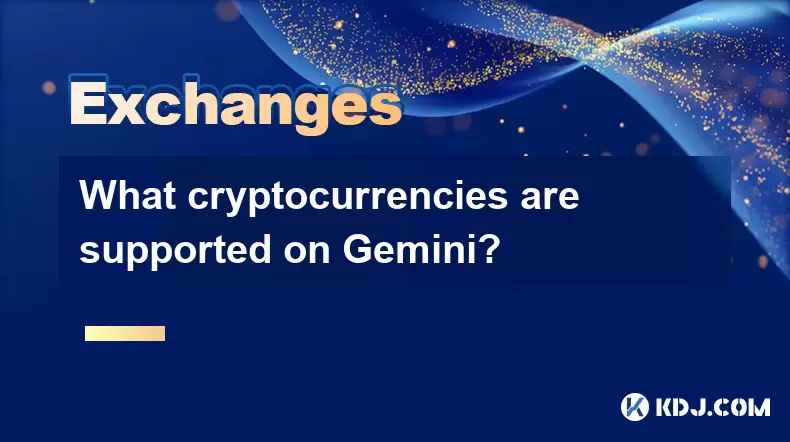
What cryptocurrencies are supported on Gemini?
Aug 03,2025 at 03:50pm
Overview of Gemini’s Supported CryptocurrenciesGemini is a regulated cryptocurrency exchange platform that offers users the ability to buy, sell, and ...

How to set and manage alerts on the Gemini app?
Aug 03,2025 at 11:00am
Understanding the Gemini App Alert SystemThe Gemini app offers users a powerful way to stay informed about their cryptocurrency holdings, price moveme...

How to manage your portfolio on Gemini?
Aug 03,2025 at 10:36am
Accessing Your Gemini Portfolio DashboardTo begin managing your portfolio on Gemini, you must first log in to your account through the official websit...

How to understand the Gemini order book?
Aug 02,2025 at 03:35pm
What Is the Gemini Order Book?The Gemini order book is a real-time ledger that displays all open buy and sell orders for a specific cryptocurrency tra...

Is Gemini a safe and secure cryptocurrency exchange?
Aug 02,2025 at 10:42pm
Understanding Gemini’s Regulatory ComplianceGemini is a New York State-chartered trust company, which places it under the supervision of the New York ...

How to download your Gemini transaction history for taxes?
Aug 03,2025 at 09:15am
Understanding Gemini Transaction History for Tax PurposesWhen preparing your cryptocurrency tax filings, having a complete and accurate record of all ...
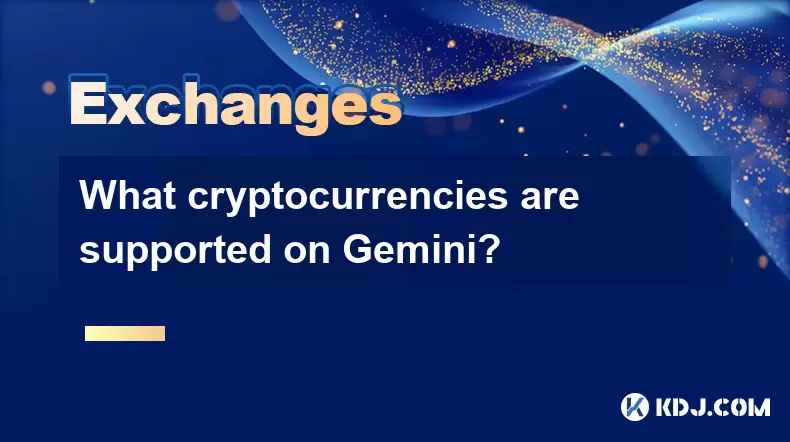
What cryptocurrencies are supported on Gemini?
Aug 03,2025 at 03:50pm
Overview of Gemini’s Supported CryptocurrenciesGemini is a regulated cryptocurrency exchange platform that offers users the ability to buy, sell, and ...
See all articles

























































































