-
 Bitcoin
Bitcoin $115000
0.12% -
 Ethereum
Ethereum $3701
4.50% -
 XRP
XRP $3.081
2.99% -
 Tether USDt
Tether USDt $0.0000
-0.01% -
 BNB
BNB $767.9
1.45% -
 Solana
Solana $169.5
3.13% -
 USDC
USDC $0.9999
0.01% -
 Dogecoin
Dogecoin $0.2106
4.30% -
 TRON
TRON $0.3334
1.62% -
 Cardano
Cardano $0.7564
2.54% -
 Stellar
Stellar $0.4165
0.76% -
 Hyperliquid
Hyperliquid $38.75
0.25% -
 Sui
Sui $3.593
3.00% -
 Chainlink
Chainlink $17.08
3.59% -
 Bitcoin Cash
Bitcoin Cash $573.6
4.35% -
 Hedera
Hedera $0.2508
-0.84% -
 Avalanche
Avalanche $23.07
6.46% -
 Ethena USDe
Ethena USDe $1.001
-0.02% -
 Litecoin
Litecoin $120.8
8.17% -
 UNUS SED LEO
UNUS SED LEO $8.943
-0.32% -
 Toncoin
Toncoin $3.400
-5.60% -
 Shiba Inu
Shiba Inu $0.00001255
1.54% -
 Uniswap
Uniswap $9.908
6.32% -
 Polkadot
Polkadot $3.718
2.10% -
 Monero
Monero $303.0
-0.74% -
 Dai
Dai $0.9999
-0.02% -
 Bitget Token
Bitget Token $4.392
0.91% -
 Cronos
Cronos $0.1403
6.31% -
 Pepe
Pepe $0.00001076
1.13% -
 Aave
Aave $267.2
1.80%
What is the difference between Kraken limit orders and market orders? Which one is faster to trade?
Market orders on Kraken execute instantly at current prices, while limit orders offer price control but may take longer to fill. Choose based on your trading strategy.
May 18, 2025 at 11:21 am
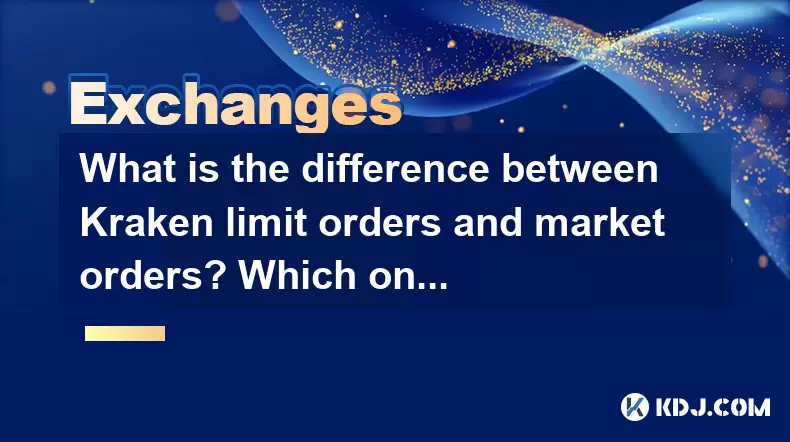
What is the Difference Between Kraken Limit Orders and Market Orders? Which One is Faster to Trade?
When trading on cryptocurrency exchanges like Kraken, understanding the difference between limit orders and market orders is crucial for executing trades effectively. Both types of orders serve different purposes and offer varying levels of control and speed. In this article, we will delve into the specifics of Kraken limit orders and market orders, and determine which one is faster to trade.
Understanding Market Orders on Kraken
Market orders on Kraken are designed for traders who prioritize speed over price control. When you place a market order, you are instructing the exchange to buy or sell a cryptocurrency at the best available price in the current market. This means that your order will be executed immediately, but you have no control over the exact price at which the trade will occur.
- To place a market order on Kraken:
- Log into your Kraken account.
- Navigate to the trading section and select the cryptocurrency pair you want to trade.
- Click on the "Buy" or "Sell" tab.
- Select "Market" as your order type.
- Enter the amount of cryptocurrency you want to buy or sell.
- Review the order details and click "Submit Order."
Market orders are generally faster because they are filled at the current market price, which means they can be executed almost instantly. However, this speed comes at the cost of potentially unfavorable prices, especially in highly volatile markets.
Understanding Limit Orders on Kraken
Limit orders, on the other hand, allow traders to specify the exact price at which they want to buy or sell a cryptocurrency. This type of order will only be executed if the market reaches the specified price, giving you more control over the transaction. Limit orders are ideal for traders who are willing to wait for the market to reach their desired price.
- To place a limit order on Kraken:
- Log into your Kraken account.
- Navigate to the trading section and select the cryptocurrency pair you want to trade.
- Click on the "Buy" or "Sell" tab.
- Select "Limit" as your order type.
- Enter the amount of cryptocurrency you want to buy or sell.
- Specify the price at which you want the order to be executed.
- Review the order details and click "Submit Order."
Limit orders can take longer to execute because they are contingent on the market reaching the specified price. However, they provide greater control over the trade and can protect you from unfavorable price movements.
Comparing the Speed of Market Orders and Limit Orders
When it comes to speed, market orders are undoubtedly faster than limit orders. A market order is executed immediately at the best available price, making it the preferred choice for traders who need to enter or exit a position quickly. On the other hand, a limit order may take longer to fill, as it depends on the market reaching the specified price.
However, the speed advantage of market orders comes with a trade-off. Since market orders are executed at the current market price, you might end up buying or selling at a less favorable price, especially during periods of high volatility. Limit orders, while slower, allow you to set a specific price, ensuring that you only trade at a price you are comfortable with.
Choosing Between Market Orders and Limit Orders on Kraken
The choice between market orders and limit orders on Kraken depends on your trading strategy and goals. If you need to execute a trade quickly and are willing to accept the current market price, a market order is the better option. However, if you want more control over the price at which you buy or sell, a limit order is more suitable.
For a market order:
- Use when you need to enter or exit a position quickly.
- Accept the current market price, which can be advantageous in stable markets but risky in volatile ones.
For a limit order:
- Use when you want to buy or sell at a specific price.
- Be prepared to wait for the market to reach your desired price, which can be advantageous in volatile markets but may result in missed opportunities if the market never reaches your price.
Practical Examples of Using Market and Limit Orders on Kraken
To illustrate the differences between market and limit orders, let's consider a few practical examples.
Example of a Market Order:
Suppose you want to buy Bitcoin (BTC) quickly because you believe the price is about to rise. You place a market order to buy 1 BTC. The current best ask price is $30,000, so your order is filled immediately at this price. You now own 1 BTC, but you paid the current market price of $30,000.Example of a Limit Order:
Suppose you want to buy Bitcoin (BTC) but only if the price drops to $29,000. You place a limit order to buy 1 BTC at $29,000. If the market price reaches or falls below $29,000, your order will be executed, and you will buy 1 BTC at your specified price. If the market never reaches $29,000, your order will remain unfilled.
These examples highlight the key differences in speed and price control between market and limit orders on Kraken.
Frequently Asked Questions
Q: Can I cancel a limit order on Kraken if it hasn't been filled yet?
A: Yes, you can cancel a limit order on Kraken at any time before it is filled. To do so, navigate to the "Orders" section of your account, find the limit order you wish to cancel, and click on the "Cancel" button next to it.
Q: What happens if I place a market order on Kraken during a period of high volatility?
A: During high volatility, the price at which your market order is filled can differ significantly from the last price you saw. This is because market orders are executed at the best available price, which can change rapidly in volatile markets. It's essential to be aware of this risk when using market orders.
Q: Are there any fees associated with market and limit orders on Kraken?
A: Yes, Kraken charges fees for both market and limit orders. The fee structure depends on your trading volume and the type of cryptocurrency you are trading. You can find detailed information on Kraken's fee schedule on their official website.
Q: Can I use both market and limit orders in the same trading strategy on Kraken?
A: Absolutely, many traders use a combination of market and limit orders to optimize their trading strategy. For example, you might use a market order to quickly enter a position and then set a limit order to sell at a higher price, ensuring you exit the position at your desired profit level.
Disclaimer:info@kdj.com
The information provided is not trading advice. kdj.com does not assume any responsibility for any investments made based on the information provided in this article. Cryptocurrencies are highly volatile and it is highly recommended that you invest with caution after thorough research!
If you believe that the content used on this website infringes your copyright, please contact us immediately (info@kdj.com) and we will delete it promptly.
- Velo Universe, DEX, and DeFi Security: Navigating the Future of Decentralized Trading
- 2025-08-05 09:25:13
- Bitget Wallet Revolutionizes Solana with Gas-Free Transactions: A New Era for DeFi
- 2025-08-05 09:25:13
- Ozak AI, Crypto Boom, and ROI Potential: Is This the Next Big Thing?
- 2025-08-05 09:25:24
- Solana's ETF Hopes & the All-Time High Chase: Is SOL Set to Soar?
- 2025-08-05 09:25:24
- Coinbase's Brian Armstrong and the Art of Focused Work: A Deep Dive
- 2025-08-05 09:25:30
- Uniswap Price Prediction: Bullish Reversal on the Horizon?
- 2025-08-05 09:25:30
Related knowledge

How to set and manage alerts on the Gemini app?
Aug 03,2025 at 11:00am
Understanding the Gemini App Alert SystemThe Gemini app offers users a powerful way to stay informed about their cryptocurrency holdings, price moveme...

How to use the Gemini mobile app to trade on the go?
Aug 04,2025 at 09:14am
Setting Up the Gemini Mobile AppTo begin trading on the go using the Gemini mobile app, the first step is installing the application on your smartphon...

What to do if you forgot your Gemini password?
Aug 04,2025 at 03:42am
Understanding the Role of Passwords in Gemini AccountsWhen using Gemini, a regulated cryptocurrency exchange platform, your password serves as one of ...

What are the websocket feeds available from the Gemini API?
Aug 03,2025 at 07:43pm
Overview of Gemini WebSocket FeedsThe Gemini API provides real-time market data through its WebSocket feeds, enabling developers and traders to receiv...

How to get started with the Gemini API?
Aug 05,2025 at 12:35pm
Understanding the Gemini API and Its PurposeThe Gemini API is a powerful interface provided by the cryptocurrency exchange Gemini, enabling developers...

How to withdraw USD from Gemini to your bank account?
Aug 04,2025 at 11:01am
Understanding Gemini and USD WithdrawalsGemini is a regulated cryptocurrency exchange platform that allows users to buy, sell, trade, and store digita...

How to set and manage alerts on the Gemini app?
Aug 03,2025 at 11:00am
Understanding the Gemini App Alert SystemThe Gemini app offers users a powerful way to stay informed about their cryptocurrency holdings, price moveme...

How to use the Gemini mobile app to trade on the go?
Aug 04,2025 at 09:14am
Setting Up the Gemini Mobile AppTo begin trading on the go using the Gemini mobile app, the first step is installing the application on your smartphon...

What to do if you forgot your Gemini password?
Aug 04,2025 at 03:42am
Understanding the Role of Passwords in Gemini AccountsWhen using Gemini, a regulated cryptocurrency exchange platform, your password serves as one of ...

What are the websocket feeds available from the Gemini API?
Aug 03,2025 at 07:43pm
Overview of Gemini WebSocket FeedsThe Gemini API provides real-time market data through its WebSocket feeds, enabling developers and traders to receiv...

How to get started with the Gemini API?
Aug 05,2025 at 12:35pm
Understanding the Gemini API and Its PurposeThe Gemini API is a powerful interface provided by the cryptocurrency exchange Gemini, enabling developers...

How to withdraw USD from Gemini to your bank account?
Aug 04,2025 at 11:01am
Understanding Gemini and USD WithdrawalsGemini is a regulated cryptocurrency exchange platform that allows users to buy, sell, trade, and store digita...
See all articles

























































































