-
 Bitcoin
Bitcoin $114400
0.68% -
 Ethereum
Ethereum $3550
2.48% -
 XRP
XRP $3.001
4.99% -
 Tether USDt
Tether USDt $0.9999
0.01% -
 BNB
BNB $757.6
1.46% -
 Solana
Solana $162.9
1.07% -
 USDC
USDC $0.9998
0.00% -
 TRON
TRON $0.3294
0.91% -
 Dogecoin
Dogecoin $0.2015
2.46% -
 Cardano
Cardano $0.7379
2.01% -
 Stellar
Stellar $0.4141
8.83% -
 Hyperliquid
Hyperliquid $37.83
-1.91% -
 Sui
Sui $3.454
0.76% -
 Chainlink
Chainlink $16.62
3.53% -
 Bitcoin Cash
Bitcoin Cash $554.6
2.84% -
 Hedera
Hedera $0.2486
3.91% -
 Ethena USDe
Ethena USDe $1.001
0.00% -
 Avalanche
Avalanche $21.95
3.34% -
 Toncoin
Toncoin $3.563
-2.85% -
 Litecoin
Litecoin $112.7
2.65% -
 UNUS SED LEO
UNUS SED LEO $8.977
0.13% -
 Shiba Inu
Shiba Inu $0.00001232
1.85% -
 Uniswap
Uniswap $9.319
2.93% -
 Polkadot
Polkadot $3.632
1.38% -
 Monero
Monero $307.2
2.36% -
 Dai
Dai $0.9997
-0.03% -
 Bitget Token
Bitget Token $4.340
0.91% -
 Pepe
Pepe $0.00001048
1.07% -
 Cronos
Cronos $0.1348
3.26% -
 Aave
Aave $261.5
1.93%
How to deposit and withdraw from Binance using a credit card
Binance allows credit card deposits for quick crypto purchases but doesn’t support direct withdrawals to cards; users must use P2P, bank transfers, or off-ramp services to cash out.
Aug 04, 2025 at 09:11 am
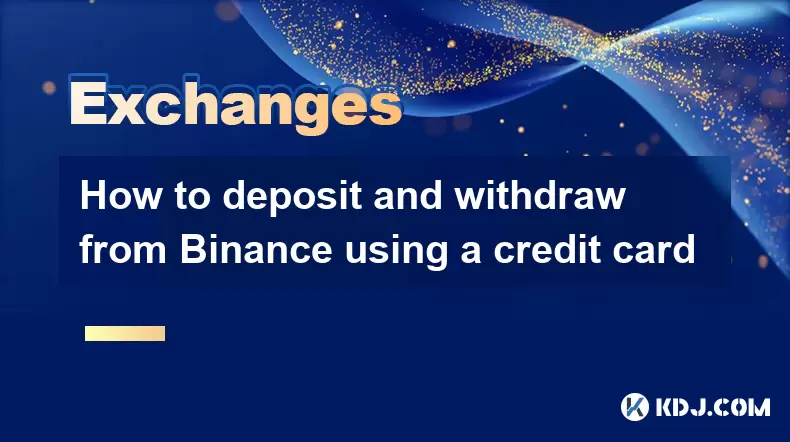
Understanding Binance’s Credit Card Deposit and Withdrawal System
Binance, one of the largest cryptocurrency exchanges globally, allows users to deposit funds using a credit card as a convenient and fast method. However, it's important to clarify that Binance does not support direct withdrawal to a credit card. Users can only deposit fiat currency (such as USD, EUR, GBP) via credit or debit cards, and any withdrawals must be processed through other supported methods like bank transfers, P2P trading, or stablecoin transfers. This distinction is crucial to avoid confusion during transactions. The deposit process involves partnering with third-party payment processors like Simplex, MoonPay, or Mercuryo, which facilitate the card transaction and convert fiat into cryptocurrency instantly.
How to Deposit Funds Using a Credit Card on Binance
To begin depositing funds using a credit card, users must first have a verified Binance account. Verification typically requires submitting government-issued ID and completing a face verification process. Once verified, follow these steps:
- Log in to your Binance account via the web or mobile app.
- Navigate to the "Buy Crypto" section, located in the main menu.
- Select "Credit/Debit Card" as the payment method.
- Choose the fiat currency you wish to deposit (e.g., USD, EUR).
- Enter the amount you want to deposit.
- Select your desired cryptocurrency (e.g., USDT, BTC, BNB) to receive.
- Input your credit card details, including card number, expiration date, CVV, and billing address.
- Confirm the transaction and complete any 3D Secure authentication prompted by your card issuer.
After successful verification, the purchased cryptocurrency will appear in your spot wallet within minutes. Be aware that Binance charges a transaction fee, usually around 2% to 3.5%, depending on the payment provider and region.
Why You Cannot Withdraw to a Credit Card on Binance
Despite the ease of depositing via credit card, Binance prohibits withdrawing fiat directly to a credit card due to financial regulations and anti-money laundering (AML) policies. Credit cards are considered a funding source, not a destination for fund returns. Attempting to reverse a credit card deposit could trigger chargeback risks or violate card network rules (e.g., Visa, Mastercard). If you deposited using a credit card and wish to cash out, alternative methods must be used:
- Sell your cryptocurrency via Binance P2P and receive funds in your local bank account.
- Transfer crypto to an external wallet and convert it to fiat on another platform that supports bank withdrawals.
- Use Binance Convert to exchange crypto for a stablecoin, then transfer it to a compliant off-ramp service.
Always ensure compliance with your local financial regulations when converting crypto to fiat.
Step-by-Step Guide to Withdrawing Funds After a Credit Card Deposit
Even though direct withdrawal to a credit card isn’t possible, you can still access your funds through indirect methods. Here’s how to convert your crypto into usable fiat:
- Go to the "Wallet" section and select "Spot Wallet".
- Choose the cryptocurrency you wish to convert (e.g., USDT, BTC).
- Click "Sell" or use the "Convert" feature to exchange it for a widely accepted stablecoin like USDT.
- Proceed to Binance P2P Trading by selecting the P2P option from the menu.
- Search for buyers offering your preferred fiat currency (e.g., USD, EUR).
- Filter by payment method (e.g., bank transfer, PayPal) and select a reputable seller with high completion rates.
- Enter the amount of USDT you want to sell and confirm the trade.
- Follow the on-screen instructions to release crypto after confirming receipt of fiat in your linked bank account.
Alternatively, you can transfer your cryptocurrency to another exchange that supports SEPA or SWIFT bank withdrawals, then cash out from there.
Tips for Safe and Efficient Credit Card Transactions on Binance
To ensure smooth and secure transactions when using a credit card on Binance, consider the following best practices:
- Always use a credit card in your own name that matches your Binance account identity to prevent verification issues.
- Enable two-factor authentication (2FA) on your Binance account to protect against unauthorized access.
- Check your card issuer’s policies on cryptocurrency purchases—some banks block such transactions by default.
- Monitor transaction fees from both Binance and the third-party processor; fees can vary by country and card type.
- Avoid using credit cards with high-interest rates for crypto purchases, as holding debt can offset potential gains.
- Keep records of all transactions for tax reporting purposes, as many jurisdictions require disclosure of crypto activity.
Using a credit card on Binance is ideal for quick entries into the crypto market, but long-term investors may prefer lower-cost methods like bank transfers.
Handling Issues with Credit Card Deposits on Binance
Occasionally, users may encounter problems when depositing via credit card. Common issues include:
- Transaction declined: This may result from insufficient funds, issuer restrictions, or incorrect card details. Contact your bank to confirm if crypto purchases are allowed.
- Payment processor errors: If the third-party service (e.g., Simplex) fails, retry the transaction or switch to another provider available on Binance.
- Delayed credit to wallet: While most deposits are instant, delays can occur due to network congestion or verification needs. Check the transaction status under "Order History".
- Duplicate charges: Rarely, users may see multiple pending charges. These usually resolve within 3–5 business days as pre-authorizations drop off.
If issues persist, contact Binance Support directly through the Help Center, providing transaction IDs and screenshots for faster resolution.
Frequently Asked Questions
Can I use someone else’s credit card to deposit on Binance?
No. Binance requires that the cardholder’s name matches the account holder’s verified identity. Using another person’s card violates Binance’s terms and may lead to account restrictions or fund freezing.
Are there daily limits for credit card deposits on Binance?
Yes. Deposit limits depend on your verification level and region. Unverified accounts have lower limits, while verified users can deposit up to €50,000 per day in some cases. Check your personal limits under the "Buy Crypto" section.
Will Binance refund money to my credit card if I sell crypto?
No. Refunds from crypto sales are not returned to the original credit card. All fiat withdrawals must go through P2P, bank transfer, or third-party off-ramps.
What happens if my credit card transaction is reversed?
If a chargeback occurs, Binance may suspend your account and require documentation to resolve the dispute. Users are liable for any losses due to unauthorized or reversed transactions.
Disclaimer:info@kdj.com
The information provided is not trading advice. kdj.com does not assume any responsibility for any investments made based on the information provided in this article. Cryptocurrencies are highly volatile and it is highly recommended that you invest with caution after thorough research!
If you believe that the content used on this website infringes your copyright, please contact us immediately (info@kdj.com) and we will delete it promptly.
- Cryptocurrency, Altcoins, and Profit Potential: Navigating the Wild West
- 2025-08-04 14:50:11
- Blue Gold & Crypto: Investing Disruption in Precious Metals
- 2025-08-04 14:30:11
- Japan, Metaplanet, and Bitcoin Acquisition: A New Era of Corporate Treasury?
- 2025-08-04 14:30:11
- Coinbase's Buy Rating & Bitcoin's Bold Future: A Canaccord Genuity Perspective
- 2025-08-04 14:50:11
- Coinbase's Buy Rating Maintained by Rosenblatt Securities: A Deep Dive
- 2025-08-04 14:55:11
- Cryptos, Strategic Choices, High Returns: Navigating the Meme Coin Mania
- 2025-08-04 14:55:11
Related knowledge

How to set and manage alerts on the Gemini app?
Aug 03,2025 at 11:00am
Understanding the Gemini App Alert SystemThe Gemini app offers users a powerful way to stay informed about their cryptocurrency holdings, price moveme...

How to use the Gemini mobile app to trade on the go?
Aug 04,2025 at 09:14am
Setting Up the Gemini Mobile AppTo begin trading on the go using the Gemini mobile app, the first step is installing the application on your smartphon...

What to do if you forgot your Gemini password?
Aug 04,2025 at 03:42am
Understanding the Role of Passwords in Gemini AccountsWhen using Gemini, a regulated cryptocurrency exchange platform, your password serves as one of ...

What are the websocket feeds available from the Gemini API?
Aug 03,2025 at 07:43pm
Overview of Gemini WebSocket FeedsThe Gemini API provides real-time market data through its WebSocket feeds, enabling developers and traders to receiv...

How to withdraw USD from Gemini to your bank account?
Aug 04,2025 at 11:01am
Understanding Gemini and USD WithdrawalsGemini is a regulated cryptocurrency exchange platform that allows users to buy, sell, trade, and store digita...

How to manage your portfolio on Gemini?
Aug 03,2025 at 10:36am
Accessing Your Gemini Portfolio DashboardTo begin managing your portfolio on Gemini, you must first log in to your account through the official websit...

How to set and manage alerts on the Gemini app?
Aug 03,2025 at 11:00am
Understanding the Gemini App Alert SystemThe Gemini app offers users a powerful way to stay informed about their cryptocurrency holdings, price moveme...

How to use the Gemini mobile app to trade on the go?
Aug 04,2025 at 09:14am
Setting Up the Gemini Mobile AppTo begin trading on the go using the Gemini mobile app, the first step is installing the application on your smartphon...

What to do if you forgot your Gemini password?
Aug 04,2025 at 03:42am
Understanding the Role of Passwords in Gemini AccountsWhen using Gemini, a regulated cryptocurrency exchange platform, your password serves as one of ...

What are the websocket feeds available from the Gemini API?
Aug 03,2025 at 07:43pm
Overview of Gemini WebSocket FeedsThe Gemini API provides real-time market data through its WebSocket feeds, enabling developers and traders to receiv...

How to withdraw USD from Gemini to your bank account?
Aug 04,2025 at 11:01am
Understanding Gemini and USD WithdrawalsGemini is a regulated cryptocurrency exchange platform that allows users to buy, sell, trade, and store digita...

How to manage your portfolio on Gemini?
Aug 03,2025 at 10:36am
Accessing Your Gemini Portfolio DashboardTo begin managing your portfolio on Gemini, you must first log in to your account through the official websit...
See all articles

























































































