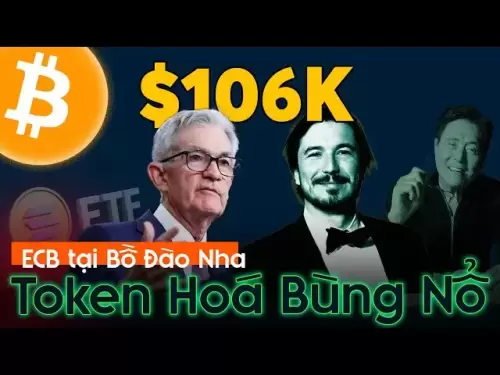-
 Bitcoin
Bitcoin $105,734.0170
-1.51% -
 Ethereum
Ethereum $2,414.7328
-3.26% -
 Tether USDt
Tether USDt $1.0002
0.00% -
 XRP
XRP $2.1748
-2.62% -
 BNB
BNB $647.5663
-1.72% -
 Solana
Solana $148.1710
-3.81% -
 USDC
USDC $0.9999
-0.01% -
 TRON
TRON $0.2799
-0.02% -
 Dogecoin
Dogecoin $0.1586
-4.17% -
 Cardano
Cardano $0.5440
-5.03% -
 Hyperliquid
Hyperliquid $37.0680
-6.59% -
 Bitcoin Cash
Bitcoin Cash $501.2052
-4.01% -
 Sui
Sui $2.6846
-3.47% -
 Chainlink
Chainlink $12.8488
-3.38% -
 UNUS SED LEO
UNUS SED LEO $8.9480
-1.51% -
 Avalanche
Avalanche $17.2059
-3.87% -
 Stellar
Stellar $0.2270
-4.75% -
 Toncoin
Toncoin $2.7889
-3.93% -
 Shiba Inu
Shiba Inu $0.0...01126
-1.76% -
 Litecoin
Litecoin $83.6893
-3.36% -
 Hedera
Hedera $0.1445
-4.49% -
 Monero
Monero $312.4014
-2.58% -
 Dai
Dai $1.0000
0.00% -
 Ethena USDe
Ethena USDe $1.0001
-0.01% -
 Polkadot
Polkadot $3.2920
-3.32% -
 Bitget Token
Bitget Token $4.4629
-1.81% -
 Uniswap
Uniswap $6.5386
-8.42% -
 Aave
Aave $260.3780
-6.01% -
 Pepe
Pepe $0.0...09308
-4.54% -
 Pi
Pi $0.4864
-3.04%
How do I deposit fiat on Gemini?
Deposit fiat on Gemini easily with bank transfers, debit cards, or Apple Pay; verify your account and manage your funds to start trading cryptocurrencies.
Apr 07, 2025 at 10:50 am

Depositing fiat currency on Gemini is a straightforward process that allows users to fund their accounts and engage in cryptocurrency trading. This article will guide you through the steps required to deposit fiat on Gemini, ensuring you can start trading with ease.
Understanding Gemini's Fiat Deposit Options
Gemini supports deposits in various fiat currencies, including USD, EUR, CAD, GBP, SGD, and HKD. Before you begin, it's important to ensure that your account is verified and that you have selected the appropriate currency for your deposit. Gemini offers multiple methods for depositing fiat, including bank transfers (ACH and wire), debit card payments, and Apple Pay.
Preparing for a Fiat Deposit on Gemini
To deposit fiat on Gemini, you need to have a verified account. Verification involves submitting personal identification documents and completing the necessary KYC (Know Your Customer) procedures. Once your account is verified, you can proceed with the deposit process.
Depositing Fiat via Bank Transfer
Bank transfers are one of the most common methods for depositing fiat on Gemini. Here's how you can do it:
- Log in to your Gemini account and navigate to the "Transfer" section.
- Select "Deposit into Exchange" and choose the fiat currency you wish to deposit.
- Choose "Bank Transfer" as your deposit method. You will see options for ACH (for USD) or wire transfer (for other currencies).
- For ACH transfers, you will need to link your bank account to Gemini. Follow the prompts to enter your bank details and authorize the connection.
- For wire transfers, you will be provided with Gemini's bank details. Use these details to initiate a wire transfer from your bank.
- Once the transfer is initiated, it may take a few business days for the funds to appear in your Gemini account.
Depositing Fiat via Debit Card
Gemini also allows users to deposit fiat using a debit card. Here's how to do it:
- Log in to your Gemini account and go to the "Transfer" section.
- Select "Deposit into Exchange" and choose the fiat currency you want to deposit.
- Choose "Debit Card" as your deposit method.
- Enter your debit card details and the amount you wish to deposit.
- Review the transaction details and confirm the deposit.
- The funds should be available in your Gemini account almost instantly.
Depositing Fiat via Apple Pay
If you have an Apple device, you can use Apple Pay to deposit fiat on Gemini. Here's the process:
- Log in to your Gemini account and navigate to the "Transfer" section.
- Select "Deposit into Exchange" and choose the fiat currency you want to deposit.
- Choose "Apple Pay" as your deposit method.
- Follow the prompts to authenticate the payment using your Apple device.
- Once the payment is confirmed, the funds will be credited to your Gemini account.
Verifying Your Fiat Deposit
After initiating a fiat deposit, it's important to verify that the funds have been credited to your Gemini account. You can check your account balance in the "Balances" section of your Gemini account. If the funds do not appear within the expected timeframe, you may need to contact Gemini's customer support for assistance.
Managing Your Fiat Deposits on Gemini
Once your fiat deposit is successfully credited to your Gemini account, you can use these funds to buy cryptocurrencies or transfer them to other users on the platform. Gemini provides a user-friendly interface that allows you to manage your fiat and crypto balances with ease.
Frequently Asked Questions
Q: Can I deposit fiat on Gemini without a bank account?
A: While a bank account is typically required for ACH and wire transfers, you can also use a debit card or Apple Pay to deposit fiat on Gemini without a traditional bank account.
Q: Are there any fees associated with depositing fiat on Gemini?
A: Yes, Gemini may charge fees for certain deposit methods. For example, ACH transfers are usually free, while wire transfers and debit card deposits may incur fees. It's important to review Gemini's fee schedule before initiating a deposit.
Q: How long does it take for a fiat deposit to be credited to my Gemini account?
A: The time it takes for a fiat deposit to be credited to your Gemini account depends on the deposit method. ACH transfers typically take 4-5 business days, wire transfers can take 1-3 business days, and debit card and Apple Pay deposits are usually instant.
Q: Can I deposit fiat in multiple currencies on Gemini?
A: Yes, Gemini supports deposits in multiple fiat currencies, including USD, EUR, CAD, GBP, SGD, and HKD. You can choose the currency that best suits your needs when initiating a deposit.
Disclaimer:info@kdj.com
The information provided is not trading advice. kdj.com does not assume any responsibility for any investments made based on the information provided in this article. Cryptocurrencies are highly volatile and it is highly recommended that you invest with caution after thorough research!
If you believe that the content used on this website infringes your copyright, please contact us immediately (info@kdj.com) and we will delete it promptly.
- Robert Kiyosaki Still Bullish on Bitcoin: Why $107K is 'Cheap'
- 2025-07-02 20:30:12
- Aethir's Checker Node Licenses: Now Tradeable and Making Waves!
- 2025-07-02 20:30:12
- Instant Payments, Fintech, and USDC Stablecoins: A New Era of Finance?
- 2025-07-02 18:30:12
- XRP, Ripple Labs, and Escrow: Decoding the Latest Moves
- 2025-07-02 18:30:12
- Crypto Summit, White House, and Bitcoin Solaris: A New Era?
- 2025-07-02 18:50:12
- DeFi, Aptos, and Token Generation: A New Era?
- 2025-07-02 18:50:12
Related knowledge
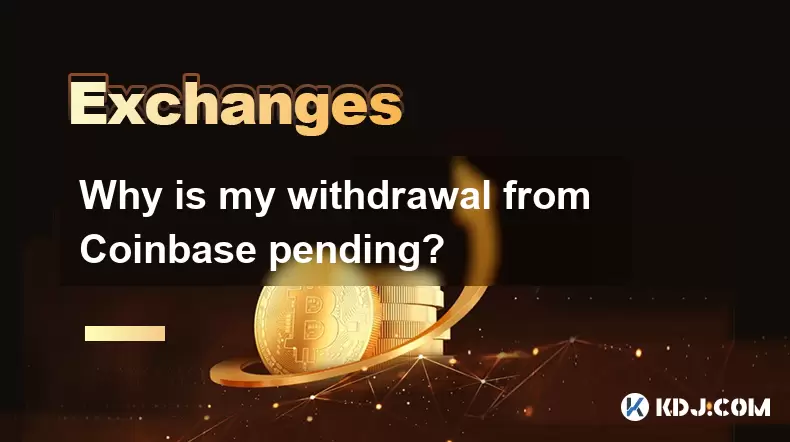
Why is my withdrawal from Coinbase pending?
Jul 02,2025 at 06:49pm
Understanding Pending Withdrawals on CoinbaseIf you're wondering why your withdrawal from Coinbase is pending, it's essential to understand how the platform processes transactions. Coinbase, like most cryptocurrency exchanges, has built-in mechanisms to ensure security and compliance. When a withdrawal is marked as 'pending,' it typically means that the...
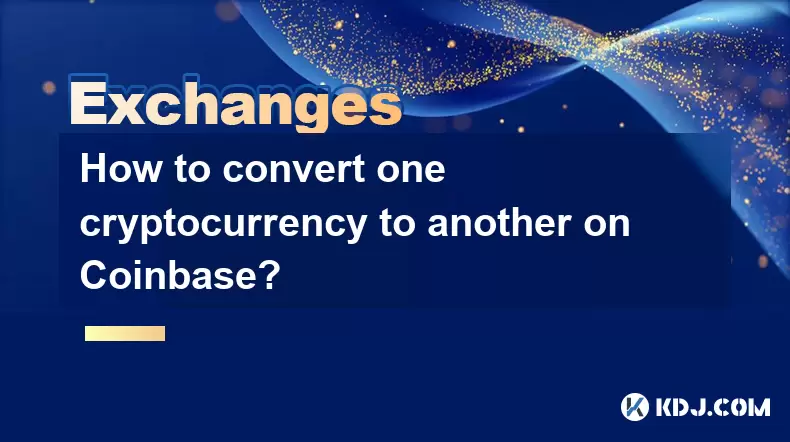
How to convert one cryptocurrency to another on Coinbase?
Jul 02,2025 at 07:21pm
Understanding the Coinbase PlatformBefore diving into the steps of converting one cryptocurrency to another on Coinbase, it's essential to understand what the platform offers. Coinbase is a popular cryptocurrency exchange that allows users to buy, sell, and trade various digital currencies. The platform supports a wide range of cryptocurrencies, includi...

How to export a CSV file of my transactions from Coinbase?
Jul 02,2025 at 07:15pm
Accessing Your Coinbase AccountTo begin the process of exporting a CSV file of your transactions from Coinbase, you must first log in to your account. Navigate to the official website at coinbase.com and enter your email address and password. If two-factor authentication is enabled, complete that step as well. It’s crucial to ensure you’re using a secur...

How to stake Solana (SOL) on Coinbase?
Jul 02,2025 at 04:42pm
What Is Staking and Why Stake Solana (SOL)?Staking refers to the process of locking up cryptocurrency assets to support the operations of a blockchain network. In return, stakers receive rewards in the form of additional tokens. Solana (SOL) is one of the most popular cryptocurrencies for staking due to its high throughput and scalability. By staking SO...
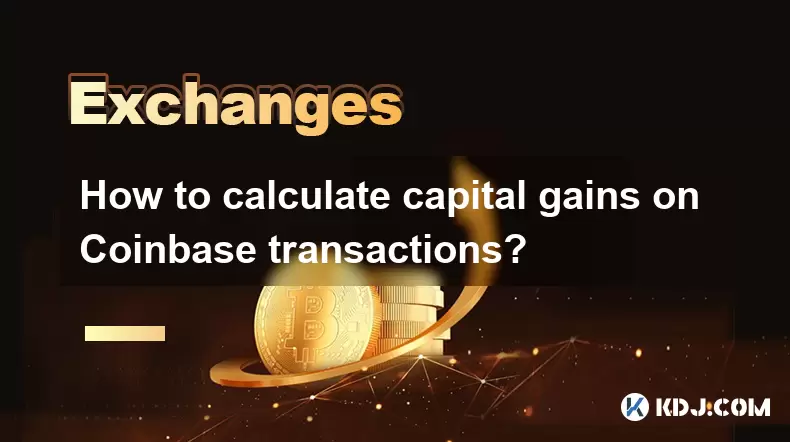
How to calculate capital gains on Coinbase transactions?
Jul 02,2025 at 08:42pm
Understanding Capital Gains in Cryptocurrency TransactionsWhen you buy, sell, or trade cryptocurrencies on Coinbase, any profit made from these activities may be subject to capital gains tax. Capital gains occur when the selling price of an asset exceeds its original purchase price. In the context of cryptocurrency, this applies to every transaction inv...

What is Coinbase Advanced and how does it differ from Coinbase Pro?
Jul 02,2025 at 07:01pm
Understanding Coinbase AdvancedCoinbase Advanced is a platform designed for users who are looking for more sophisticated trading tools and features compared to the standard Coinbase experience. It offers enhanced functionality such as advanced order types, real-time market data, and deeper liquidity options. This version of Coinbase is particularly suit...
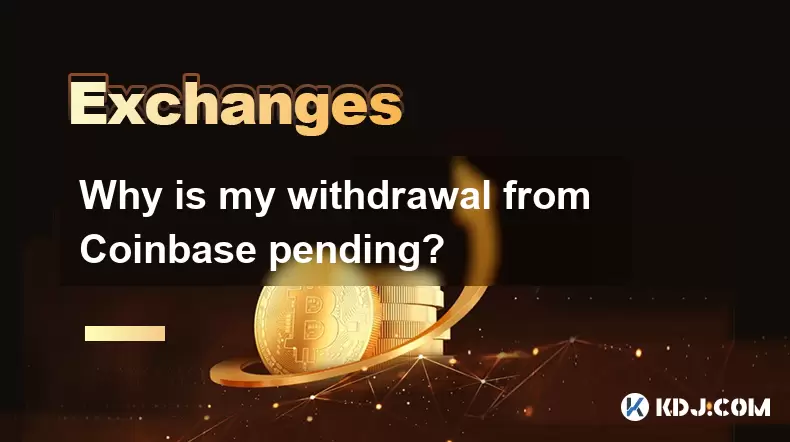
Why is my withdrawal from Coinbase pending?
Jul 02,2025 at 06:49pm
Understanding Pending Withdrawals on CoinbaseIf you're wondering why your withdrawal from Coinbase is pending, it's essential to understand how the platform processes transactions. Coinbase, like most cryptocurrency exchanges, has built-in mechanisms to ensure security and compliance. When a withdrawal is marked as 'pending,' it typically means that the...
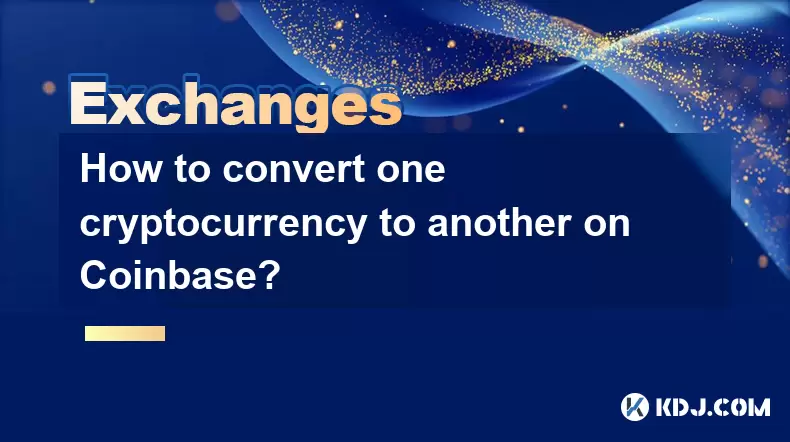
How to convert one cryptocurrency to another on Coinbase?
Jul 02,2025 at 07:21pm
Understanding the Coinbase PlatformBefore diving into the steps of converting one cryptocurrency to another on Coinbase, it's essential to understand what the platform offers. Coinbase is a popular cryptocurrency exchange that allows users to buy, sell, and trade various digital currencies. The platform supports a wide range of cryptocurrencies, includi...

How to export a CSV file of my transactions from Coinbase?
Jul 02,2025 at 07:15pm
Accessing Your Coinbase AccountTo begin the process of exporting a CSV file of your transactions from Coinbase, you must first log in to your account. Navigate to the official website at coinbase.com and enter your email address and password. If two-factor authentication is enabled, complete that step as well. It’s crucial to ensure you’re using a secur...

How to stake Solana (SOL) on Coinbase?
Jul 02,2025 at 04:42pm
What Is Staking and Why Stake Solana (SOL)?Staking refers to the process of locking up cryptocurrency assets to support the operations of a blockchain network. In return, stakers receive rewards in the form of additional tokens. Solana (SOL) is one of the most popular cryptocurrencies for staking due to its high throughput and scalability. By staking SO...
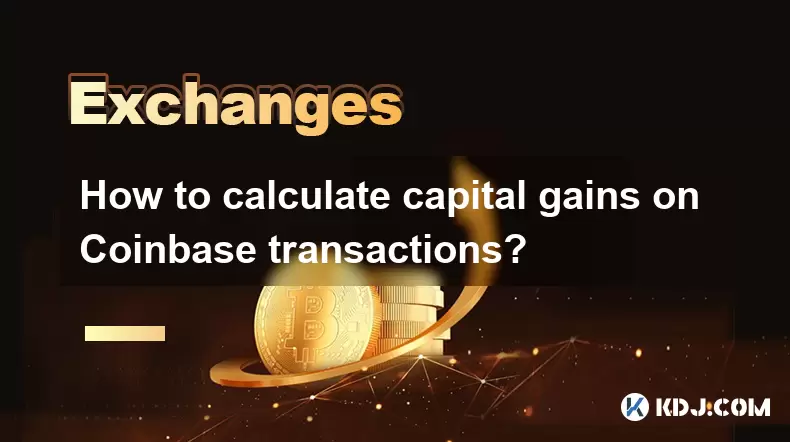
How to calculate capital gains on Coinbase transactions?
Jul 02,2025 at 08:42pm
Understanding Capital Gains in Cryptocurrency TransactionsWhen you buy, sell, or trade cryptocurrencies on Coinbase, any profit made from these activities may be subject to capital gains tax. Capital gains occur when the selling price of an asset exceeds its original purchase price. In the context of cryptocurrency, this applies to every transaction inv...

What is Coinbase Advanced and how does it differ from Coinbase Pro?
Jul 02,2025 at 07:01pm
Understanding Coinbase AdvancedCoinbase Advanced is a platform designed for users who are looking for more sophisticated trading tools and features compared to the standard Coinbase experience. It offers enhanced functionality such as advanced order types, real-time market data, and deeper liquidity options. This version of Coinbase is particularly suit...
See all articles