-
 Bitcoin
Bitcoin $108,017.2353
-0.81% -
 Ethereum
Ethereum $2,512.4118
-1.58% -
 Tether USDt
Tether USDt $1.0002
-0.03% -
 XRP
XRP $2.2174
-1.03% -
 BNB
BNB $654.8304
-0.79% -
 Solana
Solana $147.9384
-1.76% -
 USDC
USDC $1.0000
-0.01% -
 TRON
TRON $0.2841
-0.76% -
 Dogecoin
Dogecoin $0.1636
-2.09% -
 Cardano
Cardano $0.5726
-1.72% -
 Hyperliquid
Hyperliquid $39.1934
1.09% -
 Sui
Sui $2.9091
-0.59% -
 Bitcoin Cash
Bitcoin Cash $482.1305
0.00% -
 Chainlink
Chainlink $13.1729
-1.54% -
 UNUS SED LEO
UNUS SED LEO $9.0243
-0.18% -
 Avalanche
Avalanche $17.8018
-1.90% -
 Stellar
Stellar $0.2363
-1.69% -
 Toncoin
Toncoin $2.7388
-3.03% -
 Shiba Inu
Shiba Inu $0.0...01141
-1.71% -
 Litecoin
Litecoin $86.3646
-1.98% -
 Hedera
Hedera $0.1546
-0.80% -
 Monero
Monero $311.8554
-1.96% -
 Dai
Dai $1.0000
-0.01% -
 Polkadot
Polkadot $3.3473
-2.69% -
 Ethena USDe
Ethena USDe $1.0001
-0.01% -
 Bitget Token
Bitget Token $4.3982
-1.56% -
 Uniswap
Uniswap $6.9541
-5.35% -
 Aave
Aave $271.7716
0.96% -
 Pepe
Pepe $0.0...09662
-1.44% -
 Pi
Pi $0.4609
-4.93%
What are the ways to deposit euros on Kraken? Does it support SEPA?
Kraken offers multiple ways to deposit euros, including SEPA transfers, SEPA Instant, credit/debit cards, and bank wire transfers, each with different processing times and fees.
Apr 28, 2025 at 11:49 am
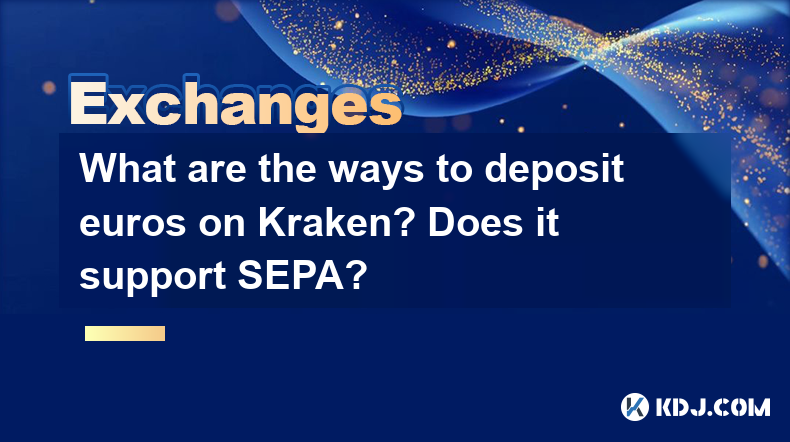
Introduction to Depositing Euros on Kraken
Kraken, one of the leading cryptocurrency exchanges, offers multiple methods for users to deposit euros into their accounts. Understanding these methods is crucial for anyone looking to engage in trading cryptocurrencies. Kraken supports SEPA (Single Euro Payments Area) transfers, which is one of the most popular and convenient ways to deposit euros. This article will explore the various methods available, with a detailed focus on the SEPA transfer process.
Depositing Euros via SEPA Transfer
SEPA transfers are widely used in Europe for their efficiency and low cost. To deposit euros into your Kraken account using SEPA, you need to follow a few straightforward steps. Here’s how you can do it:
- Log into your Kraken account: Ensure you are logged into your Kraken account with your credentials.
- Navigate to the Funding tab: On the top menu, click on the "Funding" tab and then select "Deposit".
- Select Euro (EUR): From the list of available currencies, choose "EUR" as the currency you want to deposit.
- Choose SEPA as the method: Under the deposit methods, select "SEPA Bank Transfer".
- Enter the amount: Specify the amount of euros you wish to deposit.
- Review and confirm: Double-check all the details, including the recipient's bank details provided by Kraken.
- Initiate the transfer from your bank: Use your online banking platform to send the euros to the SEPA bank details provided by Kraken.
Once the transfer is initiated, it usually takes 1-2 business days for the funds to appear in your Kraken account. It’s essential to use the correct SEPA details provided by Kraken to avoid any delays or issues.
Depositing Euros via SEPA Instant
In addition to standard SEPA transfers, Kraken also supports SEPA Instant, which allows for faster transfers. The process for depositing euros via SEPA Instant is similar to the standard SEPA transfer but offers quicker processing times. Here’s how to use SEPA Instant:
- Log into your Kraken account: Access your Kraken account.
- Go to the Funding tab: Click on "Funding" and then "Deposit".
- Select Euro (EUR): Choose "EUR" as the currency.
- Choose SEPA Instant as the method: Under deposit methods, select "SEPA Instant".
- Enter the amount: Input the amount of euros you want to deposit.
- Review and confirm: Verify all the details, including the recipient's bank details.
- Initiate the transfer from your bank: Use your bank’s SEPA Instant service to send the euros to the provided details.
SEPA Instant transfers are usually processed within seconds to a few minutes, making it a highly efficient option for users who need quick access to their funds.
Depositing Euros via Credit/Debit Card
Kraken also allows users to deposit euros using credit or debit cards. This method can be more convenient for those who prefer not to deal with bank transfers. Here’s how to deposit euros using a card:
- Log into your Kraken account: Enter your Kraken account.
- Go to the Funding tab: Click on "Funding" and then "Deposit".
- Select Euro (EUR): Choose "EUR" as the currency.
- Choose Credit/Debit Card as the method: Select "Credit/Debit Card" under deposit methods.
- Enter the amount: Specify the amount of euros you want to deposit.
- Enter card details: Provide your card information, including the card number, expiration date, and CVV code.
- Authorize the transaction: Follow the prompts to authorize the transaction through your card issuer.
Card deposits are typically processed instantly, allowing you to start trading almost immediately. However, be aware that card deposits may incur higher fees compared to bank transfers.
Depositing Euros via Bank Wire Transfer
For larger deposits, bank wire transfers can be an option. This method is more suitable for users who are transferring significant amounts of euros. Here’s how to deposit euros via bank wire transfer:
- Log into your Kraken account: Access your Kraken account.
- Navigate to the Funding tab: Click on "Funding" and then "Deposit".
- Select Euro (EUR): Choose "EUR" as the currency.
- Choose Bank Wire as the method: Under deposit methods, select "Bank Wire".
- Enter the amount: Specify the amount of euros you want to deposit.
- Review and confirm: Verify all the details, including the recipient's bank details provided by Kraken.
- Initiate the transfer from your bank: Use your bank’s international wire transfer service to send the euros to the provided details.
Bank wire transfers can take several business days to process and may incur higher fees, but they are suitable for larger transactions.
Frequently Asked Questions
Q: Are there any fees associated with depositing euros on Kraken?
A: Yes, Kraken charges fees for depositing euros, which vary depending on the method used. SEPA transfers typically have lower fees compared to credit/debit card deposits or bank wire transfers. It's important to check Kraken's fee schedule for the most current information.
Q: Can I deposit euros from any bank, or are there specific banks supported by Kraken?
A: Kraken supports deposits from a wide range of banks, especially those within the SEPA region. However, it's always a good idea to check if your specific bank is supported by Kraken before initiating a transfer.
Q: Is there a minimum or maximum amount I can deposit using SEPA?
A: Kraken does have minimum and maximum limits for SEPA deposits, which can vary based on your account verification level. It's best to refer to Kraken's official guidelines for the most accurate and up-to-date information on deposit limits.
Q: How can I track the status of my SEPA deposit on Kraken?
A: You can track the status of your SEPA deposit by logging into your Kraken account, going to the "Funding" tab, and checking the "Transactions" section. Here, you'll see the status of your deposit, whether it's pending, processing, or completed.
Disclaimer:info@kdj.com
The information provided is not trading advice. kdj.com does not assume any responsibility for any investments made based on the information provided in this article. Cryptocurrencies are highly volatile and it is highly recommended that you invest with caution after thorough research!
If you believe that the content used on this website infringes your copyright, please contact us immediately (info@kdj.com) and we will delete it promptly.
- Bitcoin, Kiyosaki, and Acquisition: A Perfect Storm?
- 2025-07-05 22:35:14
- Cardano vs. Solana: The $500 Dream and a Payments Disruptor
- 2025-07-05 22:50:13
- Subway Surfers on PC: Level Up Your Experience, No Train Ticket Needed!
- 2025-07-05 22:35:14
- Ray Dalio, Bitcoin, and Disruptions: Navigating the Future of Finance
- 2025-07-05 23:10:13
- Yu Darvish's Padres Return: A Coin Flip?
- 2025-07-05 22:50:13
- Undead Blocks Rises Again: Avalanche Blockchain, Blackhole Partnership, and a Roadmap to 2026
- 2025-07-05 22:55:12
Related knowledge

How to get API keys from OKX for trading bots?
Jul 03,2025 at 07:07am
Understanding API Keys on OKXTo interact with the OKX exchange programmatically, especially for building or running trading bots, you need to obtain an API key. An API (Application Programming Interface) key acts as a secure token that allows your bot to communicate with the exchange's servers. On OKX, these keys come with customizable permissions such ...

What is OKX Signal Bot?
Jul 02,2025 at 11:01pm
Understanding the Basics of OKX Signal BotThe OKX Signal Bot is a feature within the OKX ecosystem that provides users with automated trading signals and execution capabilities. Designed for both novice and experienced traders, this bot helps identify potential trading opportunities by analyzing market trends, technical indicators, and historical data. ...

Is OKX a good exchange for beginners?
Jul 03,2025 at 05:00pm
What Is OKX and Why Is It Popular?OKX is one of the leading cryptocurrency exchanges globally, known for its robust trading infrastructure and a wide variety of digital assets available for trading. It supports over 300 cryptocurrencies, including major ones like Bitcoin (BTC), Ethereum (ETH), and Solana (SOL). The platform has gained popularity not onl...

Can I use a credit card to buy crypto on OKX?
Jul 04,2025 at 04:28am
Understanding OKX and Credit Card PaymentsOKX is one of the leading cryptocurrency exchanges globally, offering a wide range of services including spot trading, derivatives, staking, and more. Users often wonder whether they can use a credit card to buy crypto on OKX, especially if they are new to the platform or looking for quick ways to enter the mark...

How to check the status of OKX services?
Jul 02,2025 at 11:14pm
What is OKX, and Why Checking Service Status Matters?OKX is one of the world’s leading cryptocurrency exchanges, offering services such as spot trading, futures trading, staking, and more. With millions of users relying on its platform for daily transactions, it's crucial to know how to check the status of OKX services. Downtime or maintenance can affec...

Does OKX report to tax authorities like the IRS?
Jul 03,2025 at 03:14pm
Understanding the Role of Cryptocurrency Exchanges in Tax ReportingCryptocurrency exchanges play a crucial role in facilitating digital asset transactions, but their responsibilities extend beyond trading and custody. As regulatory scrutiny intensifies globally, users are increasingly concerned about whether platforms like OKX report to tax authorities ...

How to get API keys from OKX for trading bots?
Jul 03,2025 at 07:07am
Understanding API Keys on OKXTo interact with the OKX exchange programmatically, especially for building or running trading bots, you need to obtain an API key. An API (Application Programming Interface) key acts as a secure token that allows your bot to communicate with the exchange's servers. On OKX, these keys come with customizable permissions such ...

What is OKX Signal Bot?
Jul 02,2025 at 11:01pm
Understanding the Basics of OKX Signal BotThe OKX Signal Bot is a feature within the OKX ecosystem that provides users with automated trading signals and execution capabilities. Designed for both novice and experienced traders, this bot helps identify potential trading opportunities by analyzing market trends, technical indicators, and historical data. ...

Is OKX a good exchange for beginners?
Jul 03,2025 at 05:00pm
What Is OKX and Why Is It Popular?OKX is one of the leading cryptocurrency exchanges globally, known for its robust trading infrastructure and a wide variety of digital assets available for trading. It supports over 300 cryptocurrencies, including major ones like Bitcoin (BTC), Ethereum (ETH), and Solana (SOL). The platform has gained popularity not onl...

Can I use a credit card to buy crypto on OKX?
Jul 04,2025 at 04:28am
Understanding OKX and Credit Card PaymentsOKX is one of the leading cryptocurrency exchanges globally, offering a wide range of services including spot trading, derivatives, staking, and more. Users often wonder whether they can use a credit card to buy crypto on OKX, especially if they are new to the platform or looking for quick ways to enter the mark...

How to check the status of OKX services?
Jul 02,2025 at 11:14pm
What is OKX, and Why Checking Service Status Matters?OKX is one of the world’s leading cryptocurrency exchanges, offering services such as spot trading, futures trading, staking, and more. With millions of users relying on its platform for daily transactions, it's crucial to know how to check the status of OKX services. Downtime or maintenance can affec...

Does OKX report to tax authorities like the IRS?
Jul 03,2025 at 03:14pm
Understanding the Role of Cryptocurrency Exchanges in Tax ReportingCryptocurrency exchanges play a crucial role in facilitating digital asset transactions, but their responsibilities extend beyond trading and custody. As regulatory scrutiny intensifies globally, users are increasingly concerned about whether platforms like OKX report to tax authorities ...
See all articles

























































































