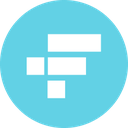-
 Bitcoin
Bitcoin $117900
-0.06% -
 Ethereum
Ethereum $3598
1.67% -
 XRP
XRP $3.433
0.63% -
 Tether USDt
Tether USDt $1.000
-0.02% -
 BNB
BNB $733.2
0.65% -
 Solana
Solana $176.9
-0.25% -
 USDC
USDC $0.9999
0.00% -
 Dogecoin
Dogecoin $0.2417
2.67% -
 TRON
TRON $0.3178
-2.25% -
 Cardano
Cardano $0.8310
2.11% -
 Hyperliquid
Hyperliquid $44.43
0.23% -
 Stellar
Stellar $0.4628
1.17% -
 Sui
Sui $3.852
2.09% -
 Chainlink
Chainlink $18.48
4.01% -
 Hedera
Hedera $0.2684
3.59% -
 Avalanche
Avalanche $24.57
4.87% -
 Bitcoin Cash
Bitcoin Cash $513.5
-0.02% -
 Shiba Inu
Shiba Inu $0.00001492
1.99% -
 Litecoin
Litecoin $113.2
11.61% -
 UNUS SED LEO
UNUS SED LEO $8.980
0.12% -
 Toncoin
Toncoin $3.211
0.51% -
 Polkadot
Polkadot $4.406
4.64% -
 Uniswap
Uniswap $10.16
0.26% -
 Monero
Monero $323.1
1.04% -
 Ethena USDe
Ethena USDe $1.001
-0.02% -
 Bitget Token
Bitget Token $4.936
1.21% -
 Pepe
Pepe $0.00001346
3.98% -
 Dai
Dai $1.000
-0.01% -
 Aave
Aave $318.9
-1.42% -
 Cronos
Cronos $0.1211
2.74%
How to contact Upbit's online customer service?
Upbit offers robust customer support through their website, app, live chat, email, and social media, ensuring users get prompt assistance in Korean and English.
Apr 21, 2025 at 08:35 am

When navigating the world of cryptocurrency, having reliable customer support can make a significant difference. Upbit, one of the leading cryptocurrency exchanges in South Korea, offers robust customer service to address user concerns and queries. This article will guide you through the various methods to contact Upbit's online customer service, ensuring you can get the help you need promptly.
Accessing Upbit's Website
To begin, you need to access Upbit's official website. Here’s how you can do it:
- Open your preferred web browser.
- Navigate to the URL: www.upbit.com.
- Once the homepage loads, locate the ‘Support’ section, usually found at the bottom of the page.
Using the Help Center
Upbit's Help Center is a comprehensive resource for addressing common queries and issues. Here’s how to use it effectively:
- Click on the ‘Support’ section on the homepage.
- Select ‘Help Center’ from the dropdown menu.
- You will be directed to a page with various categories such as ‘Account’, ‘Trading’, ‘Deposits and Withdrawals’, and more.
- Browse through these categories to find an answer to your query. Each category is filled with detailed FAQs and guides.
Submitting a Support Ticket
If you can’t find the answer you need in the Help Center, you can submit a support ticket. Here’s a detailed guide on how to do this:
- From the ‘Support’ section, click on ‘Contact Us’.
- You will be prompted to log in to your Upbit account if you haven’t already.
- After logging in, fill out the support ticket form. Make sure to provide:
- A clear and concise description of your issue.
- Any relevant screenshots or documents that can help the support team understand your problem better.
- Your contact information for follow-up.
- Once you’ve filled out the form, click ‘Submit’. You will receive a confirmation email with a ticket number.
Live Chat Support
For immediate assistance, Upbit offers a live chat feature. Here’s how to access it:
- Navigate to the ‘Support’ section and click on ‘Live Chat’.
- A chat window will open, prompting you to log in if you haven’t already.
- Once logged in, you can start a conversation with a customer service representative.
- Be prepared to provide your account details and a brief description of your issue.
Email Support
If you prefer to communicate via email, Upbit provides an email support option. Here’s how to use it:
- From the ‘Support’ section, click on ‘Contact Us’.
- Scroll down to find the email address: support@upbit.com.
- Compose an email with the following details:
- Your Upbit account username or email.
- A detailed description of your issue.
- Any relevant screenshots or documents.
- Send the email and await a response from the Upbit support team.
Social Media Channels
Upbit also maintains an active presence on social media platforms. You can reach out to them through these channels:
- Twitter: Follow Upbit on Twitter at @UpbitOfficial. You can send them a direct message or mention them in a tweet with your query.
- Facebook: Visit Upbit’s official Facebook page and send them a message through the platform.
- Telegram: Join Upbit’s official Telegram channel to engage with the community and possibly get assistance from the support team.
Using the Upbit App
Upbit's mobile app also provides access to customer support. Here’s how to use it:
- Download the Upbit app from the Google Play Store or Apple App Store.
- Log in to your account.
- Navigate to the ‘More’ section at the bottom of the screen.
- Tap on ‘Support’.
- You will find options to access the Help Center, submit a support ticket, or start a live chat.
Language Support
Upbit’s customer service is primarily available in Korean, but they also offer support in English. If you need assistance in another language, you can try using translation tools to communicate your issue effectively.
Response Times and Expectations
Understanding the expected response times can help you manage your expectations when reaching out to Upbit's customer service:
- Live Chat: Immediate response, usually within a few minutes.
- Support Tickets: Response times can vary but typically range from 24 to 48 hours.
- Email: Similar to support tickets, expect a response within 24 to 48 hours.
- Social Media: Responses can vary; direct messages might be answered within 24 hours, while public posts may take longer.
Tips for Effective Communication
To ensure your queries are addressed effectively, follow these tips:
- Be Clear and Concise: Clearly state your issue without unnecessary details.
- Provide Necessary Information: Include account details, transaction IDs, and screenshots where applicable.
- Be Patient: Understand that the support team handles numerous queries daily, and response times can vary.
Frequently Asked Questions
Q: Can I contact Upbit's customer service if I am not a registered user?
A: Yes, you can contact Upbit's customer service even if you are not a registered user. However, some methods like live chat and support tickets may require you to log in. For general inquiries, you can use the email support or social media channels.
Q: What should I do if I haven’t received a response to my support ticket?
A: If you haven’t received a response within 48 hours, you can try resubmitting your ticket with additional details or reach out through another method like live chat or social media.
Q: Does Upbit offer 24/7 customer support?
A: Yes, Upbit provides 24/7 customer support through their live chat feature. Other methods like email and support tickets are also available around the clock, though response times may vary.
Q: Can I get help with technical issues related to the Upbit app?
A: Yes, Upbit's customer service can assist with technical issues related to the app. You can submit a support ticket or use live chat to get help with app-related problems.
Disclaimer:info@kdj.com
The information provided is not trading advice. kdj.com does not assume any responsibility for any investments made based on the information provided in this article. Cryptocurrencies are highly volatile and it is highly recommended that you invest with caution after thorough research!
If you believe that the content used on this website infringes your copyright, please contact us immediately (info@kdj.com) and we will delete it promptly.
- XRP Mining, the GENIUS Act, and Coin Holders: A New Era?
- 2025-07-20 06:30:12
- Arctic Pablo Coin: Navigating the Icebound Estates Presale and Token Burn Strategy
- 2025-07-20 06:30:12
- Arctic Pablo Coin's Myth-Themed Presale: Icebound Estates and Beyond!
- 2025-07-20 06:50:12
- Snorter Token's Presale Success: Riding the GENIUS Act Wave in the Crypto World
- 2025-07-20 06:50:12
- PENGU Token's Breakout Momentum: Riding the Wave in a Bearish Market
- 2025-07-20 07:10:12
- Crypto's 100x Hunt in 2025: Beyond the Hype
- 2025-07-20 07:10:12
Related knowledge

KuCoin mobile app vs desktop
Jul 19,2025 at 08:35am
Overview of KuCoin Mobile App and Desktop PlatformThe KuCoin ecosystem offers both a mobile app and a desktop platform, each designed to cater to diff...

Is KuCoin a decentralized exchange?
Jul 18,2025 at 03:15pm
Understanding Decentralized Exchanges (DEXs)To determine whether KuCoin is a decentralized exchange, it's essential to first understand what defines a...

How to trade options on KuCoin?
Jul 19,2025 at 03:42am
Understanding Options Trading on KuCoinOptions trading on KuCoin allows users to speculate on the future price movements of cryptocurrencies without o...

Lost Google Authenticator for KuCoin
Jul 19,2025 at 02:35am
Understanding the Importance of Google Authenticator in KuCoin SecurityGoogle Authenticator is a critical tool used by KuCoin users to enable two-fact...

Is KuCoin good for beginners?
Jul 20,2025 at 05:36am
What Makes KuCoin a Suitable Option for Beginners?KuCoin is often regarded as a user-friendly cryptocurrency exchange that can be suitable for beginne...

What is the maker-taker fee on KuCoin?
Jul 18,2025 at 12:42pm
Understanding the Maker-Taker Fee ModelThe maker-taker fee model is a pricing structure used by many cryptocurrency exchanges, including KuCoin, to de...

KuCoin mobile app vs desktop
Jul 19,2025 at 08:35am
Overview of KuCoin Mobile App and Desktop PlatformThe KuCoin ecosystem offers both a mobile app and a desktop platform, each designed to cater to diff...

Is KuCoin a decentralized exchange?
Jul 18,2025 at 03:15pm
Understanding Decentralized Exchanges (DEXs)To determine whether KuCoin is a decentralized exchange, it's essential to first understand what defines a...

How to trade options on KuCoin?
Jul 19,2025 at 03:42am
Understanding Options Trading on KuCoinOptions trading on KuCoin allows users to speculate on the future price movements of cryptocurrencies without o...

Lost Google Authenticator for KuCoin
Jul 19,2025 at 02:35am
Understanding the Importance of Google Authenticator in KuCoin SecurityGoogle Authenticator is a critical tool used by KuCoin users to enable two-fact...

Is KuCoin good for beginners?
Jul 20,2025 at 05:36am
What Makes KuCoin a Suitable Option for Beginners?KuCoin is often regarded as a user-friendly cryptocurrency exchange that can be suitable for beginne...

What is the maker-taker fee on KuCoin?
Jul 18,2025 at 12:42pm
Understanding the Maker-Taker Fee ModelThe maker-taker fee model is a pricing structure used by many cryptocurrency exchanges, including KuCoin, to de...
See all articles