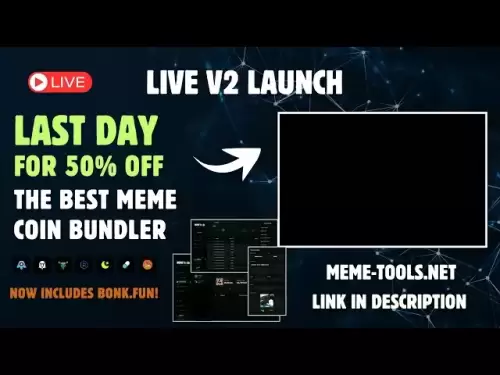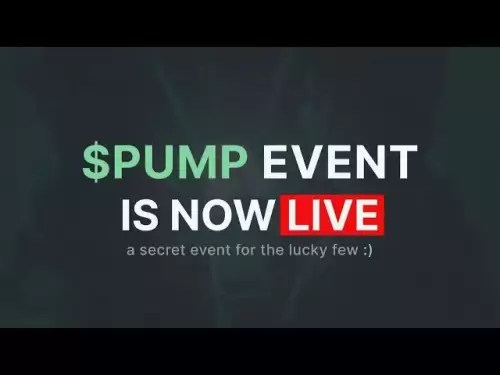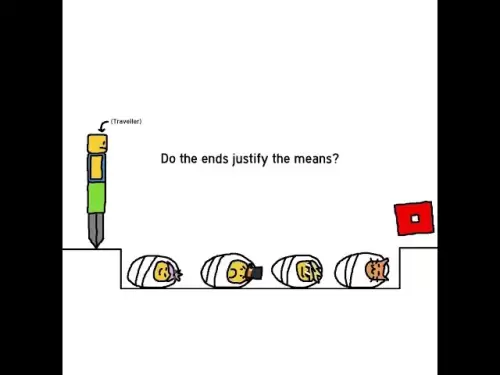-
 Bitcoin
Bitcoin $120400
1.77% -
 Ethereum
Ethereum $3615
7.90% -
 XRP
XRP $3.580
17.84% -
 Tether USDt
Tether USDt $1.001
0.06% -
 BNB
BNB $729.4
1.25% -
 Solana
Solana $179.9
5.04% -
 USDC
USDC $0.0000
0.01% -
 Dogecoin
Dogecoin $0.2311
8.22% -
 TRON
TRON $0.3226
4.04% -
 Cardano
Cardano $0.8490
12.85% -
 Hyperliquid
Hyperliquid $46.45
0.72% -
 Stellar
Stellar $0.4913
8.54% -
 Sui
Sui $4.027
2.00% -
 Chainlink
Chainlink $18.51
11.67% -
 Hedera
Hedera $0.2818
21.51% -
 Avalanche
Avalanche $24.03
7.40% -
 Bitcoin Cash
Bitcoin Cash $508.5
2.90% -
 Shiba Inu
Shiba Inu $0.00001496
3.24% -
 UNUS SED LEO
UNUS SED LEO $8.961
1.83% -
 Toncoin
Toncoin $3.264
3.13% -
 Litecoin
Litecoin $104.6
8.15% -
 Polkadot
Polkadot $4.389
6.11% -
 Uniswap
Uniswap $9.924
10.63% -
 Monero
Monero $337.9
0.49% -
 Pepe
Pepe $0.00001376
2.79% -
 Bitget Token
Bitget Token $4.830
2.46% -
 Ethena USDe
Ethena USDe $1.001
0.05% -
 Dai
Dai $1.000
0.02% -
 Aave
Aave $325.2
1.66% -
 Bittensor
Bittensor $423.7
-0.85%
How to connect Coinbase to a tax software like TurboTax?
Coinbase users can import transaction data into TurboTax by exporting a CSV file, ensuring accurate crypto tax reporting and compliance with IRS rules.
Jul 17, 2025 at 04:56 am
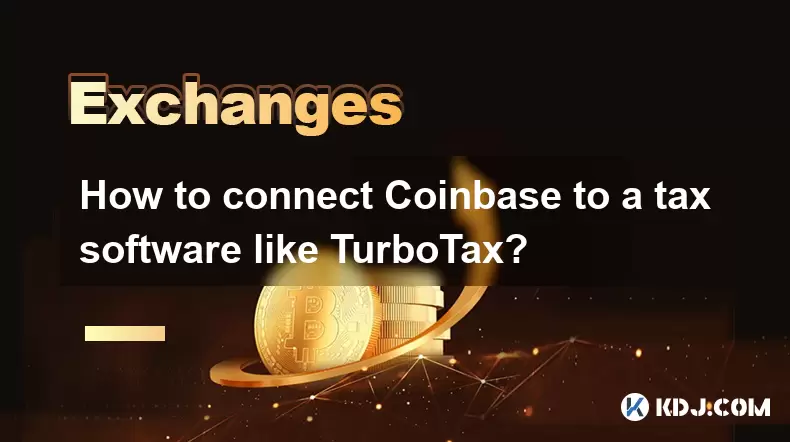
What is Coinbase and How Does It Relate to Tax Reporting?
Coinbase is one of the most widely used cryptocurrency exchanges in the United States. It allows users to buy, sell, and store various cryptocurrencies, including Bitcoin, Ethereum, and Litecoin. For tax purposes, transactions on Coinbase may have implications, especially when users realize capital gains or losses by selling or trading crypto assets. As a result, integrating Coinbase data with tax software like TurboTax becomes essential for accurate reporting.
The Internal Revenue Service (IRS) treats cryptocurrency as property, meaning every sale or exchange could trigger a taxable event. Therefore, users must track their cost basis, sale price, and holding period for each transaction. This process can become cumbersome without proper tools, which is where tax software such as TurboTax comes into play.
Why Is It Important to Connect Coinbase with TurboTax?
Connecting Coinbase with TurboTax ensures that all relevant cryptocurrency transactions are accounted for during tax filing. Manually entering hundreds of transactions can lead to errors, omissions, or inconsistencies, which might raise red flags with the IRS. By linking your Coinbase account directly, you reduce the risk of mistakes and streamline the entire tax preparation process.
Moreover, TurboTax has built-in features to handle cryptocurrency reporting, including support for importing transaction history from platforms like Coinbase. This integration enables automatic calculation of capital gains and losses, ensuring compliance with IRS guidelines. Users benefit from a more efficient way to manage their crypto taxes without needing advanced accounting knowledge.
Steps to Export Transaction Data from Coinbase
Before connecting Coinbase to TurboTax, you need to export your transaction history from Coinbase in a compatible format. TurboTax typically accepts CSV files, so follow these steps to prepare your data:
- Log into your Coinbase account.
- Navigate to the “Reports” section under the “Tools” menu.
- Select the date range for the transactions you want to include.
- Click on “Generate Report” and wait for it to be prepared.
- Once ready, download the report in CSV format.
Make sure the file includes all necessary columns such as date, type of transaction, amount, and value in USD. If any fields are missing, TurboTax may not process the data correctly. Some third-party tools also allow enhanced formatting and filtering if needed.
How to Import Coinbase Transactions into TurboTax
Once you have the CSV file ready, the next step is to import it into TurboTax. Follow this procedure:
- Open your TurboTax account and navigate to the “Federal Taxes” tab.
- Go to “Wages & Income” and look for the “Crypto Currency” section.
- Choose the option to “Import your crypto transactions”.
- Upload the CSV file downloaded from Coinbase.
- Review the imported data for accuracy and make adjustments if necessary.
During the import process, TurboTax will categorize each transaction and calculate the associated tax liability. It's crucial to verify that all trades, purchases, and sales are correctly reflected. If there are discrepancies, you may need to manually edit entries or reformat the CSV file before re-uploading.
Alternative Methods: Using Third-Party Crypto Tax Tools
If direct integration proves challenging, consider using third-party tools designed to bridge Coinbase and TurboTax. Platforms like CoinTracking, CryptoTrader.Tax, and Koinly offer automated syncing, detailed tax reports, and compatibility with TurboTax. These services often provide additional benefits, such as support for multiple exchanges and audit-ready documentation.
To use these tools:
- Sign up for an account with the preferred service.
- Connect your Coinbase account via API or upload the CSV file.
- Let the tool analyze and categorize your transactions.
- Generate a TurboTax-compatible tax report.
- Download and import the generated file into TurboTax.
These services usually charge a fee based on the number of transactions processed. However, they significantly reduce manual effort and improve accuracy, especially for users with high trading volumes or complex portfolios.
Frequently Asked Questions
Can I connect Coinbase to TurboTax without exporting a CSV file?
Currently, TurboTax does not support direct API integration with Coinbase, so you must export your transaction history manually or through a third-party service. While some external tools offer automatic syncing, they still require you to export a formatted file for TurboTax compatibility.
Do I need to report every transaction from Coinbase on my taxes?
Yes, any disposal of cryptocurrency—such as selling, trading, or using it to purchase goods—is a taxable event. Even small transactions should be reported to ensure full compliance with IRS regulations. Failing to do so could result in penalties or audits.
What if my Coinbase transactions don’t match what TurboTax calculated?
Discrepancies can occur due to incorrect cost basis entries, missing transactions, or misclassification. Double-check your CSV file for errors and confirm that all fields align with TurboTax’s expected format. You may also need to adjust settings within TurboTax or re-import corrected data.
Are there any free tools to help connect Coinbase to TurboTax?
Some platforms offer limited free features for importing Coinbase data into TurboTax. For example, CoinMarketCap and CoinGecko have basic export options, but they may lack advanced tax calculation capabilities. For more comprehensive support, consider paid solutions that provide detailed reports and error-checking functionalities.
Disclaimer:info@kdj.com
The information provided is not trading advice. kdj.com does not assume any responsibility for any investments made based on the information provided in this article. Cryptocurrencies are highly volatile and it is highly recommended that you invest with caution after thorough research!
If you believe that the content used on this website infringes your copyright, please contact us immediately (info@kdj.com) and we will delete it promptly.
- Bitcoin Holdings and the Smarter Web: A Match Made in Digital Heaven?
- 2025-07-18 12:10:12
- Bitcoin, MSTR & Saylor's Strategy: A Winning Trifecta?
- 2025-07-18 08:30:13
- Bitcoin Mortgages Down Under: A New Wave in Australian Homeownership?
- 2025-07-18 08:50:12
- Cryptocurrencies, Bitcoin, and the Next Wave: What's Coming?
- 2025-07-18 08:50:12
- Maharashtra Government Nurses Launch Indefinite Strike: A Healthcare Crisis?
- 2025-07-18 04:30:13
- Hilbert Group, Syntetika, and Tokenization: Bridging DeFi and Institutional Finance
- 2025-07-18 05:30:12
Related knowledge

Is KuCoin Earn safe?
Jul 18,2025 at 10:14am
What is KuCoin Earn?KuCoin Earn is a service provided by the cryptocurrency exchange KuCoin that allows users to earn interest on their crypto holding...

What are the fees on KuCoin?
Jul 18,2025 at 11:42am
Overview of KuCoin FeesKuCoin is a popular cryptocurrency exchange platform known for its wide range of supported cryptocurrencies and user-friendly i...

Why can't I trade on Kraken?
Jul 18,2025 at 10:35am
Account Verification IssuesIf you're unable to trade on Kraken, one of the most common reasons is incomplete account verification. Kraken requires use...

What is unified trading account on Bybit?
Jul 18,2025 at 10:28am
Understanding the Unified Trading Account on BybitThe unified trading account on Bybit is a feature designed to streamline the trading experience by c...

Is Bybit a good exchange?
Jul 18,2025 at 12:28pm
Overview of Bybit as a Cryptocurrency ExchangeBybit is one of the leading cryptocurrency exchanges globally, known for offering a wide range of digita...

Bybit grided bottorial
Jul 18,2025 at 07:08am
Understanding the Grid Bot on BybitA grid bot is a type of automated trading tool that allows users to execute trades based on a predefined price grid...

Is KuCoin Earn safe?
Jul 18,2025 at 10:14am
What is KuCoin Earn?KuCoin Earn is a service provided by the cryptocurrency exchange KuCoin that allows users to earn interest on their crypto holding...

What are the fees on KuCoin?
Jul 18,2025 at 11:42am
Overview of KuCoin FeesKuCoin is a popular cryptocurrency exchange platform known for its wide range of supported cryptocurrencies and user-friendly i...

Why can't I trade on Kraken?
Jul 18,2025 at 10:35am
Account Verification IssuesIf you're unable to trade on Kraken, one of the most common reasons is incomplete account verification. Kraken requires use...

What is unified trading account on Bybit?
Jul 18,2025 at 10:28am
Understanding the Unified Trading Account on BybitThe unified trading account on Bybit is a feature designed to streamline the trading experience by c...

Is Bybit a good exchange?
Jul 18,2025 at 12:28pm
Overview of Bybit as a Cryptocurrency ExchangeBybit is one of the leading cryptocurrency exchanges globally, known for offering a wide range of digita...

Bybit grided bottorial
Jul 18,2025 at 07:08am
Understanding the Grid Bot on BybitA grid bot is a type of automated trading tool that allows users to execute trades based on a predefined price grid...
See all articles