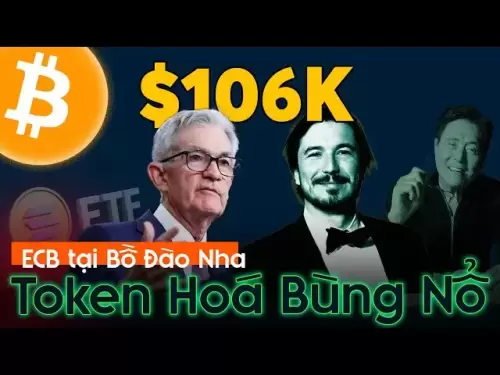-
 Bitcoin
Bitcoin $105,734.0170
-1.51% -
 Ethereum
Ethereum $2,414.7328
-3.26% -
 Tether USDt
Tether USDt $1.0002
0.00% -
 XRP
XRP $2.1748
-2.62% -
 BNB
BNB $647.5663
-1.72% -
 Solana
Solana $148.1710
-3.81% -
 USDC
USDC $0.9999
-0.01% -
 TRON
TRON $0.2799
-0.02% -
 Dogecoin
Dogecoin $0.1586
-4.17% -
 Cardano
Cardano $0.5440
-5.03% -
 Hyperliquid
Hyperliquid $37.0680
-6.59% -
 Bitcoin Cash
Bitcoin Cash $501.2052
-4.01% -
 Sui
Sui $2.6846
-3.47% -
 Chainlink
Chainlink $12.8488
-3.38% -
 UNUS SED LEO
UNUS SED LEO $8.9480
-1.51% -
 Avalanche
Avalanche $17.2059
-3.87% -
 Stellar
Stellar $0.2270
-4.75% -
 Toncoin
Toncoin $2.7889
-3.93% -
 Shiba Inu
Shiba Inu $0.0...01126
-1.76% -
 Litecoin
Litecoin $83.6893
-3.36% -
 Hedera
Hedera $0.1445
-4.49% -
 Monero
Monero $312.4014
-2.58% -
 Dai
Dai $1.0000
0.00% -
 Ethena USDe
Ethena USDe $1.0001
-0.01% -
 Polkadot
Polkadot $3.2920
-3.32% -
 Bitget Token
Bitget Token $4.4629
-1.81% -
 Uniswap
Uniswap $6.5386
-8.42% -
 Aave
Aave $260.3780
-6.01% -
 Pepe
Pepe $0.0...09308
-4.54% -
 Pi
Pi $0.4864
-3.04%
A Complete Tutorial for Using Coinbase to Buy and Sell Currencies
Coinbase offers a user-friendly platform for buying and selling cryptocurrencies; this guide covers account setup, trading, and security tips for both beginners and experienced users.
Apr 07, 2025 at 02:36 am

Coinbase is one of the most popular cryptocurrency exchanges, known for its user-friendly interface and robust security features. This tutorial will guide you through the process of buying and selling cryptocurrencies on Coinbase, from setting up your account to executing your first trade. Whether you're a beginner or an experienced trader, this guide will help you navigate the platform with ease.
Setting Up Your Coinbase Account
To start using Coinbase, you'll first need to create an account. Visit the Coinbase website and click on the "Sign Up" button. You'll be prompted to enter your email address, choose a password, and provide some basic personal information. After submitting your details, you'll receive a verification email. Click on the link in the email to verify your account.
Once your account is verified, you'll need to complete the identity verification process. This involves providing a government-issued ID and a selfie to confirm your identity. Coinbase uses this information to comply with regulatory requirements and to protect your account from unauthorized access. The verification process can take anywhere from a few minutes to a few days, depending on the volume of requests.
Adding a Payment Method
After your account is set up and verified, you'll need to add a payment method to buy cryptocurrencies. Coinbase supports various payment options, including bank transfers, credit/debit cards, and PayPal. To add a payment method, go to the "Settings" section of your account, select "Payment Methods," and follow the prompts to link your preferred payment option.
Bank transfers are typically the cheapest way to buy cryptocurrencies on Coinbase, but they can take a few days to process. Credit/debit card transactions are faster but come with higher fees. PayPal is available in some countries and offers a convenient way to buy cryptocurrencies, but it may also have higher fees compared to bank transfers.
Buying Cryptocurrencies on Coinbase
Once your payment method is set up, you can start buying cryptocurrencies. Navigate to the "Buy/Sell" section of the Coinbase platform. Here, you'll see a list of available cryptocurrencies, including Bitcoin, Ethereum, and Litecoin. Select the cryptocurrency you want to buy, enter the amount you wish to purchase, and choose your payment method.
Review the transaction details, including the total cost and any applicable fees. If everything looks correct, click on the "Buy" button to complete the purchase. The cryptocurrencies you buy will be added to your Coinbase wallet, where you can store them securely or use them for trading.
Selling Cryptocurrencies on Coinbase
Selling cryptocurrencies on Coinbase is just as straightforward as buying them. Go to the "Buy/Sell" section of the platform, select the cryptocurrency you want to sell, and enter the amount you wish to sell. You can choose to receive the proceeds in your linked bank account, PayPal account, or as another cryptocurrency.
Review the transaction details, including the total amount you'll receive after fees. If everything looks correct, click on the "Sell" button to complete the sale. The proceeds from the sale will be transferred to your chosen payment method, typically within a few business days.
Using Coinbase Pro for Advanced Trading
For more advanced trading features, you can use Coinbase Pro, which is Coinbase's professional trading platform. Coinbase Pro offers lower fees, more advanced charting tools, and additional order types, such as limit and stop orders. To access Coinbase Pro, simply log in with your Coinbase credentials.
Once you're logged in, you can navigate to the trading interface, where you'll see a list of available trading pairs. Select the pair you want to trade, enter the amount you wish to buy or sell, and choose your order type. Limit orders allow you to set a specific price at which you want to buy or sell, while stop orders can help you manage risk by automatically executing a trade when the market reaches a certain price.
Managing Your Coinbase Wallet
Your Coinbase wallet is where you store your cryptocurrencies. You can view your wallet balance by going to the "Accounts" section of the platform. From here, you can also send and receive cryptocurrencies to and from other wallets.
To send cryptocurrencies, select the cryptocurrency you want to send, enter the recipient's wallet address, and specify the amount you wish to send. Review the transaction details and click on the "Send" button to complete the transfer. To receive cryptocurrencies, you can share your wallet address with the sender or use the "Request" feature to generate a payment request.
Understanding Coinbase Fees
Coinbase charges fees for buying, selling, and transferring cryptocurrencies. The fees vary depending on the payment method and the type of transaction. For example, buying cryptocurrencies with a bank transfer typically incurs a lower fee than buying with a credit/debit card. Selling cryptocurrencies and withdrawing funds to your bank account also come with fees.
To minimize fees, consider using bank transfers for buying and selling, and use Coinbase Pro for more advanced trading. You can view the fee structure on the Coinbase website or in the "Fees" section of your account settings.
Security Tips for Using Coinbase
Security is a top priority when using any cryptocurrency exchange, and Coinbase offers several features to help protect your account. Enable two-factor authentication (2FA) to add an extra layer of security to your login process. You can use an authenticator app or a text message to receive the 2FA code.
Be cautious of phishing attempts and never share your login credentials or private keys with anyone. Use a strong, unique password for your Coinbase account and consider using a password manager to generate and store your passwords securely. Regularly monitor your account activity and report any suspicious transactions to Coinbase support immediately.
Common Questions About Using Coinbase
What cryptocurrencies can I buy on Coinbase?
Coinbase supports a variety of cryptocurrencies, including Bitcoin, Ethereum, Litecoin, and many others. The exact list of available cryptocurrencies may vary depending on your location.How long does it take to buy cryptocurrencies on Coinbase?
The time it takes to buy cryptocurrencies on Coinbase depends on your payment method. Bank transfers can take a few days to process, while credit/debit card transactions are typically faster, often completing within minutes.Can I use Coinbase in my country?
Coinbase is available in many countries around the world, but availability may vary. You can check if Coinbase is available in your country by visiting their website and entering your location.What are the fees for using Coinbase?
Coinbase charges fees for buying, selling, and transferring cryptocurrencies. The fees vary depending on the payment method and the type of transaction. You can view the fee structure on the Coinbase website or in the "Fees" section of your account settings.How can I secure my Coinbase account?
To secure your Coinbase account, enable two-factor authentication (2FA), use a strong, unique password, and be cautious of phishing attempts. Regularly monitor your account activity and report any suspicious transactions to Coinbase support immediately.Can I use Coinbase Pro if I have a Coinbase account?
Yes, you can use Coinbase Pro by logging in with your Coinbase credentials. Coinbase Pro offers more advanced trading features and lower fees compared to the standard Coinbase platform.How do I withdraw funds from Coinbase?
To withdraw funds from Coinbase, go to the "Accounts" section, select the cryptocurrency you want to withdraw, and choose your withdrawal method. You can withdraw funds to your linked bank account, PayPal account, or as another cryptocurrency.What is the difference between Coinbase and Coinbase Pro?
Coinbase is designed for beginners and offers a user-friendly interface for buying and selling cryptocurrencies. Coinbase Pro is aimed at more experienced traders and offers advanced trading features, lower fees, and additional order types.How do I send cryptocurrencies from Coinbase to another wallet?
To send cryptocurrencies from Coinbase to another wallet, go to the "Accounts" section, select the cryptocurrency you want to send, enter the recipient's wallet address, and specify the amount you wish to send. Review the transaction details and click on the "Send" button to complete the transfer.Can I use Coinbase to buy and sell cryptocurrencies on my mobile device?
Yes, Coinbase offers a mobile app for iOS and Android devices, allowing you to buy, sell, and manage your cryptocurrencies on the go. The app provides the same features as the web platform, including the ability to set up payment methods and view your wallet balance.
Disclaimer:info@kdj.com
The information provided is not trading advice. kdj.com does not assume any responsibility for any investments made based on the information provided in this article. Cryptocurrencies are highly volatile and it is highly recommended that you invest with caution after thorough research!
If you believe that the content used on this website infringes your copyright, please contact us immediately (info@kdj.com) and we will delete it promptly.
- Instant Payments, Fintech, and USDC Stablecoins: A New Era of Finance?
- 2025-07-02 18:30:12
- XRP, Ripple Labs, and Escrow: Decoding the Latest Moves
- 2025-07-02 18:30:12
- Crypto Summit, White House, and Bitcoin Solaris: A New Era?
- 2025-07-02 18:50:12
- DeFi, Aptos, and Token Generation: A New Era?
- 2025-07-02 18:50:12
- Bitcoin, Ethereum, and Altcoins: Navigating the Crypto Landscape in a New York Minute
- 2025-07-02 18:55:12
- BNB Price Prediction: Bullish Breakout or Bearish Trap for Binance Coin?
- 2025-07-02 18:35:12
Related knowledge
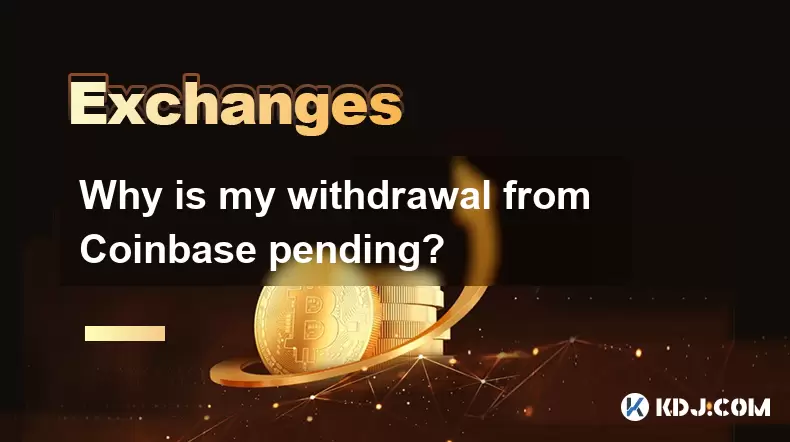
Why is my withdrawal from Coinbase pending?
Jul 02,2025 at 06:49pm
Understanding Pending Withdrawals on CoinbaseIf you're wondering why your withdrawal from Coinbase is pending, it's essential to understand how the platform processes transactions. Coinbase, like most cryptocurrency exchanges, has built-in mechanisms to ensure security and compliance. When a withdrawal is marked as 'pending,' it typically means that the...

How to stake Solana (SOL) on Coinbase?
Jul 02,2025 at 04:42pm
What Is Staking and Why Stake Solana (SOL)?Staking refers to the process of locking up cryptocurrency assets to support the operations of a blockchain network. In return, stakers receive rewards in the form of additional tokens. Solana (SOL) is one of the most popular cryptocurrencies for staking due to its high throughput and scalability. By staking SO...
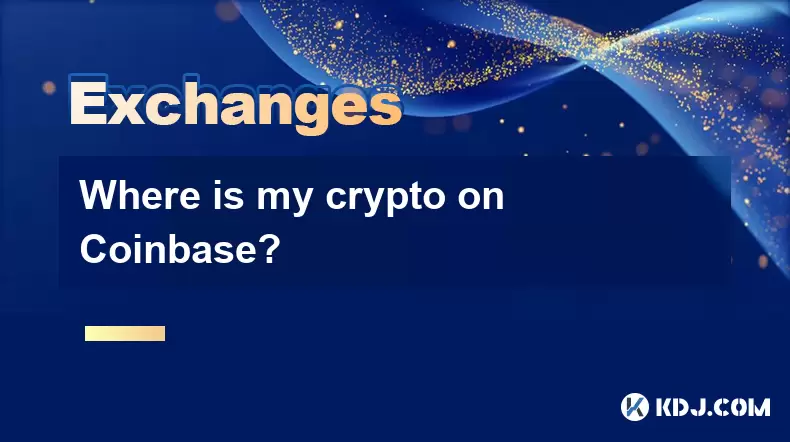
Where is my crypto on Coinbase?
Jul 02,2025 at 03:49pm
Understanding Where Your Crypto Resides on CoinbaseIf you're asking, 'Where is my crypto on Coinbase?', you're likely a user who has either recently purchased or transferred digital assets through this platform. Coinbase stores your cryptocurrency in secure wallets, which can be categorized into two types: hot storage and cold storage. Hot storage refer...

How to withdraw money from Coinbase to a bank account?
Jul 02,2025 at 04:02pm
Understanding Coinbase and Withdrawal OptionsCoinbase is one of the most widely used cryptocurrency exchanges globally, allowing users to buy, sell, trade, and store various digital assets. Withdrawing funds from Coinbase to a bank account is a common activity for users who wish to convert their crypto holdings into fiat currency such as USD, EUR, or GB...

Does Binance have a demo or paper trading account?
Jul 02,2025 at 03:07pm
What Is a Demo or Paper Trading Account?A demo or paper trading account is a simulated environment where users can practice trading without risking real money. It allows traders to get familiar with the platform's interface, test strategies, and gain confidence before entering live markets. In the context of cryptocurrency, platforms like Binance are of...

How to short cryptocurrency on Binance?
Jul 02,2025 at 05:56pm
Understanding the Concept of Shorting CryptocurrencyShorting cryptocurrency refers to a trading strategy where an investor borrows an asset, sells it at the current market price, and aims to buy it back later at a lower price to return it, thereby profiting from the price decline. This method is commonly used in traditional markets but has gained popula...
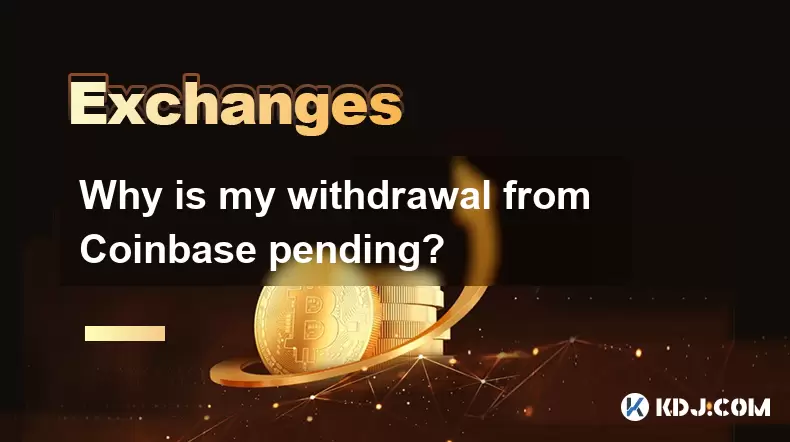
Why is my withdrawal from Coinbase pending?
Jul 02,2025 at 06:49pm
Understanding Pending Withdrawals on CoinbaseIf you're wondering why your withdrawal from Coinbase is pending, it's essential to understand how the platform processes transactions. Coinbase, like most cryptocurrency exchanges, has built-in mechanisms to ensure security and compliance. When a withdrawal is marked as 'pending,' it typically means that the...

How to stake Solana (SOL) on Coinbase?
Jul 02,2025 at 04:42pm
What Is Staking and Why Stake Solana (SOL)?Staking refers to the process of locking up cryptocurrency assets to support the operations of a blockchain network. In return, stakers receive rewards in the form of additional tokens. Solana (SOL) is one of the most popular cryptocurrencies for staking due to its high throughput and scalability. By staking SO...
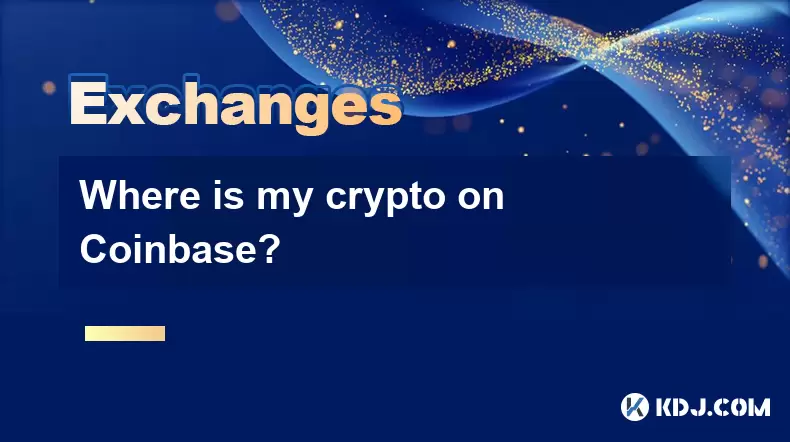
Where is my crypto on Coinbase?
Jul 02,2025 at 03:49pm
Understanding Where Your Crypto Resides on CoinbaseIf you're asking, 'Where is my crypto on Coinbase?', you're likely a user who has either recently purchased or transferred digital assets through this platform. Coinbase stores your cryptocurrency in secure wallets, which can be categorized into two types: hot storage and cold storage. Hot storage refer...

How to withdraw money from Coinbase to a bank account?
Jul 02,2025 at 04:02pm
Understanding Coinbase and Withdrawal OptionsCoinbase is one of the most widely used cryptocurrency exchanges globally, allowing users to buy, sell, trade, and store various digital assets. Withdrawing funds from Coinbase to a bank account is a common activity for users who wish to convert their crypto holdings into fiat currency such as USD, EUR, or GB...

Does Binance have a demo or paper trading account?
Jul 02,2025 at 03:07pm
What Is a Demo or Paper Trading Account?A demo or paper trading account is a simulated environment where users can practice trading without risking real money. It allows traders to get familiar with the platform's interface, test strategies, and gain confidence before entering live markets. In the context of cryptocurrency, platforms like Binance are of...

How to short cryptocurrency on Binance?
Jul 02,2025 at 05:56pm
Understanding the Concept of Shorting CryptocurrencyShorting cryptocurrency refers to a trading strategy where an investor borrows an asset, sells it at the current market price, and aims to buy it back later at a lower price to return it, thereby profiting from the price decline. This method is commonly used in traditional markets but has gained popula...
See all articles