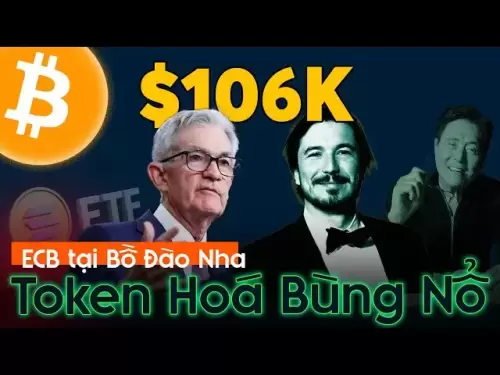-
 Bitcoin
Bitcoin $105,734.0170
-1.51% -
 Ethereum
Ethereum $2,414.7328
-3.26% -
 Tether USDt
Tether USDt $1.0002
0.00% -
 XRP
XRP $2.1748
-2.62% -
 BNB
BNB $647.5663
-1.72% -
 Solana
Solana $148.1710
-3.81% -
 USDC
USDC $0.9999
-0.01% -
 TRON
TRON $0.2799
-0.02% -
 Dogecoin
Dogecoin $0.1586
-4.17% -
 Cardano
Cardano $0.5440
-5.03% -
 Hyperliquid
Hyperliquid $37.0680
-6.59% -
 Bitcoin Cash
Bitcoin Cash $501.2052
-4.01% -
 Sui
Sui $2.6846
-3.47% -
 Chainlink
Chainlink $12.8488
-3.38% -
 UNUS SED LEO
UNUS SED LEO $8.9480
-1.51% -
 Avalanche
Avalanche $17.2059
-3.87% -
 Stellar
Stellar $0.2270
-4.75% -
 Toncoin
Toncoin $2.7889
-3.93% -
 Shiba Inu
Shiba Inu $0.0...01126
-1.76% -
 Litecoin
Litecoin $83.6893
-3.36% -
 Hedera
Hedera $0.1445
-4.49% -
 Monero
Monero $312.4014
-2.58% -
 Dai
Dai $1.0000
0.00% -
 Ethena USDe
Ethena USDe $1.0001
-0.01% -
 Polkadot
Polkadot $3.2920
-3.32% -
 Bitget Token
Bitget Token $4.4629
-1.81% -
 Uniswap
Uniswap $6.5386
-8.42% -
 Aave
Aave $260.3780
-6.01% -
 Pepe
Pepe $0.0...09308
-4.54% -
 Pi
Pi $0.4864
-3.04%
How to complete the buying and selling of cryptocurrencies on Coinbase?
Coinbase offers a user-friendly platform for buying and selling cryptocurrencies, with features like 2FA and insurance for security. Always review fees and research before trading.
Apr 07, 2025 at 11:07 am
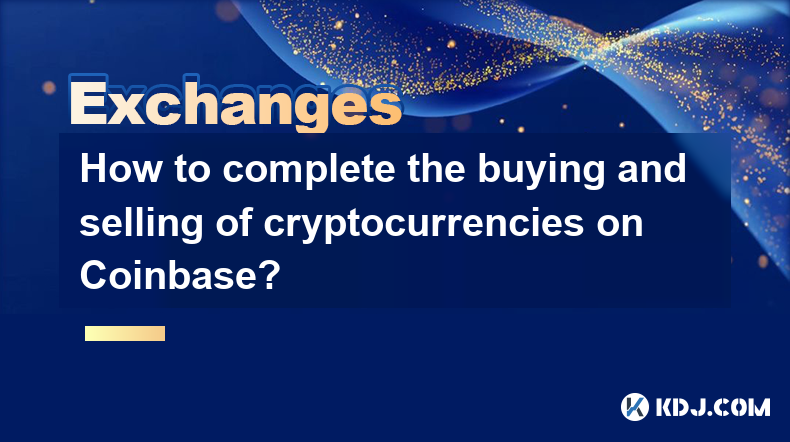
Introduction to Buying and Selling Cryptocurrencies on Coinbase
Coinbase is one of the most popular platforms for buying and selling cryptocurrencies. It offers a user-friendly interface and a variety of features that make it easy for both beginners and experienced traders to navigate the world of digital assets. In this article, we will guide you through the process of completing transactions on Coinbase, from setting up your account to executing your first trade.
Setting Up Your Coinbase Account
Before you can start trading on Coinbase, you need to set up an account. Here's how you can do it:
- Visit the Coinbase website and click on the "Sign Up" button.
- Enter your personal information, including your name, email address, and password.
- Verify your email address by clicking on the link sent to your inbox.
- Complete the identity verification process by providing the required documents, such as a government-issued ID and proof of address.
Once your account is set up and verified, you can proceed to the next step.
Adding a Payment Method
To buy cryptocurrencies on Coinbase, you need to add a payment method to your account. Coinbase supports various payment options, including bank transfers, credit/debit cards, and PayPal. Here's how to add a payment method:
- Log in to your Coinbase account.
- Go to the "Settings" section and click on "Payment Methods."
- Select the payment method you want to add and follow the on-screen instructions to complete the process.
It's important to note that different payment methods may have different fees and processing times. Make sure to review the details before choosing a payment method.
Buying Cryptocurrencies on Coinbase
Now that your account is set up and you have added a payment method, you can start buying cryptocurrencies. Here's how to do it:
- Log in to your Coinbase account.
- Click on the "Buy/Sell" tab at the top of the page.
- Select the cryptocurrency you want to buy from the list of available options.
- Enter the amount you want to spend or the amount of cryptocurrency you want to buy.
- Review the transaction details, including the total cost and any applicable fees.
- Click on the "Buy" button to complete the transaction.
Once the transaction is confirmed, the purchased cryptocurrency will be added to your Coinbase wallet.
Selling Cryptocurrencies on Coinbase
Selling cryptocurrencies on Coinbase is just as easy as buying them. Here's how to do it:
- Log in to your Coinbase account.
- Click on the "Buy/Sell" tab at the top of the page.
- Select the cryptocurrency you want to sell from the list of available options.
- Enter the amount of cryptocurrency you want to sell.
- Review the transaction details, including the total amount you will receive and any applicable fees.
- Click on the "Sell" button to complete the transaction.
Once the transaction is confirmed, the proceeds from the sale will be credited to your linked payment method or Coinbase wallet, depending on your settings.
Transferring Cryptocurrencies to and from Coinbase
In addition to buying and selling cryptocurrencies on Coinbase, you can also transfer them to and from your Coinbase wallet. Here's how to do it:
- To transfer cryptocurrencies to your Coinbase wallet, go to the "Send/Receive" tab and click on "Receive." You will be provided with a unique address to which you can send the cryptocurrencies.
- To transfer cryptocurrencies from your Coinbase wallet to another wallet, go to the "Send/Receive" tab and click on "Send." Enter the recipient's address and the amount you want to send, and click on the "Send" button to complete the transaction.
It's important to double-check the recipient's address before sending any cryptocurrencies, as transactions on the blockchain are irreversible.
Understanding Coinbase Fees
Coinbase charges fees for various services, including buying, selling, and transferring cryptocurrencies. Here's a breakdown of the fees you may encounter:
- Transaction fees: Coinbase charges a fee for each transaction, which varies depending on the payment method and the size of the transaction. For example, bank transfers typically have lower fees than credit/debit card transactions.
- Spread fees: Coinbase also charges a spread fee, which is the difference between the market price and the price at which Coinbase executes your trade. This fee is typically around 0.5% of the transaction amount.
- Withdrawal fees: If you want to withdraw your cryptocurrencies from Coinbase to an external wallet, you may be charged a withdrawal fee. The fee varies depending on the cryptocurrency and the network congestion.
It's important to review the fee structure before making any transactions on Coinbase to ensure you understand the costs involved.
Security Measures on Coinbase
Coinbase takes security seriously and has implemented various measures to protect your account and funds. Here are some of the security features you can expect:
- Two-factor authentication (2FA): Coinbase offers 2FA, which adds an extra layer of security to your account by requiring a unique code in addition to your password.
- Vault: Coinbase offers a Vault feature, which allows you to store your cryptocurrencies in a secure, time-locked wallet. This adds an extra layer of protection against unauthorized access.
- Insurance: Coinbase has insurance coverage to protect against theft or loss of cryptocurrencies held on the platform.
It's important to take advantage of these security features and follow best practices, such as using strong passwords and keeping your account information confidential, to protect your funds.
Tips for Successful Trading on Coinbase
To maximize your success when trading on Coinbase, consider the following tips:
- Do your research: Before buying or selling any cryptocurrencies, make sure to research the market and understand the factors that may affect the price.
- Set a budget: Determine how much you are willing to invest and stick to your budget. Never invest more than you can afford to lose.
- Diversify your portfolio: Instead of putting all your eggs in one basket, consider diversifying your cryptocurrency portfolio to spread the risk.
- Stay informed: Keep up with the latest news and developments in the cryptocurrency market to make informed trading decisions.
- Use stop-loss orders: Consider using stop-loss orders to limit your potential losses if the market moves against you.
By following these tips, you can increase your chances of success when trading on Coinbase.
Common Questions About Buying and Selling Cryptocurrencies on Coinbase
Q: Is Coinbase safe to use for buying and selling cryptocurrencies?
A: Coinbase is considered a safe platform for buying and selling cryptocurrencies. It has implemented various security measures, such as two-factor authentication and insurance coverage, to protect your account and funds. However, it's important to follow best practices, such as using strong passwords and keeping your account information confidential, to further enhance the security of your account.
Q: What are the fees for buying and selling cryptocurrencies on Coinbase?
A: Coinbase charges various fees for its services, including transaction fees, spread fees, and withdrawal fees. The specific fees depend on factors such as the payment method, the size of the transaction, and the cryptocurrency being traded. It's important to review the fee structure before making any transactions on Coinbase to understand the costs involved.
Q: Can I transfer cryptocurrencies to and from Coinbase?
A: Yes, you can transfer cryptocurrencies to and from your Coinbase wallet. To receive cryptocurrencies, you can generate a unique address on Coinbase and share it with the sender. To send cryptocurrencies, you can enter the recipient's address and the amount you want to send, and complete the transaction. It's important to double-check the recipient's address before sending any cryptocurrencies, as transactions on the blockchain are irreversible.
Q: What cryptocurrencies can I buy and sell on Coinbase?
A: Coinbase supports a wide range of cryptocurrencies, including Bitcoin (BTC), Ethereum (ETH), Litecoin (LTC), and many others. The specific cryptocurrencies available for trading may vary depending on your location and the regulatory environment. You can check the list of supported cryptocurrencies on the Coinbase website.
Q: How long does it take to buy or sell cryptocurrencies on Coinbase?
A: The time it takes to buy or sell cryptocurrencies on Coinbase depends on various factors, such as the payment method and the network congestion. Bank transfers typically take 3-5 business days to process, while credit/debit card transactions are usually instant. The time it takes for the transaction to be confirmed on the blockchain can vary depending on the cryptocurrency and the network conditions.
Disclaimer:info@kdj.com
The information provided is not trading advice. kdj.com does not assume any responsibility for any investments made based on the information provided in this article. Cryptocurrencies are highly volatile and it is highly recommended that you invest with caution after thorough research!
If you believe that the content used on this website infringes your copyright, please contact us immediately (info@kdj.com) and we will delete it promptly.
- Robert Kiyosaki Still Bullish on Bitcoin: Why $107K is 'Cheap'
- 2025-07-02 20:30:12
- Coinbase, Liquifi, and Crypto M&A: What's the Deal?
- 2025-07-02 21:10:12
- Nexo Drives into Crypto-Golf: A Digital Wealth Play on the DP World Tour
- 2025-07-02 21:10:12
- Crypto Down in July 2025? Decoding the Market's Mixed Signals
- 2025-07-02 21:30:12
- ETF Buzz, Crypto Climbs, and Token Surge: What's Hot in the Crypto World?
- 2025-07-02 21:35:12
- Asian Paints Under Scrutiny: CCI Probe and Market Reaction
- 2025-07-02 21:40:13
Related knowledge

How to set up a trading bot on OKX?
Jul 02,2025 at 09:28pm
Understanding Ethereum Gas Fees: What Are They?Ethereum gas fees are the costs users pay to perform transactions or execute smart contracts on the Ethereum blockchain. These fees are measured in gwei, a denomination of ETH, and are used to compensate miners for the computational resources they expend to validate and process transactions. Every operation...
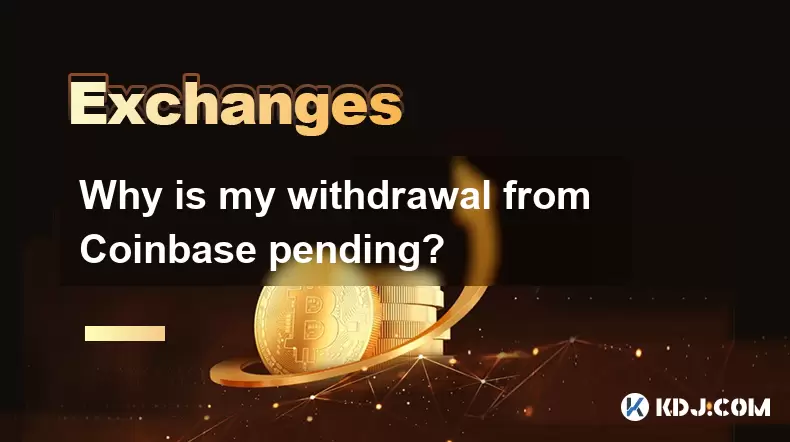
Why is my withdrawal from Coinbase pending?
Jul 02,2025 at 06:49pm
Understanding Pending Withdrawals on CoinbaseIf you're wondering why your withdrawal from Coinbase is pending, it's essential to understand how the platform processes transactions. Coinbase, like most cryptocurrency exchanges, has built-in mechanisms to ensure security and compliance. When a withdrawal is marked as 'pending,' it typically means that the...
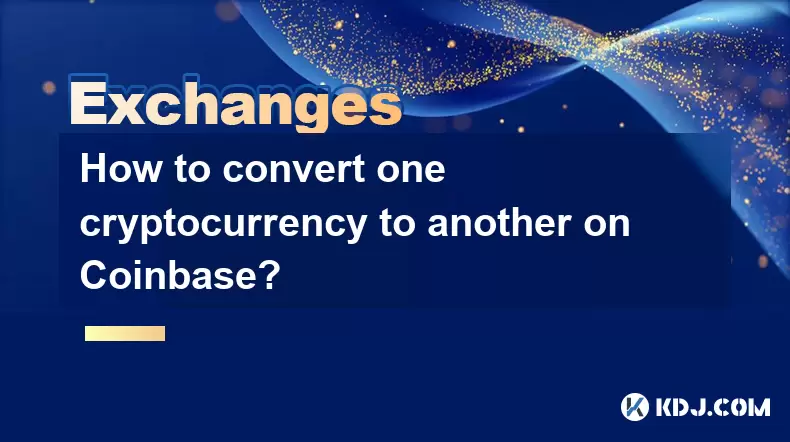
How to convert one cryptocurrency to another on Coinbase?
Jul 02,2025 at 07:21pm
Understanding the Coinbase PlatformBefore diving into the steps of converting one cryptocurrency to another on Coinbase, it's essential to understand what the platform offers. Coinbase is a popular cryptocurrency exchange that allows users to buy, sell, and trade various digital currencies. The platform supports a wide range of cryptocurrencies, includi...

How to export a CSV file of my transactions from Coinbase?
Jul 02,2025 at 07:15pm
Accessing Your Coinbase AccountTo begin the process of exporting a CSV file of your transactions from Coinbase, you must first log in to your account. Navigate to the official website at coinbase.com and enter your email address and password. If two-factor authentication is enabled, complete that step as well. It’s crucial to ensure you’re using a secur...

How to stake Solana (SOL) on Coinbase?
Jul 02,2025 at 04:42pm
What Is Staking and Why Stake Solana (SOL)?Staking refers to the process of locking up cryptocurrency assets to support the operations of a blockchain network. In return, stakers receive rewards in the form of additional tokens. Solana (SOL) is one of the most popular cryptocurrencies for staking due to its high throughput and scalability. By staking SO...
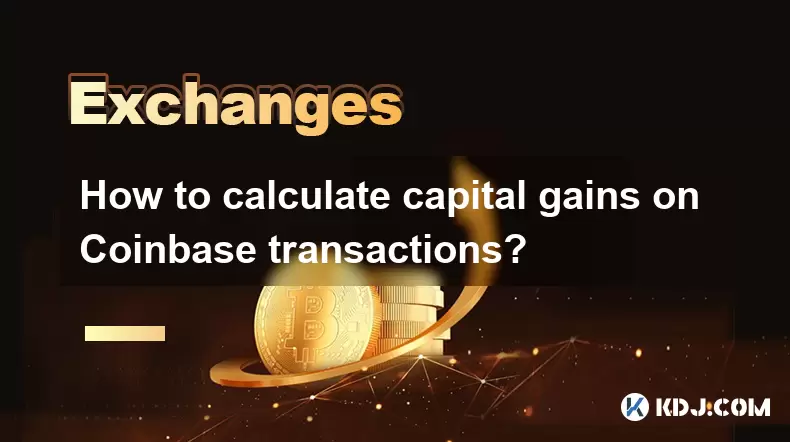
How to calculate capital gains on Coinbase transactions?
Jul 02,2025 at 08:42pm
Understanding Capital Gains in Cryptocurrency TransactionsWhen you buy, sell, or trade cryptocurrencies on Coinbase, any profit made from these activities may be subject to capital gains tax. Capital gains occur when the selling price of an asset exceeds its original purchase price. In the context of cryptocurrency, this applies to every transaction inv...

How to set up a trading bot on OKX?
Jul 02,2025 at 09:28pm
Understanding Ethereum Gas Fees: What Are They?Ethereum gas fees are the costs users pay to perform transactions or execute smart contracts on the Ethereum blockchain. These fees are measured in gwei, a denomination of ETH, and are used to compensate miners for the computational resources they expend to validate and process transactions. Every operation...
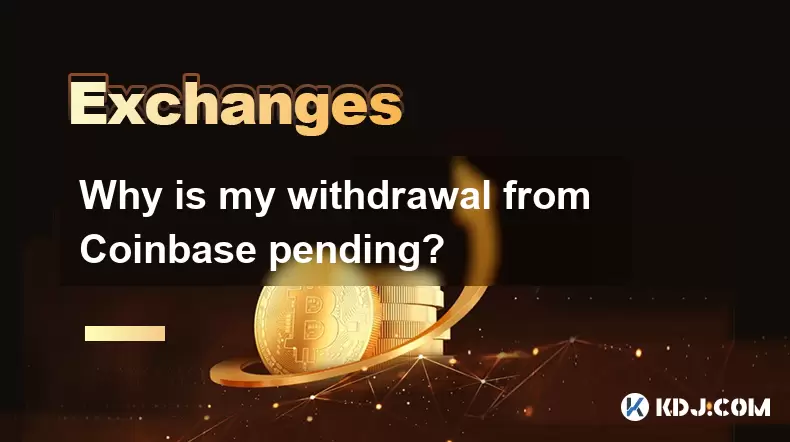
Why is my withdrawal from Coinbase pending?
Jul 02,2025 at 06:49pm
Understanding Pending Withdrawals on CoinbaseIf you're wondering why your withdrawal from Coinbase is pending, it's essential to understand how the platform processes transactions. Coinbase, like most cryptocurrency exchanges, has built-in mechanisms to ensure security and compliance. When a withdrawal is marked as 'pending,' it typically means that the...
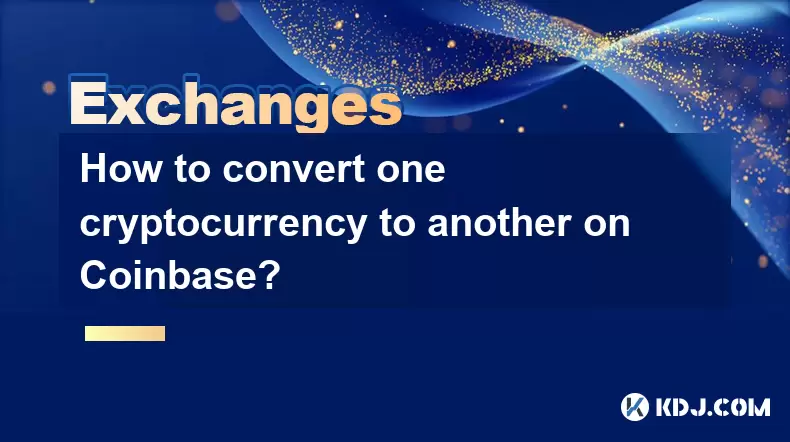
How to convert one cryptocurrency to another on Coinbase?
Jul 02,2025 at 07:21pm
Understanding the Coinbase PlatformBefore diving into the steps of converting one cryptocurrency to another on Coinbase, it's essential to understand what the platform offers. Coinbase is a popular cryptocurrency exchange that allows users to buy, sell, and trade various digital currencies. The platform supports a wide range of cryptocurrencies, includi...

How to export a CSV file of my transactions from Coinbase?
Jul 02,2025 at 07:15pm
Accessing Your Coinbase AccountTo begin the process of exporting a CSV file of your transactions from Coinbase, you must first log in to your account. Navigate to the official website at coinbase.com and enter your email address and password. If two-factor authentication is enabled, complete that step as well. It’s crucial to ensure you’re using a secur...

How to stake Solana (SOL) on Coinbase?
Jul 02,2025 at 04:42pm
What Is Staking and Why Stake Solana (SOL)?Staking refers to the process of locking up cryptocurrency assets to support the operations of a blockchain network. In return, stakers receive rewards in the form of additional tokens. Solana (SOL) is one of the most popular cryptocurrencies for staking due to its high throughput and scalability. By staking SO...
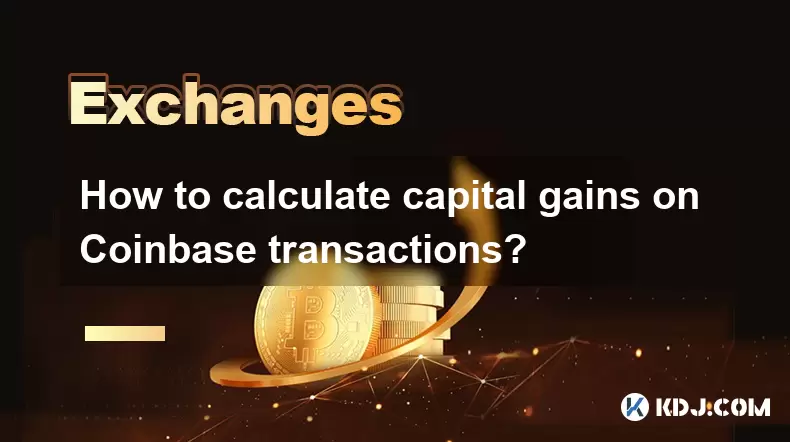
How to calculate capital gains on Coinbase transactions?
Jul 02,2025 at 08:42pm
Understanding Capital Gains in Cryptocurrency TransactionsWhen you buy, sell, or trade cryptocurrencies on Coinbase, any profit made from these activities may be subject to capital gains tax. Capital gains occur when the selling price of an asset exceeds its original purchase price. In the context of cryptocurrency, this applies to every transaction inv...
See all articles