-
 Bitcoin
Bitcoin $107,341.7259
0.15% -
 Ethereum
Ethereum $2,438.6204
0.70% -
 Tether USDt
Tether USDt $1.0003
-0.02% -
 XRP
XRP $2.1866
1.94% -
 BNB
BNB $649.0952
0.36% -
 Solana
Solana $150.9602
5.63% -
 USDC
USDC $0.9999
0.00% -
 TRON
TRON $0.2742
0.40% -
 Dogecoin
Dogecoin $0.1645
1.93% -
 Cardano
Cardano $0.5669
1.18% -
 Hyperliquid
Hyperliquid $37.8286
4.19% -
 Bitcoin Cash
Bitcoin Cash $491.4669
-2.74% -
 Sui
Sui $2.8150
3.06% -
 Chainlink
Chainlink $13.4184
2.91% -
 UNUS SED LEO
UNUS SED LEO $9.0809
0.27% -
 Avalanche
Avalanche $18.0295
2.60% -
 Stellar
Stellar $0.2396
1.19% -
 Toncoin
Toncoin $2.8587
0.13% -
 Shiba Inu
Shiba Inu $0.0...01160
2.59% -
 Litecoin
Litecoin $86.4192
1.45% -
 Hedera
Hedera $0.1486
1.19% -
 Monero
Monero $308.4324
0.87% -
 Polkadot
Polkadot $3.4202
1.43% -
 Bitget Token
Bitget Token $4.6436
-0.34% -
 Dai
Dai $0.9998
-0.02% -
 Ethena USDe
Ethena USDe $1.0002
0.00% -
 Uniswap
Uniswap $7.1527
3.29% -
 Pi
Pi $0.5357
-8.45% -
 Pepe
Pepe $0.0...09588
4.61% -
 Aave
Aave $259.9759
0.81%
Which cold wallets does Kraken support? Who bears the transfer fee?
Kraken supports cold wallets like Ledger Nano S/X, Trezor Model T/One, and KeepKey for secure crypto storage; users pay transfer fees when withdrawing to these wallets.
May 13, 2025 at 07:01 pm
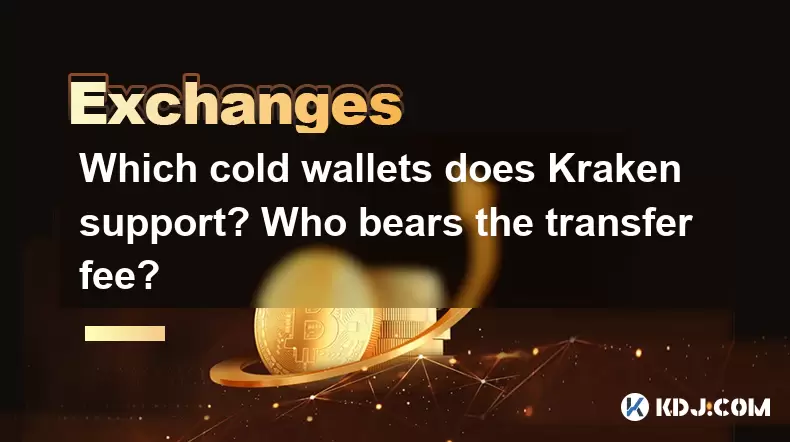
Kraken, one of the leading cryptocurrency exchanges, supports several cold wallets to ensure the security of users' digital assets. Cold wallets are offline storage solutions that provide an additional layer of protection against online threats. In this article, we will explore the various cold wallets supported by Kraken, and discuss who bears the transfer fee when using these wallets.
Supported Cold Wallets by Kraken
Kraken supports a variety of cold wallets, each designed to cater to different user needs and preferences. Here are the main cold wallets supported by Kraken:
Ledger Nano S and Ledger Nano X: These hardware wallets from Ledger are widely recognized for their robust security features. The Ledger Nano S is a compact and affordable option, while the Ledger Nano X offers additional features such as Bluetooth connectivity and a larger storage capacity.
Trezor Model T and Trezor One: Trezor's hardware wallets are also popular among cryptocurrency users. The Trezor Model T features a touchscreen and supports a wide range of cryptocurrencies, while the Trezor One is a more budget-friendly option with a simpler interface.
KeepKey: The KeepKey wallet is known for its large display and user-friendly interface. It supports a variety of cryptocurrencies and offers strong security features.
Setting Up a Cold Wallet with Kraken
To use a cold wallet with Kraken, users need to follow a series of steps to set up and integrate their wallet with the exchange. Here is a detailed guide on how to set up a Ledger Nano S with Kraken:
- Connect your Ledger Nano S to your computer using the provided USB cable.
- Install the Ledger Live application on your computer. This software is necessary for managing your Ledger wallet.
- Initialize your Ledger Nano S by following the on-screen instructions. This includes setting up a PIN and generating a recovery phrase.
- Install the Bitcoin app on your Ledger Nano S using the Ledger Live application. This app is required for interacting with Kraken.
- Log in to your Kraken account and navigate to the "Funding" section.
- Select the cryptocurrency you want to deposit or withdraw, and choose the "Ledger" option under the "Withdrawal Address" section.
- Follow the on-screen instructions to generate a new address and complete the setup process.
Transferring Funds Using a Cold Wallet
When transferring funds using a cold wallet on Kraken, users need to be aware of the transfer fees involved. Here's how to transfer funds from your Kraken account to a Ledger Nano S:
- Log in to your Kraken account and navigate to the "Funding" section.
- Select the cryptocurrency you want to withdraw and choose the "Ledger" option.
- Enter the amount you wish to withdraw and click on "Withdraw".
- Confirm the withdrawal on your Ledger Nano S by following the on-screen instructions.
- Wait for the transaction to be processed and confirmed on the blockchain.
Who Bears the Transfer Fee?
When using a cold wallet with Kraken, the transfer fee is typically borne by the sender. This means that when you withdraw funds from your Kraken account to your cold wallet, you will be responsible for paying the associated network fees. These fees vary depending on the cryptocurrency being transferred and the current network congestion.
For example, if you are transferring Bitcoin from Kraken to your Ledger Nano S, you will need to pay the Bitcoin network fee. Kraken will display an estimate of the fee before you confirm the withdrawal, allowing you to adjust the fee amount if necessary.
Security Considerations
Using a cold wallet with Kraken offers enhanced security, but it's important to take additional measures to protect your assets. Here are some security tips to consider:
- Keep your recovery phrase secure: Your recovery phrase is the key to accessing your funds. Store it in a safe place, preferably offline and away from prying eyes.
- Regularly update your wallet software: Both Ledger and Trezor regularly release updates to their software. Make sure to install these updates to benefit from the latest security enhancements.
- Use strong and unique passwords: Protect your Kraken account with a strong, unique password. Consider using a password manager to generate and store complex passwords.
Troubleshooting Common Issues
Users may encounter various issues when using cold wallets with Kraken. Here are some common problems and their solutions:
- Transaction not processing: If your transaction is stuck, check the network congestion and consider increasing the fee to expedite the process.
- Wallet not recognized by Kraken: Ensure that you have installed the correct app on your cold wallet and that it is properly connected to your computer.
- Lost recovery phrase: If you lose your recovery phrase, you will lose access to your funds. Always store it in a secure location and consider making multiple copies.
Frequently Asked Questions
Q: Can I use a cold wallet to deposit funds into Kraken?
A: Yes, you can use a cold wallet to deposit funds into Kraken. The process is similar to withdrawing funds, but you will need to generate a deposit address from Kraken and use your cold wallet to send funds to that address.
Q: Are there any limitations on the amount of cryptocurrency I can store in a cold wallet?
A: The storage capacity of a cold wallet depends on the specific model and the cryptocurrency being stored. For example, the Ledger Nano X can store up to 100 different cryptocurrencies, while the Ledger Nano S can store around 20. Always check the specifications of your cold wallet to understand its limitations.
Q: How can I verify the balance of my cold wallet?
A: To verify the balance of your cold wallet, you can use the wallet's associated software, such as Ledger Live for Ledger wallets or Trezor Suite for Trezor wallets. These applications will display the current balance of your wallet based on the latest blockchain data.
Q: Can I use multiple cold wallets with a single Kraken account?
A: Yes, you can use multiple cold wallets with a single Kraken account. Each time you want to use a different cold wallet, you will need to generate a new withdrawal address and follow the setup process for that specific wallet.
Disclaimer:info@kdj.com
The information provided is not trading advice. kdj.com does not assume any responsibility for any investments made based on the information provided in this article. Cryptocurrencies are highly volatile and it is highly recommended that you invest with caution after thorough research!
If you believe that the content used on this website infringes your copyright, please contact us immediately (info@kdj.com) and we will delete it promptly.
- Ruvi AI: The Audited Token Primed to Lead the Bull Run, Outshining Competitors
- 2025-06-29 06:30:13
- Ruvi AI: The Smart Shiba Inu? Token Rally Potential Examined
- 2025-06-29 06:30:13
- Bitcoin, AI Tokens, and Ruvi AI: What's the Deal?
- 2025-06-29 06:50:12
- Cryptos with Real-World Utility and Growth Potential: Qubetics and Beyond
- 2025-06-29 06:35:13
- Bitcoin Breakout Imminent: Institutional Demand Fuels the Fire
- 2025-06-29 07:30:13
- Ruvi AI, Dogecoin, and ROI: Decoding the Crypto Hype
- 2025-06-29 07:12:05
Related knowledge

Binance spot market analysis: seize the best time to buy and sell
Jun 19,2025 at 04:56pm
Understanding the Binance Spot MarketThe Binance spot market is one of the most popular platforms for cryptocurrency trading globally. It allows users to trade digital assets at current market prices, making it essential for traders aiming to buy low and sell high. Unlike futures or margin trading, spot trading involves direct ownership of the asset aft...

Binance fund management secrets: reasonable allocation to increase income
Jun 22,2025 at 02:29pm
Understanding Binance Fund ManagementBinance fund management involves strategic allocation of your cryptocurrency assets to optimize returns while managing risk. The key to successful fund management lies in understanding how different investment options on the Binance platform can be utilized to create a diversified portfolio. This includes spot tradin...

Binance trading pair selection skills: find the best buying and selling combination
Jun 23,2025 at 02:49am
Understanding the Basics of Trading Pairs on BinanceBefore diving into trading pair selection skills, it's essential to understand what a trading pair is. On Binance, a trading pair refers to two cryptocurrencies that can be traded against each other. For example, BTC/USDT means Bitcoin is being traded against Tether. Each trading pair has its own liqui...

Binance new coin mining strategy: participate in Launchpool to earn income
Jun 23,2025 at 11:56am
What is Binance Launchpool and how does it work?Binance Launchpool is a feature introduced by the world’s largest cryptocurrency exchange, Binance, to allow users to earn new tokens through staking. This platform enables users to stake their existing cryptocurrencies (such as BNB, BUSD, or other supported assets) in exchange for newly launched tokens. T...

Binance financial management guide: ways to increase the value of idle assets
Jun 19,2025 at 11:22pm
Understanding Idle Assets in the Cryptocurrency SpaceIn the fast-paced world of cryptocurrency, idle assets refer to digital currencies that are not actively being used for trading, staking, or yield farming. Holding these funds in a wallet without utilizing them means missing out on potential growth opportunities. Binance, as one of the leading platfor...

Binance flash exchange function guide: quick exchange of digital currencies
Jun 23,2025 at 12:29pm
What is the Binance Flash Exchange Function?The Binance Flash Exchange function is a powerful tool designed to allow users to instantly swap between supported cryptocurrencies without the need for placing traditional buy/sell orders. This feature simplifies the trading process by offering a direct exchange mechanism, eliminating the requirement to conve...

Binance spot market analysis: seize the best time to buy and sell
Jun 19,2025 at 04:56pm
Understanding the Binance Spot MarketThe Binance spot market is one of the most popular platforms for cryptocurrency trading globally. It allows users to trade digital assets at current market prices, making it essential for traders aiming to buy low and sell high. Unlike futures or margin trading, spot trading involves direct ownership of the asset aft...

Binance fund management secrets: reasonable allocation to increase income
Jun 22,2025 at 02:29pm
Understanding Binance Fund ManagementBinance fund management involves strategic allocation of your cryptocurrency assets to optimize returns while managing risk. The key to successful fund management lies in understanding how different investment options on the Binance platform can be utilized to create a diversified portfolio. This includes spot tradin...

Binance trading pair selection skills: find the best buying and selling combination
Jun 23,2025 at 02:49am
Understanding the Basics of Trading Pairs on BinanceBefore diving into trading pair selection skills, it's essential to understand what a trading pair is. On Binance, a trading pair refers to two cryptocurrencies that can be traded against each other. For example, BTC/USDT means Bitcoin is being traded against Tether. Each trading pair has its own liqui...

Binance new coin mining strategy: participate in Launchpool to earn income
Jun 23,2025 at 11:56am
What is Binance Launchpool and how does it work?Binance Launchpool is a feature introduced by the world’s largest cryptocurrency exchange, Binance, to allow users to earn new tokens through staking. This platform enables users to stake their existing cryptocurrencies (such as BNB, BUSD, or other supported assets) in exchange for newly launched tokens. T...

Binance financial management guide: ways to increase the value of idle assets
Jun 19,2025 at 11:22pm
Understanding Idle Assets in the Cryptocurrency SpaceIn the fast-paced world of cryptocurrency, idle assets refer to digital currencies that are not actively being used for trading, staking, or yield farming. Holding these funds in a wallet without utilizing them means missing out on potential growth opportunities. Binance, as one of the leading platfor...

Binance flash exchange function guide: quick exchange of digital currencies
Jun 23,2025 at 12:29pm
What is the Binance Flash Exchange Function?The Binance Flash Exchange function is a powerful tool designed to allow users to instantly swap between supported cryptocurrencies without the need for placing traditional buy/sell orders. This feature simplifies the trading process by offering a direct exchange mechanism, eliminating the requirement to conve...
See all articles

























































































