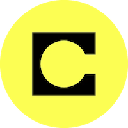-
 bitcoin
bitcoin $122288.232522 USD
0.16% -
 ethereum
ethereum $4480.662914 USD
-0.22% -
 xrp
xrp $2.962747 USD
-2.32% -
 tether
tether $1.000120 USD
-0.05% -
 bnb
bnb $1145.654223 USD
-2.07% -
 solana
solana $227.105217 USD
-1.67% -
 usd-coin
usd-coin $0.999548 USD
-0.02% -
 dogecoin
dogecoin $0.250875 USD
-2.04% -
 tron
tron $0.340654 USD
-0.49% -
 cardano
cardano $0.837968 USD
-2.52% -
 hyperliquid
hyperliquid $48.960449 USD
0.06% -
 chainlink
chainlink $22.049280 USD
-1.33% -
 ethena-usde
ethena-usde $1.000404 USD
0.02% -
 sui
sui $3.586212 USD
0.20% -
 avalanche
avalanche $29.894916 USD
-4.18%
What are Coinbase withdrawal limits?
Coinbase sets withdrawal limits based on verification level, location, and payment method, with higher limits for verified users and potential increases via support request.
Sep 16, 2025 at 01:00 pm

Coinbase Withdrawal Limits Overview
1. Coinbase enforces withdrawal limits to ensure compliance with anti-money laundering regulations and to protect user accounts from fraudulent activity. These limits vary depending on the user’s location, verification level, and the payment methods linked to their account. Users in the United States typically face different thresholds compared to those in the European Economic Area or other regions.
2. For verified users, daily withdrawal limits for fiat currency can range from $50,000 to $100,000, depending on the region and account tier. These limits apply specifically to withdrawals made to bank accounts via ACH transfers or SEPA for European users. Exceeding these limits requires approval from Coinbase support, which may involve additional documentation.
3. Cryptocurrency withdrawal limits are generally higher and are calculated based on the equivalent USD value of the digital assets being withdrawn. These limits are dynamic and can change based on market volatility, network congestion, and security assessments performed by Coinbase systems.
4. Unverified accounts are subject to strict withdrawal caps, often limited to a few hundred dollars per week. To increase these limits, users must complete identity verification, provide proof of address, and link a valid bank account or debit card.
5. Withdrawal limits are reset on a rolling 24-hour or weekly basis, depending on the currency and region. Users can monitor their current limits and remaining available amounts directly through the Coinbase dashboard under the 'Limits' section of their account settings.
Factors Influencing Withdrawal Limits
1. Account verification level plays a critical role in determining withdrawal capacity. Users who complete Level 3 verification, including submitting government-issued ID and proof of residence, gain access to significantly higher limits compared to those who only complete basic email and phone verification.
2. The payment method used affects withdrawal thresholds. Bank transfers typically allow higher limits than debit card withdrawals, which are often capped at lower amounts due to higher fraud risks associated with card-based transactions.
3. Geographic location influences limits due to regional regulatory requirements. For example, users in the UK may have different SEPA withdrawal caps compared to users in Germany, even within the same exchange tier.
4. Transaction history and account age also contribute to limit adjustments. Long-standing accounts with consistent trading and withdrawal behavior may be granted higher limits automatically by Coinbase’s risk assessment algorithms.
5. Sudden spikes in withdrawal requests can trigger temporary restrictions as part of Coinbase’s security protocols. Accounts exhibiting unusual activity may be flagged for review, temporarily freezing withdrawal capabilities until verification is completed.
How to Increase Your Withdrawal Limits
1. Complete all available verification steps in the identity verification section of your Coinbase account. Uploading a valid passport or driver’s license, along with a recent utility bill or bank statement, can expedite the upgrade process.
2. Link and verify a bank account or debit card. Verified financial instruments not only increase withdrawal limits but also improve the overall trust score assigned to your account by Coinbase’s internal systems.
3. Maintain consistent and compliant trading behavior. Avoid rapid deposit-withdrawal cycles or large transfers shortly after funding, as these patterns may be flagged as suspicious and result in temporary limit reductions.
4. Contact Coinbase support directly if you believe your limits are inaccurately set. Support agents can review your case and, in some instances, manually adjust limits based on documented use cases such as large asset sales or institutional trading needs.
5. Enable two-factor authentication and maintain a secure login history. Accounts with strong security practices are more likely to be granted higher withdrawal privileges due to reduced risk exposure.
Frequently Asked Questions
What is the maximum amount I can withdraw from Coinbase in a single day?The maximum daily withdrawal amount varies by region and account level. Verified U.S. users can typically withdraw up to $100,000 per day via ACH transfer. Cryptocurrency withdrawals are subject to USD-equivalent limits and network-specific constraints.
Why did my withdrawal limit decrease suddenly?Sudden limit reductions can occur due to security reviews, changes in account activity, or updates to compliance policies. Logging in from a new device or initiating large transfers may trigger automatic risk assessments that temporarily lower limits.
Can I withdraw directly to a crypto wallet from Coinbase?Yes, Coinbase allows withdrawals to external cryptocurrency wallets. These transactions are subject to network fees and daily limits based on your account tier. Ensure the wallet address is correct, as crypto transfers are irreversible.
Do withdrawal limits apply to Coinbase Pro and Coinbase One?Coinbase Pro (now integrated into Coinbase Advanced Trade) and Coinbase One subscribers often receive higher or waived withdrawal limits as part of their service benefits. These accounts undergo enhanced verification and may have custom thresholds based on usage patterns.
Disclaimer:info@kdj.com
The information provided is not trading advice. kdj.com does not assume any responsibility for any investments made based on the information provided in this article. Cryptocurrencies are highly volatile and it is highly recommended that you invest with caution after thorough research!
If you believe that the content used on this website infringes your copyright, please contact us immediately (info@kdj.com) and we will delete it promptly.
- BlockDAG, DOGE, HYPE Sponsorship: Crypto Trends Shaping 2025
- 2025-10-01 00:25:13
- Deutsche Börse and Circle: A StableCoin Adoption Powerhouse in Europe
- 2025-10-01 00:25:13
- BlockDAG's Presale Buzz: Is It the Crypto to Watch in October 2025?
- 2025-10-01 00:30:13
- Bitcoin, Crypto, and IQ: When Genius Meets Digital Gold?
- 2025-10-01 00:30:13
- Stablecoins, American Innovation, and Wallet Tokens: The Next Frontier
- 2025-10-01 00:35:12
- NBU, Coins, and Crypto in Ukraine: A New Yorker's Take
- 2025-10-01 00:45:14
Related knowledge

How to close my position in KuCoin Futures?
Oct 01,2025 at 07:54pm
Understanding Position Closure in KuCoin FuturesTrading futures on KuCoin requires a clear understanding of how to manage open positions. Closing a po...

How to find the contract address for a token on KuCoin?
Sep 30,2025 at 09:00pm
Finding the Contract Address on KuCoin1. Log into your KuCoin account through the official website or mobile application. Navigate to the 'Markets' se...

How to set up SMS verification on my KuCoin account?
Oct 03,2025 at 12:36am
How to Enable SMS Verification on Your KuCoin AccountSecuring your cryptocurrency exchange account is essential, especially on platforms like KuCoin w...

How to update the KuCoin app to the latest version?
Oct 03,2025 at 02:18am
How to Update the KuCoin App: A Step-by-Step GuideKeeping your KuCoin app updated ensures access to the latest security features, trading tools, and u...

How to buy an NFT on the KuCoin marketplace?
Oct 02,2025 at 10:19pm
Accessing the KuCoin NFT Marketplace1. Log in to your KuCoin account through the official website or mobile application. Ensure that two-factor authen...

How to create a sub-account on KuCoin?
Oct 03,2025 at 10:18pm
Accessing the KuCoin Dashboard1. Navigate to the official KuCoin website and log in using your registered email and password. Two-factor authenticatio...

How to close my position in KuCoin Futures?
Oct 01,2025 at 07:54pm
Understanding Position Closure in KuCoin FuturesTrading futures on KuCoin requires a clear understanding of how to manage open positions. Closing a po...

How to find the contract address for a token on KuCoin?
Sep 30,2025 at 09:00pm
Finding the Contract Address on KuCoin1. Log into your KuCoin account through the official website or mobile application. Navigate to the 'Markets' se...

How to set up SMS verification on my KuCoin account?
Oct 03,2025 at 12:36am
How to Enable SMS Verification on Your KuCoin AccountSecuring your cryptocurrency exchange account is essential, especially on platforms like KuCoin w...

How to update the KuCoin app to the latest version?
Oct 03,2025 at 02:18am
How to Update the KuCoin App: A Step-by-Step GuideKeeping your KuCoin app updated ensures access to the latest security features, trading tools, and u...

How to buy an NFT on the KuCoin marketplace?
Oct 02,2025 at 10:19pm
Accessing the KuCoin NFT Marketplace1. Log in to your KuCoin account through the official website or mobile application. Ensure that two-factor authen...

How to create a sub-account on KuCoin?
Oct 03,2025 at 10:18pm
Accessing the KuCoin Dashboard1. Navigate to the official KuCoin website and log in using your registered email and password. Two-factor authenticatio...
See all articles