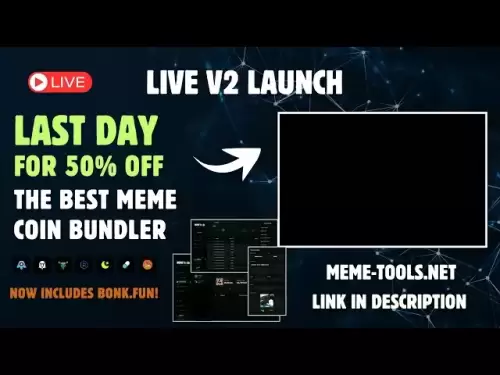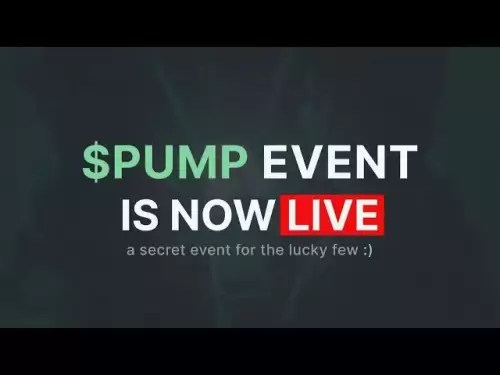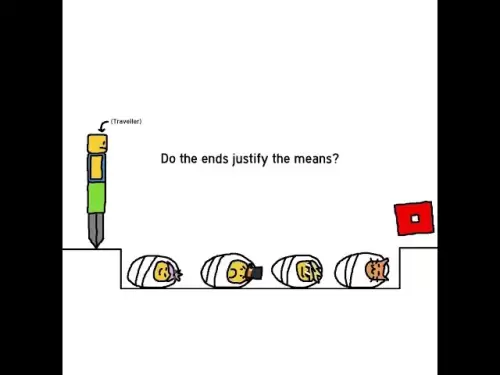-
 Bitcoin
Bitcoin $120400
1.77% -
 Ethereum
Ethereum $3615
7.90% -
 XRP
XRP $3.580
17.84% -
 Tether USDt
Tether USDt $1.001
0.06% -
 BNB
BNB $729.4
1.25% -
 Solana
Solana $179.9
5.04% -
 USDC
USDC $0.0000
0.01% -
 Dogecoin
Dogecoin $0.2311
8.22% -
 TRON
TRON $0.3226
4.04% -
 Cardano
Cardano $0.8490
12.85% -
 Hyperliquid
Hyperliquid $46.45
0.72% -
 Stellar
Stellar $0.4913
8.54% -
 Sui
Sui $4.027
2.00% -
 Chainlink
Chainlink $18.51
11.67% -
 Hedera
Hedera $0.2818
21.51% -
 Avalanche
Avalanche $24.03
7.40% -
 Bitcoin Cash
Bitcoin Cash $508.5
2.90% -
 Shiba Inu
Shiba Inu $0.00001496
3.24% -
 UNUS SED LEO
UNUS SED LEO $8.961
1.83% -
 Toncoin
Toncoin $3.264
3.13% -
 Litecoin
Litecoin $104.6
8.15% -
 Polkadot
Polkadot $4.389
6.11% -
 Uniswap
Uniswap $9.924
10.63% -
 Monero
Monero $337.9
0.49% -
 Pepe
Pepe $0.00001376
2.79% -
 Bitget Token
Bitget Token $4.830
2.46% -
 Ethena USDe
Ethena USDe $1.001
0.05% -
 Dai
Dai $1.000
0.02% -
 Aave
Aave $325.2
1.66% -
 Bittensor
Bittensor $423.7
-0.85%
Coinbase security setting guide: best practices for protecting accounts
To secure your Coinbase account, enable 2FA, use strong passwords, set up security alerts, whitelist addresses, manage API keys securely, verify your identity, and monitor activity regularly.
Jun 02, 2025 at 06:36 am

Introduction to Coinbase Security
Coinbase, one of the most popular cryptocurrency exchanges, provides various tools and settings to help users secure their accounts. Understanding and properly configuring these security settings is crucial for protecting your digital assets from unauthorized access and potential theft. This guide will walk you through the best practices for enhancing the security of your Coinbase account.
Enabling Two-Factor Authentication (2FA)
One of the most essential security measures you can implement on Coinbase is enabling Two-Factor Authentication (2FA). 2FA adds an extra layer of security by requiring a secondary form of verification in addition to your password. Here's how to set it up:
- Log into your Coinbase account.
- Navigate to the Settings menu, then click on Security.
- Under the Two-Factor Authentication section, select Enable.
- Choose between using an authenticator app or receiving codes via SMS. Authenticator apps are generally more secure than SMS.
- Follow the on-screen instructions to complete the setup. If using an app, scan the QR code provided by Coinbase and enter the code generated by the app to confirm.
Using Strong Passwords and Password Managers
A strong, unique password is your first line of defense against unauthorized access. Ensure your Coinbase password is at least 12 characters long and includes a mix of uppercase and lowercase letters, numbers, and special characters. Here are steps to create and manage a strong password:
- Use a password generator to create a complex password.
- Avoid using easily guessable information like birthdays or common words.
- Consider using a password manager to securely store and generate strong passwords. Password managers like LastPass or 1Password can help you manage multiple complex passwords without the need to memorize them.
Setting Up Security Alerts
Coinbase offers security alerts that notify you of any suspicious activities on your account. Enabling these alerts can help you quickly respond to potential security threats. To set up security alerts:
- Go to the Settings menu and click on Security.
- Scroll down to the Security Alerts section.
- Select the types of alerts you want to receive, such as login attempts or withdrawals.
- Choose your preferred method of notification, such as email or SMS.
Utilizing Address Whitelisting
Address whitelisting is a feature that allows you to specify which cryptocurrency addresses are permitted to receive funds from your Coinbase account. This can prevent unauthorized withdrawals to unknown addresses. Here’s how to enable it:
- From the Settings menu, go to Security.
- Find the Address Whitelist section and click Enable.
- Add the cryptocurrency addresses you trust to the whitelist.
- Once enabled, any withdrawal to an address not on the whitelist will be blocked.
Managing API Keys Securely
If you use Coinbase's API for trading or other purposes, managing your API keys securely is crucial. API keys grant access to your account, so they must be protected. Follow these steps to manage your API keys:
- Navigate to the Settings menu and select API.
- Review your existing API keys and delete any that are no longer needed.
- When creating a new API key, limit its permissions to only what is necessary for the task at hand.
- Store your API keys securely, ideally using a secure password manager or an encrypted file.
Verifying Your Identity
Verifying your identity on Coinbase adds an additional layer of security to your account. It helps Coinbase comply with regulations and can prevent fraudulent activities. To verify your identity:
- Go to the Settings menu and click on Profile.
- Select Verify Your Identity.
- Follow the prompts to upload the required documents, such as a government-issued ID and a proof of address.
- Once submitted, wait for Coinbase to review and approve your verification.
Monitoring Account Activity
Regularly monitoring your account activity can help you detect and respond to any unauthorized access or suspicious transactions. Here's how to do it:
- Log into your Coinbase account and go to the Dashboard.
- Review recent transactions and login activities.
- If you notice anything unusual, immediately change your password and contact Coinbase support.
Frequently Asked Questions
Q: Can I use the same password for Coinbase and other accounts?
A: It is highly recommended to use a unique password for your Coinbase account. Using the same password across multiple platforms increases the risk of a security breach if one of those accounts is compromised.
Q: How often should I update my 2FA settings?
A: While there's no strict rule, it's a good practice to review and potentially update your 2FA settings every few months or if you suspect any security issues.
Q: What should I do if I lose access to my 2FA device?
A: If you lose access to your 2FA device, you can use backup codes provided during the 2FA setup to regain access to your account. Always keep these backup codes in a secure location.
Q: Is it safe to use Coinbase's mobile app?
A: Yes, the Coinbase mobile app is generally safe to use, provided you follow the security practices outlined in this guide, such as enabling 2FA and using strong passwords.
Disclaimer:info@kdj.com
The information provided is not trading advice. kdj.com does not assume any responsibility for any investments made based on the information provided in this article. Cryptocurrencies are highly volatile and it is highly recommended that you invest with caution after thorough research!
If you believe that the content used on this website infringes your copyright, please contact us immediately (info@kdj.com) and we will delete it promptly.
- Bitcoin, MSTR & Saylor's Strategy: A Winning Trifecta?
- 2025-07-18 08:30:13
- Bitcoin Mortgages Down Under: A New Wave in Australian Homeownership?
- 2025-07-18 08:50:12
- Cryptocurrencies, Bitcoin, and the Next Wave: What's Coming?
- 2025-07-18 08:50:12
- Maharashtra Government Nurses Launch Indefinite Strike: A Healthcare Crisis?
- 2025-07-18 04:30:13
- Hilbert Group, Syntetika, and Tokenization: Bridging DeFi and Institutional Finance
- 2025-07-18 05:30:12
- Crypto Regulation in the US House: Decoding the CLARITY Act and What It Means for You
- 2025-07-18 04:30:13
Related knowledge

Is KuCoin Earn safe?
Jul 18,2025 at 10:14am
What is KuCoin Earn?KuCoin Earn is a service provided by the cryptocurrency exchange KuCoin that allows users to earn interest on their crypto holding...

Why can't I trade on Kraken?
Jul 18,2025 at 10:35am
Account Verification IssuesIf you're unable to trade on Kraken, one of the most common reasons is incomplete account verification. Kraken requires use...

What is unified trading account on Bybit?
Jul 18,2025 at 10:28am
Understanding the Unified Trading Account on BybitThe unified trading account on Bybit is a feature designed to streamline the trading experience by c...

Bybit grided bottorial
Jul 18,2025 at 07:08am
Understanding the Grid Bot on BybitA grid bot is a type of automated trading tool that allows users to execute trades based on a predefined price grid...

OKX vs Coinbase
Jul 18,2025 at 09:21am
Introduction to OKX and CoinbaseOKX and Coinbase are two of the most prominent cryptocurrency exchanges in the global market. While both platforms off...

OKX trading fees explained
Jul 18,2025 at 05:42am
What Are Trading Fees on OKX?OKX trading fees refer to the charges applied to users when they perform trades on the platform. These fees vary dependin...

Is KuCoin Earn safe?
Jul 18,2025 at 10:14am
What is KuCoin Earn?KuCoin Earn is a service provided by the cryptocurrency exchange KuCoin that allows users to earn interest on their crypto holding...

Why can't I trade on Kraken?
Jul 18,2025 at 10:35am
Account Verification IssuesIf you're unable to trade on Kraken, one of the most common reasons is incomplete account verification. Kraken requires use...

What is unified trading account on Bybit?
Jul 18,2025 at 10:28am
Understanding the Unified Trading Account on BybitThe unified trading account on Bybit is a feature designed to streamline the trading experience by c...

Bybit grided bottorial
Jul 18,2025 at 07:08am
Understanding the Grid Bot on BybitA grid bot is a type of automated trading tool that allows users to execute trades based on a predefined price grid...

OKX vs Coinbase
Jul 18,2025 at 09:21am
Introduction to OKX and CoinbaseOKX and Coinbase are two of the most prominent cryptocurrency exchanges in the global market. While both platforms off...

OKX trading fees explained
Jul 18,2025 at 05:42am
What Are Trading Fees on OKX?OKX trading fees refer to the charges applied to users when they perform trades on the platform. These fees vary dependin...
See all articles