-
 Bitcoin
Bitcoin $115000
0.12% -
 Ethereum
Ethereum $3701
4.50% -
 XRP
XRP $3.081
2.99% -
 Tether USDt
Tether USDt $0.0000
-0.01% -
 BNB
BNB $767.9
1.45% -
 Solana
Solana $169.5
3.13% -
 USDC
USDC $0.9999
0.01% -
 Dogecoin
Dogecoin $0.2106
4.30% -
 TRON
TRON $0.3334
1.62% -
 Cardano
Cardano $0.7564
2.54% -
 Stellar
Stellar $0.4165
0.76% -
 Hyperliquid
Hyperliquid $38.75
0.25% -
 Sui
Sui $3.593
3.00% -
 Chainlink
Chainlink $17.08
3.59% -
 Bitcoin Cash
Bitcoin Cash $573.6
4.35% -
 Hedera
Hedera $0.2508
-0.84% -
 Avalanche
Avalanche $23.07
6.46% -
 Ethena USDe
Ethena USDe $1.001
-0.02% -
 Litecoin
Litecoin $120.8
8.17% -
 UNUS SED LEO
UNUS SED LEO $8.943
-0.32% -
 Toncoin
Toncoin $3.400
-5.60% -
 Shiba Inu
Shiba Inu $0.00001255
1.54% -
 Uniswap
Uniswap $9.908
6.32% -
 Polkadot
Polkadot $3.718
2.10% -
 Monero
Monero $303.0
-0.74% -
 Dai
Dai $0.9999
-0.02% -
 Bitget Token
Bitget Token $4.392
0.91% -
 Cronos
Cronos $0.1403
6.31% -
 Pepe
Pepe $0.00001076
1.13% -
 Aave
Aave $267.2
1.80%
Why has my Coinbase purchase limit been reduced? How can I increase it?
Coinbase may reduce purchase limits due to account verification changes, unusual activity, or regulatory compliance. Complete verification, link a bank account, and contact support to potentially increase your limit.
Jun 13, 2025 at 10:02 am
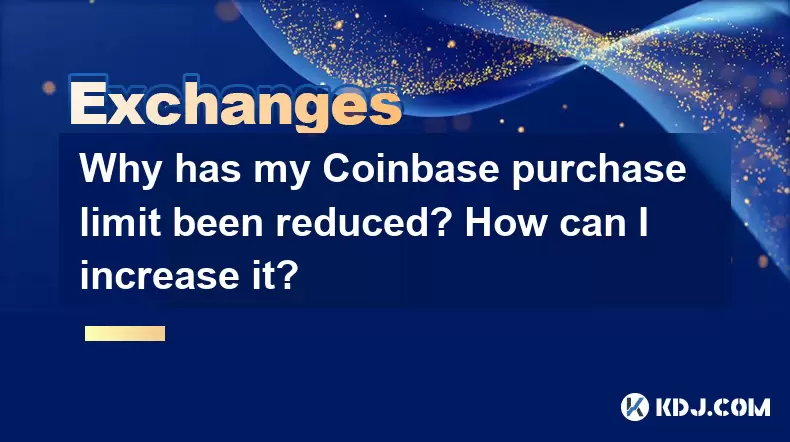
Understanding Coinbase Purchase Limit Reduction
If you've noticed that your Coinbase purchase limit has been reduced, there are several potential reasons behind this change. One of the most common causes is a shift in your account verification status or recent activity that triggered Coinbase's automated risk assessment system. Coinbase uses algorithms and compliance protocols to manage user accounts, especially in response to regulatory requirements.
Another reason could be related to unusual transaction patterns on your account. For instance, if you recently made large transactions or changed your login location, the platform may temporarily lower your limits as a precautionary measure. Additionally, incomplete identity verification can result in reduced access to higher transaction amounts.
Important:
Always check your email for notifications from Coinbase, as they often send alerts explaining why certain actions were taken on your account.How Does Coinbase Determine Purchase Limits?
Coinbase assigns purchase limits based on a variety of factors including:
- Account verification level
- Payment method used
- Historical transaction behavior
- Geographic location
New users typically start with low limits to prevent fraud and comply with anti-money laundering (AML) regulations. As you complete more verification steps — such as submitting government-issued ID, proof of address, or linking a bank account — your limits generally increase.
Note:
Different payment methods come with different limits. For example, ACH transfers usually offer higher limits than credit cards.Steps to Increase Your Coinbase Purchase Limit
If you want to raise your current purchase cap, follow these detailed steps:
- Complete Identity Verification: Upload a valid photo ID and ensure all information matches what Coinbase has on file.
- Add Additional Verification Information: This includes providing your Social Security Number (for U.S. users) or tax ID equivalent.
- Link a Verified Bank Account: Doing so adds another layer of trust and often unlocks higher limits.
- Use Coinbase Regularly: Consistent and responsible use of your account over time signals reliability.
- Update Device and Location Settings: Ensure your login history reflects familiar devices and locations to avoid triggering security measures.
After completing these steps, wait 24–48 hours before checking your updated limits.
Contacting Coinbase Support for Limit Increases
If you’ve completed all available verification steps and still see low limits, contacting Coinbase customer support may help. You can do this directly through the app or website by navigating to the Help section.
Here’s how to submit a support request effectively:
- Log into your Coinbase account
- Go to the Help Center
- Search for “purchase limit” or “increase limit”
- Select the option to contact support
- Provide any requested documentation
- Clearly state your case and include any relevant context
While some cases are automatically resolved, others may require manual review. Be prepared to wait up to several business days for a response.
Tip:
Always keep your communication polite and concise when reaching out to support teams.Other Factors That Influence Purchase Limits
There are other less obvious but important elements that influence your purchase limits:
- KYC Policy Changes: Regulatory updates can cause platforms like Coinbase to adjust their Know Your Customer (KYC) procedures, which may affect your account.
- Security Alerts: If your account had a recent suspicious login attempt or unauthorized access, Coinbase might reduce your limits until the situation is cleared.
- Market Volatility: During high volatility periods, exchanges sometimes restrict trading or purchasing capabilities to mitigate risks.
You can monitor these changes via your account dashboard or by reviewing official announcements on Coinbase’s blog or social media channels.
Frequently Asked Questions
1. Can I bypass Coinbase purchase limits using multiple accounts?
No, creating multiple accounts to circumvent purchase limits violates Coinbase’s terms of service and may lead to permanent account suspension.
2. Do purchase limits reset after a specific period?
Yes, some limits — especially daily or weekly caps — do reset based on your local time zone. However, permanent reductions due to verification issues will not reset unless resolved.
3. Will increasing my verification level instantly raise my limits?
Not always. While completing additional verification steps improves your standing, it may take up to two business days for the system to reflect the updated limits.
4. Why do my limits differ between the Coinbase app and website?
Limits should remain consistent across both platforms. If you notice discrepancies, clear your browser cache or update the app to ensure you're viewing the latest data.
Disclaimer:info@kdj.com
The information provided is not trading advice. kdj.com does not assume any responsibility for any investments made based on the information provided in this article. Cryptocurrencies are highly volatile and it is highly recommended that you invest with caution after thorough research!
If you believe that the content used on this website infringes your copyright, please contact us immediately (info@kdj.com) and we will delete it promptly.
- Velo Universe, DEX, and DeFi Security: Navigating the Future of Decentralized Trading
- 2025-08-05 09:25:13
- Bitget Wallet Revolutionizes Solana with Gas-Free Transactions: A New Era for DeFi
- 2025-08-05 09:25:13
- Ozak AI, Crypto Boom, and ROI Potential: Is This the Next Big Thing?
- 2025-08-05 09:25:24
- Solana's ETF Hopes & the All-Time High Chase: Is SOL Set to Soar?
- 2025-08-05 09:25:24
- Coinbase's Brian Armstrong and the Art of Focused Work: A Deep Dive
- 2025-08-05 09:25:30
- Uniswap Price Prediction: Bullish Reversal on the Horizon?
- 2025-08-05 09:25:30
Related knowledge

How to set and manage alerts on the Gemini app?
Aug 03,2025 at 11:00am
Understanding the Gemini App Alert SystemThe Gemini app offers users a powerful way to stay informed about their cryptocurrency holdings, price moveme...

How to use the Gemini mobile app to trade on the go?
Aug 04,2025 at 09:14am
Setting Up the Gemini Mobile AppTo begin trading on the go using the Gemini mobile app, the first step is installing the application on your smartphon...

What to do if you forgot your Gemini password?
Aug 04,2025 at 03:42am
Understanding the Role of Passwords in Gemini AccountsWhen using Gemini, a regulated cryptocurrency exchange platform, your password serves as one of ...

What are the websocket feeds available from the Gemini API?
Aug 03,2025 at 07:43pm
Overview of Gemini WebSocket FeedsThe Gemini API provides real-time market data through its WebSocket feeds, enabling developers and traders to receiv...

How to withdraw USD from Gemini to your bank account?
Aug 04,2025 at 11:01am
Understanding Gemini and USD WithdrawalsGemini is a regulated cryptocurrency exchange platform that allows users to buy, sell, trade, and store digita...

How to manage your portfolio on Gemini?
Aug 03,2025 at 10:36am
Accessing Your Gemini Portfolio DashboardTo begin managing your portfolio on Gemini, you must first log in to your account through the official websit...

How to set and manage alerts on the Gemini app?
Aug 03,2025 at 11:00am
Understanding the Gemini App Alert SystemThe Gemini app offers users a powerful way to stay informed about their cryptocurrency holdings, price moveme...

How to use the Gemini mobile app to trade on the go?
Aug 04,2025 at 09:14am
Setting Up the Gemini Mobile AppTo begin trading on the go using the Gemini mobile app, the first step is installing the application on your smartphon...

What to do if you forgot your Gemini password?
Aug 04,2025 at 03:42am
Understanding the Role of Passwords in Gemini AccountsWhen using Gemini, a regulated cryptocurrency exchange platform, your password serves as one of ...

What are the websocket feeds available from the Gemini API?
Aug 03,2025 at 07:43pm
Overview of Gemini WebSocket FeedsThe Gemini API provides real-time market data through its WebSocket feeds, enabling developers and traders to receiv...

How to withdraw USD from Gemini to your bank account?
Aug 04,2025 at 11:01am
Understanding Gemini and USD WithdrawalsGemini is a regulated cryptocurrency exchange platform that allows users to buy, sell, trade, and store digita...

How to manage your portfolio on Gemini?
Aug 03,2025 at 10:36am
Accessing Your Gemini Portfolio DashboardTo begin managing your portfolio on Gemini, you must first log in to your account through the official websit...
See all articles

























































































