-
 Bitcoin
Bitcoin $115000
0.12% -
 Ethereum
Ethereum $3701
4.50% -
 XRP
XRP $3.081
2.99% -
 Tether USDt
Tether USDt $0.0000
-0.01% -
 BNB
BNB $767.9
1.45% -
 Solana
Solana $169.5
3.13% -
 USDC
USDC $0.9999
0.01% -
 Dogecoin
Dogecoin $0.2106
4.30% -
 TRON
TRON $0.3334
1.62% -
 Cardano
Cardano $0.7564
2.54% -
 Stellar
Stellar $0.4165
0.76% -
 Hyperliquid
Hyperliquid $38.75
0.25% -
 Sui
Sui $3.593
3.00% -
 Chainlink
Chainlink $17.08
3.59% -
 Bitcoin Cash
Bitcoin Cash $573.6
4.35% -
 Hedera
Hedera $0.2508
-0.84% -
 Avalanche
Avalanche $23.07
6.46% -
 Ethena USDe
Ethena USDe $1.001
-0.02% -
 Litecoin
Litecoin $120.8
8.17% -
 UNUS SED LEO
UNUS SED LEO $8.943
-0.32% -
 Toncoin
Toncoin $3.400
-5.60% -
 Shiba Inu
Shiba Inu $0.00001255
1.54% -
 Uniswap
Uniswap $9.908
6.32% -
 Polkadot
Polkadot $3.718
2.10% -
 Monero
Monero $303.0
-0.74% -
 Dai
Dai $0.9999
-0.02% -
 Bitget Token
Bitget Token $4.392
0.91% -
 Cronos
Cronos $0.1403
6.31% -
 Pepe
Pepe $0.00001076
1.13% -
 Aave
Aave $267.2
1.80%
Why does Coinbase ask me to provide tax information? How to submit it?
Coinbase requires U.S. taxpayers to submit tax info for IRS reporting, ensuring accurate 1099 forms for crypto earnings like staking or interest.
Jun 11, 2025 at 10:14 pm
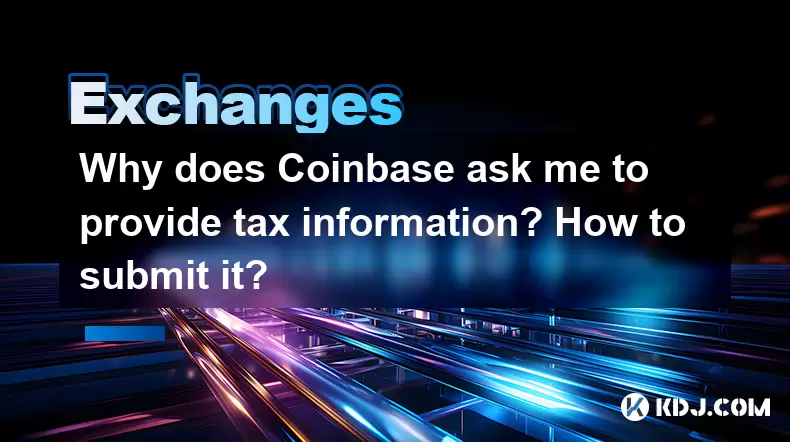
Understanding Why Coinbase Requests Tax Information
Coinbase, as a leading cryptocurrency exchange platform, is required to comply with various financial regulations, including those related to taxation. If you are a U.S. taxpayer or have a substantial presence in the U.S., Coinbase may ask for your tax information to fulfill its reporting obligations under IRS guidelines. This requirement typically applies when users engage in certain types of transactions, such as receiving rewards from staking, earning interest, or participating in specific crypto-related programs offered by the platform.
The Internal Revenue Service (IRS) treats cryptocurrencies as property for tax purposes, which means that gains and losses from crypto transactions are subject to capital gains tax. To ensure compliance, platforms like Coinbase must report user earnings and activities to the IRS using forms such as 1099-MISC or 1099-NEC. Providing accurate tax information allows Coinbase to issue correct tax documents and helps users avoid discrepancies during tax filings.
Who Is Required to Submit Tax Information on Coinbase?
Not all Coinbase users will be prompted to provide tax information. The request usually targets individuals who meet specific criteria set forth by regulatory authorities. If you earn income through Coinbase Earn, receive staking rewards, or participate in other income-generating activities on the platform, you may be asked to submit your tax details.
Additionally, users who reside in the United States or hold a U.S. taxpayer identification number (TIN), such as a Social Security Number (SSN), are more likely to encounter this requirement. Non-U.S. residents may also need to provide tax documentation if they have U.S.-sourced income or fall under specific international tax treaties.
How to Locate the Tax Information Submission Section on Coinbase
To begin the process of submitting your tax information on Coinbase, you first need to access the appropriate section within your account. Log into your Coinbase account and navigate to the "Settings" menu, then select "Tax Settings" or a similarly named option depending on the interface updates.
In some cases, you might receive a direct prompt to update your tax information when attempting to access certain features or services on the platform, especially those involving taxable benefits. The system will guide you to the submission form automatically if needed.
Step-by-Step Guide to Filling Out Your Tax Information
Once you've accessed the tax information section, follow these steps carefully:
- Verify your identity: Before entering tax details, Coinbase may require additional identity verification to ensure accuracy and prevent fraud.
- Select your country of residence: This determines the type of tax documentation required and whether any tax treaties apply.
- Choose your taxpayer classification: You'll typically see options like "Individual," "Corporation," or "Partnership." Most users will select "Individual."
- Enter your legal name and address: Ensure that the name matches exactly what appears on your official tax documents.
- Provide your Taxpayer Identification Number (TIN): For U.S. users, this is usually your SSN. Non-U.S. users may need to enter their foreign tax ID or other applicable numbers.
- Certify the accuracy of the information: You'll be asked to confirm that the provided data is true and correct under penalty of perjury.
It’s crucial to double-check all entries before submission to avoid delays or errors in future tax reporting. If you're unsure about any field, Coinbase offers help articles and support options to assist you.
What Happens After You Submit Your Tax Information?
After successfully submitting your tax information, Coinbase will store it securely and use it solely for tax reporting purposes. In early January of each year, the platform issues relevant tax forms, such as 1099-MISC or 1099-NEC, based on your prior-year earnings. These forms are sent to both you and the IRS.
Failure to submit accurate tax information can result in delayed or incorrect tax reporting, which may lead to penalties from the IRS. Additionally, Coinbase may restrict access to certain features until the information is updated.
Frequently Asked Questions (FAQ)
Can I skip providing tax information on Coinbase?
No, if Coinbase prompts you to provide tax information, it's mandatory to complete the process. Failure to do so may result in restrictions on your account or inaccurate tax reporting.
Will Coinbase report my activity to the IRS even if I don’t submit tax info?
Yes, Coinbase reports eligible earnings to the IRS regardless of whether you’ve submitted your tax information. However, not providing your TIN may delay or complicate the process.
Is it safe to provide my SSN on Coinbase?
Coinbase uses encryption and industry-standard security practices to protect sensitive data. However, always ensure you’re on the official website and using a secure internet connection before entering personal information.
Do I need to update my tax information every year?
You only need to update your tax information if there are changes to your personal details, such as your legal name or tax residency status. Otherwise, your previously submitted information remains valid.
Disclaimer:info@kdj.com
The information provided is not trading advice. kdj.com does not assume any responsibility for any investments made based on the information provided in this article. Cryptocurrencies are highly volatile and it is highly recommended that you invest with caution after thorough research!
If you believe that the content used on this website infringes your copyright, please contact us immediately (info@kdj.com) and we will delete it promptly.
- Velo Universe, DEX, and DeFi Security: Navigating the Future of Decentralized Trading
- 2025-08-05 09:25:13
- Bitget Wallet Revolutionizes Solana with Gas-Free Transactions: A New Era for DeFi
- 2025-08-05 09:25:13
- Ozak AI, Crypto Boom, and ROI Potential: Is This the Next Big Thing?
- 2025-08-05 09:25:24
- Solana's ETF Hopes & the All-Time High Chase: Is SOL Set to Soar?
- 2025-08-05 09:25:24
- Coinbase's Brian Armstrong and the Art of Focused Work: A Deep Dive
- 2025-08-05 09:25:30
- Uniswap Price Prediction: Bullish Reversal on the Horizon?
- 2025-08-05 09:25:30
Related knowledge

How to set and manage alerts on the Gemini app?
Aug 03,2025 at 11:00am
Understanding the Gemini App Alert SystemThe Gemini app offers users a powerful way to stay informed about their cryptocurrency holdings, price moveme...

How to use the Gemini mobile app to trade on the go?
Aug 04,2025 at 09:14am
Setting Up the Gemini Mobile AppTo begin trading on the go using the Gemini mobile app, the first step is installing the application on your smartphon...

What to do if you forgot your Gemini password?
Aug 04,2025 at 03:42am
Understanding the Role of Passwords in Gemini AccountsWhen using Gemini, a regulated cryptocurrency exchange platform, your password serves as one of ...

What are the websocket feeds available from the Gemini API?
Aug 03,2025 at 07:43pm
Overview of Gemini WebSocket FeedsThe Gemini API provides real-time market data through its WebSocket feeds, enabling developers and traders to receiv...

How to get started with the Gemini API?
Aug 05,2025 at 12:35pm
Understanding the Gemini API and Its PurposeThe Gemini API is a powerful interface provided by the cryptocurrency exchange Gemini, enabling developers...

How to withdraw USD from Gemini to your bank account?
Aug 04,2025 at 11:01am
Understanding Gemini and USD WithdrawalsGemini is a regulated cryptocurrency exchange platform that allows users to buy, sell, trade, and store digita...

How to set and manage alerts on the Gemini app?
Aug 03,2025 at 11:00am
Understanding the Gemini App Alert SystemThe Gemini app offers users a powerful way to stay informed about their cryptocurrency holdings, price moveme...

How to use the Gemini mobile app to trade on the go?
Aug 04,2025 at 09:14am
Setting Up the Gemini Mobile AppTo begin trading on the go using the Gemini mobile app, the first step is installing the application on your smartphon...

What to do if you forgot your Gemini password?
Aug 04,2025 at 03:42am
Understanding the Role of Passwords in Gemini AccountsWhen using Gemini, a regulated cryptocurrency exchange platform, your password serves as one of ...

What are the websocket feeds available from the Gemini API?
Aug 03,2025 at 07:43pm
Overview of Gemini WebSocket FeedsThe Gemini API provides real-time market data through its WebSocket feeds, enabling developers and traders to receiv...

How to get started with the Gemini API?
Aug 05,2025 at 12:35pm
Understanding the Gemini API and Its PurposeThe Gemini API is a powerful interface provided by the cryptocurrency exchange Gemini, enabling developers...

How to withdraw USD from Gemini to your bank account?
Aug 04,2025 at 11:01am
Understanding Gemini and USD WithdrawalsGemini is a regulated cryptocurrency exchange platform that allows users to buy, sell, trade, and store digita...
See all articles

























































































