-
 Bitcoin
Bitcoin $108,562.4295
0.46% -
 Ethereum
Ethereum $2,533.9553
1.52% -
 Tether USDt
Tether USDt $1.0002
-0.01% -
 XRP
XRP $2.2542
2.23% -
 BNB
BNB $662.4567
1.48% -
 Solana
Solana $151.4114
3.48% -
 USDC
USDC $0.9999
0.00% -
 TRON
TRON $0.2860
0.91% -
 Dogecoin
Dogecoin $0.1685
3.72% -
 Cardano
Cardano $0.5809
1.63% -
 Hyperliquid
Hyperliquid $39.2916
1.85% -
 Sui
Sui $2.8874
0.85% -
 Bitcoin Cash
Bitcoin Cash $496.5801
2.72% -
 Chainlink
Chainlink $13.3582
2.48% -
 UNUS SED LEO
UNUS SED LEO $9.0279
0.07% -
 Avalanche
Avalanche $18.0773
2.30% -
 Stellar
Stellar $0.2426
3.05% -
 Toncoin
Toncoin $2.9086
6.01% -
 Shiba Inu
Shiba Inu $0.0...01170
2.97% -
 Hedera
Hedera $0.1587
3.47% -
 Litecoin
Litecoin $87.4596
1.13% -
 Monero
Monero $317.0425
0.73% -
 Polkadot
Polkadot $3.3778
1.90% -
 Dai
Dai $0.9999
-0.01% -
 Ethena USDe
Ethena USDe $1.0001
-0.01% -
 Bitget Token
Bitget Token $4.4095
0.63% -
 Uniswap
Uniswap $7.3593
6.80% -
 Pepe
Pepe $0.0...09910
3.64% -
 Aave
Aave $274.7388
2.68% -
 Pi
Pi $0.4607
0.48%
How to close positions in batches when the position holding volume on OKX is too large?
To close large positions on OKX effectively, use batch closing to minimize market impact, set strategic price levels, and consider using trading bots for automation.
Apr 15, 2025 at 12:07 pm
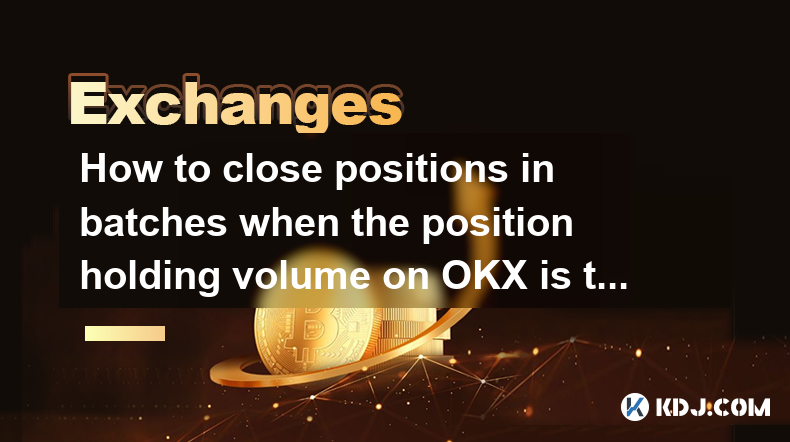
When managing large position volumes on OKX, it's crucial to understand how to close positions in batches effectively. This process helps in minimizing market impact and managing risk more efficiently. In this article, we will explore the detailed steps and strategies for batch closing positions on OKX, ensuring that you can handle large volumes with ease.
Understanding Batch Position Closing
Batch position closing refers to the process of closing multiple positions in smaller, manageable chunks rather than all at once. This method is particularly useful when dealing with large volumes, as it helps to reduce the potential impact on the market price and allows for better control over the execution of trades.
Preparing for Batch Position Closing
Before you start closing positions in batches, it's essential to prepare adequately. Here are the steps you should follow:
Assess Your Current Position: Log into your OKX account and navigate to the trading section. Check your current open positions, including the size, entry price, and current market price. This information will help you determine the best strategy for closing your positions.
Determine Batch Size: Decide on the size of each batch. This will depend on the total volume of your position and your risk tolerance. A common approach is to divide the total position into equal parts, but you can adjust this based on market conditions and your trading strategy.
Set Price Levels: Identify the price levels at which you want to close each batch. You can use limit orders to ensure that you close positions at your desired price points. Consider using technical analysis to set these levels strategically.
Executing Batch Position Closing on OKX
Once you have prepared, you can start executing the batch position closing process. Here's how to do it step-by-step:
Navigate to the Trading Interface: Go to the OKX trading platform and select the market in which you have open positions.
Select the Position: Choose the specific position you want to close in batches. Make sure you are on the correct trading pair and position type (long or short).
Create a Limit Order: To close a batch, you will need to create a limit order. Click on the "Order" tab and select "Limit Order." Enter the size of the batch you want to close and the price at which you want to close it. For example, if you want to close 10% of your position at a specific price, enter that amount and price.
Submit the Order: After setting the parameters, submit the order. The platform will execute the order when the market reaches your specified price.
Monitor and Adjust: Keep an eye on the market and your orders. If the market moves in your favor, you may want to adjust the size or price of subsequent batches. You can cancel and resubmit orders as needed.
Repeat the Process: Continue creating and submitting limit orders for each batch until you have closed your entire position. Make sure to monitor the market closely and adjust your strategy as necessary.
Strategies for Effective Batch Position Closing
To maximize the effectiveness of batch position closing, consider the following strategies:
Time Your Batches: Close batches at times when market liquidity is high. This can help minimize slippage and ensure that your orders are filled at your desired prices.
Use Stop-Loss Orders: In addition to limit orders, consider using stop-loss orders to protect your position from significant adverse movements. This can help you manage risk more effectively.
Monitor Market Depth: Keep an eye on the order book and market depth to understand the current supply and demand dynamics. This information can help you set more accurate price levels for your batches.
Diversify Closing Times: Instead of closing all batches at the same time, spread them out over different times. This can help you take advantage of different market conditions and reduce the impact of any single batch on the market price.
Common Challenges and Solutions
When closing positions in batches, you may encounter several challenges. Here are some common issues and how to address them:
Slippage: Slippage occurs when the market moves between the time you place your order and when it is executed. To minimize slippage, use limit orders and close batches during high liquidity periods.
Market Volatility: High volatility can make it difficult to close positions at your desired prices. In such cases, consider using smaller batch sizes and adjusting your price levels more frequently.
Order Execution Delays: Sometimes, orders may not be executed immediately due to technical issues or low liquidity. To mitigate this, ensure that you are using a reliable trading platform and consider using multiple exchanges if necessary.
Psychological Pressure: Managing large positions can be stressful. To cope with this, stick to your pre-determined strategy and avoid making impulsive decisions based on short-term market movements.
Tools and Resources for Batch Position Closing
To enhance your batch position closing process, consider using the following tools and resources:
Trading Bots: Automated trading bots can help you execute batch closing strategies more efficiently. They can monitor the market and execute orders based on your predefined criteria.
Technical Analysis Software: Use technical analysis tools to identify optimal price levels for closing your batches. These tools can help you make more informed decisions based on market trends and patterns.
Risk Management Calculators: Utilize risk management calculators to determine the appropriate size of each batch and set stop-loss levels. These calculators can help you manage your risk more effectively.
Educational Resources: Stay informed about the latest trading strategies and market conditions by accessing educational resources such as webinars, articles, and forums. This knowledge can help you refine your batch closing strategy over time.
Frequently Asked Questions
Q: Can I use market orders for batch position closing on OKX?
A: While it is possible to use market orders for batch position closing, it is generally not recommended. Market orders can lead to significant slippage, especially when dealing with large volumes. Limit orders allow you to control the price at which your positions are closed, making them a better choice for batch closing.
Q: How do I know the optimal batch size for closing positions on OKX?
A: The optimal batch size depends on several factors, including the total volume of your position, market liquidity, and your risk tolerance. A common approach is to divide your position into equal parts, but you may need to adjust this based on market conditions. Use risk management calculators and technical analysis to help determine the best batch size for your specific situation.
Q: What should I do if the market moves against me while closing positions in batches?
A: If the market moves against you, consider using stop-loss orders to limit your losses. You may also need to adjust the size and price of subsequent batches to account for the new market conditions. Stay flexible and be prepared to adapt your strategy as needed.
Q: Can I automate the batch position closing process on OKX?
A: Yes, you can automate the batch position closing process using trading bots. These bots can be programmed to execute your batch closing strategy based on predefined criteria, helping you manage large positions more efficiently. However, always monitor the bot's performance and be ready to intervene if necessary.
Disclaimer:info@kdj.com
The information provided is not trading advice. kdj.com does not assume any responsibility for any investments made based on the information provided in this article. Cryptocurrencies are highly volatile and it is highly recommended that you invest with caution after thorough research!
If you believe that the content used on this website infringes your copyright, please contact us immediately (info@kdj.com) and we will delete it promptly.
- BNB, Binance, and CZ: What's the Buzz?
- 2025-07-07 06:50:12
- Hedera Hashgraph: ETF Buzz and Bullish Charts – HBAR to the Moon?
- 2025-07-07 06:30:12
- BlockDAG, Pi Network, and SUI Stable: Navigating the Crypto Landscape in '25
- 2025-07-07 07:10:13
- SYRUP Token's Sweet Ascent: TVL Surges and DeFi Growth on Maple Finance
- 2025-07-07 07:15:13
- Bitcoin, Listed Companies, and ETFs: A New York Minute on Crypto Trends
- 2025-07-07 06:30:12
- Stablecoins, Redot Pay, and Korea: A Glimpse into the Future of Payments
- 2025-07-07 07:20:14
Related knowledge

How to get API keys from OKX for trading bots?
Jul 03,2025 at 07:07am
Understanding API Keys on OKXTo interact with the OKX exchange programmatically, especially for building or running trading bots, you need to obtain an API key. An API (Application Programming Interface) key acts as a secure token that allows your bot to communicate with the exchange's servers. On OKX, these keys come with customizable permissions such ...

What is OKX Signal Bot?
Jul 02,2025 at 11:01pm
Understanding the Basics of OKX Signal BotThe OKX Signal Bot is a feature within the OKX ecosystem that provides users with automated trading signals and execution capabilities. Designed for both novice and experienced traders, this bot helps identify potential trading opportunities by analyzing market trends, technical indicators, and historical data. ...

How to change the email address associated with my OKX account?
Jul 07,2025 at 08:07am
How to Change the Email Address Associated with My OKX Account?Changing the email address associated with your OKX account is a crucial process that ensures you maintain control over your digital assets and account security. Many users may find themselves needing to update their registered email due to various personal or technical reasons, such as swit...

Is OKX a good exchange for beginners?
Jul 03,2025 at 05:00pm
What Is OKX and Why Is It Popular?OKX is one of the leading cryptocurrency exchanges globally, known for its robust trading infrastructure and a wide variety of digital assets available for trading. It supports over 300 cryptocurrencies, including major ones like Bitcoin (BTC), Ethereum (ETH), and Solana (SOL). The platform has gained popularity not onl...

How to find my deposit address on OKX?
Jul 06,2025 at 02:28am
What is a Deposit Address on OKX?A deposit address on OKX is a unique alphanumeric identifier that allows users to receive cryptocurrencies into their OKX wallet. Each cryptocurrency has its own distinct deposit address, and using the correct one is crucial to ensure funds are received properly. If you're looking to transfer digital assets from another ...

Can I use a credit card to buy crypto on OKX?
Jul 04,2025 at 04:28am
Understanding OKX and Credit Card PaymentsOKX is one of the leading cryptocurrency exchanges globally, offering a wide range of services including spot trading, derivatives, staking, and more. Users often wonder whether they can use a credit card to buy crypto on OKX, especially if they are new to the platform or looking for quick ways to enter the mark...

How to get API keys from OKX for trading bots?
Jul 03,2025 at 07:07am
Understanding API Keys on OKXTo interact with the OKX exchange programmatically, especially for building or running trading bots, you need to obtain an API key. An API (Application Programming Interface) key acts as a secure token that allows your bot to communicate with the exchange's servers. On OKX, these keys come with customizable permissions such ...

What is OKX Signal Bot?
Jul 02,2025 at 11:01pm
Understanding the Basics of OKX Signal BotThe OKX Signal Bot is a feature within the OKX ecosystem that provides users with automated trading signals and execution capabilities. Designed for both novice and experienced traders, this bot helps identify potential trading opportunities by analyzing market trends, technical indicators, and historical data. ...

How to change the email address associated with my OKX account?
Jul 07,2025 at 08:07am
How to Change the Email Address Associated with My OKX Account?Changing the email address associated with your OKX account is a crucial process that ensures you maintain control over your digital assets and account security. Many users may find themselves needing to update their registered email due to various personal or technical reasons, such as swit...

Is OKX a good exchange for beginners?
Jul 03,2025 at 05:00pm
What Is OKX and Why Is It Popular?OKX is one of the leading cryptocurrency exchanges globally, known for its robust trading infrastructure and a wide variety of digital assets available for trading. It supports over 300 cryptocurrencies, including major ones like Bitcoin (BTC), Ethereum (ETH), and Solana (SOL). The platform has gained popularity not onl...

How to find my deposit address on OKX?
Jul 06,2025 at 02:28am
What is a Deposit Address on OKX?A deposit address on OKX is a unique alphanumeric identifier that allows users to receive cryptocurrencies into their OKX wallet. Each cryptocurrency has its own distinct deposit address, and using the correct one is crucial to ensure funds are received properly. If you're looking to transfer digital assets from another ...

Can I use a credit card to buy crypto on OKX?
Jul 04,2025 at 04:28am
Understanding OKX and Credit Card PaymentsOKX is one of the leading cryptocurrency exchanges globally, offering a wide range of services including spot trading, derivatives, staking, and more. Users often wonder whether they can use a credit card to buy crypto on OKX, especially if they are new to the platform or looking for quick ways to enter the mark...
See all articles

























































































