-
 bitcoin
bitcoin $122025.899241 USD
-2.12% -
 ethereum
ethereum $4488.068729 USD
-4.11% -
 bnb
bnb $1315.348019 USD
8.65% -
 tether
tether $1.000457 USD
0.03% -
 xrp
xrp $2.875326 USD
-3.69% -
 solana
solana $222.043604 USD
-4.07% -
 usd-coin
usd-coin $0.999682 USD
0.00% -
 dogecoin
dogecoin $0.249887 USD
-5.62% -
 tron
tron $0.337379 USD
-2.59% -
 cardano
cardano $0.827763 USD
-5.06% -
 hyperliquid
hyperliquid $45.774531 USD
-2.43% -
 chainlink
chainlink $22.079309 USD
-5.87% -
 ethena-usde
ethena-usde $1.000156 USD
0.02% -
 sui
sui $3.482566 USD
-3.57% -
 stellar
stellar $0.386982 USD
-4.92%
How to check the status of my KuCoin KYC verification?
Scientists have discovered a new exoplanet located in the habitable zone of its star, raising hopes for finding extraterrestrial life.
Oct 08, 2025 at 11:01 am
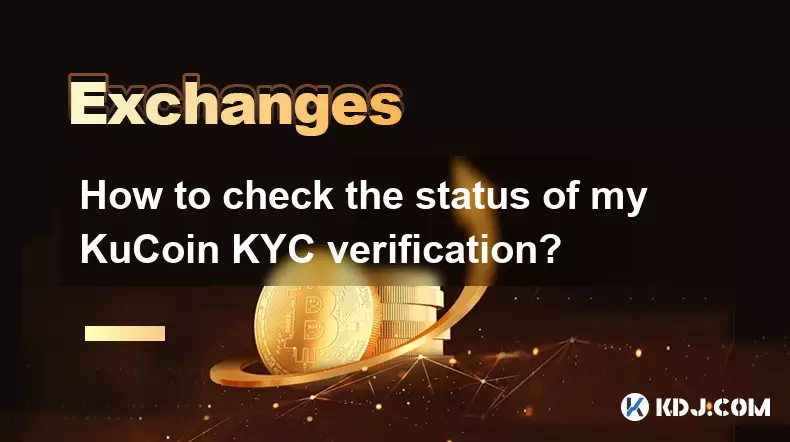
How to Access Your KuCoin KYC Verification Status
1. Log in to your KuCoin account through the official website or mobile application. Ensure that you are using a secure and trusted network connection to protect your personal information.
2. Navigate to the 'Profile' section, typically located in the top-right corner of the interface. Click on your username or profile icon to reveal a dropdown menu with various options.
3. Select 'Account Overview' or 'Security Settings' from the menu. These sections contain essential details about your identity verification progress and other security-related features.
4. Look for the 'KYC Verification' tab or banner within the security dashboard. This area displays your current verification level—such as Level 0 (unverified), Level 1, or Level 2—and indicates whether your submission is pending, approved, or rejected.
5. If your status shows as 'Under Review,' it means KuCoin’s compliance team is processing your documents. This may take anywhere from a few minutes to several business days depending on volume and document clarity.
Common Reasons for Delays in KYC Approval
1. Incomplete or inaccurate personal information can halt the verification process. Double-check that your full legal name, date of birth, and residential address match exactly with the documents submitted.
2. Poor-quality images of identification documents often lead to rejection. Blurry, cropped, or dark photos prevent automated systems and human reviewers from verifying authenticity.
3. Discrepancies between the uploaded ID and selfie may raise red flags. Make sure your face is clearly visible, not covered by hats or sunglasses, and matches the photo on your government-issued ID.
4. Using expired or unaccepted forms of identification will result in failure. KuCoin accepts passports, national ID cards, and driver's licenses from most countries but does not accept temporary or digital-only IDs.
5. High system traffic during peak periods might slow down response times. While rare, global events or promotional campaigns can increase user submissions significantly.
Troubleshooting Steps When Facing Issues
1. Clear your browser cache or restart the KuCoin app if the KYC status isn’t updating despite previous confirmation emails. Technical glitches sometimes cause display errors.
2. Re-upload your documents if prompted or if your application was denied. Use high-resolution scans or clear smartphone photos with all four corners visible and text legible.
3. Contact KuCoin customer support via the in-app help center or official support portal. Provide your user ID, email address, and a detailed description of the issue including screenshots where applicable.
4. Avoid submitting multiple requests simultaneously. Duplicate submissions can confuse the review system and delay resolution rather than accelerate it.
5. Monitor your registered email inbox—including spam or junk folders—for updates from KuCoin’s verification team. Official communications usually arrive within 24–72 hours after action is taken.
KuCoin only sends KYC-related notifications through verified channels such as their official app, website alerts, or registered email addresses ending in @kucoin.com.
Frequently Asked Questions
How long does KuCoin KYC usually take?Most Level 1 verifications are completed within 30 minutes. Level 2 checks involving additional documentation may require up to 72 hours under normal conditions.
Can I trade without completing KYC on KuCoin?Yes, limited trading is allowed for unverified users, but withdrawal limits and access to advanced features like futures trading or staking require at least Level 1 verification.
What should I do if my KYC gets rejected?Review the rejection reason provided, correct any errors, and resubmit within seven days. Persistent issues should be escalated through KuCoin’s support ticket system.
Is my personal data safe during KuCoin KYC?KuCoin employs AES-256 encryption and strict internal protocols to safeguard user data. Documents are stored separately from public databases and deleted after a retention period unless required by law.
Disclaimer:info@kdj.com
The information provided is not trading advice. kdj.com does not assume any responsibility for any investments made based on the information provided in this article. Cryptocurrencies are highly volatile and it is highly recommended that you invest with caution after thorough research!
If you believe that the content used on this website infringes your copyright, please contact us immediately (info@kdj.com) and we will delete it promptly.
- BlockDAG, DOGE, HYPE Sponsorship: Crypto Trends Shaping 2025
- 2025-10-01 00:25:13
- Deutsche Börse and Circle: A StableCoin Adoption Powerhouse in Europe
- 2025-10-01 00:25:13
- BlockDAG's Presale Buzz: Is It the Crypto to Watch in October 2025?
- 2025-10-01 00:30:13
- Bitcoin, Crypto, and IQ: When Genius Meets Digital Gold?
- 2025-10-01 00:30:13
- Stablecoins, American Innovation, and Wallet Tokens: The Next Frontier
- 2025-10-01 00:35:12
- NBU, Coins, and Crypto in Ukraine: A New Yorker's Take
- 2025-10-01 00:45:14
Related knowledge

How to close my position in KuCoin Futures?
Oct 01,2025 at 07:54pm
Understanding Position Closure in KuCoin FuturesTrading futures on KuCoin requires a clear understanding of how to manage open positions. Closing a po...

How to find the contract address for a token on KuCoin?
Sep 30,2025 at 09:00pm
Finding the Contract Address on KuCoin1. Log into your KuCoin account through the official website or mobile application. Navigate to the 'Markets' se...

How to set up SMS verification on my KuCoin account?
Oct 03,2025 at 12:36am
How to Enable SMS Verification on Your KuCoin AccountSecuring your cryptocurrency exchange account is essential, especially on platforms like KuCoin w...

How to update the KuCoin app to the latest version?
Oct 03,2025 at 02:18am
How to Update the KuCoin App: A Step-by-Step GuideKeeping your KuCoin app updated ensures access to the latest security features, trading tools, and u...

How to buy an NFT on the KuCoin marketplace?
Oct 02,2025 at 10:19pm
Accessing the KuCoin NFT Marketplace1. Log in to your KuCoin account through the official website or mobile application. Ensure that two-factor authen...

How to create a sub-account on KuCoin?
Oct 03,2025 at 10:18pm
Accessing the KuCoin Dashboard1. Navigate to the official KuCoin website and log in using your registered email and password. Two-factor authenticatio...

How to close my position in KuCoin Futures?
Oct 01,2025 at 07:54pm
Understanding Position Closure in KuCoin FuturesTrading futures on KuCoin requires a clear understanding of how to manage open positions. Closing a po...

How to find the contract address for a token on KuCoin?
Sep 30,2025 at 09:00pm
Finding the Contract Address on KuCoin1. Log into your KuCoin account through the official website or mobile application. Navigate to the 'Markets' se...

How to set up SMS verification on my KuCoin account?
Oct 03,2025 at 12:36am
How to Enable SMS Verification on Your KuCoin AccountSecuring your cryptocurrency exchange account is essential, especially on platforms like KuCoin w...

How to update the KuCoin app to the latest version?
Oct 03,2025 at 02:18am
How to Update the KuCoin App: A Step-by-Step GuideKeeping your KuCoin app updated ensures access to the latest security features, trading tools, and u...

How to buy an NFT on the KuCoin marketplace?
Oct 02,2025 at 10:19pm
Accessing the KuCoin NFT Marketplace1. Log in to your KuCoin account through the official website or mobile application. Ensure that two-factor authen...

How to create a sub-account on KuCoin?
Oct 03,2025 at 10:18pm
Accessing the KuCoin Dashboard1. Navigate to the official KuCoin website and log in using your registered email and password. Two-factor authenticatio...
See all articles










































































