-
 bitcoin
bitcoin $122288.232522 USD
0.16% -
 ethereum
ethereum $4480.662914 USD
-0.22% -
 xrp
xrp $2.962747 USD
-2.32% -
 tether
tether $1.000120 USD
-0.05% -
 bnb
bnb $1145.654223 USD
-2.07% -
 solana
solana $227.105217 USD
-1.67% -
 usd-coin
usd-coin $0.999548 USD
-0.02% -
 dogecoin
dogecoin $0.250875 USD
-2.04% -
 tron
tron $0.340654 USD
-0.49% -
 cardano
cardano $0.837968 USD
-2.52% -
 hyperliquid
hyperliquid $48.960449 USD
0.06% -
 chainlink
chainlink $22.049280 USD
-1.33% -
 ethena-usde
ethena-usde $1.000404 USD
0.02% -
 sui
sui $3.586212 USD
0.20% -
 avalanche
avalanche $29.894916 USD
-4.18%
How to check your portfolio balance on Upbit?
Access your Upbit dashboard by logging in securely, then view real-time portfolio value, asset distribution, and transaction history with automatic KRW-based balance updates.
Sep 22, 2025 at 07:01 pm
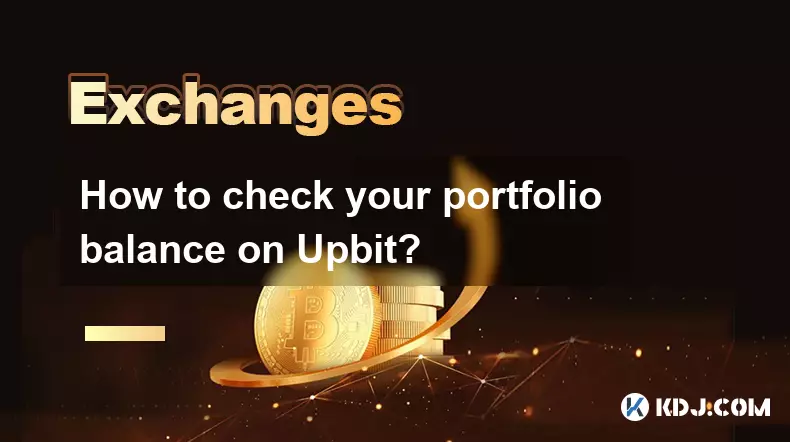
Accessing Your Upbit Dashboard
1. Navigate to the official Upbit website or open the Upbit mobile application. Ensure that you are using a secure and verified platform to prevent phishing risks.
- Log in using your registered email and password. If two-factor authentication is enabled, complete the verification process to gain access.
- Once logged in, you will be directed to the main dashboard, which displays an overview of your account, including total portfolio value and recent transaction history.
- The dashboard interface is designed to show real-time data, allowing users to monitor price movements and asset distribution instantly.
- Look for the “Portfolio” or “Assets” tab located at the top or side menu, depending on the device used, to proceed to detailed balance information.
Viewing Individual Asset Balances
1. Within the Assets section, a list of all cryptocurrencies held in your Upbit wallet will appear, including KRW, BTC, ETH, and various altcoins.
- Each asset entry shows the available balance, locked funds (if any), and the equivalent value in Korean Won (KRW) based on current market rates.
- The platform automatically calculates the percentage each asset contributes to your total portfolio, aiding in diversification assessment.
- Clicking on a specific cryptocurrency opens a detailed view, including deposit and withdrawal addresses, transaction history, and network status.Real-time pricing updates ensure that balance valuations reflect live market conditions, minimizing discrepancies.
Understanding Portfolio Valuation Metrics
1. Upbit displays your total portfolio balance at the top of the Assets page, aggregating all holdings into a single KRW figure.
- This total is computed by multiplying each asset’s balance by its current market price and summing the results across all assets.
- Historical performance graphs may be available, showing portfolio value changes over time, such as 24 hours, 7 days, or 30 days.
- Fees from trades or withdrawals are not directly subtracted from the displayed balance but are reflected in reduced asset quantities.
- Users can toggle between different valuation methods, such as average cost basis or market value, if supported by the platform’s tools.
Exporting and Monitoring Portfolio Data
1. Upbit allows users to export transaction and balance history in CSV format for external tracking or tax reporting purposes.
- This feature is typically found under the “Transaction History” or “Reports” section within the account settings.
- Third-party portfolio trackers can be integrated by copying API keys, enabling automatic syncing of Upbit balances across platforms.Ensure API keys are generated with read-only permissions to maintain account security while enabling data access.
- Regular monitoring through email alerts or app notifications helps track significant balance changes due to price volatility or trading activity.
- Mobile app users can add balance widgets to their home screen for instant visibility without logging in.
Frequently Asked Questions
How often is the portfolio balance updated on Upbit?The portfolio balance updates in real time as market prices fluctuate. Asset quantities are refreshed instantly upon completion of deposits, withdrawals, or trades.
Can I view my portfolio balance in USD instead of KRW?Upbit primarily displays balances in KRW. While direct USD valuation may not be available natively, users can use third-party tools or manual conversion to estimate USD equivalents.
Why does my balance show as zero for a particular cryptocurrency?A zero balance may indicate that all units of that asset have been traded, withdrawn, or are temporarily locked due to ongoing transactions or network confirmations.
Is it safe to use third-party apps to track my Upbit portfolio?It can be safe if the app uses secure API integration and you restrict API permissions to read-only access. Always verify the credibility of external services before linking accounts.
Disclaimer:info@kdj.com
The information provided is not trading advice. kdj.com does not assume any responsibility for any investments made based on the information provided in this article. Cryptocurrencies are highly volatile and it is highly recommended that you invest with caution after thorough research!
If you believe that the content used on this website infringes your copyright, please contact us immediately (info@kdj.com) and we will delete it promptly.
- BlockDAG, DOGE, HYPE Sponsorship: Crypto Trends Shaping 2025
- 2025-10-01 00:25:13
- Deutsche Börse and Circle: A StableCoin Adoption Powerhouse in Europe
- 2025-10-01 00:25:13
- BlockDAG's Presale Buzz: Is It the Crypto to Watch in October 2025?
- 2025-10-01 00:30:13
- Bitcoin, Crypto, and IQ: When Genius Meets Digital Gold?
- 2025-10-01 00:30:13
- Stablecoins, American Innovation, and Wallet Tokens: The Next Frontier
- 2025-10-01 00:35:12
- NBU, Coins, and Crypto in Ukraine: A New Yorker's Take
- 2025-10-01 00:45:14
Related knowledge

How to close my position in KuCoin Futures?
Oct 01,2025 at 07:54pm
Understanding Position Closure in KuCoin FuturesTrading futures on KuCoin requires a clear understanding of how to manage open positions. Closing a po...

How to find the contract address for a token on KuCoin?
Sep 30,2025 at 09:00pm
Finding the Contract Address on KuCoin1. Log into your KuCoin account through the official website or mobile application. Navigate to the 'Markets' se...

How to set up SMS verification on my KuCoin account?
Oct 03,2025 at 12:36am
How to Enable SMS Verification on Your KuCoin AccountSecuring your cryptocurrency exchange account is essential, especially on platforms like KuCoin w...

How to update the KuCoin app to the latest version?
Oct 03,2025 at 02:18am
How to Update the KuCoin App: A Step-by-Step GuideKeeping your KuCoin app updated ensures access to the latest security features, trading tools, and u...

How to buy an NFT on the KuCoin marketplace?
Oct 02,2025 at 10:19pm
Accessing the KuCoin NFT Marketplace1. Log in to your KuCoin account through the official website or mobile application. Ensure that two-factor authen...

How to create a sub-account on KuCoin?
Oct 03,2025 at 10:18pm
Accessing the KuCoin Dashboard1. Navigate to the official KuCoin website and log in using your registered email and password. Two-factor authenticatio...

How to close my position in KuCoin Futures?
Oct 01,2025 at 07:54pm
Understanding Position Closure in KuCoin FuturesTrading futures on KuCoin requires a clear understanding of how to manage open positions. Closing a po...

How to find the contract address for a token on KuCoin?
Sep 30,2025 at 09:00pm
Finding the Contract Address on KuCoin1. Log into your KuCoin account through the official website or mobile application. Navigate to the 'Markets' se...

How to set up SMS verification on my KuCoin account?
Oct 03,2025 at 12:36am
How to Enable SMS Verification on Your KuCoin AccountSecuring your cryptocurrency exchange account is essential, especially on platforms like KuCoin w...

How to update the KuCoin app to the latest version?
Oct 03,2025 at 02:18am
How to Update the KuCoin App: A Step-by-Step GuideKeeping your KuCoin app updated ensures access to the latest security features, trading tools, and u...

How to buy an NFT on the KuCoin marketplace?
Oct 02,2025 at 10:19pm
Accessing the KuCoin NFT Marketplace1. Log in to your KuCoin account through the official website or mobile application. Ensure that two-factor authen...

How to create a sub-account on KuCoin?
Oct 03,2025 at 10:18pm
Accessing the KuCoin Dashboard1. Navigate to the official KuCoin website and log in using your registered email and password. Two-factor authenticatio...
See all articles










































































