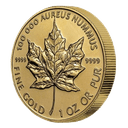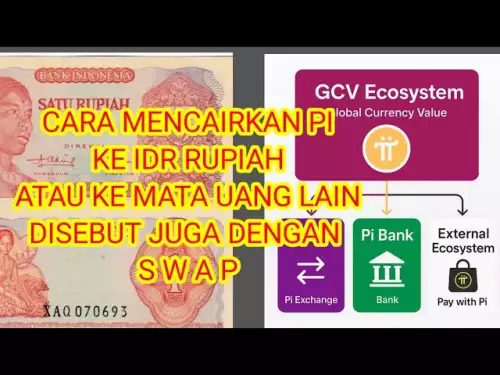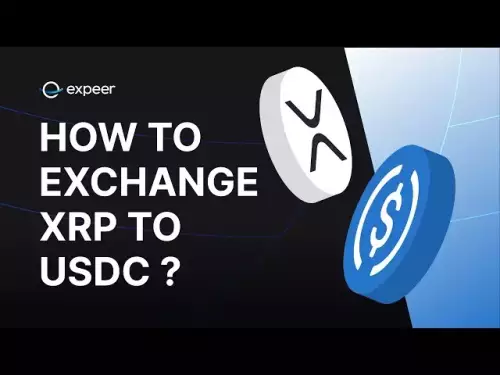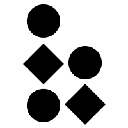-
 bitcoin
bitcoin $112715.707551 USD
-1.71% -
 ethereum
ethereum $4101.475385 USD
-3.01% -
 tether
tether $1.000644 USD
-0.02% -
 bnb
bnb $1207.619465 USD
-6.77% -
 xrp
xrp $2.501451 USD
-3.98% -
 solana
solana $202.947124 USD
-3.32% -
 usd-coin
usd-coin $1.000295 USD
0.04% -
 dogecoin
dogecoin $0.203884 USD
-4.47% -
 tron
tron $0.317154 USD
-1.72% -
 cardano
cardano $0.695009 USD
-4.43% -
 hyperliquid
hyperliquid $38.853961 USD
-8.23% -
 chainlink
chainlink $18.988674 USD
-4.64% -
 ethena-usde
ethena-usde $1.000233 USD
-0.03% -
 stellar
stellar $0.337050 USD
-3.63% -
 bitcoin-cash
bitcoin-cash $536.861728 USD
-1.28%
How to check the network status of Coinbase?
Stay informed with Coinbase's real-time network updates by checking their official status page, using blockchain explorers, monitoring API health, and verifying reports through trusted channels.
Oct 14, 2025 at 09:54 pm

How to Access Real-Time Network Updates from Coinbase
1. Navigate directly to the official Coinbase status page, which is hosted under a subdomain specifically designed for system monitoring. This platform provides live updates on all core services including wallet operations, trading functionality, and API connectivity.
2. Review the color-coded indicators next to each service category. Green signifies normal operation, yellow indicates potential delays or maintenance, and red alerts users to active outages or severe disruptions.
3. Subscribe to status notifications through email or webhook integrations if available. This ensures immediate awareness of service degradation without needing to manually check the dashboard.
4. Monitor individual components such as deposit processing, withdrawal confirmations, and smart contract interactions separately, as issues may be isolated to specific blockchain networks rather than affecting the entire platform.
5. Cross-reference reported incidents with historical uptime data to assess reliability trends over time. Extended periods of instability may influence trading strategies or withdrawal timing decisions.
Monitoring Third-Party Tools for Blockchain Activity
1. Utilize blockchain explorers like Etherscan for Ethereum-based transactions or Blockchair for Bitcoin movements initiated through Coinbase. These tools verify whether transactions are confirmed on the network or remain pending due to congestion.
2. Check gas fee estimators and mempool analytics to determine if delays stem from external network load rather than Coinbase’s internal infrastructure. Elevated fees or bloated mempools suggest broader chain-level bottlenecks.
3. Track real-time dashboards such as Chainalysis Radar or Glassnode Studio to observe inflows and outflows from Coinbase-associated addresses, offering insight into wallet activity and potential settlement lags.
4. Compare transaction timestamps between Coinbase’s interface and public ledger records to identify discrepancies in confirmation reporting.
5. Use decentralized monitoring platforms like Dune Analytics to query smart contract interactions involving Coinbase custodial wallets, especially relevant for DeFi deposits or token swaps.
Assessing API Performance and Connectivity
1. Test the Coinbase Pro or Cloud API endpoints using command-line tools like cURL or Postman to evaluate response times and error rates. Frequent 5xx errors indicate backend strain.
2. Validate WebSocket feed stability for order book and trade stream data, crucial for algorithmic traders relying on real-time market depth from Coinbase’s matching engine.
3. Implement automated health checks that ping /v2/time or /r/api/status endpoints at regular intervals to detect silent failures or latency spikes.
4. Analyze rate limit headers in API responses to ensure applications aren’t being throttled during peak volatility, which can mimic network downtime when access is restricted.
5. Consult the official developer documentation for known deprecations or scheduled maintenance windows that could impact integration performance.
Engaging Community and Support Channels
1. Participate in Coinbase’s official Telegram announcements or Reddit communities such as r/Coinbase to gather user-reported experiences during suspected outages.
2. Search recent posts on Twitter using hashtags like #CoinbaseDown or @coinbasesupport to identify widespread complaints about login failures or frozen balances.
3. Submit support tickets through the help center to receive personalized diagnostics, particularly useful when personal account functions differ from global status reports.
4. Review incident post-mortems published after major disruptions, which detail root causes like DNS hijacking attempts or cloud provider cascading failures.
5. Join verified partner forums for merchants and institutions using Coinbase Commerce to gain access to priority escalation paths during prolonged service interruptions.
Frequently Asked Questions
What does a yellow status mean on the Coinbase system dashboard?A yellow indicator reflects partial degradation in service, such as delayed email confirmations or slower-than-usual withdrawal processing. It does not imply total unavailability but suggests caution when executing time-sensitive trades or withdrawals.
Can I trust third-party sites claiming Coinbase is down?Independent outage trackers may aggregate user reports, but they lack direct access to Coinbase’s internal telemetry. Always confirm alerts through the official status page to avoid misinformation during market volatility.
Why are my transactions stuck even though the network status shows green?Individual transactions may stall due to low miner fees or blockchain congestion unrelated to Coinbase’s systems. Checking the transaction hash on a blockchain explorer reveals whether it's pending in the network mempool.
Does Coinbase provide historical uptime statistics?While no public SLA guarantees exist, past incident logs and resolution timelines are archived on the status portal. These records allow technical users to evaluate operational consistency over months or quarters.
Disclaimer:info@kdj.com
The information provided is not trading advice. kdj.com does not assume any responsibility for any investments made based on the information provided in this article. Cryptocurrencies are highly volatile and it is highly recommended that you invest with caution after thorough research!
If you believe that the content used on this website infringes your copyright, please contact us immediately (info@kdj.com) and we will delete it promptly.
- Zero Knowledge Proof, Whitelist, Blockchain 2025: The Dawn of Private, Scalable Infrastructure
- 2025-10-16 01:20:01
- Altcoins, Whales, and Tariff Threats: Navigating the Crypto Seas
- 2025-10-16 01:20:01
- ChatGPT's Crystal Ball: HBAR Price Prediction and the Rise of Snorter in 2025
- 2025-10-16 01:20:01
- ZEROBASE Listing and Airdrop: A New Era for ZK Tech?
- 2025-10-16 00:25:13
- Digital Euro, Gold Standard, and Active Reserves: A New York Minute on the Future of Money
- 2025-10-16 00:25:13
- TCG OTS Pack Spoilers: What's Hot and What's Not?
- 2025-10-16 00:33:47
Related knowledge
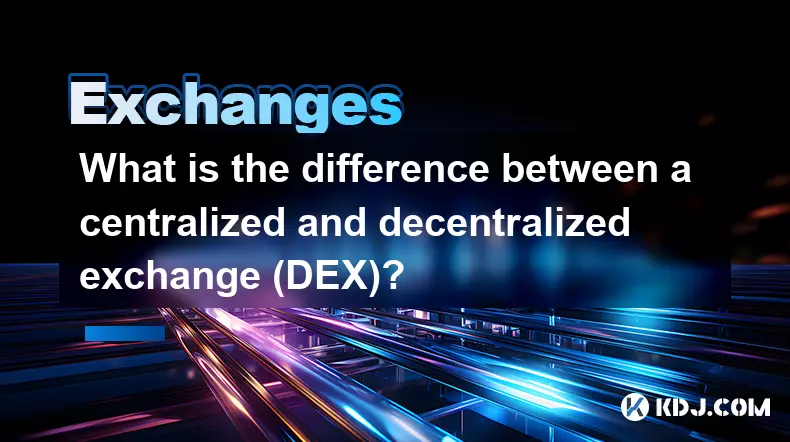
What is the difference between a centralized and decentralized exchange (DEX)?
Oct 14,2025 at 09:37am
Understanding Centralized Exchanges1. Centralized exchanges, commonly referred to as CEXs, operate under a traditional financial model where a central...
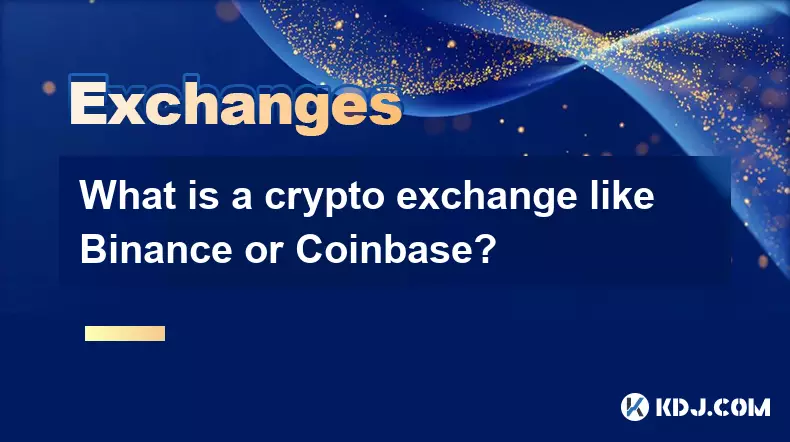
What is a crypto exchange like Binance or Coinbase?
Oct 13,2025 at 09:01pm
Bitcoin's Role in Decentralized Finance1. Bitcoin remains the cornerstone of decentralized finance, serving as a primary store of value within the cry...
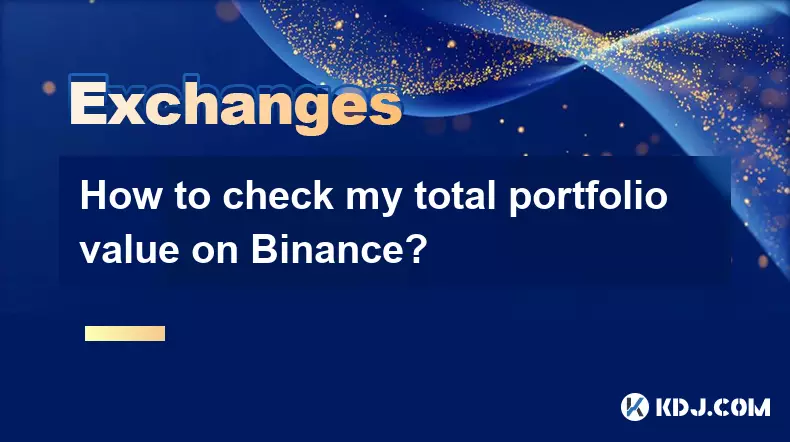
How to check my total portfolio value on Binance?
Oct 15,2025 at 11:37am
Accessing Your Portfolio Overview on Binance1. Log in to your Binance account through the official website or mobile application. Ensure you are using...

How do I change the currency display in the Binance app?
Oct 10,2025 at 11:36am
Changing Currency Display in the Binance App1. Open the Binance app on your mobile device and log into your account. Navigate to the home screen where...

How to analyze charts on Binance?
Oct 15,2025 at 06:37pm
Understanding Candlestick Patterns1. Candlestick charts are the most widely used tools for technical analysis on Binance, offering visual representati...
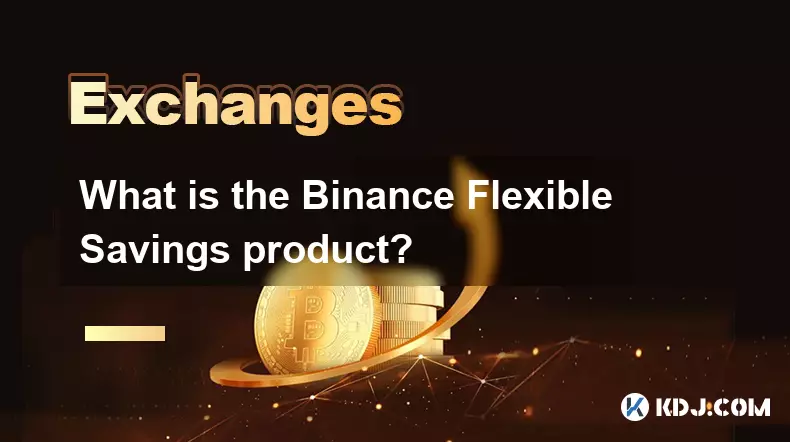
What is the Binance Flexible Savings product?
Oct 15,2025 at 12:55pm
Understanding Binance Flexible Savings1. Binance Flexible Savings is a financial product offered by the world's largest cryptocurrency exchange, allow...
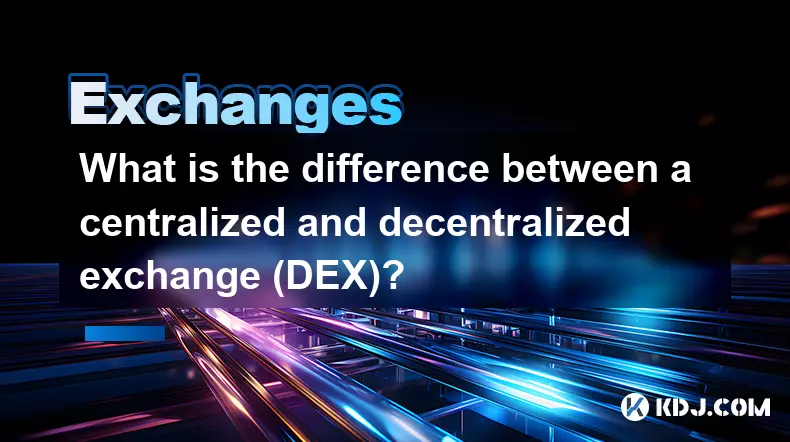
What is the difference between a centralized and decentralized exchange (DEX)?
Oct 14,2025 at 09:37am
Understanding Centralized Exchanges1. Centralized exchanges, commonly referred to as CEXs, operate under a traditional financial model where a central...
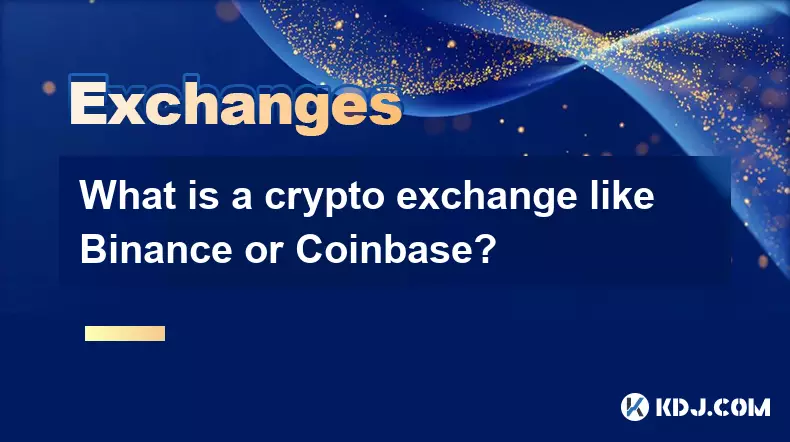
What is a crypto exchange like Binance or Coinbase?
Oct 13,2025 at 09:01pm
Bitcoin's Role in Decentralized Finance1. Bitcoin remains the cornerstone of decentralized finance, serving as a primary store of value within the cry...
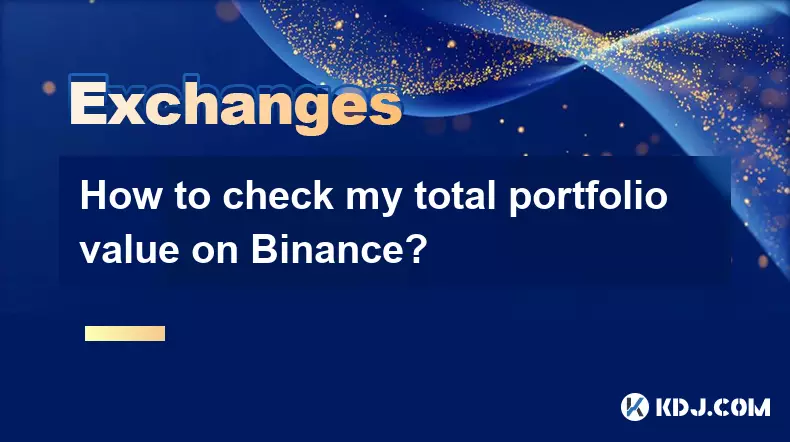
How to check my total portfolio value on Binance?
Oct 15,2025 at 11:37am
Accessing Your Portfolio Overview on Binance1. Log in to your Binance account through the official website or mobile application. Ensure you are using...

How do I change the currency display in the Binance app?
Oct 10,2025 at 11:36am
Changing Currency Display in the Binance App1. Open the Binance app on your mobile device and log into your account. Navigate to the home screen where...

How to analyze charts on Binance?
Oct 15,2025 at 06:37pm
Understanding Candlestick Patterns1. Candlestick charts are the most widely used tools for technical analysis on Binance, offering visual representati...
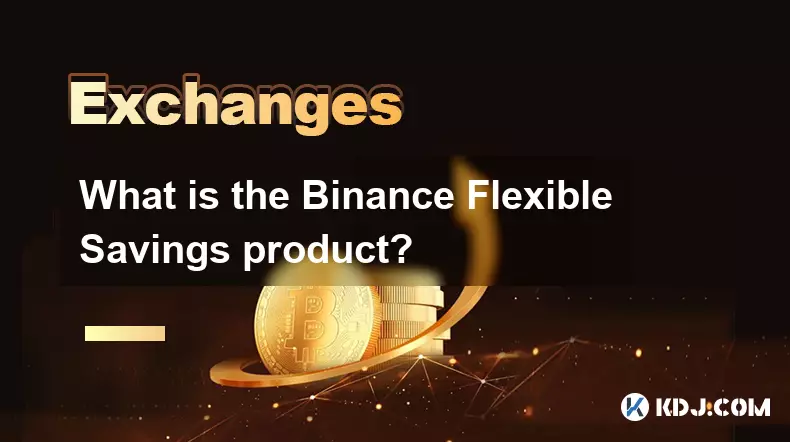
What is the Binance Flexible Savings product?
Oct 15,2025 at 12:55pm
Understanding Binance Flexible Savings1. Binance Flexible Savings is a financial product offered by the world's largest cryptocurrency exchange, allow...
See all articles