-
 bitcoin
bitcoin $108842.957301 USD
-1.88% -
 ethereum
ethereum $3931.777121 USD
-1.66% -
 tether
tether $1.000186 USD
-0.03% -
 bnb
bnb $1153.250882 USD
-2.20% -
 xrp
xrp $2.367904 USD
-1.94% -
 solana
solana $186.182050 USD
-4.20% -
 usd-coin
usd-coin $0.999997 USD
0.00% -
 tron
tron $0.316949 USD
-1.00% -
 dogecoin
dogecoin $0.190780 USD
-3.12% -
 cardano
cardano $0.651324 USD
-2.67% -
 hyperliquid
hyperliquid $37.141055 USD
-0.85% -
 ethena-usde
ethena-usde $0.999224 USD
-0.09% -
 chainlink
chainlink $17.579031 USD
-2.47% -
 bitcoin-cash
bitcoin-cash $509.426284 USD
-2.79% -
 stellar
stellar $0.315298 USD
-2.93%
How to check my total portfolio value on Binance?
Binance consolidates your spot, futures, and earn assets into a real-time portfolio overview, with customizable fiat display and exportable transaction history for accurate net worth tracking.
Oct 15, 2025 at 11:37 am
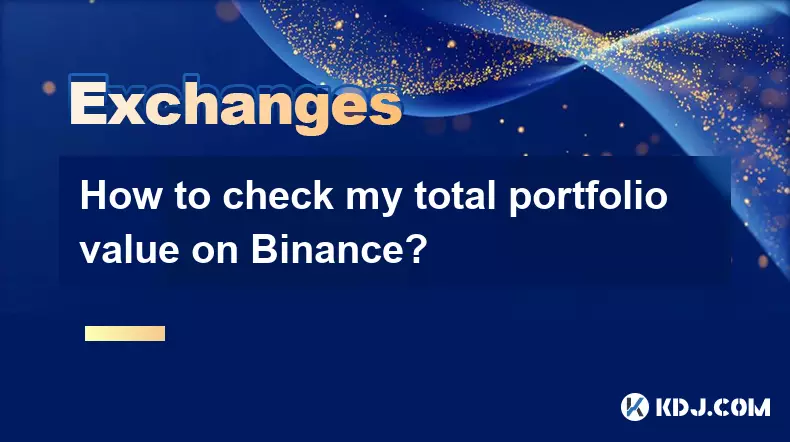
Accessing Your Portfolio Overview on Binance
1. Log in to your Binance account through the official website or mobile application. Ensure you are using a secure connection and have two-factor authentication enabled for added security.
2. Once logged in, navigate to the 'Wallet' section. On the web platform, this is located in the top navigation bar under 'Wallet' > 'Overview'. In the app, tap the 'Wallet' icon at the bottom of the screen.
3. The dashboard will display your total portfolio value, aggregated across all supported wallets including spot, futures, and funded accounts. This value is typically shown in USD or your selected fiat base currency.
4. Binance automatically calculates the sum of all your cryptocurrency holdings by applying real-time market prices. This includes coins in savings products, staking positions, and locked assets.
5. You can toggle between different timeframes to view performance history, though the current balance reflects immediate valuation based on live exchange rates.
Understanding Asset Distribution Across Wallet Types
1. Binance categorizes funds into distinct wallet types: Spot Wallet, Futures Wallet, Earn Wallet, and Funding Wallet. Each contributes to your overall portfolio value.
2. Within the 'Wallet' overview, click on individual tabs to inspect balances per wallet type. This helps identify where most of your capital is allocated.
3. Assets held in flexible savings, locked staking, or DeFi farming are included in the total but may be subject to withdrawal restrictions or vesting periods.
4. Futures positions are marked to market, meaning unrealized PnL from open trades affects your net worth displayed in the portfolio summary.
5. Cross-chain holdings such as tokens on BSC, Ethereum, or Polygon are also consolidated if they reside within your Binance-controlled addresses.
Customizing Display Currency and Valuation Settings
1. Go to the 'Wallet' settings by clicking the gear icon next to the balance display. Here, you can change the default fiat currency used for valuation—options include EUR, GBP, JPY, and others.
2. Enable or disable specific wallets from being included in the total calculation. For instance, users managing separate trading strategies might want to isolate certain accounts.
3. Adjust precision settings to show more decimal places for accurate assessment of low-value altcoins contributing to your holdings.
4. Toggle visibility of small balances—dust assets below a certain threshold can be hidden to declutter the interface without affecting actual ownership.
5. Binance updates portfolio values every few seconds during active sessions, ensuring near real-time accuracy as prices fluctuate across global markets.
Exporting and Verifying Portfolio Data
1. Use the 'Transaction History' export tool to download complete records of deposits, withdrawals, trades, and internal transfers affecting your balance over time.
2. Select date ranges and asset types to generate CSV files compatible with spreadsheet software for deeper analysis or tax reporting purposes.
3. Reconcile exported data against the displayed total portfolio value by summing ending balances across all symbols after accounting for fees and conversions.
4. Third-party portfolio trackers like CoinGecko, Delta, or Blockfolio allow syncing with Binance via API keys to provide alternative visualizations and alerts.
5. Ensure API permissions are restricted to read-only access when connecting external tools to protect account integrity while maintaining accurate net worth tracking.
Frequently Asked Questions
Why does my portfolio value differ between Binance and third-party apps?Discrepancies arise due to delayed price feeds, differing valuation methodologies, or incomplete synchronization of all wallet segments such as margin or isolated futures positions.
Are borrowed funds in margin accounts deducted from my total portfolio value?Yes, liabilities from margin trading reduce equity. Binance computes net asset value by subtracting outstanding debts from owned assets when calculating overall worth.
Can I view my portfolio value in BTC instead of USD?While the primary display uses fiat currencies, advanced users can manually convert the total USD value into BTC equivalent using the current BTC/USD rate shown on the platform.
Do pending orders affect my visible portfolio balance?Locked funds tied to open limit or stop-limit orders remain part of your portfolio value since they represent owned assets temporarily reserved for execution.
Disclaimer:info@kdj.com
The information provided is not trading advice. kdj.com does not assume any responsibility for any investments made based on the information provided in this article. Cryptocurrencies are highly volatile and it is highly recommended that you invest with caution after thorough research!
If you believe that the content used on this website infringes your copyright, please contact us immediately (info@kdj.com) and we will delete it promptly.
- PAX Gold (PAXG): Riding the Crypto Gold Rush in the Digital Age
- 2025-10-18 08:25:14
- Bitcoin's Wild Ride: Crypto Crash Wipes Out $600 Billion!
- 2025-10-18 08:25:14
- Gold, Crypto, and PAXG Token: A New Yorker's Guide to Digital Gold
- 2025-10-18 08:30:14
- MrBeast's Crypto App Trademark: Banking on YouTube Fame?
- 2025-10-18 08:30:14
- ALGO, Bollinger Bands, and Bitcoin's Blues: Navigating the Downturn
- 2025-10-18 08:35:14
- HBAR Under Pressure: Geopolitical Tensions and a Weekly Decline
- 2025-10-18 06:25:13
Related knowledge

can i send from coinbase to kraken?
Oct 18,2025 at 03:37am
Transferring Funds from Coinbase to Kraken Sending cryptocurrency from Coinbase to Kraken is a common practice among traders seeking better liquidity,...
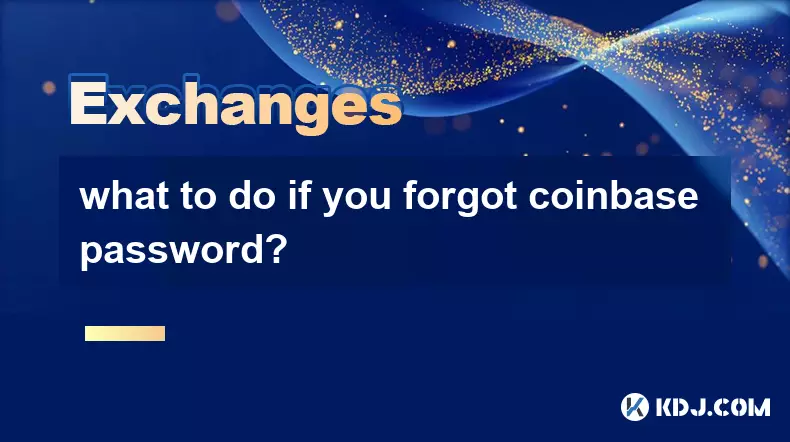
what to do if you forgot coinbase password?
Oct 18,2025 at 12:01am
Recovering Access to Your Coinbase Account1. Visit the official Coinbase login page and click on the “Forgot password?” link located beneath the passw...
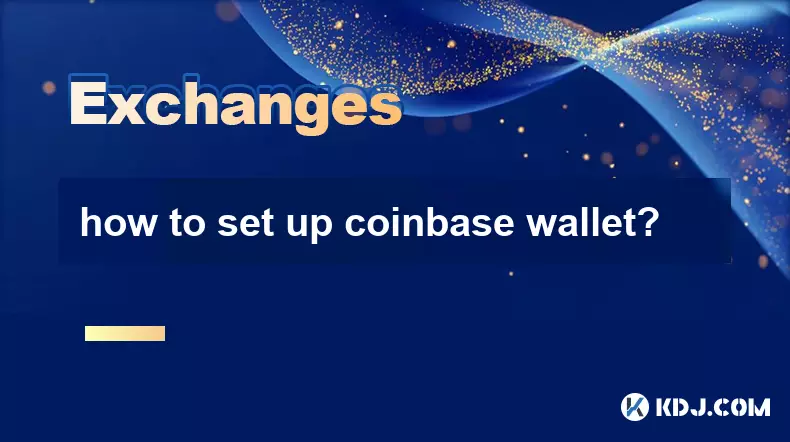
how to set up coinbase wallet?
Oct 17,2025 at 10:54am
Creating Your Coinbase Wallet Account1. Navigate to the official Coinbase Wallet website or download the mobile application from the App Store or Goog...

is coinbase safe to use?
Oct 17,2025 at 12:18pm
Security Measures Implemented by Coinbase1. Coinbase employs advanced encryption protocols to protect user data and funds. All sensitive information i...

how to get coinbase tax documents?
Oct 17,2025 at 05:18am
Tax Documentation Overview on Coinbase1. Coinbase provides tax-related documents to help users report cryptocurrency transactions accurately. These do...

how to withdraw money from coinbase to bank account?
Oct 17,2025 at 11:00pm
How to Initiate a Withdrawal from Coinbase to Your Bank Account1. Log in to your Coinbase account through the website or mobile application. Ensure th...

can i send from coinbase to kraken?
Oct 18,2025 at 03:37am
Transferring Funds from Coinbase to Kraken Sending cryptocurrency from Coinbase to Kraken is a common practice among traders seeking better liquidity,...
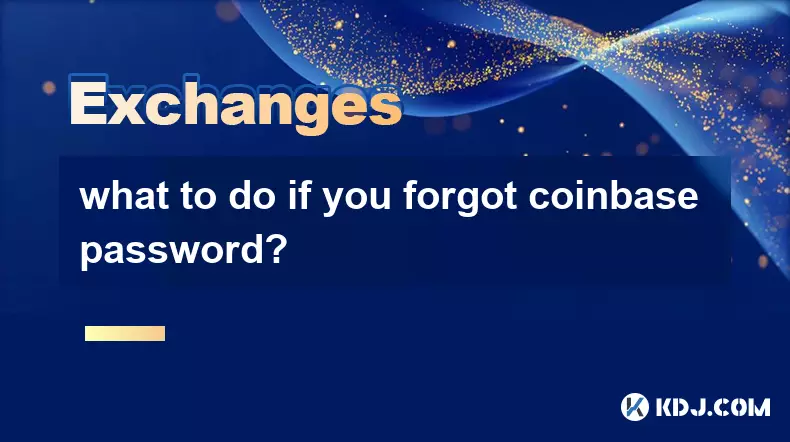
what to do if you forgot coinbase password?
Oct 18,2025 at 12:01am
Recovering Access to Your Coinbase Account1. Visit the official Coinbase login page and click on the “Forgot password?” link located beneath the passw...
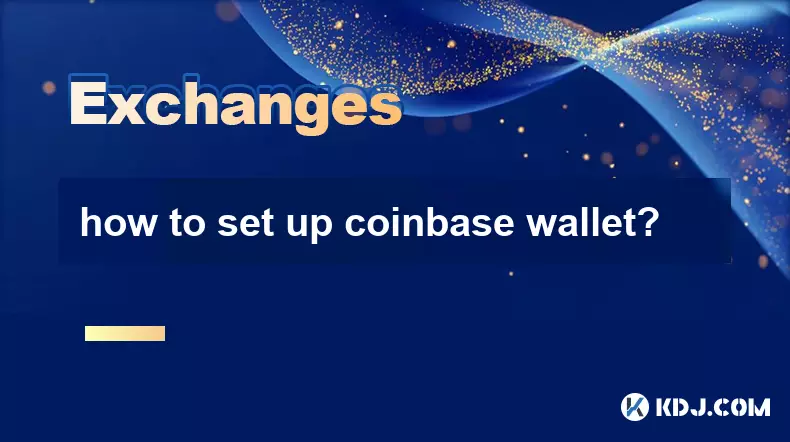
how to set up coinbase wallet?
Oct 17,2025 at 10:54am
Creating Your Coinbase Wallet Account1. Navigate to the official Coinbase Wallet website or download the mobile application from the App Store or Goog...

is coinbase safe to use?
Oct 17,2025 at 12:18pm
Security Measures Implemented by Coinbase1. Coinbase employs advanced encryption protocols to protect user data and funds. All sensitive information i...

how to get coinbase tax documents?
Oct 17,2025 at 05:18am
Tax Documentation Overview on Coinbase1. Coinbase provides tax-related documents to help users report cryptocurrency transactions accurately. These do...

how to withdraw money from coinbase to bank account?
Oct 17,2025 at 11:00pm
How to Initiate a Withdrawal from Coinbase to Your Bank Account1. Log in to your Coinbase account through the website or mobile application. Ensure th...
See all articles










































































