-
 bitcoin
bitcoin $108842.957301 USD
-1.88% -
 ethereum
ethereum $3931.777121 USD
-1.66% -
 tether
tether $1.000186 USD
-0.03% -
 bnb
bnb $1153.250882 USD
-2.20% -
 xrp
xrp $2.367904 USD
-1.94% -
 solana
solana $186.182050 USD
-4.20% -
 usd-coin
usd-coin $0.999997 USD
0.00% -
 tron
tron $0.316949 USD
-1.00% -
 dogecoin
dogecoin $0.190780 USD
-3.12% -
 cardano
cardano $0.651324 USD
-2.67% -
 hyperliquid
hyperliquid $37.141055 USD
-0.85% -
 ethena-usde
ethena-usde $0.999224 USD
-0.09% -
 chainlink
chainlink $17.579031 USD
-2.47% -
 bitcoin-cash
bitcoin-cash $509.426284 USD
-2.79% -
 stellar
stellar $0.315298 USD
-2.93%
How to analyze charts on Binance
Master Binance's TradingView-powered chart interface by customizing timeframes, applying indicators like EMA and RSI, using drawing tools for support/resistance, and setting alerts for efficient trading.
Aug 09, 2025 at 05:36 pm

Understanding the Binance Trading Interface
When analyzing charts on Binance, the first step is accessing the trading interface. After logging into your Binance account, navigate to the 'Trade' section, typically located in the main menu. Select either Spot Trading or Futures Trading, depending on your strategy. Once you choose a trading pair—such as BTC/USDT—the chart area will appear on the right side of the screen. This chart is powered by TradingView, a widely used platform for technical analysis. The default layout includes price candles, volume bars, and various toolbars for drawing and indicators.
It’s essential to familiarize yourself with the layout elements: the time frame selector, drawing tools, indicator library, and comparison functions. The time frame selector allows you to switch between different intervals—1m, 5m, 15m, 1h, 4h, 1d, 1w—which determines the granularity of the data. Shorter intervals are ideal for day trading, while longer ones suit swing or position traders. The chart settings can be customized by clicking the gear icon, where you can adjust background colors, candle styles (such as Heikin-Ashi or Renko), and grid visibility.
Applying Technical Indicators
To analyze price movements effectively, traders use technical indicators available in the Binance charting tools. Click on the 'Indicators' button at the top of the chart to open the library. Common indicators include:
- Moving Averages (MA): Use the Simple Moving Average (SMA) or Exponential Moving Average (EMA) to identify trends. For example, a 50-period EMA crossing above a 200-period EMA may signal a bullish trend.
- Relative Strength Index (RSI): Found under momentum indicators, RSI helps detect overbought (above 70) or oversold (below 30) conditions.
- Bollinger Bands: These show volatility and potential reversal points. When the price touches the upper band, it may be overbought; touching the lower band may indicate oversold conditions.
- MACD (Moving Average Convergence Divergence): This momentum indicator reveals trend direction and strength. A bullish crossover occurs when the MACD line crosses above the signal line.
Each indicator can be added with a single click. After adding, you can adjust its parameters by clicking on the indicator name on the chart. For instance, changing the RSI period from 14 to 9 makes it more sensitive to price changes.
Drawing Tools for Pattern Recognition
Binance provides a suite of drawing tools to help identify chart patterns and key levels. These tools are located in the toolbar above the chart and include:
- Trendlines: Draw these to connect swing lows in an uptrend or swing highs in a downtrend. A valid trendline should touch at least two price points and be tested multiple times.
- Horizontal Lines: Use these to mark support and resistance levels. For example, draw a line at a previous price peak to identify potential resistance.
- Fibonacci Retracement: This tool helps identify potential reversal levels after a price move. Click on the recent swing low, drag to the swing high, and the tool will display key retracement levels (23.6%, 38.2%, 50%, 61.8%).
- Channels and Rectangles: These help visualize price consolidation zones or parallel trend channels.
To use any drawing tool, click its icon, then click and drag on the chart. Right-click on any drawn object to edit, lock, or delete it. These visual aids are crucial for planning entry and exit points based on historical price behavior.
Using Candlestick Patterns for Entry Signals
Candlestick patterns are vital for short-term analysis on Binance. Each candle represents price movement over a selected time frame and consists of an open, high, low, and close (OHLC). Recognizing patterns can signal potential reversals or continuations:
- Bullish Engulfing: A large green candle completely covers the previous red candle, indicating strong buying pressure.
- Bearish Engulfing: A large red candle engulfs a prior green candle, suggesting sellers are taking control.
- Doji: A candle with a small body and long wicks indicates indecision. When appearing at resistance, it may signal a reversal.
- Hammer and Hanging Man: A hammer at the bottom of a downtrend suggests a bullish reversal, while a hanging man at the top may indicate bearish reversal.
To enhance visibility, adjust candle colors in settings—many traders use green for bullish candles and red for bearish ones. Combine candlestick patterns with volume analysis; a breakout on high volume increases the signal’s reliability.
Setting Up Alerts and Custom Templates
Binance allows users to create price alerts and save custom chart templates for consistent analysis. To set an alert, right-click on the chart or use the 'Alerts' button. Define a condition such as “BTC/USDT above 60,000” and choose notification methods (on-site, email, or app). These alerts help monitor key levels without constant screen time.
For templates, after configuring your preferred indicators, drawing tools, and layout, click the 'Layouts' dropdown and select 'Save Layout'. Name it (e.g., “Swing Trading Setup”) and apply it across different trading pairs. This ensures consistency in analysis and saves time when switching between assets.
You can also compare the performance of one asset against another using the 'Compare' feature. For instance, type “ETH/USDT” and compare it with “BTC/USDT” to assess relative strength.
Integrating Volume and Order Flow Analysis
Volume is a confirming factor in technical analysis. On Binance charts, the volume bars are displayed below the price chart. Increasing volume during a breakout adds credibility to the move. Conversely, low-volume breakouts may be false signals.
Some advanced traders use on-chain data or order book depth alongside chart analysis. While Binance’s native chart doesn’t show order book depth directly on the candlestick chart, you can view the depth chart beside it. Look for large buy or sell walls that may act as support or resistance.
Additionally, consider volume profile tools available through custom scripts in the indicator library. These show where most trading activity has occurred (value area), helping identify high-probability zones for price returns.
FAQs
How do I change the candlestick type on Binance?Click the chart settings (gear icon), go to 'Candles,' and choose from options like Standard, Heikin-Ashi, Renko, or Kagi. Heikin-Ashi smooths price data to better identify trends, while Renko uses price movement instead of time.
Can I use custom scripts or Pine Script on Binance charts?Yes. Binance integrates TradingView, which supports Pine Script. Click 'Indicators,' then 'Pine Editor' to write or import custom scripts. Once saved, they appear in your indicator list and can be applied to any chart.
How do I zoom in or out on the Binance chart?Use the scroll wheel on your mouse, or click the '+' and '-' buttons below the chart. You can also drag the time axis at the bottom to adjust the visible range.
Is it possible to view multiple charts simultaneously on Binance?Yes. Click the 'Layouts' option above the chart and choose a multi-chart layout (e.g., 2x2). Each panel can display different trading pairs or time frames, enabling comparative analysis.
Disclaimer:info@kdj.com
The information provided is not trading advice. kdj.com does not assume any responsibility for any investments made based on the information provided in this article. Cryptocurrencies are highly volatile and it is highly recommended that you invest with caution after thorough research!
If you believe that the content used on this website infringes your copyright, please contact us immediately (info@kdj.com) and we will delete it promptly.
- Cardano, Dogecoin, and the Token Rally: What's the Hype?
- 2025-10-17 22:45:16
- Milk Mocha Meme Coin: Last Call for Whitelist & Early HUGS Gains!
- 2025-10-17 22:45:16
- Crypto's New Sweetheart: Milk & Mocha's $HUGS Token and the Early Rounds Advantage
- 2025-10-17 22:25:12
- Crypto Picks for 2025: Blazpay Presale and Emerging Trends
- 2025-10-17 22:50:12
- Meme Coins: Riding the Early Bird Gold Rush
- 2025-10-17 23:05:12
- Shannon Man, Cash Prizes, and Coin Games: A New York Minute on a Georgia Arrest
- 2025-10-17 22:50:12
Related knowledge
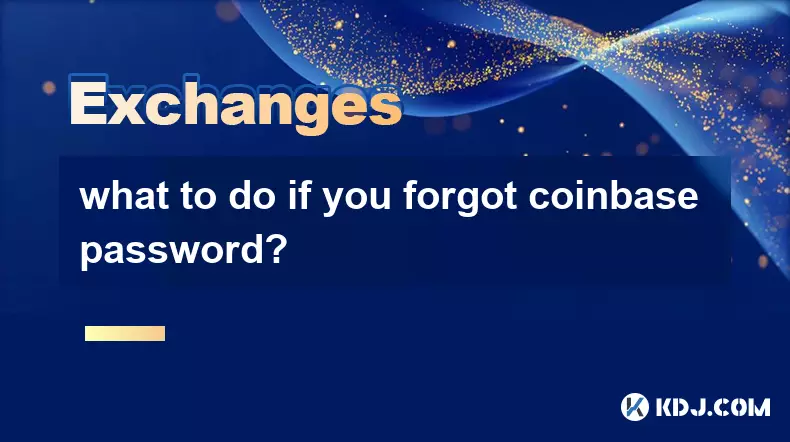
what to do if you forgot coinbase password?
Oct 18,2025 at 12:01am
Recovering Access to Your Coinbase Account1. Visit the official Coinbase login page and click on the “Forgot password?” link located beneath the passw...
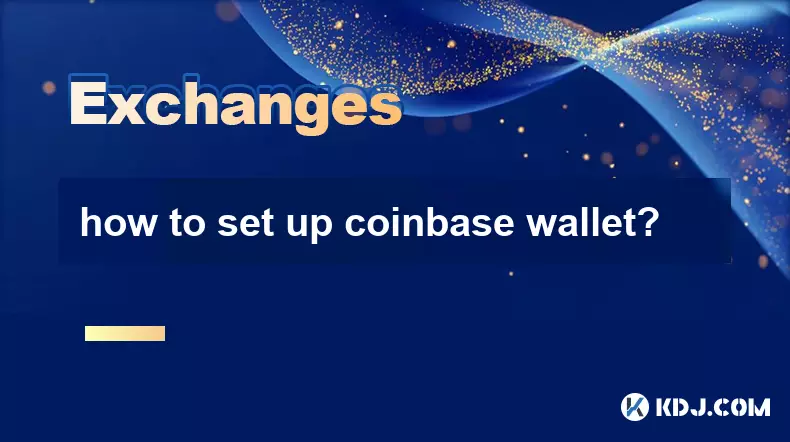
how to set up coinbase wallet?
Oct 17,2025 at 10:54am
Creating Your Coinbase Wallet Account1. Navigate to the official Coinbase Wallet website or download the mobile application from the App Store or Goog...

is coinbase safe to use?
Oct 17,2025 at 12:18pm
Security Measures Implemented by Coinbase1. Coinbase employs advanced encryption protocols to protect user data and funds. All sensitive information i...

how to get coinbase tax documents?
Oct 17,2025 at 05:18am
Tax Documentation Overview on Coinbase1. Coinbase provides tax-related documents to help users report cryptocurrency transactions accurately. These do...

how to withdraw money from coinbase to bank account?
Oct 17,2025 at 11:00pm
How to Initiate a Withdrawal from Coinbase to Your Bank Account1. Log in to your Coinbase account through the website or mobile application. Ensure th...

How to find your Binance User ID (UID)?
Oct 17,2025 at 08:00pm
Understanding Binance User ID (UID)1. The Binance User ID, commonly referred to as UID, is a unique numerical identifier assigned to every registered ...
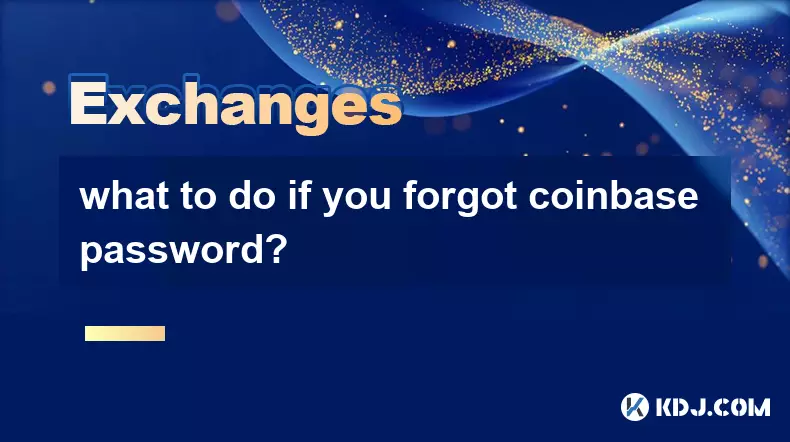
what to do if you forgot coinbase password?
Oct 18,2025 at 12:01am
Recovering Access to Your Coinbase Account1. Visit the official Coinbase login page and click on the “Forgot password?” link located beneath the passw...
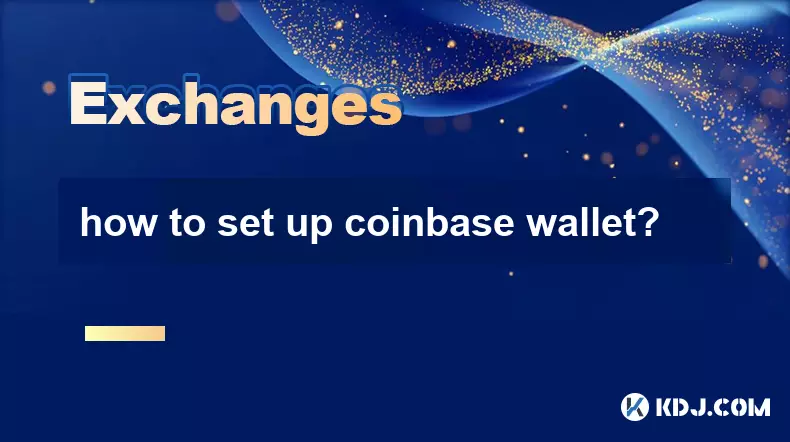
how to set up coinbase wallet?
Oct 17,2025 at 10:54am
Creating Your Coinbase Wallet Account1. Navigate to the official Coinbase Wallet website or download the mobile application from the App Store or Goog...

is coinbase safe to use?
Oct 17,2025 at 12:18pm
Security Measures Implemented by Coinbase1. Coinbase employs advanced encryption protocols to protect user data and funds. All sensitive information i...

how to get coinbase tax documents?
Oct 17,2025 at 05:18am
Tax Documentation Overview on Coinbase1. Coinbase provides tax-related documents to help users report cryptocurrency transactions accurately. These do...

how to withdraw money from coinbase to bank account?
Oct 17,2025 at 11:00pm
How to Initiate a Withdrawal from Coinbase to Your Bank Account1. Log in to your Coinbase account through the website or mobile application. Ensure th...

How to find your Binance User ID (UID)?
Oct 17,2025 at 08:00pm
Understanding Binance User ID (UID)1. The Binance User ID, commonly referred to as UID, is a unique numerical identifier assigned to every registered ...
See all articles










































































