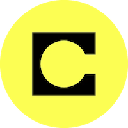-
 bitcoin
bitcoin $122288.232522 USD
0.16% -
 ethereum
ethereum $4480.662914 USD
-0.22% -
 xrp
xrp $2.962747 USD
-2.32% -
 tether
tether $1.000120 USD
-0.05% -
 bnb
bnb $1145.654223 USD
-2.07% -
 solana
solana $227.105217 USD
-1.67% -
 usd-coin
usd-coin $0.999548 USD
-0.02% -
 dogecoin
dogecoin $0.250875 USD
-2.04% -
 tron
tron $0.340654 USD
-0.49% -
 cardano
cardano $0.837968 USD
-2.52% -
 hyperliquid
hyperliquid $48.960449 USD
0.06% -
 chainlink
chainlink $22.049280 USD
-1.33% -
 ethena-usde
ethena-usde $1.000404 USD
0.02% -
 sui
sui $3.586212 USD
0.20% -
 avalanche
avalanche $29.894916 USD
-4.18%
How can I check Coinbase's service status?
Monitor Coinbase's platform status via its official status page, social media, third-party tools like Downdetector, and community forums for real-time outage updates.
Sep 29, 2025 at 07:00 am

How to Monitor Coinbase's Platform Availability
1. Visit the official Coinbase status page, which provides real-time updates on the performance of all its services including trading, deposits, withdrawals, and API connectivity. This dashboard displays active incidents, scheduled maintenance, and resolved issues with timestamps and detailed descriptions.
2. Follow Coinbase’s verified social media accounts on platforms like Twitter (X) and LinkedIn. The company often posts immediate alerts during outages or system disruptions, along with estimated resolution times and workarounds if available.
3. Use third-party website monitoring tools such as Downdetector or IsItDownRightNow. These sites aggregate user reports and automated checks to show whether Coinbase is experiencing widespread access problems or if the issue might be localized to certain regions or networks.
4. Check community forums like Reddit’s r/Coinbase or cryptocurrency discussion boards where users share their current experiences. While not an official source, these platforms can offer fast confirmation of ongoing service interruptions and temporary fixes others have discovered.
5. Enable notifications within the Coinbase app settings to receive instant alerts about system health and security events directly on your device. This ensures you stay informed without needing to manually check for updates.
Common Indicators of Service Disruptions
1. Delays or failures in executing trades despite stable internet connectivity may signal backend processing issues on Coinbase’s end. If multiple transaction attempts time out simultaneously, it could point to server overload or downtime.
2. Inability to log into your account even with correct credentials might indicate authentication system failures. Persistent login errors across different devices suggest platform-wide problems rather than individual account issues.
3. Missing balance updates or halted deposit confirmations after known blockchain confirmations can reflect syncing delays between Coinbase systems and underlying blockchains.
4. API endpoints returning error codes such as 500, 502, or 503 when normally functional scripts suddenly stop working. Developers relying on Coinbase Pro or GDAX APIs should monitor response headers and status codes closely during suspected outages.
5. Customer support channels becoming unresponsive or displaying extended wait times often coincide with major service degradation events, as support teams face increased inquiry volumes.
Steps to Take During an Outage
1. Avoid repeatedly attempting transactions or logins, which can trigger temporary locks for security reasons. Wait for official communication before retrying actions.
2. Review the status page for any guidance on affected features and recommended actions. Coinbase sometimes advises against certain operations during instability to prevent data inconsistencies.
3. Disconnect and reconnect your internet connection or switch networks to rule out local connectivity issues mimicking platform downtime.
4. Clear browser cache or reinstall the mobile app if the interface appears broken, though this won’t resolve server-side malfunctions.
5. Document any financial losses or missed opportunities caused by the outage, especially if they stem from failed stop-loss orders or delayed withdrawals during volatile market conditions.
Frequently Asked Questions
What does a green indicator mean on the Coinbase status page?A green indicator signifies that the specific service component is operating normally without any reported issues. All functions related to that module—such as wallet withdrawals or market data delivery—are functioning as expected.
Can I file a claim if I lose money during a Coinbase outage?While Coinbase does not typically compensate users for market-related losses due to service interruptions, documented cases of direct fund loss or irreversible transaction errors caused by platform faults may be reviewed for reimbursement under exceptional circumstances.
How often does Coinbase experience outages?Major outages are relatively infrequent but tend to occur during periods of extreme market volatility when traffic surges overwhelm infrastructure. Smaller, isolated disruptions happen more regularly but usually affect limited functionalities for short durations.
Does Coinbase provide uptime guarantees in its service agreement?The terms of service acknowledge that uninterrupted access cannot be guaranteed due to technical limitations, maintenance needs, and external factors. Users agree to accept occasional downtime as part of using the platform.
Disclaimer:info@kdj.com
The information provided is not trading advice. kdj.com does not assume any responsibility for any investments made based on the information provided in this article. Cryptocurrencies are highly volatile and it is highly recommended that you invest with caution after thorough research!
If you believe that the content used on this website infringes your copyright, please contact us immediately (info@kdj.com) and we will delete it promptly.
- BlockDAG, DOGE, HYPE Sponsorship: Crypto Trends Shaping 2025
- 2025-10-01 00:25:13
- Deutsche Börse and Circle: A StableCoin Adoption Powerhouse in Europe
- 2025-10-01 00:25:13
- BlockDAG's Presale Buzz: Is It the Crypto to Watch in October 2025?
- 2025-10-01 00:30:13
- Bitcoin, Crypto, and IQ: When Genius Meets Digital Gold?
- 2025-10-01 00:30:13
- Stablecoins, American Innovation, and Wallet Tokens: The Next Frontier
- 2025-10-01 00:35:12
- NBU, Coins, and Crypto in Ukraine: A New Yorker's Take
- 2025-10-01 00:45:14
Related knowledge

How to close my position in KuCoin Futures?
Oct 01,2025 at 07:54pm
Understanding Position Closure in KuCoin FuturesTrading futures on KuCoin requires a clear understanding of how to manage open positions. Closing a po...

How to find the contract address for a token on KuCoin?
Sep 30,2025 at 09:00pm
Finding the Contract Address on KuCoin1. Log into your KuCoin account through the official website or mobile application. Navigate to the 'Markets' se...

How to set up SMS verification on my KuCoin account?
Oct 03,2025 at 12:36am
How to Enable SMS Verification on Your KuCoin AccountSecuring your cryptocurrency exchange account is essential, especially on platforms like KuCoin w...

How to update the KuCoin app to the latest version?
Oct 03,2025 at 02:18am
How to Update the KuCoin App: A Step-by-Step GuideKeeping your KuCoin app updated ensures access to the latest security features, trading tools, and u...

How to buy an NFT on the KuCoin marketplace?
Oct 02,2025 at 10:19pm
Accessing the KuCoin NFT Marketplace1. Log in to your KuCoin account through the official website or mobile application. Ensure that two-factor authen...

How to create a sub-account on KuCoin?
Oct 03,2025 at 10:18pm
Accessing the KuCoin Dashboard1. Navigate to the official KuCoin website and log in using your registered email and password. Two-factor authenticatio...

How to close my position in KuCoin Futures?
Oct 01,2025 at 07:54pm
Understanding Position Closure in KuCoin FuturesTrading futures on KuCoin requires a clear understanding of how to manage open positions. Closing a po...

How to find the contract address for a token on KuCoin?
Sep 30,2025 at 09:00pm
Finding the Contract Address on KuCoin1. Log into your KuCoin account through the official website or mobile application. Navigate to the 'Markets' se...

How to set up SMS verification on my KuCoin account?
Oct 03,2025 at 12:36am
How to Enable SMS Verification on Your KuCoin AccountSecuring your cryptocurrency exchange account is essential, especially on platforms like KuCoin w...

How to update the KuCoin app to the latest version?
Oct 03,2025 at 02:18am
How to Update the KuCoin App: A Step-by-Step GuideKeeping your KuCoin app updated ensures access to the latest security features, trading tools, and u...

How to buy an NFT on the KuCoin marketplace?
Oct 02,2025 at 10:19pm
Accessing the KuCoin NFT Marketplace1. Log in to your KuCoin account through the official website or mobile application. Ensure that two-factor authen...

How to create a sub-account on KuCoin?
Oct 03,2025 at 10:18pm
Accessing the KuCoin Dashboard1. Navigate to the official KuCoin website and log in using your registered email and password. Two-factor authenticatio...
See all articles