-
 Bitcoin
Bitcoin $108,017.2353
-0.81% -
 Ethereum
Ethereum $2,512.4118
-1.58% -
 Tether USDt
Tether USDt $1.0002
-0.03% -
 XRP
XRP $2.2174
-1.03% -
 BNB
BNB $654.8304
-0.79% -
 Solana
Solana $147.9384
-1.76% -
 USDC
USDC $1.0000
-0.01% -
 TRON
TRON $0.2841
-0.76% -
 Dogecoin
Dogecoin $0.1636
-2.09% -
 Cardano
Cardano $0.5726
-1.72% -
 Hyperliquid
Hyperliquid $39.1934
1.09% -
 Sui
Sui $2.9091
-0.59% -
 Bitcoin Cash
Bitcoin Cash $482.1305
0.00% -
 Chainlink
Chainlink $13.1729
-1.54% -
 UNUS SED LEO
UNUS SED LEO $9.0243
-0.18% -
 Avalanche
Avalanche $17.8018
-1.90% -
 Stellar
Stellar $0.2363
-1.69% -
 Toncoin
Toncoin $2.7388
-3.03% -
 Shiba Inu
Shiba Inu $0.0...01141
-1.71% -
 Litecoin
Litecoin $86.3646
-1.98% -
 Hedera
Hedera $0.1546
-0.80% -
 Monero
Monero $311.8554
-1.96% -
 Dai
Dai $1.0000
-0.01% -
 Polkadot
Polkadot $3.3473
-2.69% -
 Ethena USDe
Ethena USDe $1.0001
-0.01% -
 Bitget Token
Bitget Token $4.3982
-1.56% -
 Uniswap
Uniswap $6.9541
-5.35% -
 Aave
Aave $271.7716
0.96% -
 Pepe
Pepe $0.0...09662
-1.44% -
 Pi
Pi $0.4609
-4.93%
How to use chart tools on Kraken? Detailed explanation of technical analysis functions
Kraken's chart tools enhance trading by offering detailed market insights and technical analysis functions for both novice and experienced traders.
May 08, 2025 at 08:07 pm
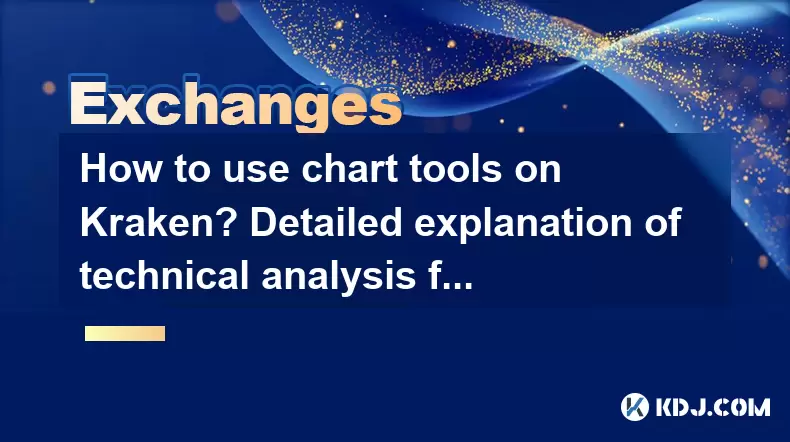
Using chart tools on Kraken can significantly enhance your trading experience by providing detailed insights into market trends and potential price movements. Kraken offers a robust set of chart tools and technical analysis functions that cater to both novice and experienced traders. This article will guide you through the process of using these tools and explain the various technical analysis functions available on Kraken.
Accessing the Chart Tools on Kraken
To begin using the chart tools on Kraken, you first need to access the trading platform. Here's how you can do it:
- Log in to your Kraken account.
- Navigate to the Trade tab at the top of the page.
- Select the cryptocurrency pair you want to analyze from the dropdown menu.
- Click on the Chart tab to open the charting interface.
Once you are in the charting interface, you will see a variety of tools and options available to you.
Understanding the Chart Interface
The Kraken chart interface is designed to be user-friendly yet powerful. Here are the key components you should familiarize yourself with:
- Toolbar: Located at the top of the chart, the toolbar contains various drawing tools and indicators.
- Time Frame Selector: Allows you to change the time frame of the chart, ranging from 1 minute to 1 month.
- Indicators Menu: A dropdown menu where you can select and apply technical indicators.
- Drawing Tools: Icons that let you draw trend lines, Fibonacci retracements, and other shapes on the chart.
Using Drawing Tools
Drawing tools are essential for identifying trends and support/resistance levels. Here's how to use them:
- Select a Drawing Tool: Click on the desired tool from the toolbar, such as the trend line, horizontal line, or Fibonacci retracement.
- Draw on the Chart: Click and drag on the chart to draw the selected tool. For example, to draw a trend line, click on the starting point and drag to the endpoint.
- Adjust and Edit: You can adjust the position of the drawn tool by clicking and dragging it. To delete, click on the tool and press the delete key.
Applying Technical Indicators
Technical indicators help you analyze market conditions and predict future price movements. Kraken offers a wide range of indicators, including moving averages, RSI, MACD, and more. Here’s how to apply them:
- Open the Indicators Menu: Click on the "Indicators" dropdown menu on the toolbar.
- Select an Indicator: Choose the indicator you want to apply, such as the Moving Average.
- Configure the Indicator: A settings window will appear where you can adjust parameters like period and color. Click "Apply" to add the indicator to your chart.
Using the Moving Average Indicator
The Moving Average is one of the most commonly used indicators for identifying trends. Here’s how to use it effectively:
- Simple Moving Average (SMA): This calculates the average price over a specified period. For example, a 50-day SMA will show the average price over the last 50 days.
- Exponential Moving Average (EMA): This gives more weight to recent prices, making it more responsive to new information. An EMA can help you identify trends more quickly than an SMA.
- Crossover Strategy: Many traders use the crossover of a short-term and long-term moving average to generate buy and sell signals. For instance, a buy signal is generated when a short-term EMA crosses above a long-term EMA.
Utilizing the Relative Strength Index (RSI)
The RSI is a momentum oscillator that measures the speed and change of price movements. Here’s how to use it:
- Understanding RSI Values: The RSI ranges from 0 to 100. A value above 70 indicates that an asset may be overbought, while a value below 30 suggests it may be oversold.
- Identifying Divergences: Look for divergences between the RSI and price action. If the price is making new highs but the RSI is not, it could signal a potential reversal.
- Using RSI for Entry and Exit Points: Traders often use the RSI to identify potential entry and exit points. For example, buying when the RSI moves above 30 from an oversold condition, and selling when it drops below 70 from an overbought condition.
Applying the MACD Indicator
The Moving Average Convergence Divergence (MACD) is used to identify trend direction, momentum, and potential reversals. Here’s how to use it:
- Understanding MACD Components: The MACD consists of the MACD line, the signal line, and the histogram. The MACD line is calculated by subtracting the 26-period EMA from the 12-period EMA.
- Identifying Crossovers: A bullish signal is generated when the MACD line crosses above the signal line, and a bearish signal when it crosses below.
- Analyzing the Histogram: The histogram shows the difference between the MACD line and the signal line. An increasing histogram indicates increasing momentum, while a decreasing histogram suggests weakening momentum.
Customizing Chart Settings
Kraken allows you to customize your chart settings to suit your trading style. Here’s how to do it:
- Change Chart Type: You can switch between different chart types such as candlestick, line, or bar charts by selecting the desired type from the toolbar.
- Adjust Time Frame: Use the time frame selector to view different time periods, which can help you analyze short-term and long-term trends.
- Save and Load Templates: You can save your chart settings as a template and load it later for quick setup. Click on the "Templates" button on the toolbar to save or load a template.
Frequently Asked Questions
Q: Can I use multiple indicators on the same chart on Kraken?
A: Yes, you can apply multiple indicators to the same chart on Kraken. Simply select and apply each indicator from the indicators menu. You can adjust their settings to ensure they do not overlap and are clearly visible.
Q: How do I remove an indicator from the chart on Kraken?
A: To remove an indicator, click on the indicator's name on the chart, which will open the settings window. From there, click the "Remove" button to delete the indicator from the chart.
Q: Are the chart tools on Kraken available on mobile devices?
A: Yes, Kraken offers a mobile app that includes charting tools and technical analysis functions similar to those available on the desktop version. However, the interface and functionality may be slightly different due to screen size limitations.
Q: Can I share my chart analysis with others on Kraken?
A: Kraken does not have a built-in feature to share chart analysis directly. However, you can take screenshots of your charts and share them through other platforms or social media.
Disclaimer:info@kdj.com
The information provided is not trading advice. kdj.com does not assume any responsibility for any investments made based on the information provided in this article. Cryptocurrencies are highly volatile and it is highly recommended that you invest with caution after thorough research!
If you believe that the content used on this website infringes your copyright, please contact us immediately (info@kdj.com) and we will delete it promptly.
- Cryptos in July 2025: Massive Gains or Just Hype?
- 2025-07-05 20:30:13
- Pepe's EVM Layer 2 Meme Coin Mania: What's the Hype?
- 2025-07-05 20:50:12
- Shiba Inu, Dogecoin, and the Crypto Skyrocket: What's Making These Memes Soar?
- 2025-07-05 21:10:12
- Tokenized Stocks: Robinhood, Gemini, and the NYSE Threat
- 2025-07-05 21:10:12
- Altcoin Adventures: Navigating the Pepe Fork Frenzy and Solana's Summer Swings
- 2025-07-05 21:15:12
- Hong Kong's Tokenised Bond Leap: Zero Stamp Duty Sparks Web3 Ambitions
- 2025-07-05 20:30:13
Related knowledge

How to get API keys from OKX for trading bots?
Jul 03,2025 at 07:07am
Understanding API Keys on OKXTo interact with the OKX exchange programmatically, especially for building or running trading bots, you need to obtain an API key. An API (Application Programming Interface) key acts as a secure token that allows your bot to communicate with the exchange's servers. On OKX, these keys come with customizable permissions such ...

What is OKX Signal Bot?
Jul 02,2025 at 11:01pm
Understanding the Basics of OKX Signal BotThe OKX Signal Bot is a feature within the OKX ecosystem that provides users with automated trading signals and execution capabilities. Designed for both novice and experienced traders, this bot helps identify potential trading opportunities by analyzing market trends, technical indicators, and historical data. ...

Is OKX a good exchange for beginners?
Jul 03,2025 at 05:00pm
What Is OKX and Why Is It Popular?OKX is one of the leading cryptocurrency exchanges globally, known for its robust trading infrastructure and a wide variety of digital assets available for trading. It supports over 300 cryptocurrencies, including major ones like Bitcoin (BTC), Ethereum (ETH), and Solana (SOL). The platform has gained popularity not onl...

Can I use a credit card to buy crypto on OKX?
Jul 04,2025 at 04:28am
Understanding OKX and Credit Card PaymentsOKX is one of the leading cryptocurrency exchanges globally, offering a wide range of services including spot trading, derivatives, staking, and more. Users often wonder whether they can use a credit card to buy crypto on OKX, especially if they are new to the platform or looking for quick ways to enter the mark...

How to check the status of OKX services?
Jul 02,2025 at 11:14pm
What is OKX, and Why Checking Service Status Matters?OKX is one of the world’s leading cryptocurrency exchanges, offering services such as spot trading, futures trading, staking, and more. With millions of users relying on its platform for daily transactions, it's crucial to know how to check the status of OKX services. Downtime or maintenance can affec...

Does OKX report to tax authorities like the IRS?
Jul 03,2025 at 03:14pm
Understanding the Role of Cryptocurrency Exchanges in Tax ReportingCryptocurrency exchanges play a crucial role in facilitating digital asset transactions, but their responsibilities extend beyond trading and custody. As regulatory scrutiny intensifies globally, users are increasingly concerned about whether platforms like OKX report to tax authorities ...

How to get API keys from OKX for trading bots?
Jul 03,2025 at 07:07am
Understanding API Keys on OKXTo interact with the OKX exchange programmatically, especially for building or running trading bots, you need to obtain an API key. An API (Application Programming Interface) key acts as a secure token that allows your bot to communicate with the exchange's servers. On OKX, these keys come with customizable permissions such ...

What is OKX Signal Bot?
Jul 02,2025 at 11:01pm
Understanding the Basics of OKX Signal BotThe OKX Signal Bot is a feature within the OKX ecosystem that provides users with automated trading signals and execution capabilities. Designed for both novice and experienced traders, this bot helps identify potential trading opportunities by analyzing market trends, technical indicators, and historical data. ...

Is OKX a good exchange for beginners?
Jul 03,2025 at 05:00pm
What Is OKX and Why Is It Popular?OKX is one of the leading cryptocurrency exchanges globally, known for its robust trading infrastructure and a wide variety of digital assets available for trading. It supports over 300 cryptocurrencies, including major ones like Bitcoin (BTC), Ethereum (ETH), and Solana (SOL). The platform has gained popularity not onl...

Can I use a credit card to buy crypto on OKX?
Jul 04,2025 at 04:28am
Understanding OKX and Credit Card PaymentsOKX is one of the leading cryptocurrency exchanges globally, offering a wide range of services including spot trading, derivatives, staking, and more. Users often wonder whether they can use a credit card to buy crypto on OKX, especially if they are new to the platform or looking for quick ways to enter the mark...

How to check the status of OKX services?
Jul 02,2025 at 11:14pm
What is OKX, and Why Checking Service Status Matters?OKX is one of the world’s leading cryptocurrency exchanges, offering services such as spot trading, futures trading, staking, and more. With millions of users relying on its platform for daily transactions, it's crucial to know how to check the status of OKX services. Downtime or maintenance can affec...

Does OKX report to tax authorities like the IRS?
Jul 03,2025 at 03:14pm
Understanding the Role of Cryptocurrency Exchanges in Tax ReportingCryptocurrency exchanges play a crucial role in facilitating digital asset transactions, but their responsibilities extend beyond trading and custody. As regulatory scrutiny intensifies globally, users are increasingly concerned about whether platforms like OKX report to tax authorities ...
See all articles

























































































