-
 Bitcoin
Bitcoin $114400
1.32% -
 Ethereum
Ethereum $3499
2.20% -
 XRP
XRP $2.922
4.26% -
 Tether USDt
Tether USDt $0.0000
0.03% -
 BNB
BNB $752.6
1.53% -
 Solana
Solana $161.8
1.64% -
 USDC
USDC $0.9999
0.01% -
 TRON
TRON $0.3267
1.32% -
 Dogecoin
Dogecoin $0.1991
3.02% -
 Cardano
Cardano $0.7251
3.29% -
 Hyperliquid
Hyperliquid $38.32
3.36% -
 Stellar
Stellar $0.3972
7.58% -
 Sui
Sui $3.437
2.74% -
 Chainlink
Chainlink $16.29
3.65% -
 Bitcoin Cash
Bitcoin Cash $545.3
3.70% -
 Hedera
Hedera $0.2482
7.49% -
 Ethena USDe
Ethena USDe $1.001
0.03% -
 Avalanche
Avalanche $21.40
2.02% -
 Toncoin
Toncoin $3.579
1.56% -
 Litecoin
Litecoin $109.3
2.20% -
 UNUS SED LEO
UNUS SED LEO $8.951
-0.18% -
 Shiba Inu
Shiba Inu $0.00001220
2.75% -
 Polkadot
Polkadot $3.613
2.99% -
 Uniswap
Uniswap $9.173
3.78% -
 Monero
Monero $302.6
2.62% -
 Dai
Dai $0.0000
0.00% -
 Bitget Token
Bitget Token $4.320
1.52% -
 Pepe
Pepe $0.00001048
3.40% -
 Cronos
Cronos $0.1314
4.33% -
 Aave
Aave $259.4
3.54%
How to fix the "chart data delay" problem encountered by Kraken Exchange?
Troubleshoot delayed Kraken charts by checking your internet speed and browser settings, then investigate Kraken's system status. Consider alternative charting platforms or contact Kraken support if problems persist.
Mar 21, 2025 at 12:21 am
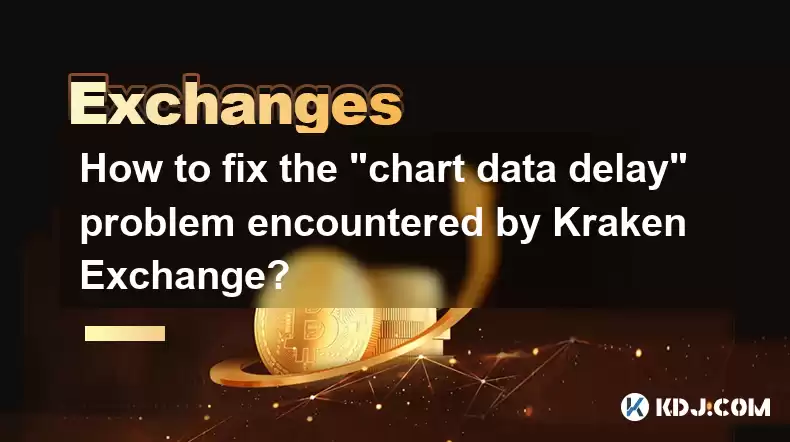
Key Points:
- Understanding the sources of chart data delay on Kraken.
- Troubleshooting steps to resolve Kraken chart data delays.
- Investigating your internet connection and browser settings.
- Checking Kraken's system status and contacting support.
- Exploring alternative charting solutions and data providers.
How to Fix the "Chart Data Delay" Problem Encountered by Kraken Exchange?
Chart data delays on Kraken, or any exchange for that matter, can be frustrating for traders relying on real-time market information. Several factors can contribute to this issue, ranging from your internet connection to Kraken's server status. Let's explore how to troubleshoot and potentially resolve these delays.
1. Internet Connection and Browser Issues:
A slow or unstable internet connection is a common culprit. Before blaming Kraken, ensure your internet is functioning optimally. Run a speed test to check your download and upload speeds. A weak signal or high latency can significantly impact real-time data delivery. Furthermore, your browser itself might be contributing to the problem. Try clearing your browser's cache and cookies. Restarting your browser or computer can also help. Consider using a different browser to see if the issue persists.
2. Kraken's System Status:
Kraken, like any online platform, can experience temporary outages or performance issues. Check Kraken's official website or social media channels for any announcements regarding system maintenance or known problems affecting chart data. These announcements often provide valuable insight and potential workarounds. If a system-wide issue is reported, there’s little you can do except wait for Kraken to resolve the problem.
3. Charting Software and Settings:
The charting software or tool you're using within the Kraken platform can also impact data delays. Ensure your settings are correctly configured for real-time data. Some charting features, such as high-resolution data or complex indicators, might increase the load and contribute to delays. Try simplifying your chart settings to see if it improves performance.
4. Data Provider Issues (If Applicable):
Kraken might utilize multiple data providers for its charting functionality. If the problem persists despite addressing your internet connection and Kraken's system status, it's possible the issue lies with the specific data provider Kraken is using. While you can't directly control this, contacting Kraken support could provide further information.
5. Browser Extensions and Add-ons:
Certain browser extensions or add-ons might interfere with the proper functioning of Kraken's charting features. Try disabling unnecessary extensions temporarily to see if this resolves the delay. This is a simple troubleshooting step often overlooked.
6. Firewall and Antivirus Interference:
Your firewall or antivirus software might be blocking Kraken's connection or interfering with data transmission. Temporarily disabling these (with caution!) can help determine if they're the source of the problem. Remember to re-enable them afterward.
7. Hardware Limitations:
In rare cases, your computer's hardware might be a limiting factor. If your computer is significantly outdated or underpowered, it might struggle to process the real-time data stream efficiently, leading to perceived delays.
8. Using Alternative Charting Solutions:
If the problem persists despite all troubleshooting efforts, consider using an external charting platform that integrates with Kraken. Many third-party charting solutions offer their own data feeds, potentially providing a more stable and reliable charting experience. This offers an alternative perspective on market data.
9. Contacting Kraken Support:
If none of the above steps resolve the issue, contacting Kraken's customer support is the next logical step. Provide them with detailed information about the problem, including screenshots, timestamps, and the specific chart settings you're using. They might be able to offer more specific assistance or identify a problem on their end.
Common Questions:
Q: My Kraken charts are consistently delayed. Is this normal?
A: No, consistent delays are not normal. Kraken aims to provide real-time data. Persistent delays indicate a problem needing investigation using the steps outlined above.
Q: Are there any fees associated with using Kraken's charting features?
A: Typically, basic charting features on Kraken are included in your account. However, advanced features or access to premium data feeds might involve additional costs. Check Kraken's fee schedule for specifics.
Q: Can I use a third-party charting platform with my Kraken account?
A: Many third-party platforms offer integration with Kraken, allowing you to use their charting tools while still trading on Kraken. However, always verify compatibility and security before connecting any external platforms.
Q: What data providers does Kraken use for its charts?
A: Kraken usually doesn't publicly disclose the specific data providers it utilizes. This information is often considered proprietary.
Q: My internet is fast, but Kraken charts are still slow. What could be wrong?
A: Even with a fast internet connection, problems can originate from Kraken's servers, your browser settings, conflicting software, or other factors mentioned above. Systematic troubleshooting is key.
Disclaimer:info@kdj.com
The information provided is not trading advice. kdj.com does not assume any responsibility for any investments made based on the information provided in this article. Cryptocurrencies are highly volatile and it is highly recommended that you invest with caution after thorough research!
If you believe that the content used on this website infringes your copyright, please contact us immediately (info@kdj.com) and we will delete it promptly.
- BCUT: Support Holds, Accumulation Hints at Potential Reversal
- 2025-08-04 10:50:12
- Bitcoin's Bullish Expansion: Decoding Bollinger Bands and Whale Bets
- 2025-08-04 10:55:12
- BlockDAG's Grand Finale: Auction Fever and the Dawn of a New Era
- 2025-08-04 10:30:12
- Kaia Files: Will South Korea Embrace a KRW-Pegged Stablecoin?
- 2025-08-04 10:30:12
- Kaspa, HBAR, and Cold Wallet: A New York Minute on Crypto's Latest Moves
- 2025-08-04 09:11:54
- Ethereum Whale Watch: Selling Pressure and Price Volatility
- 2025-08-04 09:11:54
Related knowledge

How to set and manage alerts on the Gemini app?
Aug 03,2025 at 11:00am
Understanding the Gemini App Alert SystemThe Gemini app offers users a powerful way to stay informed about their cryptocurrency holdings, price moveme...

How to use the Gemini mobile app to trade on the go?
Aug 04,2025 at 09:14am
Setting Up the Gemini Mobile AppTo begin trading on the go using the Gemini mobile app, the first step is installing the application on your smartphon...

What to do if you forgot your Gemini password?
Aug 04,2025 at 03:42am
Understanding the Role of Passwords in Gemini AccountsWhen using Gemini, a regulated cryptocurrency exchange platform, your password serves as one of ...

What are the websocket feeds available from the Gemini API?
Aug 03,2025 at 07:43pm
Overview of Gemini WebSocket FeedsThe Gemini API provides real-time market data through its WebSocket feeds, enabling developers and traders to receiv...

How to withdraw USD from Gemini to your bank account?
Aug 04,2025 at 11:01am
Understanding Gemini and USD WithdrawalsGemini is a regulated cryptocurrency exchange platform that allows users to buy, sell, trade, and store digita...

How to manage your portfolio on Gemini?
Aug 03,2025 at 10:36am
Accessing Your Gemini Portfolio DashboardTo begin managing your portfolio on Gemini, you must first log in to your account through the official websit...

How to set and manage alerts on the Gemini app?
Aug 03,2025 at 11:00am
Understanding the Gemini App Alert SystemThe Gemini app offers users a powerful way to stay informed about their cryptocurrency holdings, price moveme...

How to use the Gemini mobile app to trade on the go?
Aug 04,2025 at 09:14am
Setting Up the Gemini Mobile AppTo begin trading on the go using the Gemini mobile app, the first step is installing the application on your smartphon...

What to do if you forgot your Gemini password?
Aug 04,2025 at 03:42am
Understanding the Role of Passwords in Gemini AccountsWhen using Gemini, a regulated cryptocurrency exchange platform, your password serves as one of ...

What are the websocket feeds available from the Gemini API?
Aug 03,2025 at 07:43pm
Overview of Gemini WebSocket FeedsThe Gemini API provides real-time market data through its WebSocket feeds, enabling developers and traders to receiv...

How to withdraw USD from Gemini to your bank account?
Aug 04,2025 at 11:01am
Understanding Gemini and USD WithdrawalsGemini is a regulated cryptocurrency exchange platform that allows users to buy, sell, trade, and store digita...

How to manage your portfolio on Gemini?
Aug 03,2025 at 10:36am
Accessing Your Gemini Portfolio DashboardTo begin managing your portfolio on Gemini, you must first log in to your account through the official websit...
See all articles

























































































