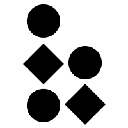-
 bitcoin
bitcoin $110918.433029 USD
-1.69% -
 ethereum
ethereum $3996.872473 USD
-2.43% -
 tether
tether $1.000594 USD
0.00% -
 bnb
bnb $1178.871834 USD
-2.38% -
 xrp
xrp $2.413973 USD
-3.47% -
 solana
solana $194.341461 USD
-4.24% -
 usd-coin
usd-coin $0.999963 USD
-0.03% -
 tron
tron $0.320092 USD
0.92% -
 dogecoin
dogecoin $0.196919 USD
-3.42% -
 cardano
cardano $0.669585 USD
-3.63% -
 hyperliquid
hyperliquid $37.485952 USD
-3.58% -
 ethena-usde
ethena-usde $1.000026 USD
-0.02% -
 chainlink
chainlink $18.018220 USD
-5.13% -
 bitcoin-cash
bitcoin-cash $523.879267 USD
-2.41% -
 stellar
stellar $0.324655 USD
-3.67%
How do I change the display currency in Coinbase?
Changing your display currency on Coinbase updates how prices and balances appear in your preferred fiat, but doesn’t affect actual crypto balances or blockchain transactions.
Oct 15, 2025 at 03:54 am
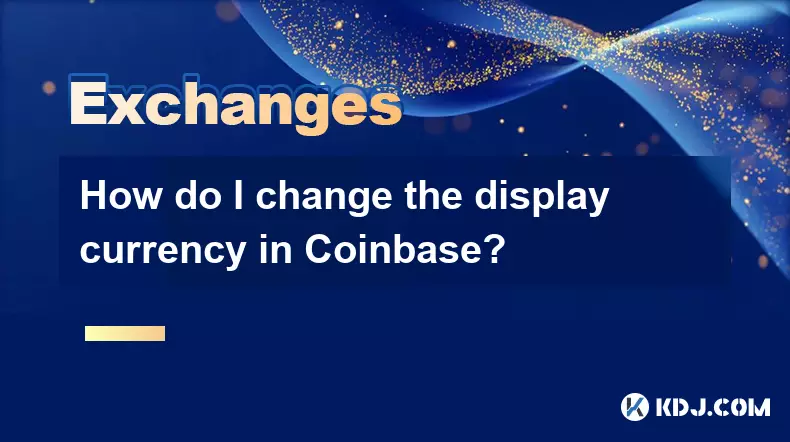
Understanding Currency Display Settings on Coinbase
Coinbase allows users to interact with digital assets using a variety of fiat currencies for display and transaction purposes. The platform supports multiple national currencies such as USD, EUR, GBP, JPY, and others, enabling users from different regions to manage their portfolios in familiar terms. Adjusting the display currency does not affect blockchain transactions, which are executed in cryptocurrency, but it changes how balances and prices appear in the interface.
- Log into your Coinbase account through the web or mobile application.
- Navigate to the settings section, typically found under your profile icon or within the menu.
- Locate the 'Display Currency' or 'Preferred Currency' option.
- Select your desired fiat currency from the dropdown list.
- Confirm the selection; the change takes effect immediately across all views.
How to Access Currency Preferences on Mobile and Desktop
The process of changing display currency is consistent across platforms, though interface navigation may differ slightly between desktop and mobile devices. On desktop, settings are accessible via the top-right corner menu, while on mobile apps, they reside within the side navigation drawer. Ensuring your display currency aligns with your local spending currency enhances clarity when reviewing purchase history, asset valuations, and conversion rates.
- Open the Coinbase app or visit coinbase.com and sign in.
- Tap the gear icon (desktop) or three-line menu (mobile) to access settings.
- Choose “Account Settings” or “General Settings.”
- Find the field labeled “Local Currency” or “Display Currency.”
- Click or tap to open the currency selector and pick your preferred option.
Implications of Changing Your Display Currency
Selecting a new display currency impacts how price data is presented throughout the platform. Market values, portfolio summaries, and historical charts will reflect conversions based on real-time exchange rates tied to the chosen fiat standard. This setting also influences the default currency used during buy/sell operations unless manually overridden at checkout.
- Price quotes for cryptocurrencies update to reflect the selected fiat equivalent.
- Transaction records continue to store original trade details but show converted values in the new display format.
- Push notifications and email alerts may include pricing in the updated currency.
- Third-party integrations linked to your Coinbase account might pull data using the revised display preference.
- Conversion accuracy depends on live forex markets, so minor discrepancies can occur during volatile periods.
Common Issues When Updating Display Currency
Some users report delays in visual updates after changing their currency setting. This usually resolves within minutes as the interface refreshes cached content. In rare cases, browser or app data may need clearing to force synchronization. Additionally, certain countries have regulatory restrictions that limit available fiat options, potentially preventing selection of non-local currencies.
- If balances don’t update immediately, reload the page or restart the app.
- Check internet connectivity to ensure the latest exchange rate data is fetched.
- Verify account verification status, as unverified profiles may have limited settings access.
- Ensure the desired currency is supported in your region according to Coinbase’s service list.
- Contact support if persistent errors prevent saving the new preference.
Frequently Asked Questions
Can I use multiple display currencies simultaneously on Coinbase?No, Coinbase only allows one primary display currency at a time. All pricing and balance information will be shown in this single selected fiat denomination across the entire account.
Does changing the display currency affect my crypto wallet addresses or balances?No, cryptocurrency holdings remain unchanged regardless of display settings. Wallet addresses, private keys, and on-chain balances are unaffected by fiat currency preferences.
Why doesn't my preferred currency appear in the dropdown menu?Availability depends on Coinbase's regional compliance policies and financial partnerships. Some currencies are restricted based on user location or banking regulations, limiting choices to officially supported options.
Are transaction fees displayed in the chosen fiat currency?Yes, network and service fees are converted and shown in the selected display currency, though actual deductions occur in cryptocurrency based on current market rates at the time of execution.
Disclaimer:info@kdj.com
The information provided is not trading advice. kdj.com does not assume any responsibility for any investments made based on the information provided in this article. Cryptocurrencies are highly volatile and it is highly recommended that you invest with caution after thorough research!
If you believe that the content used on this website infringes your copyright, please contact us immediately (info@kdj.com) and we will delete it promptly.
- Uncirculated Queen Elizabeth £2 Coins: A Collector's Guide
- 2025-10-16 12:25:12
- Jimmie Bones' Battle with ALS: Kid Rock's Heartfelt Support
- 2025-10-16 12:25:12
- XRP, Ethereum, Bitcoin: Decoding the Latest Crypto Trends and Insights
- 2025-10-16 12:45:13
- Crypto Market Rollercoaster: Fear & Greed, DeFi Dips, and the Next Big Thing
- 2025-10-16 12:30:01
- Shiba Inu's Shibarium BONE Token Bridge Reopens with Enhanced Security: A New Era?
- 2025-10-16 12:45:13
- Ethereum Foundation, Morpho Protocol, and Treasury Management: A New Era of DeFi Engagement
- 2025-10-16 12:30:01
Related knowledge
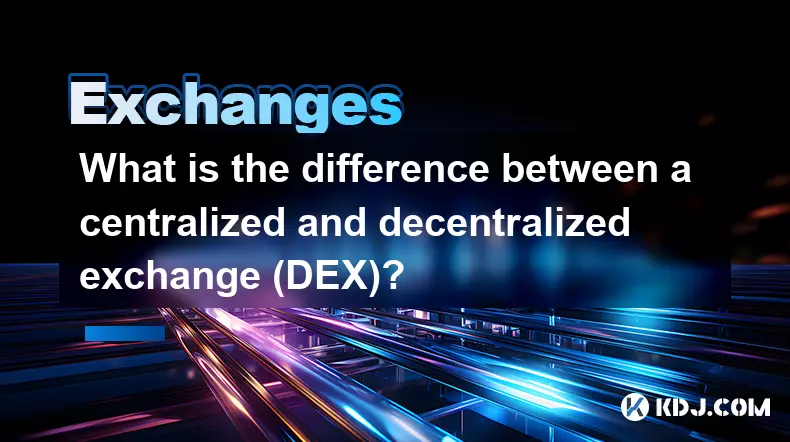
What is the difference between a centralized and decentralized exchange (DEX)?
Oct 14,2025 at 09:37am
Understanding Centralized Exchanges1. Centralized exchanges, commonly referred to as CEXs, operate under a traditional financial model where a central...
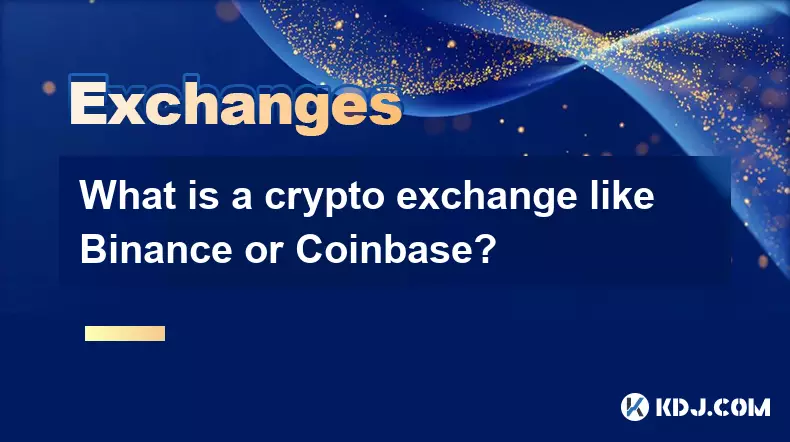
What is a crypto exchange like Binance or Coinbase?
Oct 13,2025 at 09:01pm
Bitcoin's Role in Decentralized Finance1. Bitcoin remains the cornerstone of decentralized finance, serving as a primary store of value within the cry...
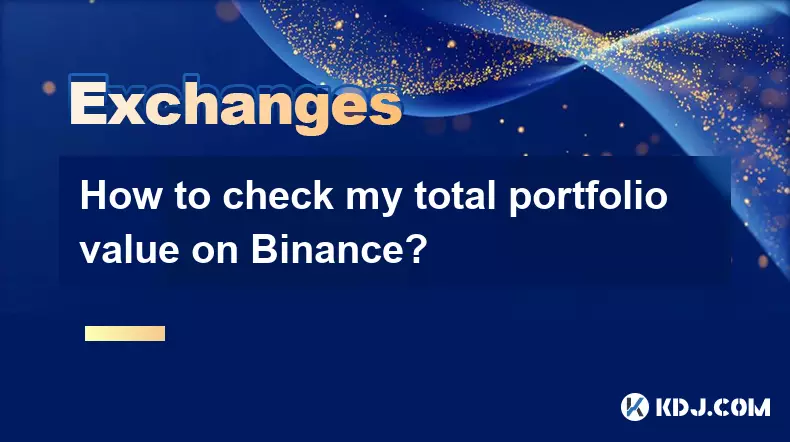
How to check my total portfolio value on Binance?
Oct 15,2025 at 11:37am
Accessing Your Portfolio Overview on Binance1. Log in to your Binance account through the official website or mobile application. Ensure you are using...

How do I change the currency display in the Binance app?
Oct 10,2025 at 11:36am
Changing Currency Display in the Binance App1. Open the Binance app on your mobile device and log into your account. Navigate to the home screen where...

How to analyze charts on Binance?
Oct 15,2025 at 06:37pm
Understanding Candlestick Patterns1. Candlestick charts are the most widely used tools for technical analysis on Binance, offering visual representati...
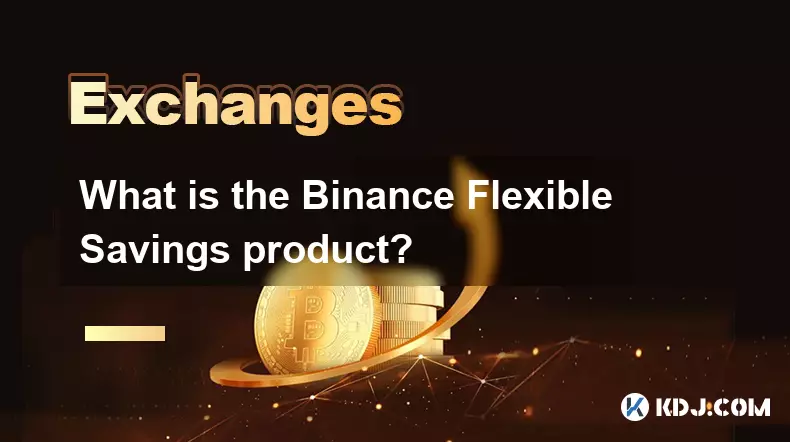
What is the Binance Flexible Savings product?
Oct 15,2025 at 12:55pm
Understanding Binance Flexible Savings1. Binance Flexible Savings is a financial product offered by the world's largest cryptocurrency exchange, allow...
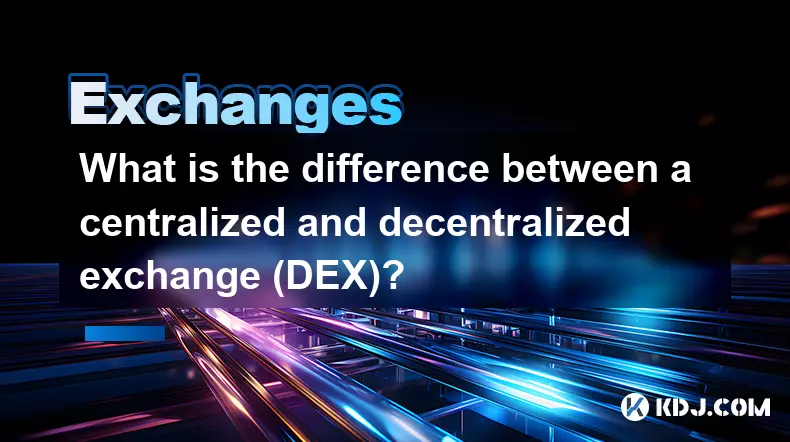
What is the difference between a centralized and decentralized exchange (DEX)?
Oct 14,2025 at 09:37am
Understanding Centralized Exchanges1. Centralized exchanges, commonly referred to as CEXs, operate under a traditional financial model where a central...
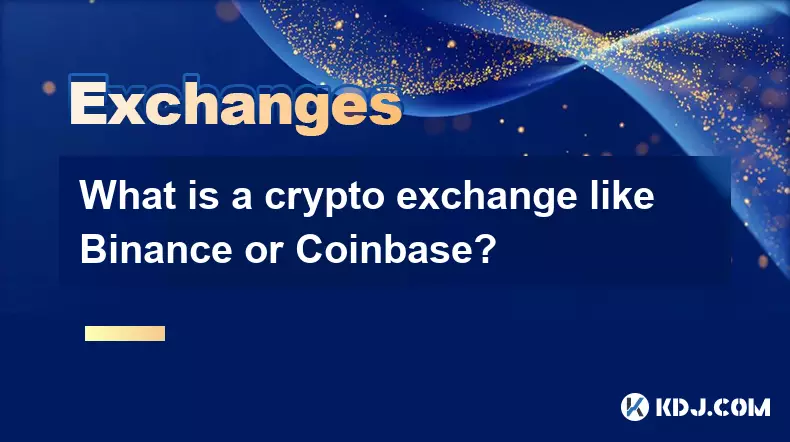
What is a crypto exchange like Binance or Coinbase?
Oct 13,2025 at 09:01pm
Bitcoin's Role in Decentralized Finance1. Bitcoin remains the cornerstone of decentralized finance, serving as a primary store of value within the cry...
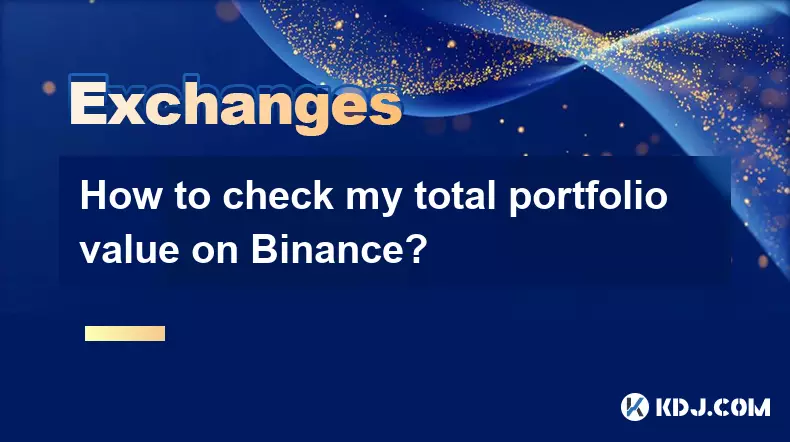
How to check my total portfolio value on Binance?
Oct 15,2025 at 11:37am
Accessing Your Portfolio Overview on Binance1. Log in to your Binance account through the official website or mobile application. Ensure you are using...

How do I change the currency display in the Binance app?
Oct 10,2025 at 11:36am
Changing Currency Display in the Binance App1. Open the Binance app on your mobile device and log into your account. Navigate to the home screen where...

How to analyze charts on Binance?
Oct 15,2025 at 06:37pm
Understanding Candlestick Patterns1. Candlestick charts are the most widely used tools for technical analysis on Binance, offering visual representati...
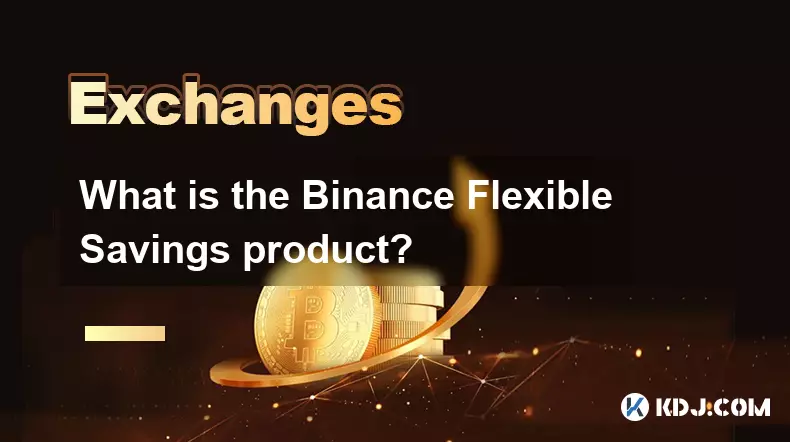
What is the Binance Flexible Savings product?
Oct 15,2025 at 12:55pm
Understanding Binance Flexible Savings1. Binance Flexible Savings is a financial product offered by the world's largest cryptocurrency exchange, allow...
See all articles


























![Web3 Crypto Market Morning Report: The market is in decline, altcoins have fallen by more than 5%, Binance compensation has been received, and Memes on the Bnb chain have collectively plummeted [Vic TALK Issue 1444] Web3 Crypto Market Morning Report: The market is in decline, altcoins have fallen by more than 5%, Binance compensation has been received, and Memes on the Bnb chain have collectively plummeted [Vic TALK Issue 1444]](/uploads/2025/10/16/cryptocurrencies-news/videos/web-crypto-market-morning-report-market-decline-altcoins-fallen-binance-compensation-received-memes-bnb-chain-collectively-plummeted-vic-talk-issue/68f043c9c8b44_image_500_375.webp)