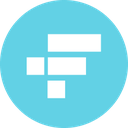-
 Bitcoin
Bitcoin $118100
0.28% -
 Ethereum
Ethereum $3565
-0.39% -
 XRP
XRP $3.434
0.06% -
 Tether USDt
Tether USDt $1.000
0.00% -
 BNB
BNB $732.7
-1.24% -
 Solana
Solana $177.8
-0.46% -
 USDC
USDC $0.9998
0.00% -
 Dogecoin
Dogecoin $0.2435
2.87% -
 TRON
TRON $0.3189
-2.47% -
 Cardano
Cardano $0.8262
-0.47% -
 Hyperliquid
Hyperliquid $44.98
1.44% -
 Stellar
Stellar $0.4642
-1.36% -
 Sui
Sui $3.787
-2.64% -
 Chainlink
Chainlink $18.12
0.40% -
 Hedera
Hedera $0.2697
0.62% -
 Avalanche
Avalanche $23.86
-0.29% -
 Bitcoin Cash
Bitcoin Cash $505.5
-2.16% -
 Shiba Inu
Shiba Inu $0.00001473
-0.73% -
 UNUS SED LEO
UNUS SED LEO $8.982
0.16% -
 Toncoin
Toncoin $3.174
-3.45% -
 Litecoin
Litecoin $101.8
-3.26% -
 Polkadot
Polkadot $4.268
-1.77% -
 Uniswap
Uniswap $10.16
-1.13% -
 Monero
Monero $327.1
-0.06% -
 Ethena USDe
Ethena USDe $1.001
-0.02% -
 Bitget Token
Bitget Token $4.888
-0.98% -
 Pepe
Pepe $0.00001317
-1.85% -
 Dai
Dai $0.9999
-0.01% -
 Aave
Aave $317.8
-0.66% -
 Bittensor
Bittensor $416.8
1.45%
how cash out coinbase
To cash out from Coinbase, users should select the desired currency, enter the withdrawal amount, choose the preferred withdrawal method, enter the necessary details, and initiate the withdrawal, allowing for additional processing time depending on the chosen method.
Oct 26, 2024 at 08:46 am

How to Cash Out from Coinbase
Coinbase is one of the largest cryptocurrency exchanges in the world, allowing users to buy, sell, and store digital assets. If you're looking to cash out your Coinbase holdings, here's a step-by-step guide:
Step 1: Go to the Coinbase Website or App
Log in to your Coinbase account through the website or mobile app.
Step 2: Navigate to Portfolio
Click on "Portfolio" from the top menu bar. This will display a list of all your assets.
Step 3: Select the Currency to Cash Out
Choose the currency you want to cash out, such as Bitcoin (BTC), Ethereum (ETH), or USD Coin (USDC).
Step 4: Enter Amount to Cash Out
In the "Balance" section for the selected currency, enter the amount you wish to cash out.
Step 5: Choose Withdrawal Method
Coinbase offers two withdrawal methods:
- Bank Transfer (ACH): Transfers funds directly to your bank account.
- PayPal: Transfers funds to your PayPal account.
Select the preferred withdrawal method and follow the instructions provided.
Step 6: Initiate Withdrawal
Review the withdrawal details, such as the amount and withdrawal fee (if applicable). Once confirmed, click on "Withdraw."
Step 7: Wait for Processing
The processing time for withdrawals varies depending on the amount and withdrawal method.
- Bank Transfer (ACH): Usually takes 2-5 business days.
- PayPal: Usually takes up to a few minutes but may take longer in certain cases.
Step 8: Receive Funds
Once the withdrawal is processed, the funds will be deposited into your bank account or PayPal account. You will receive an email notification when the transaction is complete.
Additional Notes:
- Coinbase may require you to verify your identity before cashing out large amounts of funds.
- Withdrawal fees vary depending on the currency and withdrawal method.
- It's recommended to check the current fees on the Coinbase website or app before initiating a withdrawal.
Disclaimer:info@kdj.com
The information provided is not trading advice. kdj.com does not assume any responsibility for any investments made based on the information provided in this article. Cryptocurrencies are highly volatile and it is highly recommended that you invest with caution after thorough research!
If you believe that the content used on this website infringes your copyright, please contact us immediately (info@kdj.com) and we will delete it promptly.
- XRP Mining for Passive Wealth: Is It the 2025 Crypto Gold Rush?
- 2025-07-19 22:50:12
- Aptos Price Analysis: Bullish Momentum Building?
- 2025-07-19 23:30:12
- Bitcoin, XRP, XYZVerse: Crypto's Highs, Community Dreams, and Meme Coin Mania
- 2025-07-19 23:30:12
- India's Wealthy Embrace Crypto: A New Era of Digital Investment
- 2025-07-19 22:30:12
- XRPL's TVL Surge: DeXRP's Ambitious DEX and SUI's Rise
- 2025-07-19 22:50:12
- ARB Price Rally: Breaking Free from the Descending Channel
- 2025-07-19 23:50:12
Related knowledge

KuCoin mobile app vs desktop
Jul 19,2025 at 08:35am
Overview of KuCoin Mobile App and Desktop PlatformThe KuCoin ecosystem offers both a mobile app and a desktop platform, each designed to cater to diff...

Is KuCoin a decentralized exchange?
Jul 18,2025 at 03:15pm
Understanding Decentralized Exchanges (DEXs)To determine whether KuCoin is a decentralized exchange, it's essential to first understand what defines a...

How to trade options on KuCoin?
Jul 19,2025 at 03:42am
Understanding Options Trading on KuCoinOptions trading on KuCoin allows users to speculate on the future price movements of cryptocurrencies without o...

Lost Google Authenticator for KuCoin
Jul 19,2025 at 02:35am
Understanding the Importance of Google Authenticator in KuCoin SecurityGoogle Authenticator is a critical tool used by KuCoin users to enable two-fact...

What is the maker-taker fee on KuCoin?
Jul 18,2025 at 12:42pm
Understanding the Maker-Taker Fee ModelThe maker-taker fee model is a pricing structure used by many cryptocurrency exchanges, including KuCoin, to de...

How to participate in KuCoin IEO?
Jul 19,2025 at 11:00pm
What is KuCoin IEO?KuCoin IEO (Initial Exchange Offering) is a fundraising mechanism facilitated by the KuCoin cryptocurrency exchange. Unlike traditi...

KuCoin mobile app vs desktop
Jul 19,2025 at 08:35am
Overview of KuCoin Mobile App and Desktop PlatformThe KuCoin ecosystem offers both a mobile app and a desktop platform, each designed to cater to diff...

Is KuCoin a decentralized exchange?
Jul 18,2025 at 03:15pm
Understanding Decentralized Exchanges (DEXs)To determine whether KuCoin is a decentralized exchange, it's essential to first understand what defines a...

How to trade options on KuCoin?
Jul 19,2025 at 03:42am
Understanding Options Trading on KuCoinOptions trading on KuCoin allows users to speculate on the future price movements of cryptocurrencies without o...

Lost Google Authenticator for KuCoin
Jul 19,2025 at 02:35am
Understanding the Importance of Google Authenticator in KuCoin SecurityGoogle Authenticator is a critical tool used by KuCoin users to enable two-fact...

What is the maker-taker fee on KuCoin?
Jul 18,2025 at 12:42pm
Understanding the Maker-Taker Fee ModelThe maker-taker fee model is a pricing structure used by many cryptocurrency exchanges, including KuCoin, to de...

How to participate in KuCoin IEO?
Jul 19,2025 at 11:00pm
What is KuCoin IEO?KuCoin IEO (Initial Exchange Offering) is a fundraising mechanism facilitated by the KuCoin cryptocurrency exchange. Unlike traditi...
See all articles