-
 Bitcoin
Bitcoin $108,017.2353
-0.81% -
 Ethereum
Ethereum $2,512.4118
-1.58% -
 Tether USDt
Tether USDt $1.0002
-0.03% -
 XRP
XRP $2.2174
-1.03% -
 BNB
BNB $654.8304
-0.79% -
 Solana
Solana $147.9384
-1.76% -
 USDC
USDC $1.0000
-0.01% -
 TRON
TRON $0.2841
-0.76% -
 Dogecoin
Dogecoin $0.1636
-2.09% -
 Cardano
Cardano $0.5726
-1.72% -
 Hyperliquid
Hyperliquid $39.1934
1.09% -
 Sui
Sui $2.9091
-0.59% -
 Bitcoin Cash
Bitcoin Cash $482.1305
0.00% -
 Chainlink
Chainlink $13.1729
-1.54% -
 UNUS SED LEO
UNUS SED LEO $9.0243
-0.18% -
 Avalanche
Avalanche $17.8018
-1.90% -
 Stellar
Stellar $0.2363
-1.69% -
 Toncoin
Toncoin $2.7388
-3.03% -
 Shiba Inu
Shiba Inu $0.0...01141
-1.71% -
 Litecoin
Litecoin $86.3646
-1.98% -
 Hedera
Hedera $0.1546
-0.80% -
 Monero
Monero $311.8554
-1.96% -
 Dai
Dai $1.0000
-0.01% -
 Polkadot
Polkadot $3.3473
-2.69% -
 Ethena USDe
Ethena USDe $1.0001
-0.01% -
 Bitget Token
Bitget Token $4.3982
-1.56% -
 Uniswap
Uniswap $6.9541
-5.35% -
 Aave
Aave $271.7716
0.96% -
 Pepe
Pepe $0.0...09662
-1.44% -
 Pi
Pi $0.4609
-4.93%
How to calculate the profit and loss of transactions on Upbit?
To calculate profit/loss on Upbit, access your transaction history, account for fees, and use tools like the portfolio tracker or export data for detailed analysis.
Apr 12, 2025 at 04:21 am
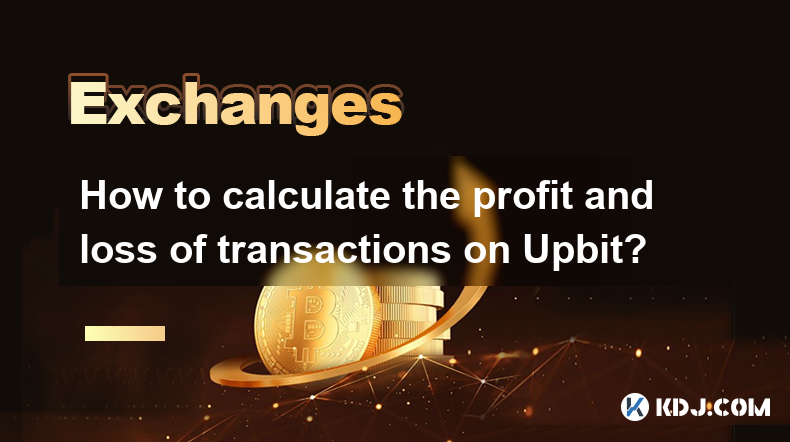
To calculate the profit and loss of transactions on Upbit, it's essential to understand the basic concepts of trading and the specific features of the Upbit platform. Upbit is a popular cryptocurrency exchange based in South Korea, offering a wide range of trading pairs and tools to help users manage their investments. This article will guide you through the process of calculating your profit and loss, ensuring you have a clear understanding of your trading performance.
Understanding Profit and Loss in Cryptocurrency Trading
Profit is the amount of money you gain from a trade, while loss is the amount of money you lose. In cryptocurrency trading, these figures are determined by the difference between the buying and selling prices of a cryptocurrency, adjusted for any fees incurred during the transaction. On Upbit, you can trade various cryptocurrencies against the Korean Won (KRW) or other cryptocurrencies, and each transaction will have associated fees that affect your overall profit or loss.
Accessing Your Transaction History on Upbit
To begin calculating your profit and loss, you need to access your transaction history on Upbit. Here's how you can do it:
- Log in to your Upbit account.
- Navigate to the "My Assets" section.
- Click on "Transaction History" to view all your past trades.
In the transaction history, you'll see details such as the date of the trade, the type of trade (buy or sell), the quantity of cryptocurrency traded, the price per unit, and the total cost or revenue in KRW.
Calculating Profit and Loss for a Single Trade
To calculate the profit or loss for a single trade, follow these steps:
- Identify the buy and sell transactions for the same cryptocurrency.
- Note the total cost of the buy transaction (quantity bought price per unit + fees).
- Note the total revenue of the sell transaction (quantity sold price per unit - fees).
- Calculate the profit or loss by subtracting the total cost from the total revenue.
For example, if you bought 1 BTC at 30,000,000 KRW and the fee was 0.1%, your total cost would be:
[ 1 \times 30,000,000 + (1 \times 30,000,000 \times 0.001) = 30,030,000 \text{ KRW} ]
If you then sold 1 BTC at 35,000,000 KRW with the same fee, your total revenue would be:
[ 1 \times 35,000,000 - (1 \times 35,000,000 \times 0.001) = 34,965,000 \text{ KRW} ]
Your profit would be:
[ 34,965,000 - 30,030,000 = 4,935,000 \text{ KRW} ]
Calculating Profit and Loss for Multiple Trades
If you have made multiple trades of the same cryptocurrency, you'll need to account for each transaction to accurately calculate your total profit or loss. Here's how to do it:
- List all buy and sell transactions for the cryptocurrency in chronological order.
- Calculate the total cost of all buy transactions and the total revenue of all sell transactions, including fees.
- Subtract the total cost from the total revenue to find the overall profit or loss.
For example, if you have the following transactions for ETH:
- Bought 2 ETH at 2,000,000 KRW each (fee: 0.1%)
- Sold 1 ETH at 2,500,000 KRW (fee: 0.1%)
- Bought 1 ETH at 2,200,000 KRW (fee: 0.1%)
- Sold 2 ETH at 2,400,000 KRW each (fee: 0.1%)
The total cost would be:
[ (2 \times 2,000,000 + 2 \times 2,000,000 \times 0.001) + (1 \times 2,200,000 + 1 \times 2,200,000 \times 0.001) = 4,004,000 + 2,202,200 = 6,206,200 \text{ KRW} ]
The total revenue would be:
[ (1 \times 2,500,000 - 1 \times 2,500,000 \times 0.001) + (2 \times 2,400,000 - 2 \times 2,400,000 \times 0.001) = 2,497,500 + 4,795,200 = 7,292,700 \text{ KRW} ]
Your total profit would be:
[ 7,292,700 - 6,206,200 = 1,086,500 \text{ KRW} ]
Using Upbit's Tools to Track Profit and Loss
Upbit offers several tools to help you track your profit and loss more efficiently. Here are some features you can use:
- Portfolio Tracker: This tool allows you to see the current value of your holdings and the unrealized profit or loss based on the current market prices.
- Trade History: As mentioned earlier, the trade history section provides detailed information on all your transactions, which you can use to manually calculate your profit and loss.
- Profit and Loss Report: Some users find it helpful to export their trade history and use spreadsheet software to create a profit and loss report. You can download your transaction history from Upbit and import it into a tool like Microsoft Excel or Google Sheets to perform calculations.
To export your transaction history:
- Go to the "Transaction History" section.
- Click on the "Download" button to export the data as a CSV file.
- Open the CSV file in your preferred spreadsheet software and use formulas to calculate your profit and loss.
Accounting for Fees in Profit and Loss Calculations
Fees play a crucial role in determining your actual profit or loss. Upbit charges fees for both buying and selling transactions, and these fees can vary based on your trading volume and the type of cryptocurrency you are trading. Here's how to account for fees:
- Trading Fees: These are typically a percentage of the transaction value. For example, if you're trading a cryptocurrency with a 0.1% fee, you'll need to subtract this fee from your total revenue when selling and add it to your total cost when buying.
- Withdrawal Fees: If you withdraw your cryptocurrency to an external wallet, you may incur additional fees. These should be considered when calculating your overall profit or loss, especially if you're moving funds off the exchange.
Frequently Asked Questions
Q: Can I use Upbit's mobile app to calculate my profit and loss?
A: Yes, the Upbit mobile app provides access to your transaction history and portfolio tracker, which you can use to manually calculate your profit and loss. However, for more detailed calculations, you might find it easier to use the desktop version or export your data to a spreadsheet.
Q: How often should I calculate my profit and loss on Upbit?
A: It's a good practice to review your profit and loss regularly, such as weekly or monthly, to keep track of your trading performance. This helps you make informed decisions and adjust your trading strategy as needed.
Q: Does Upbit provide any automated tools for calculating profit and loss?
A: Upbit does not currently offer automated profit and loss calculation tools within the platform. However, you can use the transaction history feature to manually calculate your profit and loss or export the data for use in external tools like spreadsheets.
Q: How can I minimize the impact of fees on my profit and loss?
A: To minimize the impact of fees, consider the following strategies: trade in larger volumes to qualify for lower fee tiers, use limit orders to control your entry and exit prices, and consolidate your trades to reduce the number of transactions and associated fees.
Disclaimer:info@kdj.com
The information provided is not trading advice. kdj.com does not assume any responsibility for any investments made based on the information provided in this article. Cryptocurrencies are highly volatile and it is highly recommended that you invest with caution after thorough research!
If you believe that the content used on this website infringes your copyright, please contact us immediately (info@kdj.com) and we will delete it promptly.
- Dogecoin, PayFi Token, XRP, and Cardano: What's the Hype in the Crypto Space?
- 2025-07-06 04:50:13
- Ruvi AI: The Ethereum Alternative Delivering 100x Token Returns?
- 2025-07-06 05:10:13
- Little Pepe: The Meme Coin Primed for Investment Potential?
- 2025-07-06 04:30:12
- Hong Kong's Stablecoin Licensing Regime: A New Era for Digital Assets
- 2025-07-06 04:30:12
- PEPE, BONK, and Remittix: Meme Coins Meet Real-World Utility
- 2025-07-06 02:30:13
- Score Big This Weekend with BetMGM Bonus Code for MLB Games
- 2025-07-06 02:50:13
Related knowledge

How to get API keys from OKX for trading bots?
Jul 03,2025 at 07:07am
Understanding API Keys on OKXTo interact with the OKX exchange programmatically, especially for building or running trading bots, you need to obtain an API key. An API (Application Programming Interface) key acts as a secure token that allows your bot to communicate with the exchange's servers. On OKX, these keys come with customizable permissions such ...

What is OKX Signal Bot?
Jul 02,2025 at 11:01pm
Understanding the Basics of OKX Signal BotThe OKX Signal Bot is a feature within the OKX ecosystem that provides users with automated trading signals and execution capabilities. Designed for both novice and experienced traders, this bot helps identify potential trading opportunities by analyzing market trends, technical indicators, and historical data. ...

Is OKX a good exchange for beginners?
Jul 03,2025 at 05:00pm
What Is OKX and Why Is It Popular?OKX is one of the leading cryptocurrency exchanges globally, known for its robust trading infrastructure and a wide variety of digital assets available for trading. It supports over 300 cryptocurrencies, including major ones like Bitcoin (BTC), Ethereum (ETH), and Solana (SOL). The platform has gained popularity not onl...

How to find my deposit address on OKX?
Jul 06,2025 at 02:28am
What is a Deposit Address on OKX?A deposit address on OKX is a unique alphanumeric identifier that allows users to receive cryptocurrencies into their OKX wallet. Each cryptocurrency has its own distinct deposit address, and using the correct one is crucial to ensure funds are received properly. If you're looking to transfer digital assets from another ...

Can I use a credit card to buy crypto on OKX?
Jul 04,2025 at 04:28am
Understanding OKX and Credit Card PaymentsOKX is one of the leading cryptocurrency exchanges globally, offering a wide range of services including spot trading, derivatives, staking, and more. Users often wonder whether they can use a credit card to buy crypto on OKX, especially if they are new to the platform or looking for quick ways to enter the mark...

How to check the status of OKX services?
Jul 02,2025 at 11:14pm
What is OKX, and Why Checking Service Status Matters?OKX is one of the world’s leading cryptocurrency exchanges, offering services such as spot trading, futures trading, staking, and more. With millions of users relying on its platform for daily transactions, it's crucial to know how to check the status of OKX services. Downtime or maintenance can affec...

How to get API keys from OKX for trading bots?
Jul 03,2025 at 07:07am
Understanding API Keys on OKXTo interact with the OKX exchange programmatically, especially for building or running trading bots, you need to obtain an API key. An API (Application Programming Interface) key acts as a secure token that allows your bot to communicate with the exchange's servers. On OKX, these keys come with customizable permissions such ...

What is OKX Signal Bot?
Jul 02,2025 at 11:01pm
Understanding the Basics of OKX Signal BotThe OKX Signal Bot is a feature within the OKX ecosystem that provides users with automated trading signals and execution capabilities. Designed for both novice and experienced traders, this bot helps identify potential trading opportunities by analyzing market trends, technical indicators, and historical data. ...

Is OKX a good exchange for beginners?
Jul 03,2025 at 05:00pm
What Is OKX and Why Is It Popular?OKX is one of the leading cryptocurrency exchanges globally, known for its robust trading infrastructure and a wide variety of digital assets available for trading. It supports over 300 cryptocurrencies, including major ones like Bitcoin (BTC), Ethereum (ETH), and Solana (SOL). The platform has gained popularity not onl...

How to find my deposit address on OKX?
Jul 06,2025 at 02:28am
What is a Deposit Address on OKX?A deposit address on OKX is a unique alphanumeric identifier that allows users to receive cryptocurrencies into their OKX wallet. Each cryptocurrency has its own distinct deposit address, and using the correct one is crucial to ensure funds are received properly. If you're looking to transfer digital assets from another ...

Can I use a credit card to buy crypto on OKX?
Jul 04,2025 at 04:28am
Understanding OKX and Credit Card PaymentsOKX is one of the leading cryptocurrency exchanges globally, offering a wide range of services including spot trading, derivatives, staking, and more. Users often wonder whether they can use a credit card to buy crypto on OKX, especially if they are new to the platform or looking for quick ways to enter the mark...

How to check the status of OKX services?
Jul 02,2025 at 11:14pm
What is OKX, and Why Checking Service Status Matters?OKX is one of the world’s leading cryptocurrency exchanges, offering services such as spot trading, futures trading, staking, and more. With millions of users relying on its platform for daily transactions, it's crucial to know how to check the status of OKX services. Downtime or maintenance can affec...
See all articles

























































































