-
 Bitcoin
Bitcoin $114400
0.68% -
 Ethereum
Ethereum $3550
2.48% -
 XRP
XRP $3.001
4.99% -
 Tether USDt
Tether USDt $0.9999
0.01% -
 BNB
BNB $757.6
1.46% -
 Solana
Solana $162.9
1.07% -
 USDC
USDC $0.9998
0.00% -
 TRON
TRON $0.3294
0.91% -
 Dogecoin
Dogecoin $0.2015
2.46% -
 Cardano
Cardano $0.7379
2.01% -
 Stellar
Stellar $0.4141
8.83% -
 Hyperliquid
Hyperliquid $37.83
-1.91% -
 Sui
Sui $3.454
0.76% -
 Chainlink
Chainlink $16.62
3.53% -
 Bitcoin Cash
Bitcoin Cash $554.6
2.84% -
 Hedera
Hedera $0.2486
3.91% -
 Ethena USDe
Ethena USDe $1.001
0.00% -
 Avalanche
Avalanche $21.95
3.34% -
 Toncoin
Toncoin $3.563
-2.85% -
 Litecoin
Litecoin $112.7
2.65% -
 UNUS SED LEO
UNUS SED LEO $8.977
0.13% -
 Shiba Inu
Shiba Inu $0.00001232
1.85% -
 Uniswap
Uniswap $9.319
2.93% -
 Polkadot
Polkadot $3.632
1.38% -
 Monero
Monero $307.2
2.36% -
 Dai
Dai $0.9997
-0.03% -
 Bitget Token
Bitget Token $4.340
0.91% -
 Pepe
Pepe $0.00001048
1.07% -
 Cronos
Cronos $0.1348
3.26% -
 Aave
Aave $261.5
1.93%
How to calculate profit and loss on Binance?
Understanding how to calculate profit and loss on Binance is crucial for evaluating trading performance and managing risk effectively.
Jul 07, 2025 at 03:56 am
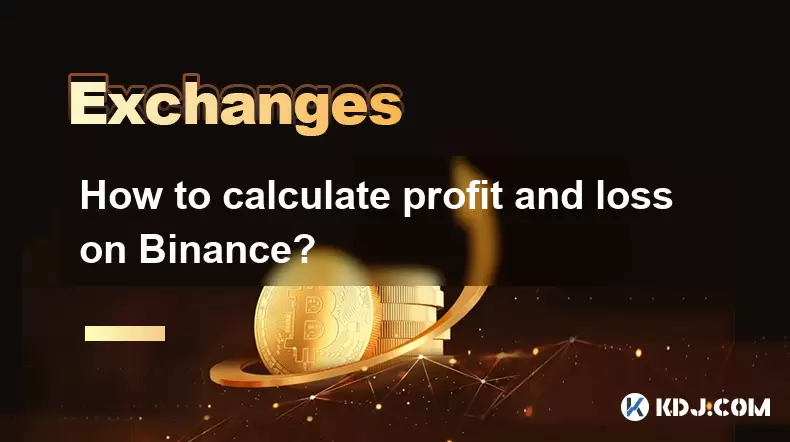
Understanding the Basics of Profit and Loss Calculation on Binance
When trading cryptocurrencies on Binance, it's essential to understand how to calculate your profit and loss (P&L) accurately. Whether you're a beginner or an experienced trader, knowing your P&L helps in evaluating performance, managing risk, and making informed decisions. The calculation involves several components such as entry price, exit price, fees, and trade volume.
Profit and loss can be calculated for both spot trading and futures trading, with each having its own nuances. For instance, in spot trading, profit is derived from buying low and selling high, whereas in futures, leverage plays a significant role in amplifying gains or losses.
Spot Trading: How to Calculate Realized Profit and Loss
In spot trading, realized profit or loss refers to the actual gain or loss when you close a position. To compute this:
- Determine the entry price: This is the price at which you bought the cryptocurrency.
- Note the exit price: This is the price at which you sold the cryptocurrency.
- Calculate the quantity traded: This includes the amount of crypto bought or sold.
- Factor in transaction fees: Binance charges fees for both makers and takers, which affect net profit or loss.
The formula used is:
Realized P&L = (Exit Price – Entry Price) × Quantity Traded – Fees
For example, if you buy 0.1 BTC at $30,000 and sell it at $35,000, with a fee of $2, your realized profit would be:
(35,000 – 30,000) × 0.1 – 2 = $498
This simple formula gives you the exact amount gained or lost after accounting for all costs.
Futures Trading: Calculating Unrealized and Realized P&L
Futures trading introduces more complexity due to leverage, funding rates, and unrealized P&L. In futures contracts, your unrealized P&L fluctuates based on the current market price even before closing the position.
To calculate unrealized P&L in futures:
Long Position:
(Current Price – Entry Price) × QuantityShort Position:
(Entry Price – Current Price) × Quantity
Once the position is closed, the realized P&L will also factor in funding fees and transaction fees.
Let’s say you open a long position of 1 BTC/USDT perpetual contract at $30,000. If the price rises to $32,000, your unrealized profit is:
(32,000 – 30,000) × 1 = $2,000
However, upon closing, if there were $20 in fees and $10 in funding fees, your realized profit becomes $1,970.
Using Binance Tools to Track Your Profit and Loss
Binance offers several tools to help users track their profit and loss automatically without manual calculations.
- Trade History: Found under the "Orders" section, this shows all executed trades including buy/sell prices and fees.
- Wallet Statements: Located under the "Wallet" tab, it provides a detailed breakdown of all transactions, including profits and losses.
- Derivatives Account Overview: For futures traders, this section displays realized and unrealized P&L in real-time.
- Third-party apps: Tools like Koinly, CoinTracking, and Blockfolio integrate with Binance via API to provide detailed analytics.
These features allow users to monitor their performance without needing to manually calculate everything every time.
Calculating Net Profit After Fees and Taxes
Beyond basic P&L, advanced traders must consider tax implications and overall net profit. Binance does not deduct taxes automatically, so users are responsible for calculating and reporting capital gains tax.
To calculate net profit after tax:
- Determine taxable gains: Subtract cost basis (buying price + fees) from sale proceeds (selling price – fees).
- Apply local tax rate: Depending on jurisdiction, tax may apply at different rates.
- Subtract taxes from total profit: Final net profit = Total profit – Tax owed
For example, if your total profit is $5,000 and your tax rate is 20%, then:
Net profit = 5,000 – (5,000 × 0.20) = $4,000
Keeping accurate records is crucial for compliance and strategic planning.
Frequently Asked Questions
Q1: Can I see my total profit and loss summary directly on Binance?
Yes, you can view your total profit and loss summary under the "Transaction History" section in your Binance account. Additionally, the "Portfolio" feature allows you to see your asset distribution and performance over time.
Q2: How do funding fees affect futures trading P&L on Binance?
Funding fees are periodic payments made between long and short traders depending on the funding rate. These fees accumulate over time and directly impact your unrealized and realized P&L in futures trading.
Q3: Does Binance offer P&L reports for tax purposes?
While Binance does not generate ready-to-file tax reports, it allows you to export your transaction history in CSV format, which can be imported into tax software like CoinLedger or CryptoTax for automated tax reporting.
Q4: What should I do if my P&L appears incorrect on Binance?
If you believe your profit and loss figures are inaccurate, check your trade history, wallet statements, and order details. You can also contact Binance Support and provide screenshots for clarification.
Disclaimer:info@kdj.com
The information provided is not trading advice. kdj.com does not assume any responsibility for any investments made based on the information provided in this article. Cryptocurrencies are highly volatile and it is highly recommended that you invest with caution after thorough research!
If you believe that the content used on this website infringes your copyright, please contact us immediately (info@kdj.com) and we will delete it promptly.
- Cryptocurrency, Altcoins, and Profit Potential: Navigating the Wild West
- 2025-08-04 14:50:11
- Blue Gold & Crypto: Investing Disruption in Precious Metals
- 2025-08-04 14:30:11
- Japan, Metaplanet, and Bitcoin Acquisition: A New Era of Corporate Treasury?
- 2025-08-04 14:30:11
- Coinbase's Buy Rating & Bitcoin's Bold Future: A Canaccord Genuity Perspective
- 2025-08-04 14:50:11
- Coinbase's Buy Rating Maintained by Rosenblatt Securities: A Deep Dive
- 2025-08-04 14:55:11
- Cryptos, Strategic Choices, High Returns: Navigating the Meme Coin Mania
- 2025-08-04 14:55:11
Related knowledge

How to set and manage alerts on the Gemini app?
Aug 03,2025 at 11:00am
Understanding the Gemini App Alert SystemThe Gemini app offers users a powerful way to stay informed about their cryptocurrency holdings, price moveme...

How to use the Gemini mobile app to trade on the go?
Aug 04,2025 at 09:14am
Setting Up the Gemini Mobile AppTo begin trading on the go using the Gemini mobile app, the first step is installing the application on your smartphon...

What to do if you forgot your Gemini password?
Aug 04,2025 at 03:42am
Understanding the Role of Passwords in Gemini AccountsWhen using Gemini, a regulated cryptocurrency exchange platform, your password serves as one of ...

What are the websocket feeds available from the Gemini API?
Aug 03,2025 at 07:43pm
Overview of Gemini WebSocket FeedsThe Gemini API provides real-time market data through its WebSocket feeds, enabling developers and traders to receiv...

How to withdraw USD from Gemini to your bank account?
Aug 04,2025 at 11:01am
Understanding Gemini and USD WithdrawalsGemini is a regulated cryptocurrency exchange platform that allows users to buy, sell, trade, and store digita...

How to manage your portfolio on Gemini?
Aug 03,2025 at 10:36am
Accessing Your Gemini Portfolio DashboardTo begin managing your portfolio on Gemini, you must first log in to your account through the official websit...

How to set and manage alerts on the Gemini app?
Aug 03,2025 at 11:00am
Understanding the Gemini App Alert SystemThe Gemini app offers users a powerful way to stay informed about their cryptocurrency holdings, price moveme...

How to use the Gemini mobile app to trade on the go?
Aug 04,2025 at 09:14am
Setting Up the Gemini Mobile AppTo begin trading on the go using the Gemini mobile app, the first step is installing the application on your smartphon...

What to do if you forgot your Gemini password?
Aug 04,2025 at 03:42am
Understanding the Role of Passwords in Gemini AccountsWhen using Gemini, a regulated cryptocurrency exchange platform, your password serves as one of ...

What are the websocket feeds available from the Gemini API?
Aug 03,2025 at 07:43pm
Overview of Gemini WebSocket FeedsThe Gemini API provides real-time market data through its WebSocket feeds, enabling developers and traders to receiv...

How to withdraw USD from Gemini to your bank account?
Aug 04,2025 at 11:01am
Understanding Gemini and USD WithdrawalsGemini is a regulated cryptocurrency exchange platform that allows users to buy, sell, trade, and store digita...

How to manage your portfolio on Gemini?
Aug 03,2025 at 10:36am
Accessing Your Gemini Portfolio DashboardTo begin managing your portfolio on Gemini, you must first log in to your account through the official websit...
See all articles

























































































