-
 bitcoin
bitcoin $87959.907984 USD
1.34% -
 ethereum
ethereum $2920.497338 USD
3.04% -
 tether
tether $0.999775 USD
0.00% -
 xrp
xrp $2.237324 USD
8.12% -
 bnb
bnb $860.243768 USD
0.90% -
 solana
solana $138.089498 USD
5.43% -
 usd-coin
usd-coin $0.999807 USD
0.01% -
 tron
tron $0.272801 USD
-1.53% -
 dogecoin
dogecoin $0.150904 USD
2.96% -
 cardano
cardano $0.421635 USD
1.97% -
 hyperliquid
hyperliquid $32.152445 USD
2.23% -
 bitcoin-cash
bitcoin-cash $533.301069 USD
-1.94% -
 chainlink
chainlink $12.953417 USD
2.68% -
 unus-sed-leo
unus-sed-leo $9.535951 USD
0.73% -
 zcash
zcash $521.483386 USD
-2.87%
How to use Bybit for algorithmic trading?
Bybit supports algorithmic trading via API, TradingView alerts, and third-party bots, enabling automated strategies across spot and derivatives markets with proper risk management.
Aug 03, 2025 at 02:28 am
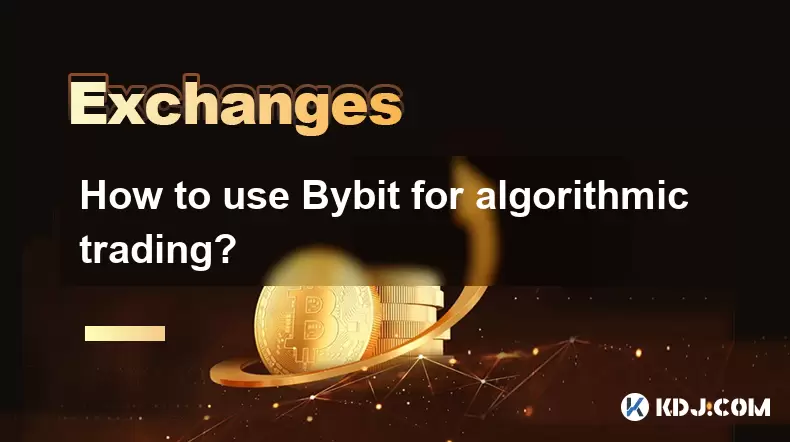
Understanding Algorithmic Trading on Bybit
Algorithmic trading involves using computer programs to execute trades based on predefined conditions such as timing, price, volume, or mathematical models. Bybit, a leading cryptocurrency derivatives exchange, supports algorithmic trading through multiple interfaces and tools. The platform enables traders to automate strategies for perpetual contracts, inverse futures, and spot markets. To engage in algorithmic trading on Bybit, users must understand the available tools: the Bybit API, TradingView integration, and third-party bots. These tools allow for high-frequency execution, risk management, and real-time market data access. Before initiating automated strategies, ensure your account is verified and has sufficient balance to meet margin requirements.
Setting Up Your Bybit API Keys
To automate trading, the first step is generating API keys from your Bybit account. Log in and navigate to the API Management section under your profile settings. Click Create API and assign a label for identification. Choose the appropriate permissions: Read-Only, Trade, or Spot & Margin Trade. For algorithmic trading, select Trade permission to allow order placement. Restrict the IP binding if you're using a fixed server; otherwise, leave it blank for flexibility. After creation, securely store the API Key and Secret Key. These credentials are shown only once. Never share them or hardcode them in public repositories. To test the API connection, use a simple cURL command:
curl 'https://api.bybit.com/v5/market/tickers?category=linear' -H 'X-BAPI-API-KEY: YOUR_API_KEY'Ensure the response returns valid JSON data, confirming the API is functional.
Using the Bybit API for Automated Strategies
The Bybit API follows REST and WebSocket protocols for order execution and real-time data streaming. For algorithmic trading, developers typically use Python with libraries like requests and websockets. To place a limit order via REST API:
- Construct the endpoint:
https://api.bybit.com/v5/order/create - Include required parameters: symbol, side (Buy/Sell), order_type (Limit), qty, price, and category (linear for USDT contracts)
- Generate a timestamp and signature using HMAC SHA256 with your Secret Key
- Send a POST request with headers containing X-BAPI-API-KEY, X-BAPI-SIGN, X-BAPI-TIMESTAMP, and X-BAPI-RECV-WINDOW
Example payload:
{'category': 'linear','symbol': 'BTCUSDT','side': 'Buy','orderType': 'Limit','qty': '0.01','price': '30000','timeInForce': 'GoodTillCancel'}For real-time price monitoring, subscribe to WebSocket streams like orderbook depth, trading signals, or user order updates. Maintain persistent connections and handle reconnection logic to prevent disruptions.
Integrating TradingView Alerts with Bybit
Traders without coding experience can use TradingView alerts to trigger automated actions on Bybit. Create a strategy or indicator on TradingView and set an alert when conditions are met. In the alert settings, configure the Webhook URL to point to a script that interfaces with the Bybit API. The payload sent from TradingView can include parameters like {{strategy.order.action}}, {{close}}, and {{strategy.order.contracts}}. Use a serverless function (e.g., AWS Lambda or Google Cloud Functions) to parse the incoming JSON, map the action to a Bybit order, and execute it via the API. Example: - When TradingView sends
{'action': 'buy', 'price': 30000}, the function interprets it as a long entry - Validate the signal, check risk parameters, and submit a market or limit order using the Bybit API
- Confirm execution by logging the order ID and status
Ensure the webhook endpoint validates the source to prevent unauthorized executions.
Utilizing Third-Party Bots with Bybit
Several third-party platforms like 3Commas, Bitsgap, and Cryptohopper support Bybit integration for algorithmic trading. Register on the bot platform and link your Bybit account using the API keys generated earlier. These platforms offer pre-built strategies such as grid trading, dca bots, and trend-following algorithms. Configure a grid bot for BTCUSDT: - Set the price range (e.g., $25,000 to $35,000)
- Define the number of grid levels (e.g., 10)
- Allocate total investment (e.g., 1000 USDT)
- Choose leverage (for futures) and stop-loss triggers
- Activate the bot and monitor performance via dashboard
These bots handle order placement, profit-taking, and rebalancing automatically. Enable two-factor authentication on both Bybit and the bot platform to enhance security. Regularly audit open orders and adjust parameters based on market volatility.
Managing Risk in Algorithmic Trading
Automated systems can amplify losses if not properly controlled. Implement position sizing rules to limit exposure per trade. Use stop-loss orders and take-profit levels in every strategy. For futures trading, monitor liquidation price and maintain a healthy maintenance margin. Avoid over-leveraging; even with automation, 5x to 10x leverage is safer for volatile assets. Log all trades and API calls for backtesting and debugging. Use circuit breakers in your code to halt trading if drawdown exceeds a threshold. Test strategies in testnet mode before deploying with real funds. Bybit provides a demo trading environment where API keys can be used without financial risk.Frequently Asked Questions
Can I use Bybit’s API for spot and futures trading? Yes, the Bybit API supports spot, linear (USDT-margined) futures, and inverse futures. You must specify the category parameter in API requests: use 'spot' for spot markets, 'linear' for USDT contracts, and 'inverse' for coin-margined contracts.Is it safe to grant trade permission to third-party bots?While convenient, granting trade permission exposes your account to potential misuse. Only use reputable platforms with two-factor authentication and IP whitelisting. Rotate API keys periodically and monitor active sessions.
How do I prevent API rate limiting on Bybit?Bybit enforces rate limits: 60 requests per second for most endpoints. To avoid throttling, implement request queuing, exponential backoff, and batch queries. Use WebSocket subscriptions instead of repeated REST calls for market data.
Can I run multiple bots on the same Bybit account?Yes, but ensure bots operate on different symbols or strategies to avoid order conflicts. Use separate API keys for each bot to isolate permissions and improve monitoring. Concurrent orders on the same symbol may trigger unintended behavior.
Disclaimer:info@kdj.com
The information provided is not trading advice. kdj.com does not assume any responsibility for any investments made based on the information provided in this article. Cryptocurrencies are highly volatile and it is highly recommended that you invest with caution after thorough research!
If you believe that the content used on this website infringes your copyright, please contact us immediately (info@kdj.com) and we will delete it promptly.
- Coin Community Bids Farewell to Bill Dimitropoulos, Marking a Profound Loss
- 2026-02-11 06:50:02
- LayerZero Unveils 'Zero' Blockchain, Fueling L1 Interoperability with Institutional Backing
- 2026-02-11 07:10:01
- New Mexico's Route 66 Centennial Coin Rolls Out a Milestone Celebration
- 2026-02-11 07:05:01
- Baxter's Bold Move: Token Dividend Puts Turnaround Credibility on the Line
- 2026-02-11 07:15:01
- Analysis Finds No Direct Information on Tokenized Real Estate, Dubai, or Expatriate Investors in Provided Text
- 2026-02-11 07:25:01
- Randi Hipper Navigates Bitcoin Volatility with Unwavering Investment Conviction Amidst Shifting Market Sands
- 2026-02-11 08:05:01
Related knowledge

How to use Bybit VIP program to reduce trading fees?
Feb 11,2026 at 07:19am
Understanding Bybit VIP Program Structure1. The Bybit VIP program categorizes users into tiers based on their 30-day average net asset value and tradi...

How to buy JasmyCoin (JASMY) on Bybit?
Feb 09,2026 at 03:40am
Creating a Bybit Account1. Navigate to the official Bybit website and click the 'Sign Up' button located in the top-right corner. 2. Enter a valid ema...

How to contact Bybit customer support for urgent help?
Feb 05,2026 at 11:40pm
Accessing Bybit Support via Live Chat1. Log in to your Bybit account using the official website or mobile application. 2. Navigate to the Help Center ...

How to buy Injective (INJ) on Bybit in 2026?
Feb 09,2026 at 05:39pm
Account Registration and Verification Process1. Navigate to the official Bybit website and click the “Sign Up” button located in the top-right corner....

How to use Bybit Dual Asset investment for high yield?
Feb 06,2026 at 12:20am
Understanding Bybit Dual Asset Investment Mechanics1. Dual Asset Investment is a structured product offered by Bybit that combines a stablecoin deposi...

How to buy Celestia (TIA) on Bybit exchange?
Feb 10,2026 at 09:39pm
Creating a Bybit Account1. Visit the official Bybit website and click the “Sign Up” button located at the top right corner of the homepage. Enter a va...

How to use Bybit VIP program to reduce trading fees?
Feb 11,2026 at 07:19am
Understanding Bybit VIP Program Structure1. The Bybit VIP program categorizes users into tiers based on their 30-day average net asset value and tradi...

How to buy JasmyCoin (JASMY) on Bybit?
Feb 09,2026 at 03:40am
Creating a Bybit Account1. Navigate to the official Bybit website and click the 'Sign Up' button located in the top-right corner. 2. Enter a valid ema...

How to contact Bybit customer support for urgent help?
Feb 05,2026 at 11:40pm
Accessing Bybit Support via Live Chat1. Log in to your Bybit account using the official website or mobile application. 2. Navigate to the Help Center ...

How to buy Injective (INJ) on Bybit in 2026?
Feb 09,2026 at 05:39pm
Account Registration and Verification Process1. Navigate to the official Bybit website and click the “Sign Up” button located in the top-right corner....

How to use Bybit Dual Asset investment for high yield?
Feb 06,2026 at 12:20am
Understanding Bybit Dual Asset Investment Mechanics1. Dual Asset Investment is a structured product offered by Bybit that combines a stablecoin deposi...

How to buy Celestia (TIA) on Bybit exchange?
Feb 10,2026 at 09:39pm
Creating a Bybit Account1. Visit the official Bybit website and click the “Sign Up” button located at the top right corner of the homepage. Enter a va...
See all articles










































































